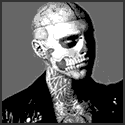|
InvisibleMonkey posted:It was slightly better through NFS compared to my initial SMB reconfiguration, but today SMB seems to be superior again. I don't even know anymore. As you are streaming from an MBP I assume this is over WiFi, right? Wireless speeds these days are good enough to stream pretty massive 1080p video files, but it's still radio waves, so you will experience intermittent loss of signal in real-world conditions. Modifying XBMC's video cache settings is really essential for a wireless setup, so you're on the right track! The RPi basically has no RAM so you'll need to use the disk as you've set with cachemembuffer=0, but you also need to modify readbufferfactor. The default value of 1 only reads a tiny bit ahead not to saturate the network, but I'd stab my router with a knife if it prevented that "buffering..." dialog from ever ruining my television time again. You can do some experimenting and only increment the value slightly until it never pauses for buffering again, or just crank it up like crazy if don't have the patience for it. Refer to the documentation on video cache for more details.
|
|
|
|

|
| # ? May 22, 2024 17:52 |
|
Keito posted:As you are streaming from an MBP I assume this is over WiFi, right? Wireless speeds these days are good enough to stream pretty massive 1080p video files, but it's still radio waves, so you will experience intermittent loss of signal in real-world conditions. Actually, both are attached to my wired network because our wifi used to be really lovely and I'm used to streaming big .mkvs (plus my MBP is basically a desktop anyway). I never had any stuttering before I upgraded to mavericks, but maybe that cache setting was why SMB was doing better today. I just started the NFS server again and am about to try and run a source through that, hopefully that will also do better now. If not, I'll have to seriously look at my noobish NFS set-up.
|
|
|
|
InvisibleMonkey posted:Actually, both are attached to my wired network because our wifi used to be really lovely and I'm used to streaming big .mkvs (plus my MBP is basically a desktop anyway). I never had any stuttering before I upgraded to mavericks, but maybe that cache setting was why SMB was doing better today. Wireless or not I'd go ahead and alter the readbufferfactor either way, because the default setting allows for almost no interruption in data transfer before XBMC has to halt playback and buffer. If you're wired you have a lot more bandwith to spend before the connection gets saturated so it shouldn't cause you any problems.
|
|
|
|
Google unvlaied their new Android TV Nexus Player http://www.google.com/nexus/player/ I wouldn't preorder it yet until there is some feed back on getting XBMC running on it.
|
|
|
|
Lowen SoDium posted:Google unvlaied their new Android TV Nexus Player http://www.google.com/nexus/player/ It's an Intel Atom as well. Maybe someone will manage to squeeze an x86 Linux distro into it.
|
|
|
|
Xbmc has already been working on androidtv, i cant imagine it will be terribly hard to get it working on x86 android tv.
|
|
|
|
Android TV hasn't been public available except for the emulator image. Unless you know of someone with one of the dev devices that had used it. I am more concerned with it being more locked down than a normal Android device and not allowing side loading, etc. Also, it is WiFi only so I am worried it might not handle HD files very well.
|
|
|
|
Lowen SoDium posted:Android TV hasn't been public available except for the emulator image. Unless you know of someone with one of the dev devices that had used it. Time to buy an AC router.
|
|
|
|
People with the ADT-1 got XBMC running on it months ago.
|
|
|
|
wolfbiker posted:People with the ADT-1 got XBMC running on it months ago. That wasn't x86 so i dont expect xbmc to be available day one, maybe day two.
|
|
|
|
Consider me not impressed with that Roku-like GUI. I'll stick to my current gen quad core Android boxes. edit: controller looks pretty boss though.
|
|
|
|
jonathan posted:Reporting back, these m8 android boxes are smooth with xbmc... As in just as snappy as my i3 4gb ram windows 7 htpc. Niiice. I'm glad to hear. Maybe people here will start to take more seriously these suprisingly powerful little boxes. quote:Manually set the resolution in Android to your TV's native res and then set it in xbmc and it appears to be fixed. Yeah I set the res in android to 1080p when I first got it and just kinda forgot about it. Sorry I forgot to warn you.
|
|
|
|
Gozinbulx posted:Maybe people here will start to take more seriously these suprisingly powerful little boxes. Maybe when they can do something as basic as changing refresh rate on-the-fly.
|
|
|
|
I rarely have refresh rate problems (and also experience them on x86 machines too...) so I'm pretty satisfied.
|
|
|
|
Man I remember the days when the closest thing you could get to a small set top box was a lovely popcorn hour that couldn't even properly do audio bitstreaming let alone 1080p.
|
|
|
|
I've been thinking about getting a dedicated xbmc player. I currently have my PC connected to the AV receiver via HDMI and use a USB IR receiver with a harmony remote to operate xbmc. I will keep all the movies and stuff on my PC but I just want a dedicated device to run XBMC. What is the cheapest, easiest device that supports HDMI, can handle 1080p and can use my harmony remote? Is fire TV the best and does it support IR remotes? Is this what is hot now? http://www.amazon.com/Keedox%AE-Amlogic-Bluetooth-Streaming-Android/dp/B00KCG95M6 Would this work with the ehome USB IR receiver for the harmony remote? Any drawbacks to the above device, what is the state of XBMC on android? r0ck0 fucked around with this message at 21:35 on Oct 15, 2014 |
|
|
|
User Johnathan just got 2 of them a few a post up and seems to like it so far. I am big advocate of XBMC on android. It runs smooth as anything on the nice Quad core boxes out now (which the one you posted is, the latest one in fact). I am not 100% about your IR receiver but I would venture to guess with almost total certainty that it does. I used a FLIRC on mine, for instance.
|
|
|
|
EC posted:Many, many pages ago, people were talking about Kickstarting Lightpack, which is like an ambilight/bobslight type thing. Anybody have it installed and working with XBMC? Is it easy to setup and get working reliably? Does it make CPU usage go crazy or anything weird? Looking through the FAQ they advise to buy two units to work on displays 50" and up, which would kind of suck for my 55". Oooh, I can answer this. It's fairly straight forward to set up. I have a 55" TV and only use one Lightpack. There was a calculator somewhere on their site at some point that tells you how many you need based not only on the size of your TV, but also the distance from the wall. The closer it is the less gap between leds, in my case my TV sits about 10" from the wall and works beautifully. CPU usage I can't answer very well as I'm using a gaming PC and it's negligable. Their in house Prismatik software does the job, but is kinda lovely and uses more CPU in comparison to Ambibox which will work with Lightpacks. Neither programs capture exclusive fullscreen mode programs natively, but Ambibox will take capture from a program called Playclaw 5 which means you can use it in fullscreen mode games, which is pretty awesome if you game from your couch. Also, Ambibox seems naturally brighter than Prismatik for some reason. There are specific plugins for XBMC that talk to either programs to change profiles based on if you're listening to music or various aspect ratios or whatever. I don't personally see the point as I use one profile for everything.
|
|
|
|
So Google announced the nexus player today http://gizmodo.com/this-nexus-player-is-the-first-official-android-tv-1646651103 quote:This is the Nexus Player, a four-inch, half-pound hockey puck of a set-top box designed to watch all your movies AND play your Android games. It'll cost $99 on October 17th. EDIT: I should read more before I post. Look like this only has 8GB internal storage and no USB port. However, I'm sure someone will come up with a way to stream local content over WiFi like they have with Chromecast. Bonzo fucked around with this message at 23:29 on Oct 15, 2014 |
|
|
|
redhalo posted:Oooh, I can answer this. It's fairly straight forward to set up. I have a 55" TV and only use one Lightpack. There was a calculator somewhere on their site at some point that tells you how many you need based not only on the size of your TV, but also the distance from the wall. The closer it is the less gap between leds, in my case my TV sits about 10" from the wall and works beautifully. Thanks for the info. I'm not running a gaming pc, so I'm just concerned with stuff within xbmc. Sounds like an early bday present to myself.
|
|
|
|
Lack of usb port is killer, i was hoping for a DVR app since there is a silicondust hdhomerun app.
|
|
|
|
Don Lapre posted:Lack of usb port is killer, i was hoping for a DVR app since there is a silicondust hdhomerun app. That already works over a network though - the HDHomeRuns I remember don't directly connect to a PC, you hook it in to your network and off you go. I'm pretty sure there's even a wireless version.
|
|
|
|
Ixian posted:That already works over a network though - the HDHomeRuns I remember don't directly connect to a PC, you hook it in to your network and off you go. I'm pretty sure there's even a wireless version. The HDHomeruns require software on a machine/tablet to do anything. They arn't standalone devices. The Simple.TV is though which uses silicondust tech.
|
|
|
|
Don Lapre posted:The HDHomeruns require software on a machine/tablet to do anything. They arn't standalone devices. I know, he asked about the app. Whether it'll work on Android TV is an open question but you can run the app on a phone/tablet and connect to one. You only need a PC if you want to transcode the stream. Integrating it with XBMC is another matter, since you'd need a supported TV server back end and there aren't any for Android.
|
|
|
|
Ixian posted:I know, he asked about the app. Whether it'll work on Android TV is an open question but you can run the app on a phone/tablet and connect to one. You only need a PC if you want to transcode the stream. I was talking about Android TV. Silicondust makes an android TV app that looks really good. I was hoping for USB port for the future posibility they could add DVR capability and i could hook up external storage. http://www.silicondust.com/about/news/
|
|
|
|
Keito posted:Wireless or not I'd go ahead and alter the readbufferfactor either way, because the default setting allows for almost no interruption in data transfer before XBMC has to halt playback and buffer. If you're wired you have a lot more bandwith to spend before the connection gets saturated so it shouldn't cause you any problems. I followed your advice and set up my shares through NFS. I had to rename one of the volumes because I found out the hard way that NFS doesn't like spaces in paths, but everything is up and running. I also enabled the Wake on LAN function in both OSX and XBMC (although I think OSX doesn't do anything without an airport device), and that seems to work too. So far it's been streaming HD video without stuttering or freezing for 1+ hrs, so I'm hoping this combo of an NFS overhaul and XBMC tweaks fixed my issues. Thanks, dude!
|
|
|
|
So how are apps on the Nexus Player going to work? Does every app that plays video need to update to support the Android TV or will you be able to install any video app and use it on the device? If it's the former I imagine it could be a long time (if ever) before some apps update to support it. I'm mainly concerned with UFC.tv since I own two Rokus for the service and want to abandon them ASAP.
|
|
|
|
wolfbiker posted:So how are apps on the Nexus Player going to work? Does every app that plays video need to update to support the Android TV or will you be able to install any video app and use it on the device? If it's the former I imagine it could be a long time (if ever) before some apps update to support it. I'm mainly concerned with UFC.tv since I own two Rokus for the service and want to abandon them ASAP. Android TV is just Android 5.0 with a TV user interface. For the most part, it is capable of running any Android app that a phone can but the apps will need to be updated to use a remote control for input rather than a touch screen (if they didn't support it already). I do not know if Google is restricting which apps can be installed on the Nexus Player to just the ones that have been update or if it is up to app developers to tag their app as compatible with Android TV before they show up in the Play Store.
|
|
|
|
I was hemming and hawing over buying a Lightpack until I noticed it was on Amazon with free shipping and an irresistible buy-now-with-one-click button, so I caved. Can't wait to set this up, should be a fun project.
|
|
|
|
I am incredibly unimpressed with that Nexus player. I can almost assure you it will be a pain in the rear end with apps not marked as "Android TV" compatible. And the UI really doesnt impress me at all. And no USB ports. And no Ethernet. No thanks.
|
|
|
|
The lack of ethernet is what kills it for me.
|
|
|
|
Same here. I don't want to have to buy a new router just to stream 1080p poo poo. Also I'm annoyed that there is no SPDIF out. I don't want to route my HDMI through the receiver just to get surround sound and with this thing I would have to. I'm really considering one of those M8 boxes that Goz is pimping. At this point in time, they seem like the best option. I'm guessing you can't really do Netflix with those right? How complicated is it getting the latest XBMC on there? The version it comes with is not very good or current right?
|
|
|
|
visuvius posted:Same here. I don't want to have to buy a new router just to stream 1080p poo poo. Also I'm annoyed that there is no SPDIF out. I don't want to route my HDMI through the receiver just to get surround sound and with this thing I would have to. More android TV boxes should be coming out
|
|
|
|
Don Lapre posted:Lack of usb port is killer, i was hoping for a DVR app since there is a silicondust hdhomerun app. Where are people getting the no USB port thing from? It lists a micro-USB port right on the Specs section of the Nexus Player site.
|
|
|
|
Krailor posted:Where are people getting the no USB port thing from? It lists a micro-USB port right on the Specs section of the Nexus Player site. But does it provide USB host? I mean, you could try an OTG cable, but it has to have support.
|
|
|
|
visuvius posted:Same here. I don't want to have to buy a new router just to stream 1080p poo poo. Also I'm annoyed that there is no SPDIF out. I don't want to route my HDMI through the receiver just to get surround sound and with this thing I would have to. It can do netflix just fine, its just that its the tablet/phone Netflix app which is pretty remote unfriendly. A small keyboard/mouse combo would be nice. The remote though should have a thingk where you activate the mouse and move it with the directional keys (lovely, I know, but at least it CAN). XBMC is XBMC. Yeah don't use the one it come with (probably), just uninstall it and download the latest one from xbmc.org. 5 minutes tops. I'm telling you, these boxes are the poo poo. Also its no small thing to me that you can play all kinds of cool games (especially with an air mouse) but no one seems to care about that until Google/Amazon puts one out than suddenly every flips out about what a cool idea it is "Take my my money please" poo poo. Yeah I got a chip on my shoulder.
|
|
|
|
Gozinbulx posted:It can do netflix just fine, its just that its the tablet/phone Netflix app which is pretty remote unfriendly. A small keyboard/mouse combo would be nice. The remote though should have a thingk where you activate the mouse and move it with the directional keys (lovely, I know, but at least it CAN). Isn't the Netflix app crippled to 480p on these Android boxes? That would be a deal breaker for some people. The air mouse does it for me.
|
|
|
|
visuvius posted:Same here. I don't want to have to buy a new router just to stream 1080p poo poo. Also I'm annoyed that there is no SPDIF out. I don't want to route my HDMI through the receiver just to get surround sound and with this thing I would have to. Ok so here is my trip report... They run some flavour of Kitkat 4.4.2. They have a colourful homescreen with a TON of software preloaded. It is not vanilla android, it looks sort of like a smart tv interface. Certain windows have a bit of Engrish, but whatever. I loaded up the preinstalled xbmc which is preloaded with roughly 1gb worth of OneChannel and Pirate streaming plugins. It ran smoothly but holy hell was it bloated and cluttered. I went into the android settings which looks just like it does on your phone, and did a system restore. This removed 80% of the Engrish junk. I then side loaded the latest stable xbmc. All you do is put the .apk file onto a thumb drive, plug it into the android box, go to the "App Installer" program that comes with this android build, and let it install the file. You can then create a shortcut on your homescreen. XBMC runs really really well. Like, I run Aeon Nox and browse movies in showcase mode with large fanart, and it scrolls through perfectly. Maybe the tiniest bit of stutter while scraping from 3 sources. All my bluray rips are usually 12gb+ in size, and I play them over a 100Mbit ethernet connection and they play flawlessly. I went into the system settings and disabled a bunch of apps like Gmail etc. I don't really need to have Plenty of Fish/OkCupid notifications popping up if I have a date over. Lots of apps from Google Playstore work, and lots don't. poo poo like AngryBirds and SpeedTest dont. I bet if they were manually installed they would work fine. Also there is no Pay version of the plex app. There is the Free version (If you have a plex plus subscription). There is also MiraCast that somehow lets you toss your phone's display up onto the TV. I tried to get it to work but it didnt. Don't really care. There is a phone app you can use as a remote, a physical remote, and also the Logitech K400 works perfectly with it including mouse support.
|
|
|
|
EC posted:I was hemming and hawing over buying a Lightpack until I noticed it was on Amazon with free shipping and an irresistible buy-now-with-one-click button, so I caved. Can't wait to set this up, should be a fun project. Feel free to use my guide: http://ericsembrat.com/2014/01/23/lightpack-and-openelec-xbmc/
|
|
|
|

|
| # ? May 22, 2024 17:52 |
|
Dude thanks for that. Does Netflix work okay?
|
|
|