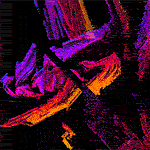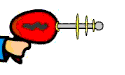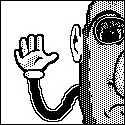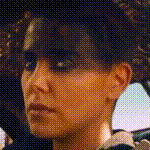|
Whenever I hear anyone speak about viewing angles of IPS displays I think "when in the blue jesus am I going to be looking at my monitor from some weird angle". I really want the ROG Swift mainly to jump up to 1440 and G-sync, well that's actually the entirety of my reasoning. Will just cost way too much to power 4k right now. But I cant find a retailer that has it in stock.
|
|
|
|

|
| # ? May 30, 2024 10:49 |
|
codo27 posted:Whenever I hear anyone speak about viewing angles of IPS displays I think "when in the blue jesus am I going to be looking at my monitor from some weird angle".
|
|
|
|
codo27 posted:Whenever I hear anyone speak about viewing angles of IPS displays I think "when in the blue jesus am I going to be looking at my monitor from some weird angle". Amazon has some third-party sellers that do have it for a huge price premium. IPS is nice for panels that multiple people will be viewing, that's one example. I'm starting to lose my inhibitions about the Swift not being IPS as well, the TN issue is not a huge of a deal as it used to be with a separate VA panel TV for media in the house now. HalloKitty posted:Sounds like grade-A bollocks. I'd bet anything it's because they think "gamers" want a 1 Million hertz panel for their twitch games, and have completely misunderstood the value of variable refresh rates. I want to say this as well, but I really don't want to harbor a negative perspective on the fact that there are at least some tiny signs of progress. What I do harbor a negative perspective on is how I can't afford this progress yet on the budget I decided for myself.
|
|
|
|
codo27 posted:Whenever I hear anyone speak about viewing angles of IPS displays I think "when in the blue jesus am I going to be looking at my monitor from some weird angle". With a TN panel, you can actually get significant color shifting just from slouching too much in your chair. It's usually not a big deal unless you're gaming or watching videos however.
|
|
|
|
My current computer setup includes three 2209WA monitors (Older model dell 22inch IPS). While I love them dearly, I am considering parting ways with them in favor of something newer with a slightly larger screen. One of the major drawbacks of my current setup is the amount of heat generated by these monitors while they are in use. I recently moved to Florida and they are currently in a relatively small room that heats up quite quickly. I am curious if any of the newer LCD monitors in the 24-26 inch range are known for running or could be expected to run cooler than these monitors from 6-7 years ago. Any help would be appreciated in answering this question!
|
|
|
|
Those are cathode backlit, pretty much any modern LED backlit screen will be much cooler running. I've got an old gateway fpd2185w that's fairly similar to your dells and it too gets pretty warm while running, but I've also got a Qnix qx2710LED which as of right now has been on for ~3 hours today and is still basically room temperature anywhere I touch it.
|
|
|
|
Is a 120hz, 1ms response, IPS, curved ultrawide 1440p g-sync monitor for under $1000 really too much to ask? 
|
|
|
|
Deuce posted:Is a 120hz, 1ms response, IPS, curved ultrawide 1440p g-sync monitor for under $1000 really too much to ask? This is my exact thoughts on the current state of display industry. There are so many cool new technologies that have it the market lately and now I won't be happy until I can have them all. Even worse, once this exists, AMOLED will probably be hitting the market and I'll want that too.
|
|
|
|
Deuce posted:Is a 120hz, 1ms response, IPS, curved ultrawide 1440p g-sync monitor for under $1000 really too much to ask?  Actually does DP 1.2 have the bandwidth for 120hz at that resolution? I'd say yes or no but I have no clue if you're supposed to calculate with 24bpp or 32, the latter would push it over the edge. WTFBEES posted:Even worse, once this exists, AMOLED will probably be hitting the market and I'll want that too.
|
|
|
|
ufarn posted:(1) I have one old U2311H hooked up to a 6870 by DVI and a new U2414H by HDMI. The latter looks a little washed out, whereas the old 23" is perfectly crisp. I bought two U2414H back in April, and it seems these monitors have some serious issues. Both of my screens appeared with washed out colours, as if the gamma was bumped up, out of the box. I was also unable to get both screens to work consistently using the displayport connections with the included cables. Ended up buying two DVI to HDMI cables and hooking that up that way to solve the displayport issues. With the monitors plugged in via HDMI, I then used this tool to fix the washed out colours. No idea how that affects other connected displays that are working normally, though. This issue seems to be related to the display driver detecting the monitors as HDTVs. There's more info on that on this forum. I really should have returned the monitors as defective but I'm too lazy. I think it's poor that so much work was required to get them to work properly (albeit without displayport) out of the box.
|
|
|
|
I might have hosed up. A few friends recommended getting a 144hz monitor (VG248QE) and Staples' recent deal ($50 off) pressured me to buy it. I use my PC mainly for gaming (single player) and some graphic design work. I have a Radeon R9 270X so I don't think it can even do 144hz. Is the VG248QE a complete waste for me? I may upgrade my graphics card within the year but not anytime soon. I'm thinking I'll just return it back once I get it and go for an IPS monitor instead since I'll have way more use with that.
|
|
|
|
Dr. Video Games 0089 posted:and some graphic design work For actual money design work? Yeah, I'd return it. 144hz monitors are more for the competitive gaming scene rather than the single player experience, and the plus side is you'll have a better screen for actual work.
|
|
|
|
If my GTX550 will do 144Hz, your R9 270X had drat well better. Whether it'll deliver over 60 FPS in a modern game is another matter entirely of course, but it is pretty noticeable even at the desktop. Never has my mouse moved smoother. That said, I can not agree more on it being a bad idea if color accuracy has financial value to you. My old 2005FPW is significantly better, a modern panel built for quality is likely another world. Just changing my seating position by a few inches, slouching versus not, etc. causes major color shifts on both my TN panels. The Asus is actually worse than my old Dell E-series.
|
|
|
|
I'm looking at this AOC 29" monitor right now to replace an old 22" that's dying. I haven't bought a new monitor in several years, so this price seems too good. Should I be looking elsewhere? I primarily game, my budget is about $350-400, and I would like something in the 27-29" range. I don't think I can afford 1440p, but I might have missed a 1440p monitor that's smaller? What do you guys recommend?
|
|
|
|
Has anyone used Lightpack with 24 inch (or similar) monitor?
|
|
|
|
|
Takkaryx posted:I'm looking at this AOC 29" monitor right now to replace an old 22" that's dying. I haven't bought a new monitor in several years, so this price seems too good. Should I be looking elsewhere? I primarily game, my budget is about $350-400, and I would like something in the 27-29" range. I don't think I can afford 1440p, but I might have missed a 1440p monitor that's smaller? What do you guys recommend? That's the price for one of those. Those over clockable 1440p displays cost around the same price. http://pages.ebay.com/link/?nav=item.view&id=111399828170&alt=web
|
|
|
|
I was poking around on Amazon Warehouse Deals for some of the refreshes of the OP recommended monitors and found 2 for <$200--a Dell U2412M and an Asus VG248QE. Superficial package damage for $60-$80 discounts, shipped? Sign me the gently caress up. Game on one, do actual work on the other. (Now hopefully I can make them line up on my desk) (Though this might be a good time to switch to a dual monitor VESA mount thing)
|
|
|
|
|
Wasabi the J posted:That's the price for one of those. With calibration would the color on these be good enough for doing semi-serious photo/video/graphics work?
|
|
|
|
Is it feasable to get a decently sized touchscreen monitor or are those still expensive? Kinda want a decently sized touchscreen monitor I could lay on a table for some things I'm playing on running.
|
|
|
|
Returning my defective UM95 has been a festival of bullshit so i don't want a replacement anymore. However, after having it and it working for 5 minutes I am now ruined and don't want anything but 34" 21:9 3440x1440. I'm hosed
|
|
|
|
Drogadon posted:Returning my defective UM95 has been a festival of bullshit so i don't want a replacement anymore. However, after having it and it working for 5 minutes I am now ruined and don't want anything but 34" 21:9 3440x1440. Replacements will come soon.
|
|
|
|
Apparently komplett has been shipping the AOC 34 in Scandinavia for three weeks now, but they continually sell out every batch before they get them in.27 September 2014 posted:Edit: I have only had the monitor since Tuesday, so I might miss something. I really really want this, but I also really want a faster panel and Gsync because I tell myself I would totally know the difference. I would wait, but my current monitor is driving me crazy so I have to decide between this and the Swift.
|
|
|
|
Drogadon posted:Returning my defective UM95 has been a festival of bullshit so i don't want a replacement anymore. However, after having it and it working for 5 minutes I am now ruined and don't want anything but 34" 21:9 3440x1440. I've got my eyes on the UC97, personally. I run two 24" Dells and the allure of a single, massively large, curved ultra-wide monitor sounds so, so good.
|
|
|
|
MixMasterMalaria posted:With calibration would the color on these be good enough for doing semi-serious photo/video/graphics work? I can't find any articles about the Catleap 2B's color accuracy, but apparently it uses the same PLS panel as the Asus PB278Q which has pretty good calibrated results. quote:Once calibrated the dE average was reduced to 0.5. This would be classified as excellent colour fidelity by LaCie. It was not quite as low as some of the other screens here which reached down to 0.2 average, but in practice you would not notice any difference here at all. Overclocking will gently caress with color accuracy, FYI.
|
|
|
Null1fy posted:I've got my eyes on the UC97, personally. I run two 24" Dells and the allure of a single, massively large, curved ultra-wide monitor sounds so, so good.  I'd totally do it if I didn't already have a second 27" on the way to replace my last <27" monitor... and now that I'm daydreaming I'm sorely tempted to just get a third and get it over with. Two 290s can't run poo poo like BF4 on 3x1440p monitors but that'd be perfect for pixel doubling, then still running stuff like dota at full res... Wasabi the J posted:Overclocking will gently caress with color accuracy, FYI. Straker fucked around with this message at 13:37 on Oct 15, 2014 |
|
|
|
|
Straker posted:Newegg has a great deal on a pretty decent 24" IPS right now, like $130 after a $20 rebate. I assume you can only use the rebate once but drat am I tempted to get 3 or 5 of them, debezeling and running in portrait would get you the same experience with more screen space and pixels for a fraction of the price Thank you. Kind of off topic but since it doesn't have a scaler, is there a good solution for routing console A/V through the pc to game on it? edit: also, what monitor arms are recommended for these? double edit: to add a second one, do you need a displayport to dvi-d cable or what? MixMasterMalaria fucked around with this message at 22:40 on Oct 15, 2014 |
|
|
|
I have a 27 inch late 2013 iMac and a 27 inch monoprice zero g setup that I want to both have on swiveling mounts -- any suggestions?
|
|
|
|
Apples' Phil Schiller posted:It's a 27" display with 5120x2880 resolution. Hmmm... Apples' Phil Schiller posted:Custom timing controller tells every pixel what to do and when to do it. Apples' Phil Schiller posted:Radeon R9 290X and 295X options. EoRaptor fucked around with this message at 19:17 on Oct 16, 2014 |
|
|
|
Freesync is for when there's variability in the GPU's ability to render frames fast enough, but that's not the issue with 5120x2880 for desktop usage (nobody in their right mind is going to be trying to do 3D gaming at that resolution) - it's that no current spec has enough bandwidth for that at 60Hz. So while it's possible that Freesync is enabled, the main reason for the custom timing controller is likely to be as AnandTech speculated:quote:In any case, Apple was kind enough to confirm that they are driving the new iMac’s display with a single TCON. This is not a multi-tile display, but instead is a single 5120x2880 mode.
|
|
|
|
Im looking at getting a 1440p monitor and have a quick question. I'm looking between these three monitors AOC Q2770PQU, BenQ BL2710PT, or the Qnix. The AOC and Benq are 450 each and the best Qnix price I can find is 350. Is the Qnix still the way to go or is it worth the extra 100 to get a name brand one that I wouldnt have to worry about debezeling it {undecided if id do debezeling} Would be replacing my 6+ year old LG W2600h CraigSlice fucked around with this message at 03:07 on Oct 17, 2014 |
|
|
|
I'd just like to report that 4k gaming on 2x GTX 970s works great. I don't have a perfect 60fps on everything at all times, but keeping it above 50 is no challenge and I don't get any noticable tearing. Playing Shadow of Mordor at maximum settings with the optional texture pack (that supposedly requires 6GB VRAM) is really beautiful. On the flip side, though, lots of games simply don't have enough texture detail to get full use out of all those pixels, although sharper, clearer, and less aliased geometry is still a big improvement.
|
|
|
|
I read the OP, it was hard to take in. Here is my situation and long story short. Ive been using a 50 inch HDTV as my monitor for my PC (3.4 i3 and a 650ti). (me and the woman use it to stream movies, browse the internet, and I play games sometimes) Just got a new job that works from home. I'm making the bedroom an office, moving the PC there, I need a monitor. My first day is this Monday so there is no time to order online, I have to deal with local stores (basically the Best Buy and Microcenter in Columbus Ohio) It will be used for work (Remote Service Tech, no photoshop) by day and maybe some gaming by night. My budget is 120-160 dollars, is this a good monitor? http://www.microcenter.com/product/438303/24_LED_Monitor
|
|
|
|
GokieKS posted:Freesync is for when there's variability in the GPU's ability to render frames fast enough, but that's not the issue with 5120x2880 for desktop usage (nobody in their right mind is going to be trying to do 3D gaming at that resolution) - it's that no current spec has enough bandwidth for that at 60Hz. So while it's possible that Freesync is enabled, the main reason for the custom timing controller is likely to be as AnandTech speculated: *Of course I'm speaking from my experience with crappier hardware to begin with so the iMac is going to do a lot better regardless, but it'll still hit whatever limits eventually with enough windows on screen.
|
|
|
|
Welp I'm a retard, I've ruined a PB287Q that I've had for about 3 months that I got for a decent deal (it was an open box on amazon, spent like 400 bucks). It's been working great but last night an ant got in the screen, I went online and found some instructions on how to take apart a monitor. I got the bezel removed and the metal frame around the monitor off just fine, I gently swept out the ant and put everything together. However, the metal catch in the top right corner of the frame wasn't catching and I squeezed kinda hard to get it to snap in place. After getting everything put back together the top right of the screen now has a pretty sizable crack, probably a 100x100 pixel area. Am I pretty much hosed here, is there somewhere I can buy a new screen or should I just take this as a valuable lesson to not gently caress around with monitors?
|
|
|
|
I'm debating between an ASUS ROG Swift PB278Q and a Dell Ultrasharp U2713H (or HM), both 27" 1440p, to replace a 24" 1920x1200 BenQ G2400W (TN panel). The monitor will be paired with a NVidia 970 or 980. Primary uses: gaming (skyrim, EVE, Diablo 3), watching movies / streaming netflix. Web. I simply can't decide on whether the IPS panel is more important, or the 144 Hz and g-sync in the Swift. Anyone who owns either of those find their IPS panel to be lacking for gaming responsiveness, or the Swift's colors/blacks to be a letdown in movie viewing?
|
|
|
|
pmchem posted:I'm debating between an ASUS ROG Swift PB278Q and a Dell Ultrasharp U2713H (or HM), both 27" 1440p, to replace a 24" 1920x1200 BenQ G2400W (TN panel). The monitor will be paired with a NVidia 970 or 980. Unless you double up and SLI the 970/980s, you're going to be very hard pressed to push games high enough over 60 FPS to get a lot of benefit from the 144hz panel. That said, it's totally possible with the games you listed- D3/EVE/Skyrim aren't exactly Crysis 3/ Metro 2033 in terms of graphics card abuse, and a single 970 should be able to push them over 60 FPS. Then again, they're also not nearly twitchy enough to want or need 144hz. I'd stick with IPS.
|
|
|
|
Is this too good to be true? Acer H6 Series H236HLbid Black 23" IPS monitor for only $139.99. Would it work for gaming, or should I look to invest in something better? I have a GeForce GTX 760 card, if that matters.
|
|
|
|
pmchem posted:I'm debating between an ASUS ROG Swift PB278Q and a Dell Ultrasharp U2713H (or HM), both 27" 1440p, to replace a 24" 1920x1200 BenQ G2400W (TN panel). The monitor will be paired with a NVidia 970 or 980. Unless you make money playing games (in which case, you'd already have a strong preference for fast TN panels), stick with IPS or VA. And avoid the U2713H unless you're doing color critical print work. That has a wide gamut 10-bit panel with a fairly slow pixel response, lots of ghosting, and probably quite a bit of signal delay as well. The U2713HM is the one to get instead. If your eyes aren't sensitive to PWM flicker, I'd also recommend the ASUS PB278Q since it's usually a little cheaper and slightly better built. The Dell has some dumb design decisions, like putting silver paint along the edges, where it's most likely to get hit. The corners inevitably get the paint chipped off of them over time.
|
|
|
|
PunkBoy posted:Is this too good to be true? Acer H6 Series H236HLbid Black 23" IPS monitor for only $139.99. Would it work for gaming, or should I look to invest in something better? I have a GeForce GTX 760 card, if that matters. lovely stand and no VESA mount could be a problem. Being a thin bezel panel, it may take a few tries to get one without excessive bleed or IPS glow. Reviews seem to mention that the glossy finish is really reflective. My experience with most glossy screens is that the polarizer is really good at eliminating glare in all but the brightest of rooms, so I wonder if this monitor is lacking there.
|
|
|
|

|
| # ? May 30, 2024 10:49 |
|
Zorilla posted:lovely stand and no VESA mount could be a problem. Being a thin bezel panel, it may take a few tries to get one without excessive bleed or IPS glow. Figured it was too good to be true.  The Dell U2312HM in the OP is out of my price range, and the Asus VG236H seems to be outdated, so are there other recommended 23" monitors? The Dell U2312HM in the OP is out of my price range, and the Asus VG236H seems to be outdated, so are there other recommended 23" monitors?
|
|
|