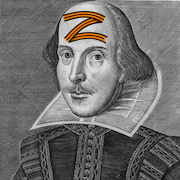|
phosdex posted:What are the correct steps to take when trying to "reattach" to a Time Machine backup? As a point of clarity, Time Machine doesn't think you're on a different computer. Clean installs don't change your computer's identity -- which is why Time Machine finds your existing sparsebundle and the machine directory within -- but the unique identifier for a volume changes when you erase it. That will cause Time Machine to think it's a new volume that it hasn't seen before. If you manually erase a volume and put your data back on it, and then you want Time Machine to perform an incremental backup of that volume, you need to tell Time Machine that the backups of the "old" volume (before erase) actually correspond to the "new" volume (after erase). The tmutil(8) documentation discusses this in the section for the 'associatedisk' verb. (Run "man tmutil" in Terminal.) Rather than regurgitate what has already been written, I'll just point you there. Let me know if something isn't clear or if what I've described doesn't sound like what you're seeing.
|
|
|
|

|
| # ? Jun 12, 2024 10:28 |
|
Tippis posted:It doesn't seem to have search engine editing, in-menu bookmark management, or any real tab goodies. Amazingness greatly diminished. There is a safari extension that lets you do searches with a huge number of (pre defined) search engines by typing some letters in front of the search, e.g. "gi butts" to search Google images for butt pics. It's called "Instant Search".
|
|
|
|
Dixie Cretin Seaman posted:There is a safari extension that lets you do searches with a huge number of (pre defined) search engines by typing some letters in front of the search, e.g. "gi butts" to search Google images for butt pics. Yeah, I looked at that. The “pre-defined” is the problematic part. Tbh, I think there are enough various extensions out there to get most of the functionality back — it's more that Glims had so much goodness in a neat package.
|
|
|
|
I prefer the flatter 2D icons in Yosemite because 3D icons are excessively bourgeois and serve only to distract us from our capitalist oppressors. The dog barks at midnight. Blackcurrant. Go.
|
|
|
|
OK this has been bugging me in Safari since upgrading to Yosemite and I'd like to know if it's just me or a general bug: When I type in a text area (e.g. the SA new post/reply box) the input cursor is horizontally misaligned slightly, like it's assuming a different font kerning than the text is actually using. Sometimes it's more apparent than others, but for example, often the cursor completely overlaps an "i" when it should be inserting just before the "i". Here's a screenshot:  Can anyone else reproduce this? (just type "testing" into a text area and try to insert right before the "i")
|
|
|
|
Dixie Cretin Seaman posted:OK this has been bugging me in Safari since upgrading to Yosemite and I'd like to know if it's just me or a general bug: When I type in a text area (e.g. the SA new post/reply box) the input cursor is horizontally misaligned slightly, like it's assuming a different font kerning than the text is actually using. Sometimes it's more apparent than others, but for example, often the cursor completely overlaps an "i" when it should be inserting just before the "i". Here's a screenshot: Testing. OK, I did it and at first I thought the cursor as covering up the 'i'. However after dropping my resolution down to native on my rMBP and zooming in Safari, it looks like the 'i' is there, but the cursor is snuggled right up against it with a zero pixel gap. It's enough that it would probably confuse me in day to day editing. Hopefully, it's only something with Safari and not in general on the entire system. Ok, I just did a quick check with Mail and its much better there. If I have time, I'll do some more testing.
|
|
|
|
Ever since I bought my Mac about two years ago, the most elusive feature of the whole goddamned Apple ecosystem has been getting music to successfully pair to my phone. With Yosemite and 8.1 everything is perfectly up to date. How come I still can't just drag and drop albums from iTunes to my iPhone? Some albums works, some don't. Sometimes restarting iTunes works, sometimes not. Sometimes my phone can be plugged into the wall and on the same wi-fi for it to work, sometimes it doesn't have to be plugged into anything. Sometimes it needs to be plugged into the computer itself. I find it hard to believe that every time every person wants to add one song or one album to their device they have to go through all the menus and checkboxes and resync. I doubt my usage pattern is that abnormal, think of people who are music creators and want to add a single demo track here and there to their phone. It's mind-boggling.
|
|
|
|
flosofl posted:Testing. It appears that the cursor is always at the hard left side of whatever is to its right for me. It's actually worse for the letter l. It also seems that the text size in this input box is like 10pt, whereas in Mail its 13pt for some reason. Either way, it's certainly misaligned, or at least not centered between the letters, but probably not as noticeable unless you are writing at smaller sizes. It does it regardless of typeface, though, at least via a quick check in mail. It's slightly less awful with a serifed face. (Regular rear end mbp 16x10 res.)
|
|
|
|
Dixie Cretin Seaman posted:There is a safari extension that lets you do searches with a huge number of (pre defined) search engines by typing some letters in front of the search, e.g. "gi butts" to search Google images for butt pics. Or, if you're willing to make duckduckgo your default search engine, you could use the images bang and type !i [image] -- https://duckduckgo.com/bang.html
|
|
|
|
flosofl posted:Testing. Zenostein posted:It appears that the cursor is always at the hard left side of whatever is to its right for me. It's actually worse for the letter l. It also seems that the text size in this input box is like 10pt, whereas in Mail its 13pt for some reason. Either way, it's certainly misaligned, or at least not centered between the letters, but probably not as noticeable unless you are writing at smaller sizes. Glad I'm not crazy. I tested it in TextEdit and it didn't exhibit this problem, even at small font sizes. I think it's a Safari-only bug. For the record, with some inputs I've even seen the cursor show up a few pixels to the right of the letter it should be to the left of. Seems like it is just placing the input cursor offset by some amount from the character to the left, ignoring the variable spacing of the character to the right. Not sure how they managed to gently caress that up in just Safari, though. I sent a short bug report to Apple, but it's surprising that nobody caught this in beta considering how supposedly anal Mac users are about stuff like typefaces and design. e: Yup, try typing "ffffffffthis" into the box (exactly 8 f's) and try putting the cursor before the "i"; it turns up a little bit after the "i" but inserts before it. Dixie Cretin Seaman fucked around with this message at 20:40 on Oct 20, 2014 |
|
|
|
Hopefully now that Yosemite is out devs will actually get on making menu bar icons for dark mode. That and the AWFUL folder icon color are the only things that really bother me.
|
|
|
|
vtlock posted:Or, if you're willing to make duckduckgo your default search engine, you could use the images bang and type !i [image] -- https://duckduckgo.com/bang.html Out of curiosity, what functionality does that add that's not already built into Safari 8 with quick search? After doing a search on Google images, or anywhere else for that matter, you can type in the domain/sub domain and search term and the right search is in the drop down menu.
|
|
|
|
Mister Macys posted:Hoooly poo poo; Yosemite is the most gently caress-ugly garbage I've ever seen. List mode in iTunes is still there, in the dropdown: 
|
|
|
|
Tippis posted:Tbh, I think there are enough various extensions out there to get most of the functionality back — it's more that Glims had so much goodness in a neat package. It may be a failure of searching on my part, but is there an extension that will give me back unlimited undo-close-tab? That's the feature I miss most from Glims.
|
|
|
|
Axiem posted:It may be a failure of searching on my part, but is there an extension that will give me back unlimited undo-close-tab? That's the feature I miss most from Glims. I know that I came across one a while back when I tried to debug a (presumed) glims issue that turned out to be me being stupid. Since that problem (well… parts of it) took care of itself, I can't for the life of me remember what the extension was. So yes, there is, but sorry no, I just can't find it again.
|
|
|
|
To all the people experiencing GUI lag/stutters/framedrops: can you try something for me? I've now tried this on three different machines (2009 MBP, 2012 Mac Mini, 2013 rMBP) all connected to external displays. If the computers aren't plugged into an external display, the problem never pops up in the first place. They all suffer from the same issue on clean Yosemite installs: the interface gets choppy after a few minutes/hours of usage. Seems pretty random. This may be due to the computers going to sleep while connected to a display, I'm not sure. Spotlight isn't indexing, nothing weird in Activity Monitor, no problem with HDD read/write speeds. Fix: just unplug your thunderbolt/minidisplay cable, then plug it back in. Performance returns to Mavericks-like smoothness immediately. Tempted to report it to Apple, but I'm just curious to see if there's some really weird coincidental poo poo happening over here or if this little trick works for others. EDIT: all three computers have dropbox/little snitch/1password running, that's pretty much the only thing they have in common other than Yosemite/external screen. This is downright bizarre. Hip Gelatinous Cube fucked around with this message at 21:16 on Oct 20, 2014 |
|
|
|
The Milkman posted:Hopefully now that Yosemite is out devs will actually get on making menu bar icons for dark mode. That and the AWFUL folder icon color are the only things that really bother me. I've installed a few third party apps that place poo poo in the menubar. Radiant Player and Gears For Google Music, Creative Cloud, Twitter, and Chrome all handle the dark menu bar properly. The only app that hasn't so far is OneDrive, which I can live with (if I really want to make sure that it's actually syncing I can just click on the blank space where the icon should be and see it there). Dark menu bar is for pro tier users, only scrubs keep their menu bar blind-your-eyes white 
|
|
|
|
Hip Gelatinous Cube posted:To all the people experiencing GUI lag/stutters/framedrops: can you try something for me? I've now tried this on three different machines (2009 MBP, 2012 Mac Mini, 2013 rMBP) all connected to external displays. If the computers aren't plugged into an external display, the problem never pops up in the first place. They all suffer from the same issue on clean Yosemite installs: the interface gets choppy after a few minutes/hours of usage. Seems pretty random. This may be due to the computers going to sleep while connected to a display, I'm not sure. Spotlight isn't indexing, nothing weird in Activity Monitor, no problem with HDD read/write speeds. My mid-2013 MBA has never been connected to an external display and it's been juddery since upgrading to Yosemite.
|
|
|
|
My mid 21012 rMBP is connected to a thunderbolt display and has had zero issues.
|
|
|
|
Jose Oquendo posted:I've noticed nothing but improvements in battery life. I wonder if your laptop is busy indexing poo poo. I only have 60gb in use, surely it wouldn't take days to index that.
|
|
|
|
Huh, dunno what changed. But the judder is gone now. I didn't do anything  Thank you Ghost Steve.
|
|
|
|
lelandjs posted:I've installed a few third party apps that place poo poo in the menubar. Radiant Player and Gears For Google Music, Creative Cloud, Twitter, and Chrome all handle the dark menu bar properly. The only app that hasn't so far is OneDrive, which I can live with (if I really want to make sure that it's actually syncing I can just click on the blank space where the icon should be and see it there). Yeah I'm sure the big name stuff has updated, but I have a few small utilities that haven't. Namely Equilibrium, Degrees (which I could maybe ditch with notification center having weather now), and Jumpcut. Also, Airmail's menubar icon. And yeah, it hasn't stopped The Darkness.
|
|
|
|
Hip Gelatinous Cube posted:
I am running a 4mb mid 2009 MBP with an external display and everything is buttery smooth. I am not, however, using any of those programs that you listed. Maybe the fault is there?
|
|
|
|
Jesus loving christ I am so glad I saw this: http://lifehacker.com/easily-batch-rename-files-in-yosemite-1648423222
|
|
|
|
TinTower posted:List mode in iTunes is still there, in the dropdown: Why didn't I think to sort by Artist... Thanks man.
|
|
|
|
Martytoof posted:Jesus loving christ I am so glad I saw this: Well it's a drat sight faster than dicking around with Automator or AppleScript. Soon I, too, will completely forget automator exists 
|
|
|
|
Automator is awesome, but not having to pull it up to rename a folder full of files is awesome 
some kinda jackal fucked around with this message at 01:27 on Oct 21, 2014 |
|
|
|
Tippis posted:Yeah, I looked at that. The “pre-defined” is the problematic part. Omnikey allows keywords for user-defined searches. I use "lib" for my university's library, for example.
|
|
|
|
Using Automator to do batch rename seems kind of inefficient, as there are other apps that offer the ability to easily batch rename files (NameChanger, for example), and people who found Finder to be terrible enough to use a replacement like Path Finder or TotalFinder have had that functionality built-in as well. But yes, it's nice that they're adding it to Finder, even if the rest of Finder still has most if not all the UI/UX issues that made me buy Path Finder in the first place.
|
|
|
|
necrobobsledder posted:If anything should be a rule, it's that Razer Synapse is utter poo poo and should be the target of US military forces before ISIS. They finally updated the icon to be black instead of bright green in OSX.
|
|
|
|
So as far as I can tell iCloud photo library doesn't allow you to access your photos through iCloud Drive at all. I guess you just have no access to your photos on the mac until the new photos app drops next year. This is some amateur hour poo poo here, and absolutely zero competition to Dropbox.
|
|
|
|
ZShakespeare posted:So as far as I can tell iCloud photo library doesn't allow you to access your photos through iCloud Drive at all. I guess you just have no access to your photos on the mac until the new photos app drops next year. This is some amateur hour poo poo here, and absolutely zero competition to Dropbox.
|
|
|
|
E: Nevermind. I should know by now that cloud services aren't Apple's "thing"
ZShakespeare fucked around with this message at 02:19 on Oct 21, 2014 |
|
|
|
killa-pope posted:Out of curiosity, what functionality does that add that's not already built into Safari 8 with quick search? After doing a search on Google images, or anywhere else for that matter, you can type in the domain/sub domain and search term and the right search is in the drop down menu. Martytoof posted:Automator is awesome, but not having to pull it up to rename a folder full of files is awesome
|
|
|
|
Big City Drinkin posted:Omnikey allows keywords for user-defined searches. I use "lib" for my university's library, for example. dunno, this part seems to cross the line into referral-stealing quote:* Some of the bundled sites will come with referral attributes in the URL to support further development. It may also add referral information on links from Google search results and Amazon searches.
|
|
|
|
Is there a way to make Mail only chime for new messages in the inbox? I have fairly "noisy" messages filtered to subfolders that I can go through later that I don't want to be notified about. Mavericks only chimed when messages hit my inbox, but Yosemite is chiming any time it finds a new message anywhere.
|
|
|
|
Kobayashi posted:Is there a way to make Mail only chime for new messages in the inbox? I have fairly "noisy" messages filtered to subfolders that I can go through later that I don't want to be notified about. Mavericks only chimed when messages hit my inbox, but Yosemite is chiming any time it finds a new message anywhere. This setting did it for me, I believe (until I turned off the new message sound altogether). 
|
|
|
|
GokieKS posted:Using Automator to do batch rename seems kind of inefficient, as there are other apps that offer the ability to easily batch rename files (NameChanger, for example), and people who found Finder to be terrible enough to use a replacement like Path Finder or TotalFinder have had that functionality built-in as well. But yes, it's nice that they're adding it to Finder, even if the rest of Finder still has most if not all the UI/UX issues that made me buy Path Finder in the first place. Sure, but using Automator to turn that into a folder action or a service is what I was actually doing. Similar, but different.
|
|
|
|
Why does Yosemite keep renaming my computer from "<ComputerName>" to "<ComputerName> (2)" ?
|
|
|
|

|
| # ? Jun 12, 2024 10:28 |
|
smax posted:Why does Yosemite keep renaming my computer from "<ComputerName>" to "<ComputerName> (2)" ? I don't know but it's doing it to me too and it's annoying.
|
|
|