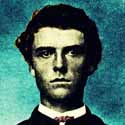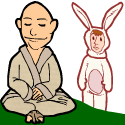|
Subjunctive posted:I thought the good doctor would beat me to it, but: the Paper team's AsyncDisplayKit is released at last. http://asyncdisplaykit.org/ The next release of my employer's app is going to include it, probably also along with a engineering blog post. Huuuuuuuuuge performance win, especially on the iPhone 4.
|
|
|
|

|
| # ? May 16, 2024 16:08 |
|
Subjunctive posted:I thought the good doctor would beat me to it, but: the Paper team's AsyncDisplayKit is released at last. http://asyncdisplaykit.org/ It caused Gruber say a nice thing about Facebook. 
|
|
|
|
Holy poo poo the "Debug View Hierarchy" in iOS8 is fan loving tastic.
|
|
|
|
Doh004 posted:Holy poo poo the "Debug View Hierarchy" in iOS8 is fan loving tastic. Really? I think it's hugely under-featured compared to Reveal.
|
|
|
|
lord funk posted:Really? I think it's hugely under-featured compared to Reveal. Don't forget SparkInspector which is similar to Reveal.
|
|
|
|
Oh it is, but I was debugging something and accidently hit the button (not knowing what it was) and was surprised to see it. I remember trying out Reveal a while back and really liking it, just never got around to buying.
|
|
|
|
What good beginner or intermediate Apple development in Swift books are there on iBooks Store?
|
|
|
|
Apple has an official one. But trying to learn Swift hasn't given me much pleasure, Kevin.
|
|
|
|
Since yesterday I can't select any scheme in Xcode except My Mac. Probably something to do with the update of Xcode Command Line Tools and maybe some other stuff. I was on RC 3 before, but not beta Xcode. EDIT: Actually, only appears in one project, so maybe unrelated to any update. EDIT 2: Clicked [App Name] > Manage Schemes > Autocreate Schemes, then App Name > [Autocreated Scheme Name] PleasureKevin fucked around with this message at 21:16 on Oct 17, 2014 |
|
|
|
Any ideas when XCode 6.1 will be available? Trying to download it from developer.apple.com just links to the Mac App Store, which only has XCode 6.0.1. v edit: I'm guessing Monday, since it has the iOS 8.1 SDK. Doc Block fucked around with this message at 21:23 on Oct 17, 2014 |
|
|
|
PleasureKevin posted:Since yesterday I can't select any scheme in Xcode except My Mac. Probably something to do with the update of Xcode Command Line Tools and maybe some other stuff. I was on RC 3 before, but not beta Xcode. Yeah that's usually indicated a scheme issue or a build settings issue for me in the past. Doc Block posted:Any ideas when XCode 6.1 will be available? Trying to download it from developer.apple.com just links to the Mac App Store, which only has XCode 6.0.1. v That's my guess too. The copy here changed recently to "Available Shortly".
|
|
|
|
Swift has rough edges still and I think they're noting where the gaps are in the standard library. But it's a good language innately and getting better. I am definitely looking forward to some quality of life features like refactoring and smarter error messages. edit: How can I view the state of local variables more effectively when I hit a breakpoint? Most of the poo poo I see in the watch window at the bottom just doesn't help-- it doesn't display values meaningfully. I can add print statements to get more sometimes, but goddamn if that's not primitive. Is there a correct way to do this that I'm missing? brap fucked around with this message at 01:22 on Oct 18, 2014 |
|
|
|
I think I was in here awhile back asking about the status bar in the iOS Simulator and such. SimulatorStatusMagic is the repo with the answers, for all y'all who were at the edge of your seats.fleshweasel posted:edit: How can I view the state of local variables more effectively when I hit a breakpoint? Most of the poo poo I see in the watch window at the bottom just doesn't help-- it doesn't display values meaningfully. I can add print statements to get more sometimes, but goddamn if that's not primitive. Is there a correct way to do this that I'm missing? I haven't figured it out. I've also noticed that let is often a synonym for "never show me in the debugger".
|
|
|
|
pokeyman posted:I haven't figured it out. I've also noticed that let is often a synonym for "never show me in the debugger".
|
|
|
|
Which event should I be handling if I want to perform an action when the user is switching away from my app? Or do I need to find an earlier opportunity to do that? I just want to put off updating NSUserDefaults until the user is switching away from my app.
|
|
|
|
Why do you want to delay that? Anyway, assuming iOS you want one of the UIApplication notifications like UIApplicationDidEnterBackgroundNotification.
|
|
|
|
Well, I clearly need to figure out the correct method of persistence here. I am keeping a list of the user's favorite bus stops. So during use I want to just keep a static list of strongly typed objects. When the app goes to the background or gets killed I want the unique IDs of the bus stops to get saved so I can look them up again. I also have an app extension I'm working on where I want to obtain this list of IDs and look up the arrival times to show in the Today view.
|
|
|
|
Well, you could do it by listening to the appropriate UIApplication notification as mentioned above, but I'm not sure if the user prefs are the right place to store them, and only saving when the user switches away could mean data loss if your app crashed. Better would be to have a database that was saved every time the user added a new bus stop. Also, by "strongly typed" do you mean strong reference?
|
|
|
|
I mean a type I've defined as opposed to a NSDictionary or something. I can't seem to figure out how to store Swift objects in NSUserDefaults. I would like to find out how to properly keep this data, keeping in mind that my Today extension needs to access it as well. That's why I've been using the App Groups functionality. Also keep in mind that all I'm keeping track of at this point is a list of 20 or fewer integers. I'm going to go ahead and have NSUserDefaults synchronize every time the favorites list is changed. brap fucked around with this message at 20:15 on Oct 18, 2014 |
|
|
|
User defaults might be easier than file coordination, but yeah it's not really appropriate for this. You probably want to dump a plist to the app container (NSArray's writeToURL: methods) and use NSFileCoordinator to avoid races. Whether you stick to user defaults or move elsewhere, the basic idea is the same and you have some options. Saving when the app resigns active would be fine. You could save every few seconds if there's been any changes. You could save in a background queue so the main thread doesn't block. I might start with just saving after every change, then scale up my tests and see how far that takes me with acceptable performance. edit: fleshweasel posted:I mean a type I've defined as opposed to a NSDictionary or something. I can't seem to figure out how to store Swift objects in NSUserDefaults. User defaults only works with objects that work in property lists. Convert your Swift types to plist types. quote:I'm going to go ahead and have NSUserDefaults synchronize every time the favorites list is changed. I don't think synchronize is needed or helpful as of iOS 8. pokeyman fucked around with this message at 20:22 on Oct 18, 2014 |
|
|
|
Really long shot but anyone see this before? We've occasionally had a crash in our test infrastructure in the process 'python' of all things. Did some refactoring and managed to catch it:code:
|
|
|
|
lord funk posted:This sounds like a Text from Xcode. "YOU SHOULD KNOW ALREADY jeez." Thank you for reminding me that I haven't looked at that site in a couple of years. So much queued up hilarity. It was very cathartic after dealing with Xcode suddenly deciding that my app identifier having capital letters in it meant I needed to either recreate my app ID on the portal or manually migrate all user data to the lowercased version, despite it having been totally fine since February. Dessert Rose fucked around with this message at 06:13 on Oct 19, 2014 |
|
|
|
Is this a decent spot to ask some applescript questions?
|
|
|
|
Factory posted:Is this a decent spot to ask some applescript questions? Probably your best bet. Fire away!
|
|
|
|
A year or so back I found a script on the apple forums that would let you input your webmail server info, username, pop vs. imap, etc and skip the setup wizard and just implement this into mail.app. I recently needed this again, as I tend to setup email accounts for a large amount of my older relatives and their businesses and when updating this to yosemite I ended up breaking the script. Here is the initial code code:‘ set plistFile to "~/Library/Containers/com.apple.mail/Data/Library/Preferences/com.apple.mail.plist” ‘ And now I receive an error when running the script of this: code:Slamma Jamma! fucked around with this message at 19:43 on Oct 19, 2014 |
|
|
|
No, Xcode, you're right. Those simulators were just a waste of space. Also, definitely don't bother actually creating new ones when I ask. I'd rather stare at a beach ball.
|
|
|
|
Factory posted:Any ideas? I don't know how relevant it is, but I literally just read this blurb about preferences in iOS 8 and OS X 10.10: quote:NSUserDefaults Plist Files In case it's unclear, it's saying that manually messing with the plist files might not work right, and you should use either NSUserDefaults (e.g. from a Python script) or the defaults command. I'm not saying rewrite your script, if it seems to work ok, but I thought I'd mention it.
|
|
|
|
Just spent almost an hour thinking I was crazy because none of my log statements would show up until I realized Xcode has been helpfully closing the right panel in the console for me
|
|
|
|
pokeyman posted:It sounds like the plist structure might have changed. Maybe you can open up the plist and see what it looks like, maybe comparing it to one on a computer that does work with the script? Yeah, it's doing its job but then erroring on trying to edit the plist. I think that blurb is exactly what the problem is.
|
|
|
|
dizzywhip posted:Just spent almost an hour thinking I was crazy because none of my log statements would show up until I realized Xcode has been helpfully closing the right panel in the console for me Oh man. I was working on a keyboard extension and the iOS Simulator will seemingly randomly decide to hide the on-screen keyboard on launch. So I'd hit command-r in Xcode and wait for the keyboard to pop up, assuming something was building or slowly loading or something. I'm sure I spent at least an hour in small chunks waiting for a keyboard that never came.
|
|
|
|
pokeyman posted:Oh man. I was working on a keyboard extension and the iOS Simulator will seemingly randomly decide to hide the on-screen keyboard on launch. So I'd hit command-r in Xcode and wait for the keyboard to pop up, assuming something was building or slowly loading or something. I'm sure I spent at least an hour in small chunks waiting for a keyboard that never came. Can't you just toggle the soft keyboard or disable the hardware keyboard?
|
|
|
|
Doctor w-rw-rw- posted:Can't you just toggle the soft keyboard or disable the hardware keyboard? Yep. I just kept forgetting, and somehow the simulator would occasionally flip back.
|
|
|
|
fleshweasel posted:Swift has rough edges still and I think they're noting where the gaps are in the standard library. But it's a good language innately and getting better. I am definitely looking forward to some quality of life features like refactoring and smarter error messages. You can't! Xcode's debugging is delightfully primitive; they were so proud of the hover over variable names and basic visualizer support a couple of WWDCs ago. I didn't have the heart to tell them that's been in Visual Studio for about 20 years. When I first started learning Apple development stuff I was shocked that debugging wasn't better. It's basically the same today as it was back then around iOS 4.0. It's hilarious when you expand an NSDictionary and get nothing in the variable window. When even basic stuff like that fails just give up and go back to print statements. I still have to explain crap to the debugger like it rides the short bus. Oh you hate properties? OK, format it as a message send. Oh you can't tell that's a CGRect return type? Here, let me insert a cast. The Swift debugger is infuriating because it freaks out about the most minor of errors or slight inconsistencies in Swift code and the Objective-C bridging header. Nothing like trying to print a local variable and getting "Unknown type Foo in BlahBlah.h from MyProject-Bridge.h". Really Swift? I don't give a poo poo, that code compiled and I'm running it right now, just print the value of X you rear end in a top hat.
|
|
|
|
Ender.uNF posted:You can't! Xcode's debugging is delightfully primitive; they were so proud of the hover over variable names and basic visualizer support a couple of WWDCs ago. I didn't have the heart to tell them that's been in Visual Studio for about 20 years. When I first started learning Apple development stuff I was shocked that debugging wasn't better. It's basically the same today as it was back then around iOS 4.0. It's hilarious when you expand an NSDictionary and get nothing in the variable window. When even basic stuff like that fails just give up and go back to print statements. This. So Much This. I made the jump from the .NET side about 3 years ago, and I was a little startled at xcode's debugger not having some of the most basic features of Visual Studio. Having to NSLog all over the place to see what values are being tossed around makes me feel like I'm writing javascript in 1999 and putting alert() everywhere.
|
|
|
|
Hughlander posted:Really long shot but anyone see this before? We've occasionally had a crash in our test infrastructure in the process 'python' of all things. Did some refactoring and managed to catch it: This looks like you're trying to run a binary built for OS X against the iOS Simulator framework stack.
|
|
|
|
HaB posted:This. So Much This. poo poo, I thought Xcode debugging issues was just something that was wrong with my setup and didn't know that it was an epidemic. I'm like "eh, I can't see what's in this NSDictionary, but it's probably something I'm doing wrong" but I guess not. Visual Studio's STL compile error messages are so incredibly cryptic, but the fact that the debugger lets me see everything in the containers is more than enough consolation.
|
|
|
|
Speaking of basic editor functionality that sucks in Xcode, can we please get a 'dark mode' for Xcode? I can't stand the fact that the UI stays bright when you switch to a dark editing color scheme. How does anyone like that? Or is this one of Apple's decisions for me, like how everything in iOS should be white?
|
|
|
|
Did they open up the internal TestFlight beta testing? It seems like it's open in iTunes Connect. *edit* Still internal only. Would be cool to get a timeframe as to when external users would be allowed, because we're at our limit. Can you have an enterprise licensed account as well as have it able to submit apps to the App Store? Or would they have to be two separate accounts? Does Apple care if a company has two separate accounts, one enterprise and one normal? Doh004 fucked around with this message at 21:09 on Oct 20, 2014 |
|
|
|
Cool Xcode UI design feature: Send Xcode into fullscreen mode. Note the location of the "Build and Run" shortcut (the far upper left) Now move your mouse into the upper left hand corner. Notice what is now in that location. If you bounce your mouse off the top of the screen and then click the button, you'll close the window, even if the animation hasn't finished yet.
|
|
|
|

|
| # ? May 16, 2024 16:08 |
|
Doh004 posted:*edit* Still internal only. Would be cool to get a timeframe as to when external users would be allowed, because we're at our limit. I'm hoping the email that went out saying quote:iTunes Connect will undergo maintenance on Sunday, October 26, 2014 for approximately six hours starting at 6 a.m. (PT).
|
|
|