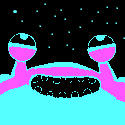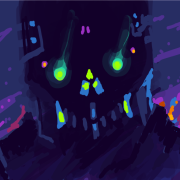|
El Scotch posted:Yes, that part is known. I'm wondering what limited them to 120Hz at 1080p instead of 1440. The screen can do 120Hz and DP has the bandwidth for it at 1440p so why not do it? I said 1080 scales perfectly, 1440 would not. I'm not sure why you would want to run a resolution that the panel is not made for. You're better off waiting for one of those.
|
|
|
|

|
| # ? May 30, 2024 22:56 |
|
wolrah posted:Yeah, lots LED backlit TVs do this, some even with colored LEDs. It's called local dimming. Not sure if any computer monitors do it though. Obviously this requires true backlighting rather than the side-lit design used in laptops, so the thinnest of displays are automatically out of the picture. The big issue is that some controller has to make a decision about how bright a section should be based on what is being displayed there, which almost always means it needs foreknowledge of the frame that is about to be displayed. That type of frame 'delay' is fine in TV, were 2 or 3 frames being buffered will never be noticed, but for computer gaming it's a no-no. It would be nice if VESA could roll up a standard, where a video card could get some knowledge about a display's abilities and could compute a 'brightness map' for the display that is given along with each frame. You could even make it based on a tiny bit of GL compute code, so as different display techniques appear, the card isn't limited by some pre-defined modes. Hmmm... EoRaptor fucked around with this message at 19:48 on Oct 21, 2014 |
|
|
|
KillHour posted:Someone just needs to make a monitor (and a graphics card) that can take these:
|
|
|
|
Does there exist a 2560x1600 monitor worth its salt anywhere? I've gotten too used to 16:10 to wanna give it up, and i wanna go beyond 1920x1200.
|
|
|
|
Dell still does a 30" model but its near enough to double the price of the wide gamut 27" equivalent so you'd want to think hard about whether its worth it.
|
|
|
|
There are also Korean 30"ers in the ~$600-$700 range, as well as a similar Monoprice option. I think they all have scalers and displayport inputs.
|
|
|
|
3440x1440 gives more pixels than 2560x1600, so that might be a better route if you don't mind losing the vertical pixels since manufacturers are actually building them. Well they've announced them...but taking their time in getting them out and into mass distribution. There's the LG ones but that's about it that's easy to find right now.
|
|
|
|
So I just spent an absurd amount of money for an Eizo EV2736 based on lots of reports of it being an IPS glow free panel, only to receive and find it has really heavy glow in the lower left corner. I've sent it back to B&H and am waiting for my second panel. In the interim it's got me thinking about the whole IPS vs. TN debate. I'll admit that I've never actually owned a TN monitor. Some of the folks at work have them, and while viewing angles are genuinely awful they seem to be just fine for office use. I drank the IPS Koolaid years ago even though my typical usage patterns doesn't really paint me as the intended audience. My home machine is used only for gaming, with some web browsing and light home office work, like paying bills. It's absolutely not used for productivity, and for media I have a Samsung 51" Plasma. If my next panel comes back as a dud I'm considering checking out that Asus 1440P G-Sync monitor that everyone is raving about. My only trepidation is that it's a TN panel, but I'm wondering if the color reproduction is really going to be noticeable given that I only game? Is there anyone here who has gone from IPS to TN gaming panel who can share their thoughts?
|
|
|
|
I cannot stand TN monitors personally. Then again maybe my experience isn't indicative of how things are now. Anyway, a couple years ago I had a Sony Vaio laptop with a TN panel and the viewing angles were so horrible that even if I was three feet away from the monitor, front and center, the top and bottom of the monitor would show color distortion. There was literally no position I could place my eyes relative to the monitor where I could see the entire monitor as its colors were meant to be viewed. At best I could probably see something like two thirds of the monitor at any given moment in accurate color. The rest was either overly grayed and washed out or overly dark depending on the angle. I'm honestly not sure how much the tech has improved since then but if it's still that bad, yeah there's no way I'd go for TN even if it had an infinite refresh rate and resolution.
|
|
|
|
I bought an Acer TN panel about three years ago for $160. Are there IPS panels now available in that price range?
|
|
|
|
dissss posted:Dell still does a 30" model but its near enough to double the price of the wide gamut 27" equivalent so you'd want to think hard about whether its worth it. I looked it up, and the cheapest price for a U3014 from a non-shady seller in this country is around $1365 US 
|
|
|
|
What is it you want from 16:10 at a higher resolution than 1920x1200? As someone else suggested you can get much more from a 34" ultrawide. You still get more vertical space than you have now, and you can divide the screen to achieve something close to 2*5:4 for productivity. For significantly less money than a 2560x1600 too. Edit: The AOC is shipping when it gets in stock in Denmark, but people are preordering more than the shops get in so it looks like the date is slipping. Edit2: Dustin just lowered their price again, 5299DKK - but they don't expect to have stock before late December now: https://www.dustinhome.dk/product/5010797723/professional-u3477pqu While Komplett expects a shipment on the 24th. Hamburger Test fucked around with this message at 10:11 on Oct 22, 2014 |
|
|
|
Hamburger Test posted:What is it you want from 16:10 at a higher resolution than 1920x1200? Dang, that actually looks really tempting. And you're right, significantly cheaper. I hope I have space for it on my desk (and that it looks as nice as my U2412M)
|
|
|
|
So I'm in the market for a monitor between 24 and 27 that runs at 120hz+ for gaming pretty much. I've been eyeing the VG278 from asus but I'm wondering if anyone had any better recommendations for <$500? I didn't see that many recommendations in the OP for 120/144hz monitors. Are they generally crappier than standard 60hz monitors?
|
|
|
|
Rexicon1 posted:So I'm in the market for a monitor between 24 and 27 that runs at 120hz+ for gaming pretty much. I've been eyeing the VG278 from asus but I'm wondering if anyone had any better recommendations for <$500? I didn't see that many recommendations in the OP for 120/144hz monitors. Are they generally crappier than standard 60hz monitors? It's not that 120 Hz screens are inherently crappy, it's that almost all of them use an inherently crappy panel technology. Since you have a high budget, check out the Eizo Foris FG2421. It's technically out of your budget, but it's a 120 Hz VA panel - great blacks, no IPS glow, wide viewing angles, fast, and better color than TN (if not as good as IPS). If that doesn't do it for you, you'll have three choices:
|
|
|
|
I've heard rumors of "overclocking" the hz rate of the korean 1440p monitors, is that just hot air?
|
|
|
|
App13 posted:I've heard rumors of "overclocking" the hz rate of the korean 1440p monitors, is that just hot air? It can work, but it's a gamble. Some monitors can only get as high as 96hz. My brother's X-Star hits 120hz and looks amazing.
|
|
|
|
SwissCM posted:It can work, but it's a gamble. Some monitors can only get as high as 96hz. My brother's X-Star hits 120hz and looks amazing. The X-star specifically was the one I was looking at.
|
|
|
|
App13 posted:The X-star specifically was the one I was looking at. The QNIX models are the same thing too, right down to the crappy bezel/stand. Just make sure it's the DVI-only model.
|
|
|
|
SwissCM posted:The QNIX models are the same thing too, right down to the crappy bezel/stand. Just make sure it's the DVI-only model. $280 for a 1440p, (possibly) 96hz monitor just seems like a great deal to me, despite the bezel/stand
|
|
|
|
Anyone got a link to a qnix qx2710 for 300 or less? Seems the right ones are all hovering around 340-350
|
|
|
|
Why is the DVI-D only version of the Qnix the only one that can be overclocked? I ask because the DVI-D only model is like $340, but the one with both DVI-D and HDMI is $280 on eBay, which is absurd.
|
|
|
|
Chalets the Baka posted:Why is the DVI-D only version of the Qnix the only one that can be overclocked? I ask because the DVI-D only model is like $340, but the one with both DVI-D and HDMI is $280 on eBay, which is absurd. In simple terms, one port only = less junk to run = faster, actually fast enough to do this kind of overclocking which was never officially supported in the first place.
|
|
|
|
Anti-Hero posted:So I just spent an absurd amount of money for an Eizo EV2736 based on lots of reports of it being an IPS glow free panel, only to receive and find it has really heavy glow in the lower left corner. I've sent it back to B&H and am waiting for my second panel. In the interim it's got me thinking about the whole IPS vs. TN debate. I'll admit that I've never actually owned a TN monitor. Some of the folks at work have them, and while viewing angles are genuinely awful they seem to be just fine for office use. I drank the IPS Koolaid years ago even though my typical usage patterns doesn't really paint me as the intended audience. My home machine is used only for gaming, with some web browsing and light home office work, like paying bills. It's absolutely not used for productivity, and for media I have a Samsung 51" Plasma. As long as the panel isn't too large and you're never looking at it from an angle other than perfectly head on, a TN panel is probably fine...unless you ever have an IPS or VA display next to it. I don't even consider myself very sensitive or aware of color quality but it was way too jarring to have an IPS panel next to a TN panel.
|
|
|
|
Rexicon1 posted:So I'm in the market for a monitor between 24 and 27 that runs at 120hz+ for gaming pretty much. I've been eyeing the VG278 from asus but I'm wondering if anyone had any better recommendations for <$500? I didn't see that many recommendations in the OP for 120/144hz monitors. Are they generally crappier than standard 60hz monitors? If you're not getting one of those overclockable single input IPS monitors, are only a few options worth considering right now:
Disclaimer: I own a Eizo FG2421. Turbo 240 on vs. Turbo 240 off makes a much larger difference than the refresh rate in my opinion. Chafe fucked around with this message at 13:53 on Oct 24, 2014 |
|
|
|
According to AOC's twitter, the 21:9 AOC has been delayed until January. Makes me sad that I have to wait longer, but on the other hand it means more time to squirrel away money.
|
|
|
|
Chafe posted:If you're not getting one of those overclockable single input IPS monitors, are only a few options worth considering right now: I have a 24" Benq Z and can confirm the strobe option is fan-bloody-tastic. It's a shame the ROG can't use both at the same time, I'd definitely pick ULMB.
|
|
|
|
Does anyone have experience with the BenQ BL3200PT? My current 'if I am entirely selfish and spend £1500 on a toy' fantasy would be getting 3 and sticking them in portrait mode, for no reason other than that I can.
|
|
|
|
Chafe posted:If you're not getting one of those overclockable single input IPS monitors, are only a few options worth considering right now: This monitor is the perfect price for what I'm looking for (secondary screen for FPS games, as while beautiful, the 34UM95 is not the greatest for FPS titles). I can't find if this sucker can be VESA mounted anywhere however, so I'm guessing that means it can't. Any idea? This is pretty important as I want this suspended above my main monitor (which is already VESA mounted), or at the very least in portrait mode to the left, so I can easily switch their positions for when I want to play FPS titles.
|
|
|
|
Overture posted:This monitor is the perfect price for what I'm looking for (secondary screen for FPS games, as while beautiful, the 34UM95 is not the greatest for FPS titles). I can't find if this sucker can be VESA mounted anywhere however, so I'm guessing that means it can't. Any idea? This is pretty important as I want this suspended above my main monitor (which is already VESA mounted), or at the very least in portrait mode to the left, so I can easily switch their positions for when I want to play FPS titles. I was thinking about this as well, gsync monitor on bottom, widescreen on top. The 34um95 not being vesa compatible would be terrible
|
|
|
|
smushroomed posted:I was thinking about this as well, gsync monitor on bottom, widescreen on top. The 34um95 not being vesa compatible would be terrible Oh, I may have not been super clear there. The 34um95 is definitely VESA compatible. I was asking if that Benq monitor is as well. Basically I'd like to be able to rotate them on the fly with the primary monitor being lowest. That said with how wide the 34um95 is... this may not be possible at all. Regardless, ultra-wide beautiful display + super fast TN panel seems like a great combo.
|
|
|
|
Just found out my asus strix 970 only has one dp and one hdmi. Last time I used hdmi on a monitor, it gave me this fuzzy blur that I couldn't get over until I used dvi instead Does anyone else have a problem with hdmi signals being fuzzy/blurry with their monitors?
|
|
|
|
I have two of these old 24" acers that were condemned at work, they only have HDMI, no DVI. I actually use HDMI-DVI converters for both and use the HDMI port on my card to run out to my AV receiver and then TV. Or I did, just sold my 770 last night and awaiting my Strix to arrive as well. Now you've got me thinking. I really want that loving rog swift but its not available anywhere and it has me wondering. I really want to get gsync now while I'm buying, and I want to make the jump to WQHD. With that criteria though there doesn't seem to be any other options at the moment. If I don't get something soon I know I'll end up spending the money on a 4K TV, almost did today.
|
|
|
smushroomed posted:Just found out my asus strix 970 only has one dp and one hdmi. Uh the strix 970 has dvi-I and dvi-d...
|
|
|
|
|
api call girl posted:Uh the strix 970 has dvi-I and dvi-d... The 34um95 only has hdmi and dp, if I'm not mistaken, and my gsync monitor has to use the dp
|
|
|
|
codo27 posted:I have two of these old 24" acers that were condemned at work, they only have HDMI, no DVI. I actually use HDMI-DVI converters for both and use the HDMI port on my card to run out to my AV receiver and then TV. Or I did, just sold my 770 last night and awaiting my Strix to arrive as well. Now you've got me thinking. I have an acer xb270h which is everything the rog swift is except 1080p I would be lying if I told you I didn't want the rog swift, but it's 200 cheaper and actually available
|
|
|
|
Overture posted:This monitor is the perfect price for what I'm looking for (secondary screen for FPS games, as while beautiful, the 34UM95 is not the greatest for FPS titles). I can't find if this sucker can be VESA mounted anywhere however, so I'm guessing that means it can't. Any idea? This is pretty important as I want this suspended above my main monitor (which is already VESA mounted), or at the very least in portrait mode to the left, so I can easily switch their positions for when I want to play FPS titles. The BenQ XL2411Z definitely has VESA support. BenQ is actually one of the few brands where VESA mounts are basically a standard feature.
|
|
|
|
My local store is having a clearance sale on a buncha poo poo so I'm looking to pick up a monitor. These two resemble what I was recommended for my gaming pc (http://ca.pcpartpicker.com/p/7LkMyc): Samsung S24D390HL 23.6in Widescreen PLS LED LCD $128 CAD http://www.memoryexpress.com/Clearance/Item/5bada21c-a186-4a74-988f-83a8a0c16054 Samsung SyncMaster S24A850DW 24in Widescreen PLS LED LCD w/ HAS, DisplayPort $228 CAD http://www.memoryexpress.com/Clearance/Item/aa08734b-ed58-4417-843b-febad48f57cd My budget is potentially $500 CAD but I'd rather not go anywhere near that.
|
|
|
|
smushroomed posted:Just found out my asus strix 970 only has one dp and one hdmi. The fuzzy blur isn't related to HDMI itself, it's related to the dumbass legacy of NTSC TV standards. The fix for this is to turn off "Underscan" on both the display and in the video card driver. By default, for some shitbird nutfarts reason, is to assume that any HD display is an analog tube display and treat it as such, which means the TV will zoom in on the image, and the video card will shrink the image so that when it's zoomed in it will be the right size. Setting the video card for maximum Overscan and the display to "native" or "1:1" or "Overscan off" etc. stops this waffleballs poo-parade.
|
|
|
|

|
| # ? May 30, 2024 22:56 |
|
smushroomed posted:Just found out my asus strix 970 only has one dp and one hdmi. HDMI is basically single link DVI + audio on a different connector. They're so much the same thing that adapters between the two are just wires linking the appropriate pins on the plugs. Any difference between the two when operating within spec means something's wrong. Blur especially, there should be no reason you'd see blur in a digital video link. Errors tend to show up as "sparkles" in the displayed image. e: ^^ yeah that makes sense for the blur, though I haven't seen a PC video card defaulting to overscan in a long time. Monitors built with the assumption that the HDMI port would be used for TV-ish things though... wolrah fucked around with this message at 03:44 on Oct 26, 2014 |
|
|