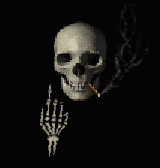|
smax posted:Why does Yosemite keep renaming my computer from "<ComputerName>" to "<ComputerName> (2)" ? I posted earlier and flavor mentioned it might have to do with router and modem configuration. You should see all the previous numbers of your computer still hanging around as shared computers. I haven't been able to figure out how to make it stop, but updating the settings on my Airport Express had the effect of removing the existing ones for now.
|
|
|
|

|
| # ? Jun 12, 2024 02:45 |
|
I installed 10.10 and now VMware fusion 6.05 is acting up around the mouse. Drop downs screw up the redraw, as does scrolling in IE. I hope they fix this soon, I'm still pissed about their attitude that W7 doesn't need USB 3 driver support.
|
|
|
|
smax posted:Why does Yosemite keep renaming my computer from "<ComputerName>" to "<ComputerName> (2)" ? This can happen when your computer is connected with multiple interfaces to the same network, like using both Wifi and Ethernet, or double Ethernet. It ends up competing with itself for the same Bonjour name, and loses.
|
|
|
|
dik-dik posted:This setting did it for me, I believe (until I turned off the new message sound altogether). I have the same setting, but it still dings whenever any subfolder gets new message. Ugh.
|
|
|
|
Mister Macys posted:Why didn't I think to sort by Artist... I mean, the actual table is in Songs. That album view is in Artist.
|
|
|
|
Messages is still causing me issues. I have a mid 2012 mbp, so it's valid for handoff and text message forwarding. I've signed in and out of iMessage, iCloud, turn Bluetooth on and off, re pair the devices, rebooted both devices. Mac messages never picks up a conversation started in ios and a conversation started on the Mac never appears in ios. When I try to turn on text message forwarding I get the prompt to enter the code that appears on the Mac, but the code never appears. I'm not sure if the problem is in iOS or 10.10.
|
|
|
|
ohrwurm posted:Messages is still causing me issues. I have a mid 2012 mbp, so it's valid for handoff and text message forwarding. I've signed in and out of iMessage, iCloud, turn Bluetooth on and off, re pair the devices, rebooted both devices. Mac messages never picks up a conversation started in ios and a conversation started on the Mac never appears in ios. When I try to turn on text message forwarding I get the prompt to enter the code that appears on the Mac, but the code never appears.
|
|
|
|
Star War Sex Parrot posted:Speaking of CoreStorage, I finally got around to Siracusa's 25-page Yosemite review and he's convinced it's a precursor to Apple finally ditching HFS+. Yep. Not quite sure how CoreStorage is supposed to be a bridge to a post=HFS+ FS either. Does he not understand that LVM is a different layer?
|
|
|
|
smax posted:Why does Yosemite keep renaming my computer from "<ComputerName>" to "<ComputerName> (2)" ? carry on then posted:I posted earlier and flavor mentioned it might have to do with router and modem configuration. You should see all the previous numbers of your computer still hanging around as shared computers. I haven't been able to figure out how to make it stop, but updating the settings on my Airport Express had the effect of removing the existing ones for now. That suggests it's something to do with Bonjour Sleep Proxy. http://support.apple.com/kb/ht3774 The TLDR: If you have the "System Prefs -> Energy Saver -> Wake for network access" box checked, and you put your Mac to sleep, and you're on the same LAN as an Airport with modern enough firmware, your Mac will register all its sharing services (share points, screen sharing, SSH, etc) with the Airport before going to sleep. While it's asleep, the Airport fakes being your Mac, reporting itself as "MacName" on the network. When something tries to connect to one of your Mac's services, the Airport is supposed to wake your computer, hand back the name, and hand over the connection request. The ordinary non-sleep-proxy thing to do on wakeup is to try to register the configured name, and if it's already taken, tack on a unique number. I'm guessing there's some kind of breakage in the handshaking with the Airport, or perhaps a race condition. Regardless of the underlying cause, on sleep the Airport gets "MacName" and on wake it's not giving it up so your computer becomes "MacName (2)", then on the next sleep the Airport gets #2 as well (Bonjour sleep proxy can handle multiple computers, it's not just one per Airport) and on next wake your computer becomes "MacName (3)", and so on. Assuming I'm right, the proxy names are going away when you update Airport settings because doing so reboots the Airport (this is why it takes so drat long to apply settings).
|
|
|
|
Whirlwind Jones posted:Make sure both your phone and your Yosemite Messages app are using both your phone number and your AppleID for iMessage. Well, they were already prior to 10.10. It was working fine before the upgrade. I could reply to a conversation on either device and replies from the other person would show up in both places. Now it just seems like Yosemite Messages is completely ignoring the settings.
|
|
|
|
So I formatted my MBP and reinstalled 10.10 fresh. The only problem I have now is that it is listed twice (i named it the same thing) when i try to setup text message forwarding. How do i go about removing one of them as a listed device?
|
|
|
|
chaosbreather posted:This can happen when your computer is connected with multiple interfaces to the same network, like using both Wifi and Ethernet, or double Ethernet. It ends up competing with itself for the same Bonjour name, and loses. It's only connected via wifi. BobHoward posted:That suggests it's something to do with Bonjour Sleep Proxy. I do have wake for network access turned on, but if I remember right I wasn't putting my computer to sleep and it was still getting renamed. I'll turn it off and see if that fixes it though.
|
|
|
|
smax posted:It's only connected via wifi. Check your Energy Savings settings for Power Adapter. Make sure the slider is on Never for "Computer sleep". Otherwise the computer will auto-sleep regardless of whether you press the power button or close the lid.
|
|
|
|
Vaporware posted:I installed 10.10 and now VMware fusion 6.05 is acting up around the mouse. Drop downs screw up the redraw, as does scrolling in IE. I hope they fix this soon, I'm still pissed about their attitude that W7 doesn't need USB 3 driver support. copy and paste out of a VM is broken? Not a good start to the day. Edit: just bought fusion 7 because it is not worth the effort of being mad about spending money. Vaporware fucked around with this message at 14:27 on Oct 21, 2014 |
|
|
|
Kobayashi posted:I have the same setting, but it still dings whenever any subfolder gets new message. Ugh.
|
|
|
|
ZShakespeare posted:So as far as I can tell iCloud photo library doesn't allow you to access your photos through iCloud Drive at all. I guess you just have no access to your photos on the mac until the new photos app drops next year. This is some amateur hour poo poo here, and absolutely zero competition to Dropbox. You can use the iCloud web site. Might need the beta version.
|
|
|
|
smackfu posted:You can use the iCloud web site. Might need the beta version. Yes, beta.icloud.com should work for anyone on 8.1 and you can browse/organize your photo library there but the complete lack of support on the Mac until next year is poo poo.
|
|
|
|
Since upgrading to Yosemite my wifi drops every 5-10 minutes. Other people seem to be having the same problem but I can't find any sort of solution to the issue. Anyone got anything?
|
|
|
|
So I just received my rMBP 13", making the switch from a MBP 15". This is going to be a difficult move losing so much screen real estate I feel. This More Space option that "Looks like 1680*1050" (Give people real options, Apple) is -not- Retina, correct? And, the advertised 2560*1600 is just Apple-speak for their pixel-doubled default 1280*800? I obviously haven't kept up on these things over the past couple years since it didn't apply to me until now. I have scarily good vision and the 1680*1050 on a 13" is going to have to do I guess, but I wonder if I'm losing out on any other "Retina" benefits.
|
|
|
|
Any idea why I can't actually poo poo my 2013 MBPr off? For months every time I try to poo poo down it just sits, closes the finder and does nothing until I say 'gently caress it' and force it to power off. Disk scans are good, everything's up to dat, I'm not running a bunch of weirdness in the background, but it's really starting to piss me off.
|
|
|
|
iostream.h posted:Any idea why I can't actually poo poo my 2013 MBPr off? For months every time I try to poo poo down it just sits, closes the finder and does nothing until I say 'gently caress it' and force it to power off. You have to buy the 2014 'Apple TP' package to get a proper poo poo-down from a 2013 MBP.
|
|
|
|
Promoted Pawn posted:You have to buy the 2014 'Apple TP' package to get a proper poo poo-down from a 2013 MBP. I doubt he meant 'poo poo', there was probably just an encoding problem in his iostream. If he boots up in verbose mode (using command-V), the shutdown sequence will also be performed in verbose mode; hopefully it'll be obvious what is causing the holdup.
|
|
|
|
spongeworthy posted:I have scarily good vision and the 1680*1050 on a 13" is going to have to do I guess, but I wonder if I'm losing out on any other "Retina" benefits. You're not, don't worry about it. Enjoy your new computer!
|
|
|
|
TACD posted:Just a guess, but maybe Mail is playing the message notification before running the rules that redirect it to a folder? Can you set the rules up server-side? Hmm, the filters are already server side. Specifically, two Gmail accounts and a personal IMAP account. Although, now that you mention it, the IMAP account works as expected. Messages show up in sub-folders, but I do not get the new message notification. Only the Gmail accounts are playing the message notification, which is a change from Mavericks. For reference, attached is an example of what my filters look like. This is really frustrating. E: Found this on Stack Exchange, so at least I know I'm not the only one. Kobayashi fucked around with this message at 19:00 on Oct 21, 2014 |
|
|
|
the talent deficit posted:Since upgrading to Yosemite my wifi drops every 5-10 minutes. Other people seem to be having the same problem but I can't find any sort of solution to the issue. Anyone got anything? I had that problem, too, recently. Is your router an Asus one, by any chance? I've read it mostly happens with them for some unfathomable reason and in my case it also was a network with an Asus router that caused the problem. Everywhere else, the wifi is stable. The only suggestion that I've seen was deleting the networks from the preferred networks list and reentering them. No idea whether that's only a temporary fix, though, I didn't have enough time to check that.
|
|
|
|
Is there an add-on that will allow me to mimic Firefox's fine-tuned cookie management in Safari? I've always used FF but Safari is quite nice on Yosemite now that I gave it a shot. Google and Extension Search aren't turning up anything.Ninja Rope posted:You're not, don't worry about it. Enjoy your new computer! Thanks!
|
|
|
|
Promoted Pawn posted:You have to buy the 2014 'Apple TP' package to get a proper poo poo-down from a 2013 MBP. I completely forgot about verbose mode, I'll take a look at that later, right now I've got to take a shut.
|
|
|
|
Whenever my computers can't shut down, be it OSX or Windows, it's always either Steam or Adobe's Creative Cloud.
|
|
|
|
spongeworthy posted:So I just received my rMBP 13", making the switch from a MBP 15". This is going to be a difficult move losing so much screen real estate I feel. The pixels are so small that you won't notice a difference. I'm using the "More Space" option right now and everything looks super sharp, so much so that even tiny text like this submission box that I'm currently typing in (it's roughly an 8pt font) can be read easily. Sometimes I think I've capitalized an "i" but didn't and can't tell the difference because of how small the text is, but that's my only issue with this resolution setting. Well, that and there's a pretty significant performance loss from running Dolphin while I have the computer resolution increased, but I'm not really surprised by that.
|
|
|
|
Well, I finally got my first new computer in almost 7 years. It's awesome. The lowest screen brightness setting is as bright as my old computer's brightest setting. Overall, I'm really happy with this thing! Two super small questions though: 1) I used to be able to hit command+d as a mouse-free way to click "don't save" when that option was available. For example, you open TextEdit to jot down a note, then later you don't need it, so I could hit cmd+w then cmd+d in quick succession and be done with it. That option no longer seems available. Why the hell would Apple remove that perfectly awesome functionality and replace it with... apparently nothing? 2) I am using a computer and not a phone, so does anyone have any idea how I can remove the phone-style end-of-screen thing that happens you scroll to the top or bottom of a document? That's driving me crazy. Also nudging to the left or the right when the content is already fitting perfectly inside the window. Please tell me you can turn that off, good lord. And a question that matters a lot more: 3) I asked about powerful keyboard shortcut stuff a while back and got two suggestions. One, Steermouse, is a cool program but wasn't what I was looking for. The other, Better Touch Tool, has been what I was looking for. One thing it can do is let me stack a sequence of events so that when I trigger the assigned keyboard shortcut, I can move the mouse somewhere, click, and move back. The only problem, which my old program iKey had figured out, is that when using BTT these actions all take place simultaneously, so the click and motion happen at the same time, resulting in the click not taking place when/where it needs to. So I think I need another program because BTT doesn't have a timer adjuster. To sum that last one up, I need a program that lets me assign a keyboard shortcut to an integrated menu and mouse macro. So as an example, cmd+shift+f opens a menu item, a new window with options in this example, saves the mouse current position, moves it, clicks once, moves it again, clicks once, then moves back to the original location. And this happens with virtually no delay, because this sequence needs to happen many times in a workflow. iKey used to do this perfectly. I had my mouse flying all over the screen clicking and moving things and typing things out for me, along with menu items being activated, it's the only way I've been able to work as efficiently as I have been for the last 7+ years. Any ideas? EDIT: Actually I figured that out. BTT owns. Now if I can just get OSX to stop pretending like it's a phone with that border nudge thing... Syjefroi fucked around with this message at 23:12 on Oct 21, 2014 |
|
|
|
Syjefroi posted:1) I used to be able to hit command+d as a mouse-free way to click "don't save" when that option was available. For example, you open TextEdit to jot down a note, then later you don't need it, so I could hit cmd+w then cmd+d in quick succession and be done with it. That option no longer seems available. Why the hell would Apple remove that perfectly awesome functionality and replace it with... apparently nothing? It changed a couple of releases ago when the combination save panel was introduced. Use command-delete.
|
|
|
|
For anyone wondering: The combination save panel reduces all the steps of saving into one panel. Previously, the two steps did something different with cmd-d: first cmd-d triggered "don't save", then in the second step (navigation) cmd-d would trigger "go to desktop". When the two are combined, there's a conflict that has serious muscle memory consequences. If you were to hit cmd-d to take you to the desktop, you'd lose your document accidentally. Command-delete avoids this pitfall.
|
|
|
|
So it's been a few days now... unless a site is cached, I am definitely finding Safari to load way slower. Like, blue bar goes a quarter of the way, stalls for a couple seconds... and then quick loads. It's not HORRIBLE, but it's significantly worse than Mavericks for me... which naturally flies in the face of their making Safari way faster. Gonna try repairing permissions and rebooting.
|
|
|
|
BobHoward posted:That suggests it's something to do with Bonjour Sleep Proxy. I'm sure that's possible, but I have that enabled and I also have Macs with two interfaces enabled, and still restricting the secondary AE eliminated those "Your Mac (2)" names. Two questions: 1. Is it possible to assign different names to different interfaces? 2. Is it possible to automatically disable Wifi under certain conditions (e.g. when connecting to ethernet)?
|
|
|
|
spongeworthy posted:So I just received my rMBP 13", making the switch from a MBP 15". This is going to be a difficult move losing so much screen real estate I feel. It's very possible I have no idea what the hell I'm talking about, but why wouldn't you just run it at the native 2560-by-1600 resolution?
|
|
|
|
dik-dik posted:It's very possible I have no idea what the hell I'm talking about, but why wouldn't you just run it at the native 2560-by-1600 resolution? Because text is so small it's like looking at Morse code. You also need third-party software to unlock non Hi-DPI resolutions like that. Regardless, to answer spongeworthy's question: all of the scaled resolutions work perfectly and even my lovely eyes can read the 15-inch equivalent 1680x1050 resolution without prescription glasses. I went to rMBP 13 from a MBP 15 and haven't looked back. (Save for the fact that I'm on a first gen rMBP and the Intel HD4000 graphics are taking a beating with Yosemite's visual demands).
|
|
|
|
Mikey-San posted:It changed a couple of releases ago when the combination save panel was introduced. Use command-delete. Awesome, thank you! I didn't entirely follow your explanation, but I will get used to it regardless.
|
|
|
|
Wait, on the 13, does it actually render at 1680x1050 in the "more space" mode or does it render at double that and scale down?
|
|
|
|
carry on then posted:Wait, on the 13, does it actually render at 1680x1050 in the "more space" mode or does it render at double that and scale down? The latter, to retain the smooth appearance of resampled visuals. However this comes at the expense of performance as the GPU has to render a near-4-megapixel image.
|
|
|
|

|
| # ? Jun 12, 2024 02:45 |
|
That's what I thought, but they way some people were talking it seemed like they thought only the "native" one was @2x and the others were scaled up.
|
|
|