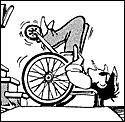|
e.pilot posted:You can order the cellular models online and pick them up in store. Not in San Francisco. They all say coming soon. 
|
|
|
|

|
| # ? May 12, 2024 17:01 |
|
hypersleep posted:Anyone on iOS 8 noticing issues playing videos on the web? Weird buffering issues, glitchy playback, etc?
|
|
|
|
hypersleep posted:Anyone on iOS 8 noticing issues playing videos on the web? Weird buffering issues, glitchy playback, etc? Not really, I've been using my Air 2 a bunch since I got it and I've watched several 1-2 hour long videos without any problems. As usual YouTube continues to perform 10x better on my iOS devices than in loving Chrome on my desktop.  edit: I do not have the aforementioned wifi issues, so maybe it is related to that.
|
|
|
|
dutchbstrd posted:Not in San Francisco. They all say coming soon. Strange.
|
|
|
|
For what it's worth, Youtube had an emergency patch today for screwing up iPad performance and layout. They were down to 1.5 stars in rating because of it and it has since resolved all issues for me. If you haven't updated Youtube I would do it now.
|
|
|
|
So I updated my air to 8.1 and was trying to use the iMessage to text a friend on a non Apple phone. Having my 5s and ipad on the same wifi won't allow it to happen. What am I doing wrong or did I misunderstand how the update worked? I can iMessage Apple people fine on it, but others show up as not registered to iMessage
|
|
|
|
f1av0r posted:So I updated my air to 8.1 and was trying to use the iMessage to text a friend on a non Apple phone. Having my 5s and ipad on the same wifi won't allow it to happen. What am I doing wrong or did I misunderstand how the update worked? I can iMessage Apple people fine on it, but others show up as not registered to iMessage On the phone go to Settings->Messages->Text Message Forwarding and make sure your iPad is enabled in there. If it's not listed or Test Message Forwarding isn't showing up at all, try rebooting the iPad.
|
|
|
|
My iPad Air 2 came in. It's a great upgrade from the 3, holy crap
|
|
|
|
XyrlocShammypants posted:For what it's worth, Youtube had an emergency patch today for screwing up iPad performance and layout. They were down to 1.5 stars in rating because of it and it has since resolved all issues for me. If you haven't updated Youtube I would do it now. That's great. I was really annoyed by the layout issues and was confused why it had lasted so long. Now google just needs to do the same with the Hangouts app to fix the contacts showing up as numbers instead of names issues when using Google Voice for SMS.
|
|
|
|
GATOS Y VATOS posted:My iPad Air 2 came in. It's a great upgrade from the 3, holy crap It's not really worth the jump if you have a first-gen Air, but if you have one of the older "fat" iPads, the size and weight difference alone might make it worthwhile, never mind the speed boost.
|
|
|
|
The speed difference is insane: still to heavy to hold in one hand for reading, though, although a big inprovement.
|
|
|
|
japtor posted:Bigger screen pretty much (slightly better color but not that big a deal). In terms of usability the size makes it easier to touch type on, kinda like a regular keyboard vs a shrunken netbook keyboard. Resolution wise they're the same and show the same content, so again it's just a matter of size. Check them out in store if possible to see if the text size for reading stuff is ok on the iPad mini vs the Air for you. Thanks a lot for this. Checked them out in the store, and liked both. Crap. I missed the last couple of years in iPad history — a friend had the original one — and the lightness of both devices blew me away. Now that I've managed to sell my old laptop I'm wondering whether or not I should go for the Air 2 right away. I've read several reviews and it seems like it blows all other iPads out of the water in terms of sheer power. Decisions, decisions. Also, first world problems.
|
|
|
|
Jack's Flow posted:Thanks a lot for this. Checked them out in the store, and liked both. Crap. I missed the last couple of years in iPad history — a friend had the original one — and the lightness of both devices blew me away. Now that I've managed to sell my old laptop I'm wondering whether or not I should go for the Air 2 right away. I've read several reviews and it seems like it blows all other iPads out of the water in terms of sheer power. Decisions, decisions. Also, first world problems. I would go Air 2 and never look back. Fastest iPad, touch id, and awesome screen quality + size.
|
|
|
|
As an original Air owner with no plans to buy the Air 2 - buy the Air 2. That's a good rule of thumb for any Apple product - always buy the newest one because it'll outlast the previous generations long enough to justify spending that bit extra.
|
|
|
|
Always buy the newest anything if it's financially feasible - this holds true for all purchases especially food and hookers.
|
|
|
|
e.pilot posted:Strange. It shows up as available now. Hooray, take my $1000 Apple.
|
|
|
|
So I preordered the Air 2 through Best Buy the moment the preorder became available as I'm giving my Air 1 to my Mom. I got the pickup email last night saying that it'd be ready today for pickup but at 10 am I got a call saying that it has been "misplaced" and then someone yelled out in the background, "say it's in transit!!!" which the person calling me quickly repeated. I asked when it would be there as I wanted to pick it up today and they told me possibly tomorrow, maybe Monday but no later than next Friday. I asked to just pick it up at another Best Buy that was showing stock but they said I couldn't. The moral of the story is to never count on Best Buy.
|
|
|
|
I did best buys $200 guaranteed for my iPad 2 and picked up the air2. After the slight confusion of the clerk because the packaging not saying "air 2" on it anywhere whatsoever I finally got it home and had time to play with it. So far it's a awesome upgrade, however the sound vibrations are insane. Even on low volume speech its pretty bad. Not a deal breaker for me like all the crazy people on macrumors but it's worth trying in the store if you think. It may bother you.
Kanish fucked around with this message at 19:54 on Oct 24, 2014 |
|
|
|
Whoops, edit/quote double post.
|
|
|
|
Kanish posted:I did best buys $200 guaranteed for my iPad 2 and picked up the air2. Was this process pretty simple and streamlined? I hadn't heard of this until now but I might do the same.
|
|
|
|
ufarn posted:The speed difference is insane: still to heavy to hold in one hand for reading, though, although a big inprovement. I am not sure that really holds water against anything but pulpy paperbacks anymore. http://www.amazon.com/The-World-Wheel-Time-Book/dp/0812511816 Product Details Series: Wheel of Time (Book 1) Mass Market Paperback: 832 pages Publisher: Tor Fantasy; 1 edition (November 15, 1990) Language: English ISBN-10: 0812511816 ISBN-13: 978-0812511819 Product Dimensions: 6.6 x 4.2 x 1.5 inches Shipping Weight: 2 pounds
|
|
|
|
Tacier posted:Was this process pretty simple and streamlined? I hadn't heard of this until now but I might do the same. Yea it was pretty easy, they just do the standard turn on, check EMI and turn off Icloud. For my 32gb Ipad 2 I got $150 in the form of a giftcard. If you mention you're trading up to an air or mini they will print out a little coupon that has your name on it and you can just walk over and buy one from the regular store. Its a pretty good deal if you have a 2, since Apple offers only $100 for trade in, and I dont see me getting more than $150-200 on ebay, so this is really no hassle. suddenlyissoon posted:So I preordered the Air 2 through Best Buy the moment the preorder became available as I'm giving my Air 1 to my Mom. I got the pickup email last night saying that it'd be ready today for pickup but at 10 am I got a call saying that it has been "misplaced" and then someone yelled out in the background, "say it's in transit!!!" which the person calling me quickly repeated. I asked when it would be there as I wanted to pick it up today and they told me possibly tomorrow, maybe Monday but no later than next Friday. I asked to just pick it up at another Best Buy that was showing stock but they said I couldn't. Unless you're going for LTE enabled, this wasnt really something you needed to pre-order, at least for my region (Balt/Wash metro area). I have 4 BB within 30 minutes and all of them are showing stock for everything save for one or two sku's here and there. Kanish fucked around with this message at 20:28 on Oct 24, 2014 |
|
|
|
Whats the best iPad bluetooth keyboard cover? Looking for something similar to the surface's form/functionality.
|
|
|
|
Kanish posted:Yea it was pretty easy, they just do the standard turn on, check EMI and turn off Icloud. For my 32gb Ipad 2 I got $150 in the form of a giftcard. If you mention you're trading up to an air or mini they will print out a little coupon that has your name on it and you can just walk over and buy one from the regular store. So they give you a $50 coupon on the receipt and $150 on a gift card for the trade-in to get to the $200? That seems a little over complicated. edit: Okay, maybe not. I guess it's the easiest way to tack onto a normal trade-in value for the special. Erebus fucked around with this message at 02:02 on Oct 25, 2014 |
|
|
Santas Ainol Elf posted:Always buy the newest anything if it's financially feasible - this holds true for all purchases especially food and hookers. Except cars. Never buy new.
|
|
|
|
|
f1av0r posted:So I updated my air to 8.1 and was trying to use the iMessage to text a friend on a non Apple phone. Having my 5s and ipad on the same wifi won't allow it to happen. What am I doing wrong or did I misunderstand how the update worked? I can iMessage Apple people fine on it, but others show up as not registered to iMessage I had some issues getting it to work at first, I'd enable forwarding on my phone but no code would ever pop up on my iPad. What finally worked was turning iMessage off on both devices and then back on, afterward the iPad said I could use forwarding and gave me the activation code for my phone. Also according to Macrumors, you need to have your email address linked to iMessage (which I already did).
|
|
|
|
My fiance's iPad mini will not recognize her old charger (very likely broken), but it also won't recognize a new after market one I bought either. It doesn't say "Not Charging"..it just has no lightning bolt and shows the normal battery depleting. I tried even hooking it into computer and nothing happened. The kicker is..with her old broken charger if you wiggle it around while plugged in you will get visual confirmation that it is trying to charge. So my question is..could the after market charger I bought just be bad or not function correctly? I work at Best Buy so I am taking it in to work with me today to test it with in-store lightning connectors, but it's currently 100% dead from not being able to charge. Thoughts?
|
|
|
|
E: can't read.
|
|
|
Obscurity posted:My fiance's iPad mini will not recognize her old charger (very likely broken), but it also won't recognize a new after market one I bought either. It doesn't say "Not Charging"..it just has no lightning bolt and shows the normal battery depleting. I tried even hooking it into computer and nothing happened. Sounds like you got a bad charger or the iPad is broken. Does it work on a phone? Could be crap in the iPad's lightning hole.
|
|
|
|
|
Took advantage of lower prices to upgrade from an OG mini to Retina. I don't know how I lived with the non-Retina screen. Question though, I noticed it comes with a new charger. With my original mini, the charger was the same as my iPhone charger and charged fine. This one looks like a smaller version of the old iPod charger. Can I still use the iPhone charger? It looks like it works, I assume it just charges slower?
|
|
|
|
I have an iPad 2 (3G, 32gb). Battery still amazingly good after about three years. Do you think the Air 2 is a worthwhile "jump" from the iPad 2? (Not a fake post - people used to tell me about how long and how well Apple stuff works, and it's true.)
|
|
|
|
Traded in an iPad 3 16 GB to Best Buy. They gave me a $163 gift card and a $50 coupon toward an iPad Air 2 purchase. $213 for an iPad 3 16GB isn't bad, especially since it lets me avoid dealing with Craigslist or Ebay. Then I used a 10% off coupon from USPS on top of those discounts. Ended up with an iPad Air 2 64GB for ~$360 out of pocket, and got rid of my iPad 3 at the same time. Gave my iPad Air 1 to my wife, so everyone is happy. iPad Air 2 is a beast, by the way!
|
|
|
|
Snuffman posted:Can I still use the iPhone charger? It looks like it works, I assume it just charges slower? Three-Phase posted:I have an iPad 2 (3G, 32gb). Battery still amazingly good after about three years.
|
|
|
|
Snuffman posted:Took advantage of lower prices to upgrade from an OG mini to Retina. I don't know how I lived with the non-Retina screen. The 5W iPhone brick they shipping the original mini is very underpowered. A 12W ipad brick is a huge improvement in charging speed with no drawbacks.
|
|
|
|
After using the iPad Air of a friend for a day I finally settled on the Mini 2 after all. It came down to the form factor for me. A little smaller, a little lighter, but still rocking a retina display. Picking up the 32 GB model next week. Going to pick up Applecare+ and a Smart Cover too.
Jack's Flow fucked around with this message at 22:12 on Oct 25, 2014 |
|
|
|
bobfather posted:Traded in an iPad 3 16 GB to Best Buy.
|
|
|
|
Star War Sex Parrot posted:Did you have to give them anything other than the iPad itself? I was thinking about snagging an Air 2 from Best Buy since I have some gift cards, but didn't consider trading my iPad 4 in there. What's the process like? They just need the iPad. I also gave them the cable, but kept the charger as an extra. And I gave them the box, because well, why do I need it? For me, they took my driver's license, collected information about where I worked, took a fingerprint, and had me sign a few times. It was more of an invasion of privacy than I expected, but I'm not trying to game their system so I guess it doesn't matter. The whole process took about 15 minutes to complete with a CSR that was familiar with the process. I've also heard it's not certain that all CSR's will accept both the $50 iPad Air 2 coupon and the 10% USPS mover's coupon, but mine did with no problem.
|
|
|
|
So if I'm reading this right, the AppleSim situation is super convoluted because carriers are scum, and the most flexible way to buy an LTE iPadAir2 is still to buy one from Verizon *without* an AppleSim? https://storify.com/spangborn/legere-addresses-sprint-and-at-and-t-apple-sim#publicize It seems like that gets you the ability to use traditional sims from everywhere but Sprint.
|
|
|
|
ArcaneMan posted:Whats the best iPad bluetooth keyboard cover? Looking for something similar to the surface's form/functionality. I would also like to hear some opinions on this. I just got an iPad Air 2 (it's fantastic) that I intend to use mostly for business and I'd like to know if anybody can recommend one.
|
|
|
|

|
| # ? May 12, 2024 17:01 |
|
Lisztless posted:I would also like to hear some opinions on this. I just got an iPad Air 2 (it's fantastic) that I intend to use mostly for business and I'd like to know if anybody can recommend one. I really like the Kensington KeyCover Plus here: http://amzn.com/B00FLZ5P7W It doubles as a protective case, though it doesn't protect the back of the iPad. I was able to score a deal on the lighted keyboard version for something like $13 shipped from Amazon recently, and it has been excellent for the price. Although the model I linked is specifically for the iPad Air 1, I'm using it right now with my iPad Air 2 with no issue. In fact, the experience seems slightly improved even, because the slightly thinner chassis of the Air 2 allows the screen to tilt back slightly more than it did with the Air 1. The Air 2 also fits perfectly into the case and stays put.
|
|
|