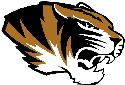|
Has anyone noticed the inability to delete individual messages on iOS 8.1? I can only see a "delete all" option when I hold down a message bubble after selecting "more" which obviously leads to the "delete conversation" option.
|
|
|
|

|
| # ? Jun 5, 2024 04:19 |
|
Athletic Footjob posted:Has anyone noticed the inability to delete individual messages on iOS 8.1? I can only see a "delete all" option when I hold down a message bubble after selecting "more" which obviously leads to the "delete conversation" option. Pretty sure it's Edit, circle on the left, Delete. e: Never mind me. What a massive oversight.
|
|
|
|
Athletic Footjob posted:Has anyone noticed the inability to delete individual messages on iOS 8.1? I can only see a "delete all" option when I hold down a message bubble after selecting "more" which obviously leads to the "delete conversation" option. There's a little trash can in the lower left when you bring up the "more" options which deletes only selected messages. Just tried it, works exactly as expected.
|
|
|
|
Schpyder posted:There's a little trash can in the lower left when you bring up the "more" options which deletes only selected messages. Just tried it, works exactly as expected. Ain't there on 8.1 on my 5s. 
|
|
|
|
Same here on an iPhone 6 on 8.1, no trash can any more.
|
|
|
|
A blank bar is an error then. Trash on left and forward on right with my 6.
|
|
|
|
Yup, sounds like a bug, try rebooting, and if it's still not there, file a bug report with Apple.
|
|
|
|
Question Mark Mound posted:Same here on an iPhone 6 on 8.1, no trash can any more. It's there on my 5 on 8.1. Same on ipad3 on 8.1.
|
|
|
|
Might be a mostly iPhone 6 only bug 
|
|
|
|
fleshweasel posted:So basically you bought a giant phone and because of that you wish all the buttons were on one side of the screen. ok If you honestly think iOS its current form is well designed for a large screened phone I really don't know what to tell you. I'm not saying every single thing need to be on the bottom, just that the amount of poo poo you could do one handed would rise exponentially if they rethought the OS a little bit for the giant phone instead of continuing to use design language initially made for 3.5 inch phones. Btw Frank Zappa rules. Always love seeing your avatar.
|
|
|
|
Yeah, one major cue Apple could have somehow stolen from Android was how they have the navigational buttons along the bottom of the phone. It makes one handed use not even a real issue. The idea of having the back button on the opposite side from where people hold their phones (right handed, pinky support) makes it feel clunky and just...not Apple, I guess.
|
|
|
|
noirstronaut posted:Might be a mostly iPhone 6 only bug. I checked it on my 6 
|
|
|
|
noirstronaut posted:Yeah, one major cue Apple could have somehow stolen from Android was how they have the navigational buttons along the bottom of the phone. It makes one handed use not even a real issue. The idea of having the back button on the opposite side from where people hold their phones (right handed, pinky support) makes it feel clunky and just...not Apple, I guess.
|
|
|
|
lelandjs posted:So awhile back I mentioned that I was gonna get this Ebony case from Carved. It came a few days ago, and I like it. It's very thin, about as thin as Apple's leather cases are. The wood backing gives it a really cool in-hand feel, though because the edges of the case are plastic it feels a little less secure in my hand then it did in the leather case. It still feels more secure than the bare phone does, though.
|
|
|
|
I've got the same case, but the Texas Edition. It's nice for office/cubicle protection, but it's no otterbox.
|
|
|
|
Schpyder posted:Yup, sounds like a bug, try rebooting This fixed it on my 5, thanks!
|
|
|
|
This has surely been explained already, but I checked the OP and couldn't find anything. I'm just looking for a summary of how photostream works in iOS8. Today I used the USB cable for the first time since the update, to import videos and photos to my computer. I've always had the content deleted from the phone afterwards, via the Windows 7 import settings. So my camera roll would be cleared, but I could still see recent photos in photostream. Now that aspect of photostream seems to be gone? I can see shared photostreams, but that's it. [Also, sorry if this belongs in an iOS Megathread. I looked for it but all I could find was the closed one for iOS7]
|
|
|
|
Damo posted:If you honestly think iOS its current form is well designed for a large screened phone I really don't know what to tell you. I'm not saying every single thing need to be on the bottom, just that the amount of poo poo you could do one handed would rise exponentially if they rethought the OS a little bit for the giant phone instead of continuing to use design language initially made for 3.5 inch phones. I don't. I was just giving you poo poo. Thanks for the compliment. Apple would benefit from introducing some new convention with action buttons at the bottom. Could get hosed up though. Would they go below the keyboard? They definitely won't be hardware capacitive buttons. Also, iPhone is biased toward lefties because of all the lefties in the top ranks at Apple. brap fucked around with this message at 16:43 on Oct 27, 2014 |
|
|
|
kdc67 posted:The weird bit is the lights at the top of the readers are still green at my CVS so nothing indicating that they're off. Couldn't say if they work, though, as I have a 5S. CVS still runs on 90's era Javascript, though. so what do you expect? They're software disabled - they register your phone and the transaction will even initiate (my card showed up and it gave the little check mark after touchid) but after it sits at "processing transaction" for a few seconds, it'll fail and tell you you have to use a different payment method.
|
|
|
|
I've been having some trouble with my iPhone and iPad finding the Apple TVs in my home. Often they will not be able to find it without some rejiggering (physically turning the apple tv on with the remote, or resetting wifi). The problems have been around since before iOS 8, but they seem to have gotten worse. I found out that if bluetooth is turned off, it will almost never find the Apple TV. With it on, it will usually find it. I think that the problem is that Bonjour isn't actually working , and it's falling back to discovery via bluetooth. Not a huge problem, but it's not very reliable and I'd prefer it also to work without bluetooth. But if the problem is caused by Bonjour, it's probably being blocked by my router. Solving it would require forwarding some ports (from here: http://support.apple.com/kb/HT6175?viewlocale=en_US). But if I want to forward these ports, that would require setting a static IP on 7+ devices (2 Apple TVs, at least 4 iDevices that connect to them and a macbook), which is a big hassle. Does anyone have experience with port forwarding solving Bonjour issues?
|
|
|
|
My wife attempted to install 8.1 on her AT&T iPhone 5 running 8.0. It prompted her to plug the phone in since she was less than 50% on her battery, starting installing the update, then went directly into recovery mode. On a reboot it just shows the "plug into iTunes" screen, and iTunes says it's in recovery mode. We've got a local backup from when she updated to 8.0, and she has cloud backups enabled. The problem is we were out of town all weekend, so I don't know when the last backup was from. I don't want to reset it to factory defaults to find out we've lost a month or so of data. I logged into her iCloud and it has her information, but no info on when the last backup was. iTunes won't give us any option than to restore to factory defaults. Any other options I can try?
|
|
|
|
Have you tried to restore the phone from the icloud back up? It should say when the last backup was. If icloud backups were turned on it should be current to the last time she was plugged in and accessing a wifi network. If its in recovery mode you may not have any other option.
|
|
|
|
Armacham posted:Have you tried to restore the phone from the icloud back up? It should say when the last backup was. If icloud backups were turned on it should be current to the last time she was plugged in and accessing a wifi network. If its in recovery mode you may not have any other option. The phone boots straight to the "plug into itunes" screen, so I can't even get to that option. iTunes won't do anything until it finishes downloading the update.
|
|
|
|
I don't think iPay is in any danger since it looks like MCX is bound and determined to make sure CurrentC is dead on arrival. It just sucks that they're probably going to stay the course until it's obvious to all involved that no one will use it (as if it's not that way now...) http://support.currentc.com/#AccountMaintenance Section 5 is the killer. quote:Enter your personal information – Note: Driver’s license number and social security number are used to confirm your identity. This information is not stored in your phone. Hahahaha. How about nope. The health data they track is bad enough (and how does that not violate HIPPA?), but there's zero way I would trust them with this information.
|
|
|
|
Did this guy just gently caress up somehow or does Apple Pay require you to open Passbook? https://www.youtube.com/watch?v=yBSdkXmW1Qg I thought it worked by just floating your device over the NFC thing and then asking for a fingerprint?
|
|
|
|
Yeah, you just put it close to the reader and it will turn itself on if it's locked and asleep. Put your finger on it and it beeps. Done. (Slightly) less effort than taking out your wallet, getting out the card, and swiping. That's why it's so cool.
|
|
|
|
EC posted:The phone boots straight to the "plug into itunes" screen, so I can't even get to that option. iTunes won't do anything until it finishes downloading the update. iTunes setup my wife's phone as new, but didn't give us the option to restore from a backup. We logged into her icloud account and saw there was a backup from yesterday, though, so I erased all content and started again. It's currently restoring, about 2 hours left. Yay for backups!
|
|
|
|
kitten smoothie posted:Yeah, you just put it close to the reader and it will turn itself on if it's locked and asleep. Put your finger on it and it beeps. Done. It's pretty slick but if you want to use a card other than the default one in Apple Pay then you have to unlock and go to Passbook which obviously slows you down. edit: And there is no way CurrentC is not DOA. nickutz fucked around with this message at 19:17 on Oct 27, 2014 |
|
|
|
Honestly, who out there is even going to use CurrenC? Like, the people that would know how to use it seem like the same people who are saying "This is a bad idea" or "We were fine with NFC" and realize that this is terrible.
|
|
|
|
I used to use Google Voice, so Continuity is awesome. There is still currently no way to SMS or iMessage through Windows or browser-based, right?
|
|
|
|
nickutz posted:It's pretty slick but if you want to use a card other than the default one in Apple Pay then you have to unlock and go to Passbook which obviously slows you down. You don't have to unlock. I did this the other day. You can swipe away the default card and it will show the other ones. Tap the one you want to use and then use finger to authenticate.
|
|
|
|
yamdankee posted:I used to use Google Voice, so Continuity is awesome. There is still currently no way to SMS or iMessage through Windows or browser-based, right? No.
|
|
|
|
flosofl posted:I don't think iPay is in any danger since it looks like MCX is bound and determined to make sure CurrentC is dead on arrival. It just sucks that they're probably going to stay the course until it's obvious to all involved that no one will use it (as if it's not that way now...) Haha, this just keeps getting better and better. First it was the locking you out of your credit card rewards, then the dumb QR scan 2 codes to pay (which is actually less convenient than just using my card), then direct access to your checking account and no fraud protection. Do they actually think anyone is gonna use this POS?
|
|
|
|
This seems pretty similar to Ultraviolet. Hopefully it stays as obscure as that is.
|
|
|
|
Don't forget that you need a network connection to pay, since the phone is what does the actual communication/authorization of the transaction in the more common implementation.
|
|
|
|
So I've been getting really bad battery life on my new iPhone 6. So I took a peep at my battery info: ...shouldn't the standby:usage ratio be not 1 to 1? It's been sitting in my pocket unused for most of the day.
|
|
|
|
SMERSH Mouth posted:So I've been getting really bad battery life on my new iPhone 6. So I took a peep at my battery info: Yeah, also look at what is using 50% of your battery.
|
|
|
|
1997 posted:Yeah, also look at what is using 50% of your battery. lol, yea, really.
|
|
|
|
drat. Yeah. But it's strange: that app's background process is basically a continuous GPS receiver that constantly updates location. I have two options in app settings: get location data always/never. Choosing never breaks the functionality of the app. I tried 'killing the process' in the app switcher. Will see if that does anything... I never had this problem with the app on my iPhone 5. SMERSH Mouth fucked around with this message at 23:26 on Oct 27, 2014 |
|
|
|

|
| # ? Jun 5, 2024 04:19 |
|
Minidust posted:This has surely been explained already, but I checked the OP and couldn't find anything. I'm just looking for a summary of how photostream works in iOS8. Today I used the USB cable for the first time since the update, to import videos and photos to my computer. I've always had the content deleted from the phone afterwards, via the Windows 7 import settings. So my camera roll would be cleared, but I could still see recent photos in photostream. Basically everything related to photos and iCloud is a huge mess right now and the answer seems to be "no one knows". I thought I was going to be able to use iCloud Photos for backup purposes, but deleting my photos off the phone deletes them from iCloud as well. Apparently iCloud is just for syncing your photos between your devices and is not supposed to be used for backups, which is a huge disappointment to me as I was really hoping for actual background uploads of my photos as opposed to whatever it is that dropbox and other 3rd party apps are allowed to do. I was under the impression that this new iCloud was going to be like a native dropbox type thing. Doesn't look like it is though. I also find it immensely annoying that I can't tell whether something has been uploaded or not. It's just so bizarre that they would not provide us with some sort of indication of that.
|
|
|