|
SurgicalOntologist posted:I'm thinking of making the switch to a more miminal DE/window manager and could use some advice. So far I've only used Unity and Gnome3. While I like both, I don't use a lot of the bells and whistles and could do with a smaller footprint. Try i3wm. It's surprisingly good, and I say this as someone who usually hates tiling WMs with a passion.
|
|
|
|

|
| # ? May 9, 2024 21:11 |
|
Suspicious Dish posted:Try i3wm. It's surprisingly good, and I say this as someone who usually hates tiling WMs with a passion. Thanks! Just the sort of response I was looking for: something I hadn't heard of. One question though, which probably will reveal the extent of my inexperience... if one goes with a minimal WM like this, what DE would they go for? Is it possible to not use a DE and just a WM? Maybe I don't understand the role of these two pieces, it seems that in the more mainstream options your choice of window manager is dictated by your choice of desktop environment. Another question: you say you hate tiling WMs. What's the alternative? Floating?
|
|
|
|
A "DE" is just the rest of the stuff that isn't included in a WM. For instance, the "Calculator" app, the panel at the top that shows your clock, and the settings and associated plumbing that lets you hook up your Bluetooth phone or adjust your mouse acceleration. A lot of this plumbing tends to be a bit more integrated with the WM in certain ways to build a complete, solid desktop. It doesn't really have a definition beyond that. You might be able to reuse components from GNOME, KDE, and XFCE to help you build your desktop, but I wouldn't be the one to ask about which tools go together well. I am one of the primary developers of GNOME 3, so that should give you an idea for my preferences in terms of DEs and WMs.
|
|
|
|
SurgicalOntologist posted:Thanks! Just the sort of response I was looking for: something I hadn't heard of. I use a WM without a DE on one of my systems. Basically just Openbox, which gives you everything you mentioned you needed except for the super key/typing application name thing you need. It works well if you get used to using the right click and middle click button on your mouse to navigate. The one thing many people add to Openbox is a panel, like tint2, which you can make look more like a DE. But it is totally optional, and one can get on just fine with only a WM, if they really like it minimal.
|
|
|
|
80k posted:Basically just Openbox, which gives you everything you mentioned you needed except for the super key/typing application name thing you need. SurgicalOntologist posted:Thanks! Just the sort of response I was looking for: something I hadn't heard of. What you want for the "typing application" is dmenu. I would second i3wm, since I think it does what you are asking for well without being needlessly contrived and with an easily understandable config syntax. When it comes to programs, i3wm doesn't have "built-ins" like Gnome or KDE do, which has advantages and disadvantages. The advantage is that you can do a "pick-and-mix" approach, the downside is that you might end up having installed good chunks of both desktop environments. As examples: I mostly use KDE or independent apps (Krusader as a file browser, Chromium/Firefox as browsers, Thunderbird for Email, Emacs as editor, Okular as PDF viewer), but for NetworkManager, for example, I cannot use the KDE application because it is tied into Plasma (the KDE interface), so I am forced to use nm-applet, which has some other requirements. I also rely on a number of xfce programs, for example for notifications. I still think it sounds like it could do what you would like it to do, so have a look at the i3wm website and especially their "Docs" section, which gives some good examples and should have everything you need in order to get going.
|
|
|
|
Thanks for the advice, I'm going to try out i3.
|
|
|
|
CYCWXCPBAFz9EBpueInT dsTrs9oBgnZNZ3GmuB8e FJoamgYD78qr3adOfnXu wXwjkGb0S92vf7p72UEF EPpJoMaASW36jNbE8RrS ehS4A5nzLa1dtFwFojsE 4B3rYpk2BphBrDQH7RIq OFJSDuztd8SMxhaenPvZ eQWlb34jSR4h4YwHUjUi 4ROWCEsIVTgkjPtusWyu Plasmafountain fucked around with this message at 23:52 on Feb 27, 2023 |
|
|
|
Zero Gravitas posted:Hi linux thread. I have an issue with an old laptop of mine I'm trying to ebay. I'm trying to get rid of GRUB after ham-fistedly uninstalling linux. Right now, all the laptop does is load up grub and then poo poo itself because it cant find any partitions. I'd appreciate it if anybody could help me in my tech support thread here. boot into a live image and dd the drive into oblivion
|
|
|
|
Zero Gravitas posted:Hi linux thread. I have an issue with an old laptop of mine I'm trying to ebay. I'm trying to get rid of GRUB after ham-fistedly uninstalling linux. Right now, all the laptop does is load up grub and then poo poo itself because it cant find any partitions. I'd appreciate it if anybody could help me in my tech support thread here. Reinstall the windows bootloader.
|
|
|
|
evol262 posted:dmesg after you insert it. It's possible that the VM doesn't have exclusive access and Linux is seeing the card (probably FAT) and mounting it. Sorry for the long delay, but here is what I got after plugging in the USB card reader with card inserted: code:Edit: It may or may not be relevant, but when the program freezes in the VM it is just the program itself. I can still move the window around on the desktop, minimize it, resize it, etc. Blowjob Overtime fucked around with this message at 18:28 on Oct 26, 2014 |
|
|
|
DrKennethNoisewater posted:
Your Linux kernel is configured to dump out the identifying information on any USB device. (This is the CONFIG_USB_ANNOUNCE_NEW_DEVICES kernel configuration option, if you're curious.) It's just a human-readable output of the standard USB hardware identification data, which is supposed to be present in all USB devices. If the kernel would identify the device as mountable, there would be some other lines after that, saying something like: code:Did you notice the row of blue icons at the bottom edge of the window that holds your virtual Windows desktop? The third icon from the left should look like a USB plug. Please click on it, and it should display a menu of available USB devices. When the USB device is plugged in, do you see a line saying something like "BROTHER USB-WRITER [something]" in this menu. If it does not have a check-mark next to it, select that line and a check-mark should appear. Only when that check-mark is there, the VM is permitted to access the USB device. The USB filter settings I mentioned earlier could be used to make VirtualBox add that check-mark automatically, but at this point, they are not important. If you can't find the icon or the menu line I'm talking about, let's try doing it the old command line way. (I cannot easily produce a screenshot right now...) Please run this command while the card & reader is plugged in and the Windows virtual machine is running: code:Then run: code:Then, this command should allow the virtual Windows to access the card reader. Replace <name_of_your_virtual_machine> and <card_reader_UUID> with the appropriate name and UUID, and don't write the < and > characters around them (they are just to indicate things you must replace with the appropriate information). code:If this command runs without any error message, it's time to check the card reader program again. If it works, please post the relevant information block from the "VBoxManage list usbhost" output; I (or perhaps someone else in this thread) could use it to suggest further settings to allow VirtualBox to automatically attach the card reader anytime it's plugged in. DrKennethNoisewater posted:Edit: It may or may not be relevant, but when the program freezes in the VM it is just the program itself. I can still move the window around on the desktop, minimize it, resize it, etc. I'm guessing that the virtual Windows is not yet permitted to access the USB device, and so the program behaves just as it does when the USB device is unplugged.
|
|
|
|
Does anyone have experience using the ancient RCS versioning system for source code files for linux configuration files? It seems that you do a ci -u file.cfg to initially check it in to a system that creates a file.cfg,v file, which has RCS header info + file. But then it seems like to get a usable configuration file you have to do a co -l and leave it checked out forever. Are there any issues with that? Do checked out files ever get cleaned up or anything?
|
|
|
|
Spudalicious posted:Does anyone have experience using the ancient RCS versioning system for source code files for linux configuration files? It seems that you do a ci -u file.cfg to initially check it in to a system that creates a file.cfg,v file, which has RCS header info + file. But then it seems like to get a usable configuration file you have to do a co -l and leave it checked out forever. Are there any issues with that? Do checked out files ever get cleaned up or anything? You shouldn't need to co -l the file unless you're editing it. co -l, make your edits, and ci -u again until the next time you edit it. You shouldn't need to leave it checked out.
|
|
|
|
fatherdog posted:You shouldn't need to co -l the file unless you're editing it. co -l, make your edits, and ci -u again until the next time you edit it. You shouldn't need to leave it checked out. Is it a good idea to use this or is there some infinitely better solution?
|
|
|
|
We use it. I'm sure there are better options but it depends on your use case. For us it's just additional change management and a little insurance against two people editing a config file at the same time.
|
|
|
|
Spudalicious posted:Is it a good idea to use this or is there some infinitely better solution? centralized config management of some kind is a lot better but you could do worse than rcs
|
|
|
|
Hollow Talk posted:I assume you are not using WEP as wireless encryption, are you? iwconfig cannot connect to WPA networks on its own, which would be why things aren't working. If that is the case, have a look at this link, which will also solve your "read password from file" problem: http://askubuntu.com/a/138476 In that link there's an answer at the bottom that says using something called checkbox can allow command line WPA password entry. But the Ubuntu software center says checkbox is just a dummy package to allow compatability between two versions of ubuntu and the manpage (http://www.manpager.com/linux/man1/checkbox-qt.1.html) doesn't include the same files that the answer mentions. What's going on? Here's the answer I'm referring to: code:
|
|
|
|
telcoM posted:amazing effort post Thanks for putting so much time into this response! Very informative and helpful. Much of my free time this week is being spent rushing to get housework done before this weekend, but I'll try to get on the computer in question and run through what you've recommended. On the Virtualbox side of things, it does see the USB device, and from everything that I have found on the Virtualbox front-end it is setup to pass the connection through to Windows. That doesn't answer the previous questions about Linux trying to mount the device, but I'll follow your instructions and see what comes out. The original plan for this project was to build a Linux PC for my mother-in-law, then use the same distro (Mint 17) on my laptop to both gain familiarity with Linux and be able to help her out. Since I don't use my laptop a lot, this weekend I took the plunge and wiped Windows 7 from my main PC and replaced it with Mint 17 as well. There is still a small amount of space available on a hard drive for Windows in an emergency, but so far it is going well. That's my long-winded way of apologizing in advance for the volume of questions I'll be posting in this thread in the near future
|
|
|
|
reading posted:In that link there's an answer at the bottom that says using something called checkbox can allow command line WPA password entry. But the Ubuntu software center says checkbox is just a dummy package to allow compatability between two versions of ubuntu and the manpage (http://www.manpager.com/linux/man1/checkbox-qt.1.html) doesn't include the same files that the answer mentions. What's going on? I have never heard of checkbox, so I have no idea what the package is supposed to do, unfortunately. That said, is there anything that keeps you from simply using wpa_supplicant in order to connect? It does what you want it do, since it allows you to store multiple networks, each with their specific ssid, password and other configuration details, if necessary. From its manpage: quote:Configuration file can include one or more network blocks, e.g., one for each used SSID. wpa_supplicant will automatically select the best network based on the order of network blocks in the configuration file, network security level (WPA/WPA2 is preferred), and signal strength. That way, you can simply set up wpa_supplicant.conf (via wpa_passphrase) with your network information and passwords and simply use that.
|
|
|
|
Doesn't anyone know how far off the f2fs fsck tool is from repairing corruption? I went with it for my ssd since it was designed for flash devices and during a recent fight with systemd (upgrading it locked up the system) I discovered rampant file corruption with no clear way of repairing it.
|
|
|
|
Here's an interesting one. I'm following the guide here: http://netreg.sourceforge.net/contrib/NetReg-1.5.1-HowTo.pdf for getting a netreg installation up and running. I've gotten a lot of it working, mainly the DNS redirects and such, but two parts are broken (DHCP and actual netreg CGI), and right now I'm focusing on getting the DHCP server to start correctly. Right now if I run /etc/init.d/dhcpd start I get an error in /var/log/messages: "Oct 29 14:25:23 netreg dhcpd: Can't chown new lease file: Operation not permitted" However, I can run /usr/sbin/dhcpd -d -cf /etc/dhcp/dhcpd.conf and it all works fine. I think I'm having a permission error here. Here are some ownership entries: Here's showing my syntax is good: [root@netreg dhcpd]# /etc/init.d/dhcpd configtest Syntax: OK /etc/dhcp 755 root:root /var/lib/dhcpd 755 dhcpd:dhcpd Where are the system accounts for dhcp specified? Is it something that I can change so that I can just make it run as root or something for testing?
|
|
|
|
Ashex posted:Doesn't anyone know how far off the f2fs fsck tool is from repairing corruption? I went with it for my ssd since it was designed for flash devices and during a recent fight with systemd (upgrading it locked up the system) I discovered rampant file corruption with no clear way of repairing it. Could you copy (rsync) everything to another volume, reformat, and copy back?
|
|
|
|
Spudalicious posted:Here's an interesting one. I'm following the guide here: http://netreg.sourceforge.net/contrib/NetReg-1.5.1-HowTo.pdf for getting a netreg installation up and running. uid/gid are in the usual places (passwd, groups) I don't know what distro you're running. Debian? But it may be switching users with start-stop-daemon, su, or sudo. Maybe upstart directives if upstart scripts can be started from init.d (not sure on this) You can start it because it's not changing users. It is in the script. You could have this problem if you started dhcpd as root first. Check the file ownership inside /var/run/dhcpd or /var/lib/dhcpd or wherever it keeps them on your distro. There's also an open bug about this on Ubuntu.
|
|
|
|
taqueso posted:Could you copy (rsync) everything to another volume, reformat, and copy back? I may end up doing that at some point, I can just shrink the volume and create the ext4 then copy it all over.
|
|
|
|
Ashex posted:I may end up doing that at some point, I can just shrink the volume and create the ext4 then copy it all over. Shrinking with a bunch of corruption seems like a bad idea.
|
|
|
|
evol262 posted:uid/gid are in the usual places (passwd, groups) Thanks for the heads up. I was able to get it mostly working. I have another non-related problem now, with a smattering of networking problems. I've got a server set up like so code:So I'm curious, why didn't my ip helper-address work, what gives? Do I have a hosed up routing table? It looked okay, with default route set on VLAN2. I've had other dual network interface configurations on different networks before and as long as they are set up they seem to work fine.
|
|
|
|
Spudalicious posted:Thanks for the heads up. I was able to get it mostly working. I have another non-related problem now, with a smattering of networking problems. Did you add the helper on the router or another L3 device which can reach both VLAN1 and DHCPServ2? A NIC on VLAN1 (and no other VLANs) only being accessible on VLAN1 is intended behavior unless you've set up inter-VLAN routing somewhere. Make sure whatever device you set ip helper on (hopefully the router) can reach DHCPServ2 and some device on VLAN1. Then add it as a helper.
|
|
|
|
evol262 posted:Did you add the helper on the router or another L3 device which can reach both VLAN1 and DHCPServ2? Inter-vlan routing is enabled on the router. Both VLANs have an interface configured. I can reach other devices on VLAN1 from VLAN2, just not the other interface of DHCPServ2.
|
|
|
|
Spudalicious posted:Inter-vlan routing is enabled on the router. Both VLANs have an interface configured. I can reach other devices on VLAN1 from VLAN2, just not the other interface of DHCPServ2. You can't reach the other interface (VLAN2) of DHCPServ2 from VLAN2? Are the addresses on DHCPServ2's interfaces in the same subnet but different VLANs? We may want to move this to the Cisco thread...
|
|
|
|
Spudalicious posted:Inter-vlan routing is enabled on the router. Both VLANs have an interface configured. I can reach other devices on VLAN1 from VLAN2, just not the other interface of DHCPServ2. I have no idea what distro you are using, but it sounds like the Reverse Path Forwarding filter (rp_filter) is on. When it is on, the kernel will discard any incoming packet if the reverse path would have a response sent out a different interface than the one it arrived on. So, in effect, barring some special routing policies, any interface not being used to each the default gateway can only communicate with their directly connected networks. rp_filter is a sysctl tuneable. Set the default value to 2 so it will be in loose mode or set to 0 for off. Either should work. Sorry for my brevity but cell phone posting lol. edit: see https://www.kernel.org/doc/Documentation/networking/ip-sysctl.txt rp_filter - INTEGER 0 - No source validation. 1 - Strict mode as defined in RFC3704 Strict Reverse Path Each incoming packet is tested against the FIB and if the interface is not the best reverse path the packet check will fail. By default failed packets are discarded. 2 - Loose mode as defined in RFC3704 Loose Reverse Path Each incoming packet's source address is also tested against the FIB and if the source address is not reachable via any interface the packet check will fail. Current recommended practice in RFC3704 is to enable strict mode to prevent IP spoofing from DDos attacks. If using asymmetric routing or other complicated routing, then loose mode is recommended. The max value from conf/{all,interface}/rp_filter is used when doing source validation on the {interface}. Default value is 0. Note that some distributions enable it in startup scripts. Older kernels only have off (0) or on (1). Also see https://en.wikipedia.org/wiki/Reverse_path_forwarding#Unicast_RPF_.28uRPF.29 other people fucked around with this message at 00:29 on Nov 1, 2014 |
|
|
|
I'm running Xubuntu, 3.13.0-39, and I deleted the nm-applet network monitor tool from my top-of-the-screen panel by accident. Now I can't get it back. When I right click on the panel and try to add another item, the nm-applet program doesn't show up. I can restore the thing by typing nm-applet in a terminal but that goes away as soon as I close that terminal. It also looks weird like it has a different icon for the wifi signals, nothing like the original one. How can I restore this thing and have it appear on boot-up with all the other stuff in my panel?
|
|
|
|
reading posted:I'm running Xubuntu, 3.13.0-39, and I deleted the nm-applet network monitor tool from my top-of-the-screen panel by accident. Now I can't get it back. When I right click on the panel and try to add another item, the nm-applet program doesn't show up. I haven't used Xubuntu at all, but... If you right-click the desktop or the panel (or some thing in it), is there a "Run Command..." option, or a text field where you could write a command? If you find something like that, try using it to start nm-applet. This should start nm-applet *directly from the desktop environment* without an intervening terminal. That should allow the session management to keep track of it... so if you have it running when you log out, it might be automatically started again when you login. (If the desktop environment is configured to not save the session automatically, there will be another step: you will have to find a menu item or something that says "Save Session" or similar. Any programs that are running when you save your session should automatically be started on subsequent logins.) The different look of the manually-started nm-applet might be because nm-applet is, as far as I know, the standard name for *Gnome* network-manager applet. It can run on non-Gnome environments too, but its style might clash somewhat. Perhaps "Indicator Panel" provided by the "xfce4-indicator-plugin" package is what you originally had? Can you perhaps see "Indicator Panel" as an add-able item in the panel's right click menu? Might be worth a try.
|
|
|
|
In terms of resources (IP addresses, SSL certificates, anything else), what do I need to set-up a mail server? Let's assume I have my own dedicated server running Ubuntu 14.04 with one IPv4 IP and a /64 IPv6 block. Would this be a good up-to-date guide to follow?
|
|
|
|
Odette posted:In terms of resources (IP addresses, SSL certificates, anything else), what do I need to set-up a mail server? I don't mean that mail servers are high-touch or maintenance. You have to generate (and then distribute) your own certs, or buy one. Then you have to get an IMAP server up and running. Dovecot is fine, but you have to do all sorts of manual configuration... The point is: There is a lot of configuration, trial and error and on top of all of that, you need to make sure your ISP doesn't just flat-out block e-mail services (many do). Additionally, you're going to want to monitor that poo poo to ensure you're not unwittingly someones e-mail relay, nor do you want to end up on the RBL, which is difficult at best to get yourself off. Yeah. You can do it, but it's a pain.
|
|
|
|
unruly posted:Yeah. You can do it, but it's a pain. It really depends on how much mail you're hosting for. If it's just for a handful of people it's really not bad - I've been running my own postfix+dovecot setup since 2006 or so, and the only time I ever touch it is to renew SSL certs. Of course, my volume of mail is so low that I've never had to worry about RBLs or anything. As long as you follow some basic best practices - PTR records for your public IP, SPF records, etc - it's really not that bad.
|
|
|
|
We had a server at <big hosting co> running some mailing list software (think something like constant contact but self hosted) as well as daily email blasts to 20-50,000 members every day, and we didn't really have too many problems. If anything we'd have to have a company where we had lots of users whitelist us. On the other hand we ran our mail internally at another company I worked at, and we lost our poo poo for two days getting on Microsoft's blacklist from hell
|
|
|
|
telcoM posted:
Yes, this was it, thank you. However it gives me the bluetooth icon, networking, Steam, and audio icons. I would like to get rid of just the bluetooth one. I realize now that's why I originally deleted the thing, I thought the bluetooth icon was its own thing but removing it caused the whole bunch to disappear. Not a big deal though, I've got lots of room on my panel.
|
|
|
|
unruly posted:It's a good a guide as any, but just a fair warning from someone who did this in the past: It's a huge pain in the rear end to keep running. I have been trying to get email running from a Beaglebone on my residential Comcast 'net and it has been impossible so far. Very frustrating, even when I tried to use port 587 which apparently Comcast considers more secure.
|
|
|
|
Good thing that my dedi is hosted in an EU datacentre, I guess. Y'all OK for me asking extremely retarded questions in about two weeks when I try to set up postfix/dovecot?
|
|
|
|

|
| # ? May 9, 2024 21:11 |
|
Odette posted:Good thing that my dedi is hosted in an EU datacentre, I guess. How is this relevant? Serious question, I have never seen any of the issues listed not exist just because the datacenter wasn't on US soil.
|
|
|







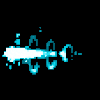


















 Associate Christ
Associate Christ





