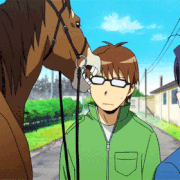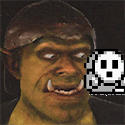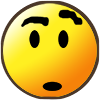|
What happens if you set your desktop resolution to 640x480 before recording? If Win8 even allows that low of a resolution anymore.
|
|
|
|

|
| # ? May 10, 2024 18:01 |
|
Metroixer posted:It only records that corner of the screen. I know what you're getting at, though. I recorded the last 2 eps of Oddysee with Camtasia and it turned out fine. This was also on my old windows 7 laptop. I'm on Windows 8 now, if that makes any difference. Usually if it is only recording one corner of the screen that means that the source is bigger than the stage, you can right click the source and set it to fit to fit to screen, or hit ctrl+f with a source selected.
|
|
|
|
Cross posting from the stream thread. Long story short, my video card died while streaming modded skyrim and I'm looking for a new video card. Keep in kind that I know dick-all about computer hardware but can successfully install a video card should push come to shove. Okay guys looking at a new video card now that I have money and I want the most affordable and worthwhile card for the price (looking to drop about $100-115ish). Found a couple that seem okay: http://www.newegg.com/Product/Product.aspx?Item=N82E16814121877 https://www.amazon.com/dp/B0086UXQES/ref=cm_sw_r_awd_kA7tub0G07P6A And this is what my computer looks like on the inside. I don't want anything too crazy, I'd just like to run newish style games without burning my house down. I had a GeForce GT 630 before and it worked like a dream until it didn't :/
|
|
|
|
Check out the PC Building & Parts Picking Megathread over in SHSC. They seem to think you're best off bumping up to a GTX 750 Ti at the minimum.
|
|
|
|
Howdy guys, my first time trying to record some things and I'm doing this pretty much for private purposes to record some games while playing with my friends on the xbox one. To the question: I want to record party chat while playing with my friends, tried doing this with twitch and it'd only work if I used the lovely in game chat. Now I bought Elgato HD60, do I need anything else or can I record with just that. Edit: I'm seeing how to do it with the kinnect, but apparently it sounds pretty weird in party for my other bros. Texibus fucked around with this message at 04:41 on Oct 29, 2014 |
|
|
|
Texibus posted:Howdy guys, my first time trying to record some things and I'm doing this pretty much for private purposes to record some games while playing with my friends on the xbox one. Just get everyone on Skype and record that. If you care about quality at all, have everyone record just themselves locally; just at the start of recording say "1 2 3 sync" and have everyone say sync at the same time you say sync, so you can sync it up later.
|
|
|
|
The T posted:I don't recommend this because various programs/capture cards could have a lag before they start recording, or your computer could hitch at the moment you hit the record button, setting everything off a second. Always sync with something actually in the video. Yes, this. I basically use a sound or a bit of voice acting to sync my audio and video. Basically I get the mic close to the speakers while a character is talking or while a recognizable sound is playing so it shows up on my commentary. Then I load the raw audio from the video into audacity, pull my commentary in and move it around to match up with the game sound I used. You can then autoduck and compress and silence and amplify as needed and load everything into a video editor.
|
|
|
|
I like what Geop did in the Dark Souls LP. Hit a wall the moment you say sync. For games that don't have something like this; just do a notable action like crouch each time on "3..2..1..Sync". Anything that you'll remember.
|
|
|
|
My method is counting down from three and having all the commentators involved say "sync" after the countdown, then for post commentary videos, do another countdown, say "play" and have everyone start the video the moment they hear the word play finish, or for live videos, do some kind of action that's easily repeatable, like shoot into the sky or move a cursor in a menu, and count as I do it so I can easily line it up later. For example, in Saints Row, I would take pistols and just shoot into the sky and count 1-2-3 as I shot.
|
|
|
|
ChaosArgate posted:My method is counting down from three and having all the commentators involved say "sync" after the countdown, then for post commentary videos, do another countdown, say "play" and have everyone start the video the moment they hear the word play finish, or for live videos, do some kind of action that's easily repeatable, like shoot into the sky or move a cursor in a menu, and count as I do it so I can easily line it up later. For example, in Saints Row, I would take pistols and just shoot into the sky and count 1-2-3 as I shot. This is more or less how Roboky and I have run it since we started working together and it's worked fine with all our guests. I say one, Roboky says two, whomever else is with us says 3, 4, 5, etc. Then it's 5, 4, 3, 2, 1, go. It isn't perfect, of course, since there are minute changes in Skype latency or whatever have you, but it's good enough that we've only had one or two big foul-ups with synced audio/action in the years we've been working together. Truthfully a bigger problem is me fouling up the AVISynth script and attaching the wrong commentary track.
|
|
|
|
The T posted:First thing I would do is check in: Control Panel, Sound, Recording, the Microphone, Levels, and see if it's unusually low (and if it isn't, still boost it anyway and see if that fixes poo poo)? Sorry, I haven't really had the time to mess with this too much, it's kind of been a busy week! Anyway, I just made a quick test recording to give you an idea of what my microphone sounds like. If anyone has any ideas as to how I could go about fixing this, I'd really like to see your input! Recording Audacity - This one's straight from Audacity without applying any post processing. Recording Mumble - For this one I joined a friend's mumble server and asked him to record what I sounded like for him. In said recordings I go from +0 dB all the way up to +30 dB using the boost microphone thing in Windows.` As you can probably tell, my microphone sounds completely fine when speaking on Mumble, but when I try to record in Audacity, the windows recording tool or OBS, it's really soft. If it's of any help, it's plugged directly into my MSI Z77A-G45 motherboard. Captain Flame Guy fucked around with this message at 04:26 on Oct 30, 2014 |
|
|
|
Anyone know how to get OBS to record at non-slideshow speeds? I'm on a dreaded Mac (Mid-2009 Macbook Pro, 4 GB RAM and 3.06 GHz Intel Core Duo 2) and using the newest version of OBS. My test video seemed to be running at about a frame every 1.5 seconds or something. E: I tried the demo of Screenflick someone used earlier in the thread. That one recorded the video perfectly, so it's got to be an OBS thing. NuclearPotato fucked around with this message at 04:44 on Nov 2, 2014 |
|
|
|
NuclearPotato posted:Anyone know how to get OBS to record at non-slideshow speeds? I'm on a dreaded Mac (Mid-2009 Macbook Pro, 4 GB RAM and 3.06 GHz Intel Core Duo 2) and using the newest version of OBS. My test video seemed to be running at about a frame every 1.5 seconds or something. Typically, I can record with roughly the same settings as what I use when I stream, which are basically what hitbox suggests I use, except with slightly larger bitrates because of my net speed. I think it might have something to do with the route the mac version of OBS uses, you should consider posting your OBS log to their bug forums so they can be made aware of the issue.
|
|
|
|
I have a broken AVI-video. Tried to repair it, but it turns out the container actually contains a MJPEG-video, so it didn't work. Are there programs to fix broken MJPEG-videos, or is my footage lost for good?
|
|
|
|
Libluini posted:I have a broken AVI-video. Tried to repair it, but it turns out the container actually contains a MJPEG-video, so it didn't work. Are there programs to fix broken MJPEG-videos, or is my footage lost for good? There's a blog post that recommends divfix and with a quick google search it's the only recommendation I've seen that doesn't read like it's trying to sell you something. You might not get as much usable video out of it as you like, though, so you are probably still going to need to rerecord if it's an option.
|
|
|
|
EntranceJew posted:There's a blog post that recommends divfix and with a quick google search it's the only recommendation I've seen that doesn't read like it's trying to sell you something. You might not get as much usable video out of it as you like, though, so you are probably still going to need to rerecord if it's an option. Ugh, I already tried DivFix, it just told me my .avi-file isn't really .avi and just refused to work. The weird thing is, the video did work right after recording, just when I wanted to start cutting and recording audio a few days later, I suddenly noticed it got corrupted and broken in the meantime. Welp, if there's no way to save that footage, I'll have to record myself doing this stupid RTS-mission a third time.
|
|
|
|
MJPEG is just a bunch of JPEGs in an AVI container (well, strictly speaking, I think it can be any container, but I don't think I've ever seen an MJPEG use anything other than AVI). Since it's not very complex and frames don't depend on each other, if your video tools can't read it, the file is probably unfixable. Although if it used to work and has suddenly stopped, I'd look into hardware failures or some other problem that's corrupted the file. A working file should not suddenly stop working. (Unless you're actually editing the original file and rewriting it. But you shouldn't need to do that as most video editors don't change the original videos.)
|
|
|
|
Libluini posted:Ugh, I already tried DivFix, it just told me my .avi-file isn't really .avi and just refused to work. The weird thing is, the video did work right after recording, just when I wanted to start cutting and recording audio a few days later, I suddenly noticed it got corrupted and broken in the meantime. If you can get the video to play in a player like VLC you could potentially transcode it. Although what you described sounds more like a drive corruption issue so you might want to look into that.
|
|
|
|
NuclearPotato posted:Anyone know how to get OBS to record at non-slideshow speeds? I'm on a dreaded Mac (Mid-2009 Macbook Pro, 4 GB RAM and 3.06 GHz Intel Core Duo 2) and using the newest version of OBS. My test video seemed to be running at about a frame every 1.5 seconds or something. The multiplatform OBS release is in very early stages of development and you should just not use it for the time being.
|
|
|
|
 I have some advice for you all. If you are going to edit your 8 and a half hour Let's Play in one concurrent project file in your video editor of choice, make sure you have enough ram to handle doing that and don't try to load it up for editing-on-the-go on your lovely five year old laptop or it will crash and you will lose the whole file and have to edit it all over again. This has been a public service announcement by Something Awful Forums poster CJacobs.
|
|
|
|
Xenoveritas posted:MJPEG is just a bunch of JPEGs in an AVI container (well, strictly speaking, I think it can be any container, but I don't think I've ever seen an MJPEG use anything other than AVI). Could be that I was wrong about that, I had three raw video files with deceptively similar names to work with and I just noticed in normal folder view it's not as immediately obvious which one was the defective one. I guess me being stupid again would be more likely, considering I tested my hard drives recently and found no errors. (And looking into my monitor program, yes no new errors have turned up silently.) EntranceJew posted:If you can get the video to play in a player like VLC you could potentially transcode it. Although what you described sounds more like a drive corruption issue so you might want to look into that. Didn't work in VLC either, so something must have went horribly wrong during recording. So the lesson here is, don't record hours of footage at a time.
|
|
|
|
So I had issues trying to find a guide to bypass HDCP that wasn't a 10 minute long youtube video of extremely uncharismatic nerds taking way too long to explain something so dead simple, so I made my own if anyone else is trying to figure out how. Bypassing HDCP with your Capture Card What is HDCP? HDCP stands for High Definition Copyright Protection. It basically means that your PS3 or other gaming console with HDCP can't record from the HDMI cables. It was installed to prevent stupid fucks from making copies of blu-ray movies, but stupid fucks will ALWAYS find a way around stuff. What will I need? You're going to need an HDMI splitter. Not all splitters work, apparently, but I can personally confirm that the Sewell 1X2 Splitter and the Monoprice 1X2 Splitter both bypass HDCP and are fairly cheap solutions. ulmont posted:I confirm the "ViewHD 2 Port 1x2 Powered HDMI Mini Splitter for 1080P & 3D" bypasses HDCP. The Setup Excuse the very basic "drawings" here, but I'm no good at graphic design. First off, after you plug in your power supply, you're going to plug the first HDMI into your PS3, then into the Input of your Splitter. 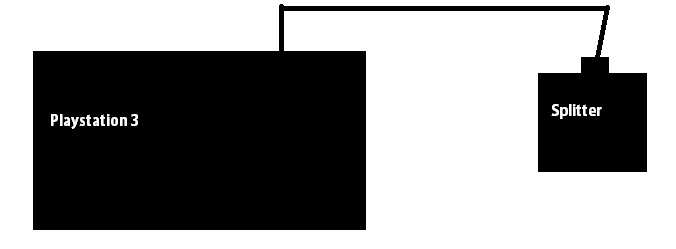 Next, your second HDMI cable will be going into your capture card's HDMI input and into one of the outputs of your Splitter. 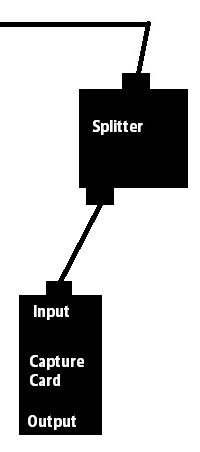 Finally, the third HDMI cable goes from the TV to the other output of your Splitter. 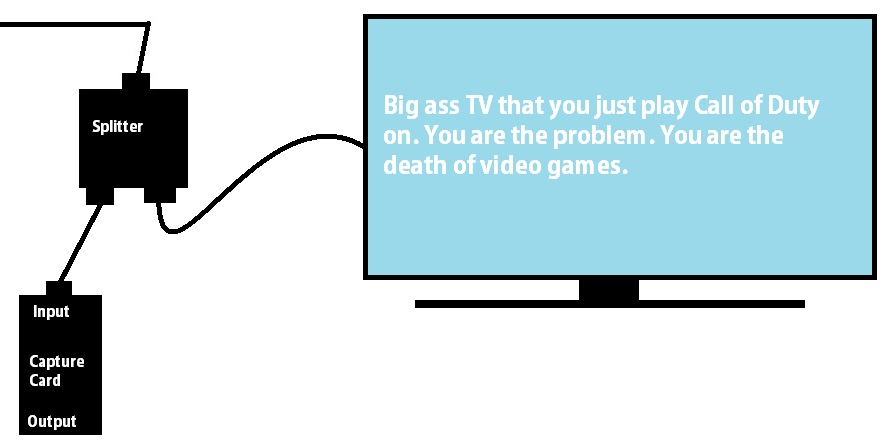 Viola. Simple as that. Everything else just follows the standard setup procedure. If you have an Elgato HD60, there's no downside to this at all. If you don't, then keep in mind that while your videos WILL be in 1080p, you can only go at 30fps. kalonZombie fucked around with this message at 02:36 on Nov 7, 2014 |
|
|
|
kalonZombie posted:You're going to need an HDMI splitter. Not all splitters work, apparently, but I can personally confirm that the Sewell 1X2 Splitter and the Monoprice 1X2 Splitter both bypass HDCP and are fairly cheap solutions. I confirm the "ViewHD 2 Port 1x2 Powered HDMI Mini Splitter for 1080P & 3D" bypasses HDCP.
|
|
|
|
kalonZombie posted:So I had issues trying to find a guide to bypass HDCP that wasn't a 10 minute long youtube video of extremely uncharismatic nerds taking way too long to explain something so dead simple, so I made my own if anyone else is trying to figure out how. loving excellent Kalon, I'll pay 10bux worth of material for that http://imgur.com/iMIV6eA,dxxKVKx,vX65PIe,aGgG56u,Qt8XA2O,FEeHqt4#2
|
|
|
|
**WOAH THERE *Got my passwords hacked a while back, sorry about that. :/ ToastGhost fucked around with this message at 01:48 on Nov 20, 2014 |
|
|
|
So I've got a weird thing. I'm editing 60FPS stuff and I use Virtualdub to grab frame numbers for Avisynth and then to spot check the script, but Virtualdub kinda chugs when watching 60FPS. It doesn't happen when I watch the videos in MPC but I get A/V stuttering and it takes longer to play each second. One second maybe takes a second and a half. It's nothing critical but it's kinda irritating and I'd like to fix it if I can.
|
|
|
|
dscruffy1 posted:So I've got a weird thing. I'm editing 60FPS stuff and I use Virtualdub to grab frame numbers for Avisynth and then to spot check the script, but Virtualdub kinda chugs when watching 60FPS. It doesn't happen when I watch the videos in MPC but I get A/V stuttering and it takes longer to play each second. One second maybe takes a second and a half. It's nothing critical but it's kinda irritating and I'd like to fix it if I can. Export the video frame-for-frame with a nice fast codec, then use the AVI to grab the frame numbers instead of the script. That's how I handle all of my 60 FPS editing.
|
|
|
|
This is probably a very basic question, but here it goes. I use Afterburner to record a moment every now and then when playing a game, but I've noticed that when I'm Skyping with a friend it records the incoming Skype audio as well. in Afterburner's settings, I see there's some options for audio source inputs, but I'm illiterate when it comes to audio/video stuff beyond a basic understanding of file types and using RipBot to encode video. It gives me options for: DirectSound capture device, WASAPI playback device, WASAPI capture device (which I assume I don't want). Under WASAPI playback device, I have options for 1 of 4 Nvidia HDMI output ports, speakers (which I assume I don't want), and Realtek digital output. Simply put, which of these is the audio output of the game only? (It was set to Auto Select by default, so I don't know which one I was using by default.) Also, if I wanted to record both sides of the Skype call as part of the video (it currently only records my friend and not me), how would I do that?
|
|
|
|
I dunno how afterburner works, but if you wanted to record a Skype call, the best idea is not to. Record yourself in audacity, have your buddy/buddies record their voices in audacity and line up the audio tracks in editing. It's not hard at all and sounds so much better. Sometime during the recording, just do a countdown like "3, 2, 1, sync" and have everybody say sync at the same time to give you a reference point to sync up the audio tracks. Edit: Also don't bake in the audio with the video, that leaves you with no way to up commentator audio and other fancy audio editing tricks you may want to use, like noise removal or editing out gross noises.
|
|
|
|
ViggyNash posted:This is probably a very basic question, but here it goes. Looking At my install of afterburner It sounds like you would want to figure out what you are using to get sound to your ears and what your microphone is called. Looking at your skype settings might help. My version lets me select 2 different audio sources so if you don't have that you should get the update. I have not tried the multi-source recording so I don't know how it would present you with the audio if you don't check the Mix multiple audio tracks box. However, you will have more control over the quality of the final video if you leave it unchecked.
|
|
|
|
Major_JF posted:Looking At my install of afterburner It sounds like you would want to figure out what you are using to get sound to your ears and what your microphone is called. Looking at your skype settings might help. I have output for Skype going to the speakers through the Realtek audio chip, with the only other option being the digital output of the Realtek chip. But if I send the audio there, I can't hear it. The problem is, the only way for me to hear the game audio is through that same stream, and it seems like Afterburner pulls the audio from the stream going to the speakers. I don't know what other option to pick to make sure I grab only the game audio. I have options to get audio from "NVIDIA HDMI Output (Port x)(NVIDIA High Definition Audio)", where x is 0, 1, 2, and 3 (total 4 ports), but I don't seem to get anything when I select those. And I do have the latest version with multiple audio source inputs, for reference. vv: Aw, that's disappointing. Is that only in the case of Afterburner, or in general? In other words, would another program be able to pull the game audio directly from the source or something, instead of from the playback device? ViggyNash fucked around with this message at 00:18 on Nov 11, 2014 |
|
|
|
OK, so you want to get rid of the skype audio. Apologies, I looked at what ChaosArgate posted and then didn't read you post completely for myself. I am also sorry to say that I don't know how to do that without Virtual Audio Cables or extra hardware. If you had VAC (~$30) you could set the game to one line and record from that line and then repeat that line to your normal speakers. The other option would be basically have your main sound going to speakers Record this and a second/external soundcard, for skype, going to headphones/earbuds (usb headphoses might work I haven't tested that.)
|
|
|
|
So I'd like a microphone of significantly higher quality than the one I'm using now, that being one built into a logitech webcam, and would prefer a standing mic. Am I right in that it would make sense, if I'm going to be travelling a decent amount and in areas with relatively high humidity (60-90% usually, with the upper range not uncommon,) to either get an Shure SM58 or something similar? Are there any newer models, or anything I should know about besides the need for a stand, or the adapter (which apparently costs as much as the microphone, dear god.)
|
|
|
|
If you're traveling a lot then you really can't go wrong with the SM58, since it's durable as all hell and that's nice for when you might drop it occasionally. But yeah, the interface is the only real big thing since it's XRL only. Thankfully shure makes a lightweight one.
|
|
|
|
Don't get a XLR-Out microphone like the SM58 unless you have a dedicated recording peripheral for that, what the gently caress. Just get a USB mic, i'm sure Sennheiser and Shure have some of those as well. For PC it's probably the better choice, even, because they have a dedicated analog->digital converter, which isn't your probably lovely analog port on your on-board soundcard in your interference-saturated PC case. Unless you have an external soundcard, but then you're unlikely to ask here for microphone advice. As for what model in particular you should aim for, i'm not sure. Shure and Sennheiser have the top-line stuff, but i'm personally using some cheap Samson Go Mic i got at some point, which has a foot with a ball-point joint to put on your desk. If you're travelling a lot, maybe get one with a clip to put on top of your notebook or whatever. And if you're intent on the SM58, there is a newer model: the SM58 Beta. They sound pretty nice, less harsh, fuller frequencies. For solo voice probably the better choice than the original which was designed for noisy stages. On the other hand, there's tons of old SM58s still going around and you could probably get an old one cheap.
|
|
|
|
I recently picked up a CAD U37 condenser mic off Amazon. It's 50 bucks, comes with the stand, and is USB so you don't need an adapter. Maybe just some electrical tape because the blinking light on the front was annoying so I covered it up.
|
|
|
|
ViggyNash posted:vv: Aw, that's disappointing. Is that only in the case of Afterburner, or in general? In other words, would another program be able to pull the game audio directly from the source or something, instead of from the playback device? Most of the stuff I know about works like that. You Might be able to use OBS or X-split. They have an option to include the skype call so that would imply that they also have the option to exclude it.
|
|
|
|
Alright, I got it. It was actually a simple fix. In my Realtek utility I found an option to separate the front output line (headphones) from the rear output line (speakers). Then I can send the Skype call to the speakers and set the system default to the headphones, and finally set Afterburner to record from the front output line and ignore the rear line. If I want to include the Skype call, I can set that audio to go to the front output line as well and add the microphone as a secondary audio input to Afterburner, or record separately. It isn't ideal, but it works as intended.
|
|
|
|
Is there a way to avoid re-rendering an entire project if you just edit only a couple frames worth of content? Like, for example, I change a 5 second text blurb in the middle of a 30 minute video. Do I have to render it all over again, or is there some way around this?
|
|
|
|

|
| # ? May 10, 2024 18:01 |
|
Theoretically or realistically? Theoretically, you should be able to just re-encode between keyframes and then splice the video together. How would you actually accomplish that? I haven't a clue.
|
|
|