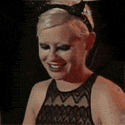|
I used data rescue as I had a license for work but it's probably the best data recovery software I have ever dealt with, it's really good at getting all sorts of data back. I was able to recover a bunch of songs I was working on which were in whatever format Maschine saves to, was actually suprised it could go that far. There are some free recovery programs like recuva and photorec which I have also had good results with but nothing on this level, although I don't think they can handle the Mac OS filesystem.
|
|
|
|

|
| # ? Jun 3, 2024 17:04 |
|
I'm not really having problems per se (the only thing is that sometimes my desktop will go to sleep even though I have it explicitly set not to - I can't figure out why it's sleeping either since it's seemingly random), but installing Yosemite left a ton of hard drive icons in Clover. There's two for my main Macintosh HD and two "OS X Installer" ones (which unsurprisingly boot the OS X Installer) and there's also two recovery partition icons. This is all for one disk that used to only have two icons, Macintosh HD and Recovery. Anyone know how to get rid of the extras?
|
|
|
|
In Terminal type "diskutil list" , you should see stuff like:code:
|
|
|
|
Chris Knight posted:In Terminal type "diskutil list" , you should see stuff like: I didn't think to even try that since I thought it was a Clover problem, but this turned up something interesting: code:
|
|
|
|
Yosemite not only does that by default, it also tries to enable FileVault by default in some cases, which is really great for Hackintosh systems, since there is no boot loader for those which can boot an encrypted volume yet. Also great if you use Boot Camp on a native system, or otherwise wish to keep Windows installed on a drive, and expect to use some third party read/write HFS+ drivers from Windows, since none of those support encrypted volumes, either.
|
|
|
|
kode54 posted:Yosemite not only does that by default, it also tries to enable FileVault by default in some cases, which is really great for Hackintosh systems, since there is no boot loader for those which can boot an encrypted volume yet. Also great if you use Boot Camp on a native system, or otherwise wish to keep Windows installed on a drive, and expect to use some third party read/write HFS+ drivers from Windows, since none of those support encrypted volumes, either. Yeah, I remember that it tried to turn on FileVault when I was finishing setup on my Hackintosh and thankfully told it not to (I was considering letting it, but I guess correctly figured it would lead to problems booting). I haven't tried to natively boot Windows on my Hackintosh yet, but the last time I did I was using Apple's HFS+ driver from some ancient version of the Boot Camp drivers for Windows since they let you read/write the volume. Somewhere along the line an updated driver package disabled write ability; I'm assuming they did this for a very good reason, but since I barely use Windows I figured the possibility of some minor data loss or whatever was outweighed by the utility of being able to write to the volume. I don't have FileVault enabled on any of my real Macs either, but maybe the official Windows Boot Camp HFS+ driver allows you to access the volume? I'm not sure if it still works this way but the last time I played around with FileVault it turned the volume into one huge encrypted sparse disk image. Does it still do this?
|
|
|
|
As an aside, this article on Ars Technica is a pretty interesting read if you're having problems with Continuity on your Hackintosh since it explains how everything is connected. Some of you might know all of this already if you're like me and immediately tried to figure it out on your own with Wireshark and whatnot, but it's still kinda interesting nonetheless.
|
|
|
|
I accidentally enabled FileVault on a fresh Yosemite Hackintosh installation, and it rendered it unbootable, as it needs to use the recovery volume to boot into it somehow, and I don't think it's ever been able to do that.
|
|
|
|
I got the WiFi/BT adapter from OSXWifi, and it works beautifully. Continuity, handoff, and AirDrop work. The BT keyboard even works in the BIOS. iMessage stopped working about a week ago, even after calling and re-activating it, so I figured it's possible that having to boot from the USB key is causing something strange. I'm SO CLOSE to having everything perfect, so I decided to start over from scratch. Destroyed my Fusion Drive, reformatted, re-created, reinstalled Yosemite using the same Clover key I've been using (although it took a few tries, first few failed with being unable to extract essentials.pkg) and restored my Time Machine backup. I have the OS back but I still can't get it to boot off the hard drive. Now, instead of the boot0 error I just get a flashing cursor. Any ideas?
|
|
|
|
The only boot0 error I've ever run into is this one: http://www.tonymacx86.com/25-boot0-error-official-guide.html Easily fixed if you can boot into the OS X installer to run Disk Utility and a Terminal command
|
|
|
|
The only boot0 error I've encountered is when attempting to boot Chameleon or "Chimera" with a recent AMD video card installed, since that boot loader chokes on the larger VGA BIOS. Workarounds include setting the integrated graphics as primary graphics adapter, or using Clover instead. If you are already using Clover, that boot0 error can show up if there are some remnants of Chameleon/Chimera on your drive(s), or some drive you thought you took out of rotation ended up as the primary boot choice somehow.
|
|
|
|
DEUCE SLUICE posted:I got the WiFi/BT adapter from OSXWifi, and it works beautifully. Continuity, handoff, and AirDrop work. The BT keyboard even works in the BIOS. You have to clone an actual Mac for iMessage to work now. There's a utility called imessage_debug (I don't have it anymore but it shouldn't be hard to find) that spits out all of the poo poo you need to put into Clover's SMBIOS section. I have several real Macs at home but I wanted to clone a Mac Pro, so I just put it on a USB stick, went to an Apple Store, popped it into a Mac Pro, and ran a bash script I wrote to redirect all of the output to a text file (literally just ./imessage_debug &> output.txt). Once I got home I put all of that info into my Clover configuration and iMessage has been working ever since. e: also your other problem sounds like you don't have FakeSMC in your kernel cache. Try booting with -v -x -f. e2: Also, I forgot to mention - if anyone was in the same boat as me and had Yosemite gently caress with your partition scheme and make your boot drive a Core Storage logical volume, I found out that it's actually easily reversible using diskutil. From the man page: quote:coreStorage revert device | lvUUID [-stdinpassphrase] | [-passphrase passphrase] | [-recoverykeychain file] e3: Goddamn, you paid $100 for that adpter?! Just searching "BCM94360CD" on Google turns up a ton of places selling what appears to be the exact same thing for around $35 at the most. Beeftweeter fucked around with this message at 02:48 on Nov 8, 2014 |
|
|
|
They'll sell you the adapter for $45. $100 and you get an Apple WiFi card already slotted into it. And they claim to test it first, to boot. Or you can go here for just the adapter, $34.99, and here for the WiFi card, for $28.00. Good feedback on both sellers. But you don't get any sort of guarantee that the whole shebang will work. Oh, and that adapter doesn't appear to include the cheapy little USB lead you'll need to connect to a spare USB 2.0 header for the Bluetooth to work, so you'll need to find one of those as well. Kind of a trusting little scam these sites have simply for redistributing these sorts of components. Perhaps they are already digging through eBay to piece out their kits and hand testing each one?
|
|
|
|
$30 is worth it to me to not have to gently caress around with used parts or whatever. It might not be for you, and that's okay! Anyways, I've gotten past my issues from before. I ended up breaking the fusion drive, installing OSX and clover on the SSD to make sure that works correctly, then re-join the big partitions on both disks back into a fusion drive while preserving the EFI partitions, reinstall again, and it worked - well, it worked after I realized that I had a bad stick of RAM and pulled that - that was the issue with the essentials.pkg from before. I had gotten everything to the point where it booted - without prompting and without the USB key - into OSX, and iMessage was giving me the "call Apple" error with the codes so I knew it would work as soon as I resolved that. Went to bed, and woke up with it in a kernel panic loop on an IOStorage error. The drat thing crashes ANY machine it's plugged into as soon as whatever OS tries to initialize it, so I think it's toasted. Hilarious. So...I've reinstalled straight onto my 2TB disk and that works fine for now (although it's been years since I've had a rotational OS drive and it's pretty terrible.) The SSD is under warranty so I'll exchange that, and hopefully by the time it gets back I'll have a Mac Pro to install it into and be done with this bullshit.
|
|
|
|
Wiped my crufty Multibeast/Chimera based 10.9 install and clean installed Yosemite running with Clover. When I tried Clover a year ago it seemed like a one way first-class ticket to an unbootable or crashy system, but after spending an hour to actually read about what it does, this makes a ton more sense and looks a lot cleaner. A week later the machine is still quite stable and I've even gotten iMessage working again. I got my account blocked months ago because of constant attempts to sign in when I didn't have the FileNVRAM kext working right, and so I had to call in to get it unlocked. Question: so since all the hackintosh-driven kexts live on the EFI partition rather than living in /S/L/E, and the NVRAM emulation is done smarter under Clover, this should in theory mean I can install point updates from the app store with reckless abandon, right? It was always a pain to re-run Multibeast after applying a combo update since kexts got overwritten or moved out of the way.
|
|
|
|
Not all hackintosh driven kexts live in the EFI partition. For instance, all third party Ethernet drivers still live in /S/L/E/IONetworkingFamily.kext/Contents/PlugIns as far as I know.
|
|
|
|
Isn't "installing updates with reckless abandon" one of the best ways to kill a hackintosh?
|
|
|
|
I dunno, when I had Clover set up, and the Clover ALC method set up for my onboard audio, and the AppleIntelE1000e.kext living inside my IONetworkingFamily.kext, I never needed to worry about updates wrecking my setup. I installed all the way through all the betas of 10.9 all the way back to 10.9.2, and also installed through all 8 of the Yosemite developer previews. The only trouble I had was when Yosemite GM's installer choked trying to perform its automatic Core Storage promotion on my existing Core Storage volume and choked. I guess it just needed me to recreate the volume using its tools instead of the DP1 tools I created it with.
|
|
|
|
kode54 posted:Not all hackintosh driven kexts live in the EFI partition. For instance, all third party Ethernet drivers still live in /S/L/E/IONetworkingFamily.kext/Contents/PlugIns as far as I know. Is Clover's kext injection not appropriate for network drivers? I did not have working Ethernet on my machine at first boot. I put AppleIntelE1000e.kext into Clover's kexts folder in the EFI partition and rebooted and it was off to the races.
|
|
|
|
JnnyThndrs posted:When you say "unstable", what exactly are the symptoms? Random app crashes? Graphical weirdness? Beachballing for extended periods with no discernable reasons? Something else? Random app crashes and extended beach balling. I'd probably have better performance on Snow Leopard, since I could easily get it running without something like iATKOS, but I've gotten so used to Arch; I'm not sure it'd be worth it anyway for anything other than The Sims
|
|
|
|
kitten smoothie posted:Is Clover's kext injection not appropriate for network drivers? I did not have working Ethernet on my machine at first boot. I put AppleIntelE1000e.kext into Clover's kexts folder in the EFI partition and rebooted and it was off to the races. I wasn't aware that worked, or otherwise I would have employed that method long ago. Thanks for pointing that out to me. Unfortunately, it's still not adequate for injecting the .zml renamed .xml profiles into AppleHDA for otherwise fully injected HD Audio support.
|
|
|
|
kitten smoothie posted:Is Clover's kext injection not appropriate for network drivers? I did not have working Ethernet on my machine at first boot. I put AppleIntelE1000e.kext into Clover's kexts folder in the EFI partition and rebooted and it was off to the races. This is what I do, but after a certain (seemingly random) amount of data gets passed through my machine (I use it as a transparent ad blocking proxy with GlimmerBlocker and squid, so there's a lot of traffic going in and out) the network adapter completely shits the bed and takes the whole system down with it (not a kernel panic, but it's an odd situation where everything is basically unresponsive). Has anyone had this happen to them? Any solutions? e: to clarify, sometimes it will go weeks (or even months) without the network adapter failing and sometimes it'll be a few hours. I have no idea what triggers it (volume of network activity or throughput speed I guess) and the only thing that solves it is a hard reboot with my machine's restart button since trying to do a clean reboot literally takes hours for the command to go through, if it works at all. This is pretty much the only problem I'm having with my Hackintosh, so it's incredibly frustrating. Beeftweeter fucked around with this message at 21:11 on Nov 11, 2014 |
|
|
|
Yes the fix is quite simple. You just need to install Xcode and the console dev tools using xcode-select, and check out the latest source to the driver repo using subversion. Then you need to open the driver's project, update the base SDK and target version, archive it, drill down into the archive using Finder, and locate the compiled kext. I should just upload my builds for Mavericks and up.
|
|
|
|
kode54 posted:Yes the fix is quite simple. You just need to install Xcode and the console dev tools using xcode-select, and check out the latest source to the driver repo using subversion. Then you need to open the driver's project, update the base SDK and target version, archive it, drill down into the archive using Finder, and locate the compiled kext. I already have Xcode set up and everything and am quite familiar with svn. Do you have a link to the repo? Or better yet, could you just throw the binaries onto Mega or Dropbox or something? e: also, I find it hard to believe that the problem was that the kext was built using a different SDK it had the same problem on 10.7, 10.8, 10.9 and 10.10. Has the code also been updated? Last I checked it hadn't been for years. Beeftweeter fucked around with this message at 02:19 on Nov 12, 2014 |
|
|
|
Well, I originally tried simply disabling the TSO feature of the AppleIntelE1000e extension, but that later had the same problems anyway. There may yet be other fixes that never made it in. I know for sure that the SVN repository here has changes newer than the latest build they have on their files locker, which was from July. At the very least, you'll want to edit the Info.plist to disable TSO. At best, you'll want to pull their SVN repository and build the latest version, after modifying the project to use the latest SDK and possibly also the platform target version. (They still use the 10.6 SDK and associated Xcode version, which may also be a cause for the bugs.) Here, in the mean time, have my build: http://cl.ly/0S2K432M222t kode54 fucked around with this message at 02:28 on Nov 12, 2014 |
|
|
|
kode54 posted:Well, I originally tried simply disabling the TSO feature of the AppleIntelE1000e extension, but that later had the same problems anyway. There may yet be other fixes that never made it in. I know for sure that the SVN repository here has changes newer than the latest build they have on their files locker, which was from July. At the very least, you'll want to edit the Info.plist to disable TSO. At best, you'll want to pull their SVN repository and build the latest version, after modifying the project to use the latest SDK and possibly also the platform target version. (They still use the 10.6 SDK and associated Xcode version, which may also be a cause for the bugs.) Thanks, the version I had installed was 2.5.4d  (kode54's build is 3.1.0). I see that your build has TSO disabled, but I don't actually know what it is. If you don't mind me asking, what is it and why does it need to be disabled? (kode54's build is 3.1.0). I see that your build has TSO disabled, but I don't actually know what it is. If you don't mind me asking, what is it and why does it need to be disabled?
|
|
|
|
TCP segmentation offload. Basically, hardware offload of segmentation/fragmentation of large packets. I don't know if it handles reassembling packets on receive or not. This functionality has a negligible impact on performance, and in a case tested by one of my friends who actually does have GigE in his home setup, actually reduces his overall throughput. And it also has a tendency to glitch out the connection after a while. By the way, technically, you could have temporarily fixed the issue by forcing a reset of the Ethernet controller. This is as simple as running a kextunload / kextload cycle on the driver. That only fixes it until the next time you trigger the bug. The current version has TSO disabled by default, but I found that the author's own posted builds didn't fix the overall issue for me, either due to being a bit behind the SVN, or due to still building with Snow Leopard compatible SDK and compiler. I have yet to incur any sort of system hangs after weeks of running with this exact build I uploaded, while my system runs regular Time Machine backups to my 802.11ac AirPort Time Capsule via 100mbps line. (The line is a spliced cat5e cable, since it came down to needing to splice one or another room's line to feed a fricking phone cable to the room with the ISP's equipment. Two bedrooms with cat5e and phone jacks, and the den with the ISP equipment, but no loving phone jacks. I decided not to be mean to my little brother and volunteered to splice my cable instead. Now the attic is full of loving cellulose fluff and I can't run a new Ethernet cable to my room. Doesn't help that when they installed that cellulose crap, they welled around the access hatch with fiberglass. Bonus: Little brother moved out a year ago, and now nobody needs Ethernet in that room any more.)
|
|
|
|
I'm planning to format one of my existing hackintosh Mavericks machines and get a fresh Yosemite installation going with Clover. I would prefer iMessage to work anything in particular I need to do before reformatting?
|
|
|
|
I'm not entirely sure. I've had Messages working ever since I switched to Clover at some point in the life of Mavericks. Allegedly, at this point, if you haven't gotten it working yet, you'll need to dupe SMBIOS information from a real Mac onto your Hackintosh. This may or may not involve the dubious process of carrying a USB drive with the info dumping tool on it into your local Fruit Stand and plugging it into one of their display machines. Me? I'm just using the default blank Clover SMBIOS settings, which results in automatic generation of an iMac13,2 with some serial that somehow works. Unfortunately, I don't feel like hacking around with my BCM94352 adapter to get it working with Handoff, so I'll just wait until my actual Mac arrives before I give that a try. It was originally supposed to be here next Monday at the earliest, but now it's been pushed all the way to December.
|
|
|
|
I had Clover generate me some values, then I pasted the serial number into Apple's website and confirmed that it didn't pull back anything related to a real Mac. I was happy with that so I ran with it. iMessage works for me with that configuration. I did get a prompt to call Apple with a code, but I'm pretty sure this was because I got a block put on my account months ago when I was goofing with the plist-based SMBIOS property storage on Mavericks. Once I got that crap stabilized back then, iMessage started wanting a code from me too, I just never called it in. This time I called Apple as I was told and it solved the problem in minutes. That having been said, they asked for a serial number for my machine (probably because they have to connect it to support tickets anyway). I just gave them the one for my MacBook that was still under AppleCare.
|
|
|
|
You will get that error message if you don't have a valid serial along with some other values in your SMBIOS configuration. While generating fake information does work if you call Apple support, there might be a time when Apple decides to make life even harder for Hackintosh users, so I suggest cloning an actual Mac. There's a utility called imessage_debug that will spit out all of the info you need from any real Mac to put into your SMBIOS (Clover or otherwise). I suggest just putting it on a USB stick, going to the Apple Store, putting it in a model you want to replicate (in my case a Mac Pro), and then run the utility. It doesn't output anything to a file though, so to save yourself a few steps you can create a file in TextEdit or something that says this: code:That will dump imessage_debug's output to a file called debuginfo.txt and if it's successful close the Terminal window in case any nosy Apple Store employees have their eyes on you. e: Use those values with Clover Configurator if you're not sure how to populate the SMBIOS section. Beeftweeter fucked around with this message at 19:53 on Nov 17, 2014 |
|
|
|
kode54 posted:TCP segmentation offload. Basically, hardware offload of segmentation/fragmentation of large packets. I don't know if it handles reassembling packets on receive or not. I figured since this is a completely different topic so it deserves a completely different post, so sorry for the doublepost. Anyway... When I would have the problem with the old Ethernet kext even a kextunload/kextload wouldn't work. It would bog down the machine so severely that it would take literally almost 15 minutes for a Terminal window to even open though, so just pressing the reset button on my case was usually what I would have to do and pray that it didn't gently caress up the filesystem too badly. Thankfully, I haven't run into the problem with your driver yet, but we'll see. I was in a similar predicament to you a few months back (couldn't run a new ethernet drop) and while exploring options tried some HomePlug AV adapters (they were garbage; stable, but only about 2 MBps tops) and happened upon some DirecTV DECA adapters. They're ridiculously cheap (~$11) and set up a 100 Mbps MoCA connction for you if you have coaxial outlets in the rooms where your stuff is at. I happen to have DirecTV service and needed a splitter so that I could use the DECA adapter and my Genie Mini client in my bedroom, but it works perfectly anyway and I get about 11 MBps between the two of them. I definitely suggest giving it a try even if you don't have DirecTV I got them from Amazon so returns shouldn't be a problem. e: If you want some more info about this I posted about it in the Home Networking thread, but people seem to have completely ignored it since I still see HomePlug garbage getting recommended Beeftweeter fucked around with this message at 20:23 on Nov 17, 2014 |
|
|
|
Sounds nice, but even with the spliced cable, I still get 100Mbps. I'll try to remember that, but this house was built in the 60s and doesn't have integrated coaxial, so the coax we already have was from our initial Sharter installation. AT&T happily repurposed it when we switched to Uverse. So the only coax we have already has HPNA going over it and has a frequency filter to stop it from leaving the house. I'll keep further networking talk in the home networking thread.
|
|
|
|
Beeftweeter posted:You will get that error message if you don't have a valid serial along with some other values in your SMBIOS configuration. While generating fake information does work if you call Apple support, there might be a time when Apple decides to make life even harder for Hackintosh users, so I suggest cloning an actual Mac. There's a utility called imessage_debug that will spit out all of the info you need from any real Mac to put into your SMBIOS (Clover or otherwise). I suggest just putting it on a USB stick, going to the Apple Store, putting it in a model you want to replicate (in my case a Mac Pro), and then run the utility. Thanks a ton. I actually work in advertising so we have more trashcan pros than what we know to do with, so this shouldn't be a problem.
|
|
|
|
What's the current recommendation for a cheap laptop? Not too worried about power consumption, since it'll generally be plugged in. In the UK, if that matters.
|
|
|
|
If you can get a used Latitude E6410 with Nvidia graphics, that's where I have had the most success with out of the box compatibility. You can put an SSD, i7 and 8 GB of RAM in them and they get quite quick.
|
|
|
|
Sorry for the total newbie question - I've never tried to make a hackintosh before cos I haven't had a PC in years, but I've just bought the parts to assemble a silly gaming computer and I was wondering if someone could glance over this list of parts and see if there's any red flags that might prevent me from being able to install OSX? I think it's all pretty standard stuff: PCPartPicker part list / Price breakdown by merchant CPU: Intel Core i5-4590 3.3GHz Quad-Core Processor (£149.15 @ Aria PC) Motherboard: ASRock H97M PRO4 Micro ATX LGA1150 Motherboard (£64.99 @ Amazon UK) Memory: G.Skill Ares Series 8GB (2 x 4GB) DDR3-1600 Memory (£64.99 @ Amazon UK) Storage: Samsung 840 EVO 250GB 2.5" Solid State Drive (£90.00 @ Aria PC) Storage: Western Digital Caviar Blue 1TB 3.5" 7200RPM Internal Hard Drive (£39.99 @ Amazon UK) Video Card: MSI GeForce GTX 970 4GB Twin Frozr V Video Card (£269.94 @ Amazon UK) Case: Cooler Master N200 MicroATX Mid Tower Case (£29.77 @ CCL Computers) Power Supply: Super Flower Golden Green HX 450W 80+ Gold Certified ATX Power Supply (£44.99 @ Aria PC) Generally speaking is it safe to just give it a punt and hope for the best? I don't mind fiddling around as long as I'm not going to explode anything. UniBeast is what I'll be using as a first-timer right?
|
|
|
|
The only obvious showstopper is the 970.. as far as I know it'll only work if you download nVidia's web drivers for OS X 10.10.1. It also won't give you an EFI boot screen (gray screen which can wind up at the boot disk menu if you hold down option), the screen will stay black until the login window / desktop (if you have automatic login) comes up.
|
|
|
|
death pip posted:Sorry for the total newbie question - I've never tried to make a hackintosh before cos I haven't had a PC in years, but I've just bought the parts to assemble a silly gaming computer and I was wondering if someone could glance over this list of parts and see if there's any red flags that might prevent me from being able to install OSX? I think it's all pretty standard stuff: death pip posted:Sorry for the total newbie question - I've never tried to make a hackintosh before cos I haven't had a PC in years, but I've just bought the parts to assemble a silly gaming computer and I was wondering if someone could glance over this list of parts and see if there's any red flags that might prevent me from being able to install OSX? I think it's all pretty standard stuff: I'd personally get a better power supply, but that's just me. The motherboard will be a bit of an issue; it's quite unpleasant trying to run on a board without a fully RW set of ACPI power tables, and only Gigabyte boards offer that.
|
|
|
|

|
| # ? Jun 3, 2024 17:04 |
|
Sinestro posted:I'd personally get a better power supply, but that's just me. The motherboard will be a bit of an issue; it's quite unpleasant trying to run on a board without a fully RW set of ACPI power tables, and only Gigabyte boards offer that. Uh oh - what kind of thing do you think I'll have to do to get the motherboard working? If it's going to be a huge hackjob I'll just suck it up and use Windows. I actually got this PSU instead in the end, I'd forgotten: http://www.ebuyer.com/584212-corsair-csm-450w-semi-modular-80-gold-power-supply-cp-9020075-uk
|
|
|