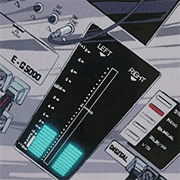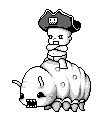|
New Calendar really is awesome, maps update seems a little less pronounced, but still pretty sweet.
|
|
|
|

|
| # ? Jun 7, 2024 04:02 |
|
api call girl posted:Google Maps 9.0 with Material Design just hit apkmirror fwiw. How's it look?
|
|
|
|
Nintendo Kid posted:How's it look? Very Material-y. The Explore button is actually useful now. Gives you suggestions based on category and driving limits (eg I tell it I only want to drive 10 minutes in the Lunch catagory).
|
|
|
Nintendo Kid posted:How's it look? I think I like the new navigation better, but I haven't put it to use yet.
|
|
|
|
|
When should all these new apps be available on the Play store? I don't need Lollipop run them do I?
|
|
|
|
It's the usual staged rollout bullshit, you'll get it anywhere between one minute and two weeks from now.
|
|
|
|
The new Calendar from apkmirror doesn't update my old Calendar, it just installs alongside it. Weird. Maps and Gmail behaved as expected, I dunno why Calendar doesn't. Oh well, I'll just wait for the official rollout
|
|
|
|
TraderStav posted:When should all these new apps be available on the Play store? I don't need Lollipop run them do I? Must of them are for 4.0.3+
|
|
|
|
Dunno if it's been posted yet or not, but email inbox@google.com between 3-4PM PST and you'll get your drat invites by 5PM PST. Link.
|
|
|
|
You know what would be really crucial to Google Maps? When I navigate somewhere, if I could download and cache the entire route to my phone. I had Maps take me on a scenic route through middle of nowhere PA and was without service for well over an hour (go TMobile). At some point, it ran out of map, and none could be downloaded. The route pretty much poo poo itself right there and it had no idea where I was in relation to the map. Luckily I have CoPilot GPS on my phone, but honestly. This thing shouldn't just anticipate that it will download more map as it goes.butt dickus posted:http://www.droid-life.com/2014/11/04/google-voice-mms-seems-to-be-working-on-verizon/ I hope so. I keep getting group texts, as recently as Nov 3rd, where I do not get the original text, but then I get the responses to it from separate individuals. FogHelmut fucked around with this message at 22:25 on Nov 5, 2014 |
|
|
|
Mikl posted:The new Calendar from apkmirror doesn't update my old Calendar, it just installs alongside it. Weird. Maps and Gmail behaved as expected, I dunno why Calendar doesn't.
|
|
|
|
When the Calendar app was first released to the Play store, it was a different package name than the original Google Calendar. He could very well be on an old enough phone/installation.
|
|
|
|
Tunga posted:This is impossible, they have the same package name so you can't have both installed. What device? The calendar app you already have installed is probably some OEM-provided thing. I have the same thing on my droid maxx.. but that was a long while back when Calendar first started to update (before material etc). I had to go in and disable the Moto OEM calendar, which looked just like the google calendar making it hard to disable the right one. I don't know what moto changed, I didnt notice anything different until the updates.
|
|
|
|
Tunga posted:This is impossible, they have the same package name so you can't have both installed. What device? The calendar app you already have installed is probably some OEM-provided thing. It's like this on my phone as well, but I was using the calendar app that came on my HTC One, never installed from the app store. At some point, probably a few months ago they were identical though based on what my other devices also had.
|
|
|
|
deong posted:I have the same thing on my droid maxx.. but that was a long while back when Calendar first started to update (before material etc). I had to go in and disable the Moto OEM calendar, which looked just like the google calendar making it hard to disable the right one. I don't know what moto changed, I didnt notice anything different until the updates. Honestly, the only thing I noticed that was different was that the app icon would reflect the current day.
|
|
|
|
deong posted:I have the same thing on my droid maxx.. but that was a long while back when Calendar first started to update (before material etc). I had to go in and disable the Moto OEM calendar, which looked just like the google calendar making it hard to disable the right one. I don't know what moto changed, I didnt notice anything different until the updates. I have a 2013 Moto X and when I was looking to download the new version of Calendar, I downloaded "Google Calendar" from the Play Store. I had "Calendar" with Moto's icon and "Calendar" with Google's icon after that. I manually installed the .apk of the new Calendar and they magically merged. YMMV
|
|
|
|
Tunga posted:This is impossible, they have the same package name so you can't have both installed. What device? The calendar app you already have installed is probably some OEM-provided thing. Moto G LTE. I'll try to look into it. e. Sure enough, the "Calendar" on my device's not Google Calendar, but something... absolutely identical, only Moto-branded Installed Google Calendar from the store, disabled the other Calendar and updated with the apk, everything's fine. Mikl fucked around with this message at 23:08 on Nov 5, 2014 |
|
|
|
api call girl posted:Yes. Unless you sideload an app that is normally not available to your device. Interesting fact about this that I just found out today: If you sideload an app normally not available for your device, and then the app is later updated to include your device, you'll start getting updates for it in the Play Store. I sideloaded My Disney Experience - WDW onto my Nexus 7, because it wasn't listed as compatible with anything that wasn't a phone. Today, they updated the app to support tablets up to 7", and it showed up as having an update for me.
|
|
|
|
WugLyfe posted:Dunno if it's been posted yet or not, but email inbox@google.com between 3-4PM PST and you'll get your drat invites by 5PM PST.  Google's servers are obviously blown up from today's Nexus 6 fiasco. Good job, guys!
|
|
|
|
I installed a whatsapp update today and now everyone can see two ticks on their message to me confirming I read their message and when I did so. I really do not want this feature at all, and want the freedom to respond to people whenever I want to back. There doesn't seem to be a way to disable it under settings. Anyone know which version should I roll back to to disable this ?
|
|
|
|
Freezer posted:I installed a whatsapp update today and now everyone can see two ticks on their message to me confirming I read their message and when I did so. There should be a way to disable this. You have to untick something called "Show last online time" or similar (my system language's not English so I can only guess what it would be called).
|
|
|
|
I know this isn't the rooted thread, but there's probably a xposed module that turns that feature off.
|
|
|
|
hotsauce posted:
Check that email address again.
|
|
|
|
Mikl posted:There should be a way to disable this. You have to untick something called "Show last online time" or similar (my system language's not English so I can only guess what it would be called). Already tried this, but it doesn't seem to do the trick. Also I can't root the phone as my work's email/calendar app would stop working (much to my disappointment, already tried once).
|
|
|
|
Mikl posted:There should be a way to disable this. You have to untick something called "Show last online time" or similar (my system language's not English so I can only guess what it would be called). I believe there is a modded version that does this; Whatsapp+. I don't think it's shady but I may be wrong (or end up being wrong). The other downside is that you'll have to sideload it for every update as it doesn't live in the playstore
|
|
|
|
WugLyfe posted:Dunno if it's been posted yet or not, but email inbox@google.com between 3-4PM PST and you'll get your drat invites by 5PM PST. Sent an email when inbox first came out and did it again for this and still nothing. Scroogled again!
|
|
|
|
Whizbang posted:Sent an email when inbox first came out and did it again for this and still nothing. Scroogled again! for some reason gmail puts it in your promotion tab, so you probably got one.
|
|
|
|
Chef De Cuisinart posted:for some reason gmail puts it in your promotion tab, so you probably got one. I received mine about 45 minutes ago; not quite the 5 PM PST they mentioned.
|
|
|
|
Tunga posted:This is impossible, they have the same package name so you can't have both installed. What device? The calendar app you already have installed is probably some OEM-provided thing. I installed the new calendar on my N5 running the 5.0 preview. It did not replace stock calendar. There are two icons in the app drawer. In fact I get two notifications now for events, one with the stock calendar icon and one with the new calendar icon. New calendar *looks* better, but I have yet to truly test out any features beyond "add/edit event."
|
|
|
|
nocal posted:I installed the new calendar on my N5 running the 5.0 preview. It did not replace stock calendar. There are two icons in the app drawer. In fact I get two notifications now for events, one with the stock calendar icon and one with the new calendar icon. That's because the L preview doesn't have the google calendar natively, its the AOSP calendar from before they divorced it into the Play Store.
|
|
|
|
uapyro posted:I received mine about 45 minutes ago; not quite the 5 PM PST they mentioned. I sent them an email pretty early on and another one for that "happy hour" thing, though I only read about that about an hour after it was over. got the invite a few hours ago. gotta say though, inbox has potential. now I just have to get used to this thing.
|
|
|
|
I love that everyone is replying to me with claims that Google Calendar didn't replace their installed version of Not Google Calendar as if that isn't exactly what I said was happening in the very post that they are quoting. Android apps are really simple, they have a package name. Same package name = update. Different package name = separate install.
|
|
|
|
grilldos posted:Yup, which is why I left it out and mentioned that I shouldn't have high hopes.
|
|
|
|
Deadlink posted:I sent them an email pretty early on and another one for that "happy hour" thing, though I only read about that about an hour after it was over. got the invite a few hours ago. This article really gave me my 'ah-hah' moment. Especially the ability to create custom bundles. http://lifehacker.com/how-googles-new-inbox-works-and-changes-how-you-approa-1652303148
|
|
|
|
LastInLine posted:I can't get Inbox or Now reminders to show in either Calendar and it certainly doesn't show them on the web.
|
|
|
|
How the gently caress do I forward an email in inbox? I swear I'm not retarded but I can only see how to reply.
|
|
|
|
Hit the three dot menu button on the top-right of e-mail you want to forward.
|
|
|
|
grilldos posted:Hit the three dot menu button on the top-right of e-mail you want to forward. The 3 dot menu for me is a "move to" shortcut.
|
|
|
|
Ahh i figured it out. You have to scroll down to the bottom of the email, and there's a -> arrow to the bottom right you press.
|
|
|
|

|
| # ? Jun 7, 2024 04:02 |
|
Are you talking about the web app in the Android app thread?
|
|
|