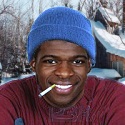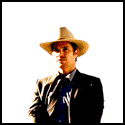|
GlassEye-Boy posted:Ok so I am completely stumped by what's happened to me new 6. I bought it earlier today and was in the process of updating the software. I left it on my desk and when I came back the phone is stuck on the Connect to ITunes screen. I cannot get out of it and have tried holding down the power and home keys to reboot the phone. Have you tried connecting it to iTunes?
|
|
|
|

|
| # ? May 15, 2024 16:24 |
|
Rubiks Pubes posted:So at two different places now I've tried to use Apple pay and did the touchID and it says Done but the transaction didn't work. It was like nothing else happened. Did I pull my phone away too quickly or something? One was at PetCo and the other at McDonalds. I just had one seem to go through, but show a "-" in the amount on my purchase history. The cashier said she had to hit a button to approve tap payments but her manager doesn't want them hitting that button. Awesome. She also made me swipe my card but I don't see a double, at least.
|
|
|
|
smackfu posted:Yeah, honestly I didn't have to do any of that junk. New phone came in mail from Apple, I set it up and restored iTunes backup, and it just had service and my old phone said "No Service." Phones ordered from AT&T have to have their SIM manually activated through AT&T. Welcome to 2014, it's marvelous here in the future!
|
|
|
|
Rubiks Pubes posted:So at two different places now I've tried to use Apple pay and did the touchID and it says Done but the transaction didn't work. It was like nothing else happened. Did I pull my phone away too quickly or something? One was at PetCo and the other at McDonalds. If you pull your phone away before the transaction is complete a message will show up to tell you to out your phone back next to the reader again.
|
|
|
|
Mest0r posted:If you pull your phone away before the transaction is complete a message will show up to tell you to out your phone back next to the reader again. The phone vibrates when it's done, if you can't wait the 1 second for that to occur before scurrying your precious device back into it's safe I don't know what to tell you.
|
|
|
|
It said "done" on the phone screen before I pulled it away.
|
|
|
|
Dr. Tim Whatley posted:The phone vibrates when it's done, if you can't wait the 1 second for that to occur before scurrying your precious device back into it's safe I don't know what to tell you. They probably feel like weirdo losers paying with their phone so they're embarrassed and trying to hide it.
|
|
|
|
If I hookup an iphone to iTunes for the first time, will it erase everything off the iphone in an attempt to sync itself? My gf's mom got an iphone 6 and set it up with iCloud and everything. SHe's never hooked it upto her computer/itunes before, but she has music on there that she wants. I just dont want to plug the phone in and have it delete itself to set up as a new iphone or whatever. chocolateTHUNDER fucked around with this message at 02:23 on Nov 9, 2014 |
|
|
|
chocolateTHUNDER posted:I just dont want to plug the phone in and have it delete itself to set up as a new iphone or whatever.
|
|
|
|
I'm fairly certain it won't sync a phone you haven't ever synced to that computer without your permission.
|
|
|
|
chocolateTHUNDER posted:If I hookup an iphone to iTunes for the first time, will it erase everything off the iphone in an attempt to sync itself? My gf's mom got an iphone 6 and set it up with iCloud and everything. SHe's never hooked it upto her computer/itunes before, but she has music on there that she wants. It's not gonna delete the entire contents and settings of your phone just to put a couple albums on it.
|
|
|
|
I'm just getting used to having an iPhone after having an Android for a long time and have a question. How do you know you have a notification when the phone is sitting on a desk or whatever and you've been out of the room? On my old phone there was an LED that would light up when there was a notification. My iPhone doesn't seem to do anything to let you know you have a pending notification unless you activate the screen. How do you guys deal with this situation?
|
|
|
|
7of7 posted:I'm just getting used to having an iPhone after having an Android for a long time and have a question. How do you know you have a notification when the phone is sitting on a desk or whatever and you've been out of the room? On my old phone there was an LED that would light up when there was a notification. My iPhone doesn't seem to do anything to let you know you have a pending notification unless you activate the screen. How do you guys deal with this situation? Alternatively, you can set your phone up to beep every minute indefinitely until you dismiss it. EDIT actually it'll only repeat up to a maximum of 10 times at 2 minute intervals so if you've been gone for 20 minutes then you're sol.
|
|
|
|
If you go more than 20 minutes without checking your phone than you're doing it wrong.
|
|
|
|
Pretty much any message I get is gonna be sent to both my mac and my phone so if I'm using either of them I'm up to date on things. If you walk away from your phone for a long time, it's pretty reasonable to say just turn the screen on when you get back if you want to know.
|
|
|
|
There's a flash for alerts option in Settings->General->Accessibility but I don't know if it flashes indefinitely or just when it comes in. Or just hit a button when you come back into the room.
|
|
|
|
Most android owners I've seen just have their phone blinking 24/7 because they don't know how to dismiss notifications.
|
|
|
|
japtor posted:There's a flash for alerts option in Settings->General->Accessibility but I don't know if it flashes indefinitely or just when it comes in. I guess you would have to remember to leave your phone face down, as it uses the camera flash.
|
|
|
|
I just smoosh the home button to see if I have a text.
|
|
|
|
LampkinsMateSteve posted:I guess you would have to remember to leave your phone face down, as it uses the camera flash. It is so bright, it is hard to miss - even resting on the flash.
|
|
|
|
I'm trying to upload a bunch of slowmo videos to YouTube and it won't let me upload it in HD. The option is greyed out and says you must be on wifi to upload HD, but I am on wifi, and it doesn't let me do it.
|
|
|
|
I used Apple Pay at Walgreens and it was cool.
|
|
|
|
Anyone use a livescribe 3? I'm having a hell of a time getting my iPhone 6 plus to recognize it. I can get the iPad to see it fine, but the entire reason I got it was so I didn't need to lug the iPad around to various meetings. I just want the iPhone to sync with the notes I'm taking and send them off to Evernote.
|
|
|
|
Feenix posted:Bug? Voice memo share options load up empty texts and emails. So you can't actually share from it.
|
|
|
|
I'm a bit annoyed you can't upload slow mo videos to Instagram directly from the iPhone it was shot on. What's the best workaround for this?
|
|
|
|
Any must have apps on the 6 plus? I'm already loving Flipboard, Feedly, and iBooks on it, and looking for more great content consumption stuff (not really looking for games).
|
|
|
|
Roobsa posted:I'm a bit annoyed you can't upload slow mo videos to Instagram directly from the iPhone it was shot on. What's the best workaround for this?
|
|
|
|
Whirlwind Jones posted:The only thing slow mo about the slow mo videos shot with an iPhone is that you can specify which sections to slow down. The video file itself is simply a 240fps video. If I change what part of the video I want as slow mo, that's then the final video final I'd like to upload. Instagram seems to upload a real time version without the slow mo part I specified in Photos.
|
|
|
|
Roobsa posted:If I change what part of the video I want as slow mo, that's then the final video final I'd like to upload. Instagram seems to upload a real time version without the slow mo part I specified in Photos. You have to use iMovie to edit your slow mo video and save it as a separate file. That file can then be uploaded to Instagram. At least that is what I did in order to share my slo mo videos with friends via Dropbox.
|
|
|
|
Whirlwind Jones posted:Works fine for me. It did later after 2 reboots. But texts and email sharing options came up with a blank (no attachment there) text or email.
|
|
|
|
Email the slow-mo video to yourself and save it and it will have the slow-no applied for Instagram. lovely workout around but there you go.
Bottom Liner fucked around with this message at 22:48 on Nov 9, 2014 |
|
|
|
My iPhone 6+ arrives Tuesday and I have yet to think of a good case. What are your recommendations for something durable? I like my Otterbox on my 4s. Otterboxes still good?
|
|
|
|
Bottom Liner posted:Email the slow-mo video to yourself and sewage it and it will have the slow-no applied for Instagram. lovely workout around but there you go. Auto correct all up in this bitch.
|
|
|
|
Why does my phone keep randomly* restarting itself and how do i fix it *not entirely random - it seems to be triggered by opening apps, but only happens about 1/4 of the time without any rhyme or reason that i can discern
|
|
|
|
The Born Approx. posted:Why does my phone keep randomly* restarting itself and how do i fix it Is it a 128GB 6 or 6+?
|
|
|
|
The Born Approx. posted:Why does my phone keep randomly* restarting itself and how do i fix it Just a stab... this maybe? http://www.macrumors.com/2014/11/07/apple-stopping-tlc-nand-flash-iphone-6-6-plus/
|
|
|
|
Regarding slo mo videos. I just remembered that there is an app in the app store that does what we want without the need to use iMovie. Here's an article: http://www.phonearena.com/news/Share-240fps-slow-motion-video-from-your-Apple-iPhone-6-and-iPhone-6-Plus-to-social-networks_id62657
|
|
|
|
I want to love this iPhone 6+, but iTunes and syncing issues are making me wanna fastball this loving thing out of the goddamned window. I've had every iPhone and have never had the troubles I'm having with this. I just want to sync my music. I have three playlists, one is huge, about 70GB, the other two are much smaller. They are properly setup in iTunes. Yet, syncing hangs on "waiting for changes to be applied" about 39 out of 40 times, whether I do a "sync this playlist" or just "manually manage music and videos" and copy the playlist over that way (this happens on both Windows and Mac; yes, I've told it to use a new master library, but the problems follow along regardless). I finally got one of three playlists to sync, and it was the big one so I said "gently caress it, this will do". Then I noticed yesterday that shuffle mode was giving me a really narrow selection, and the loving phone had dumped everything but like the last three albums I had bought. Worse, when I plugged it back into the computer, iTunes was still showing it as having the big playlist synced, even though there were a whopping 68 songs actually on the device when you checked _there_. It's plugged into my Mac right now, and shows: Audio: 125.7GB (emphatically not true) Other: 76GB (what the gently caress) AND it thinks iTunes Match is on on the phone (it isn't). I've had tickets with iTunes Support, they've been useless. All I want is to have my goddamned music on my goddamned phone. This has never been an issue with any prior iPhone, and I suspect iTunes just cannot loving hack managing sync on the bigger devices. Do I have any other options other than a factory reset and start over, which I _REALLY_ do not want to do?
|
|
|
|
Feenix posted:Just a stab... this maybe? That sounds like me. Guess I'm getting a replacement.
|
|
|
|

|
| # ? May 15, 2024 16:24 |
|
smr posted:I want to love this iPhone 6+, but iTunes and syncing issues are making me wanna fastball this loving thing out of the goddamned window. I've had every iPhone and have never had the troubles I'm having with this. I just want to sync my music. I have three playlists, one is huge, about 70GB, the other two are much smaller. They are properly setup in iTunes. Yet, syncing hangs on "waiting for changes to be applied" about 39 out of 40 times, whether I do a "sync this playlist" or just "manually manage music and videos" and copy the playlist over that way (this happens on both Windows and Mac; yes, I've told it to use a new master library, but the problems follow along regardless). I finally got one of three playlists to sync, and it was the big one so I said "gently caress it, this will do". Then I noticed yesterday that shuffle mode was giving me a really narrow selection, and the loving phone had dumped everything but like the last three albums I had bought. Worse, when I plugged it back into the computer, iTunes was still showing it as having the big playlist synced, even though there were a whopping 68 songs actually on the device when you checked _there_. Yup, iTunes and iOS8 have a syncing problem where the songs are on your phone, but greyed out in the music app, therefor taking up "Other" and being unplayable. The only option is to sync over and over until it works (yeah it loving sucks).
|
|
|