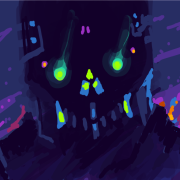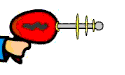|
Yeah I had a 2412 and made the same calculation. I ended up giving the 2412 to a friend after using the 2713 for a few days because the higher res allowed me to keep the number of work windows open on one monitor that I needed.
|
|
|
|

|
| # ? May 9, 2024 22:16 |
|
I have the U2713HM, and if the 2715 is anything similar, it's one hell of display.
|
|
|
|
Same panel, supposedly.
|
|
|
|
Terbulus posted:is there any kind of dongle with a switch on or something to have the 2 dvi cables run into 1 input,
|
|
|
|
Snaaaaap my shady rear end refurb 1440p Korean monitor just arrived. I think I hella lucked out, there's almost no backlight bleed (less even than my really nice dell 2440l had), no noticeable input lag (it's one of the dvi only models), and I'm sure there are dead pixels but I haven't found any yet. The stand sucks and was a little scuffed up but I'm replacing that anyway. As long as it doesn't explode in a week then for $180 I'm glad I took the gamble. I haven't tried overclocking it past 60 hz but maybe I'll try it later.
|
|
|
|
Anyone have any idea why a new MacBook Pro would not work with an older 2010 24" Apple Cinema display? I have an older MacBook that does work with this display, but when the display is connected to the new one using the same exact cable it isn't detectable. Is the culprit more likely to be the older monitor or the newer computer?
|
|
|
|
So for people still in 24" land, is the Dell U2412M still the poo poo or anything cheaper at same quality?
|
|
|
|
I have a folding table similar to this one as my computer desk. http://www.costco.com/Iceberg-Premium-Wood-Laminate-30%22-x-96%22-Mahogany-Folding-Table-.product.11317402.html I want to buy a monitor arm to hang the 21:9 monitor I'm buying. Will it work? It's hard to see in that pic but the table top itself is pretty thin and about an inch in it hits a metal base.
|
|
|
|
Crackbone posted:So for people still in 24" land, is the Dell U2412M still the poo poo or anything cheaper at same quality? If you want 1920x1200 16:10 it's still the poo poo.
|
|
|
|
I'm glad they went back to 16:10 for the U2415. They had it on for $279 for a bit too which would have been a sweet deal.
|
|
|
|
Dear Goondum, I have a pair of u23's (~1.5-2 years old) that I'm no longer using. I'd be happy to sell them to needy Goons for a good price + shipping. PM me if interested.
|
|
|
|
Zeitgueist posted:Looking for a good monitor 24" or less, $100-200 to use for general use and a small amount of gaming. Probably 1080p? Hi there....if the budget were slightly increased, up to $300, what would the options be? Presumably U2414H?
|
|
|
|
The Yellow Ant posted:So my 34UC97-S arrived from Newegg. It's big and gorgeous. I have it running over DisplayPort from a GTX 760. It seems to have some trouble waking up from sleep sometimes, once I've got the error where the right half of the screen is glitched out, and three or four times where the whole screen has some vertical interlacing problems, and sometimes both it and my second screen go black and only a hard reboot will fix it. It only seems to have trouble if I turn it off when not in use, and then power it back on for use, if I just let the computer sleep the displays it seems to wake up okay. The backlight bleed in the corners is terrible, but not really noticeable under normal use. The curve isn't really that noticeable when I'm sitting in front of it, but that's the point, isn't it? It helps counteract the width of the screen. It makes my 16:10 secondary monitor look like a 4:3 in comparison. I picked up my 34UM95-P the other day as well, it is indeed glorious. In fact it's the most amazing display I've ever used by a large margin. Very happy so far. Also happy I haven't experienced any of the issues you have with exception to the waking up from sleep occasionally, which is slightly annoying. Any progress on figuring out why? I noticed they have a few drivers up but I haven't tried them out yet. How long until you started having the split screen glitching? I am dreading that happening to me, especially after my 30 day no questions asked return policy at the local electronics store that sells them (I really don't want to deal with LG). I got even more lucky in that my back-light bleed is pretty minimal, and even then I rarely notice it. Keeping my fingers crossed this never changes!
|
|
|
|
Hey guys, just looking for input on whether I have come to a good decision. I am looking into buying 2 of the ACER H236HL bid monitors. It'll be a dual setup (obviously). The price is ridiculously good and my budget is low; I'll be using it for some gaming but nothing hardcore, mainly web browsing and watching movies, etc. Any other monitors I should look at before I go for it? The value just seems exceptional to me and it's generally very well-reviewed, and the bezel looks to be quite thin.
|
|
|
|
Overture posted:I picked up my 34UM95-P the other day as well, it is indeed glorious. In fact it's the most amazing display I've ever used by a large margin. Very happy so far. Also happy I haven't experienced any of the issues you have with exception to the waking up from sleep occasionally, which is slightly annoying. Any progress on figuring out why? I noticed they have a few drivers up but I haven't tried them out yet. How long until you started having the split screen glitching? I am dreading that happening to me, especially after my 30 day no questions asked return policy at the local electronics store that sells them (I really don't want to deal with LG). I've got the curved model, which I think is why the backlight bleed is so bad. I haven't had any more issues with the glitching, but I don't turn the monitor off manually, I just let the computer turn it off automatically for sleep. Maybe it's better after I switched off DisplayPort 1,2 mode in the menu? Maybe it's more recent video drivers? Maybe it's the not turning it off manually? I'm afraid to poke at it too much.
|
|
|
|
Had a hell of a time finding these, but I just snagged 2 of these off amazon for dirt cheap if anyone else is looking for them. They will connect to any of the korean monitors with vesa mounts and work perfectly. http://www.amazon.com/gp/product/B0050J8NMS/ref=oh_aui_detailpage_o00_s00?ie=UTF8&psc=1
|
|
|
|
Came home tonight and discovered my 30" Apple Cinema Display will only turn on for a brief second before completely shutting off and losing power. If I disconnect it for a bit then try again it will do the same thing. Could it be the power brick, or is it the internal inverter / am I completely hosed? Damnit, why couldn't this have happened when 4k 30" monitors become ubiquitous? e: OK, so, I figured out that unplugging the display from the power brick and plugging it back in, while the brick is still hooked up to the wall, doesn't do anything. But, if I disconnect the power from the brick itself, and then plug it back in, I can get it to turn on for a sec again. This means the power brick is shot, right? KOTEX GOD OF BLOOD fucked around with this message at 06:16 on Nov 12, 2014 |
|
|
|
I'm fairly sure some internal power component to my Asus VH242 is coming lose, and I need to replace it. I've been looking for something similar (but not the same if it has a shaky power connection), and I can't find anything telling me what kind of monitor it is. Any suggestions for something similar?
|
|
|
|
KOTEX GOD OF BLOOD posted:Came home tonight and discovered my 30" Apple Cinema Display will only turn on for a brief second before completely shutting off and losing power. If I disconnect it for a bit then try again it will do the same thing. Could it be the power brick, or is it the internal inverter / am I completely hosed? Bad caps?
|
|
|
|
Right, but if the problem was in the display itself, how come disconnecting it from the power brick entirely and reconnecting it has no effect, but disconnecting the power brick itself from the wall and reconnecting it actually makes it work for half a second? In other words: cutting the power between the brick and the display does nothing. Cutting power to the brick gets something. KOTEX GOD OF BLOOD fucked around with this message at 19:49 on Nov 12, 2014 |
|
|
|
Hook up your power brick to a multimeter. Sounds like it's busted.
|
|
|
|
I got the LG 29UM65 this weekend, and I'm loving it so far - it blows my old one out of the water. However, when things go dark on-screen it looks like this:  Now the cellphone picture is making it look worse than it is in real life, but it can get very distracting nevertheless. So is this grounds for a return or just par for the course with these monitors?
|
|
|
|
That is either backlight bleed or IPS glow (probably this one). If the former it's ground for a return/exchange. If the latter you could exchange and hope you get one with less pronounced glow, but don't count on it. IPS glow is endemic to the technology and you generally have to pay out of your rear end for a model that eliminates this "feature". See how the bleed on the top shifts between the two photos? That is IPS glow, which changes based on viewing distance and angle.
|
|
|
|
Factory Factory posted:On an Ultrasharp, Dell usually cross-ships a new screen with a prepaid label to send the old one back in the same box. Unless that's changed in the past year? Oh wow. I'll contact them right away then. Edit: Assuming that the light a quarter from the left on the bottom of the screen is in fact not actually par for the course. I guess I'll take a picture when I get home.
|
|
|
|
Anti-Hero posted:That is either backlight bleed or IPS glow (probably this one). If the former it's ground for a return/exchange. If the latter you could exchange and hope you get one with less pronounced glow, but don't count on it. IPS glow is endemic to the technology and you generally have to pay out of your rear end for a model that eliminates this "feature". I've never owned an IPS panel before this Shimian I just got and I think the glow is the only negative thing about it. It probably isn't worse than a normal IPS though, but coming from using an AH-VA monitor and a plasma TV I was spoiled for really good blacks for a long time.
|
|
|
|
 Just got my 34UM94 today. Worse because of my cellphone camera. According to Anti-Hero it seems to be IPS glow and I can't really see it without turning the entire screen black. That white spec is just my camera reflecting.
|
|
|
|
Well now I feel like I've been complaining about nothing. Ignore the light in the corners, I don't actually notice that on day to day use. What bothers me is that spot of light a fifth from the left on the bottom. It's visible from all angles and brightens that area to a point where it's visible even when the screen isn't dark. If that's standard, going through the difficulty of RMAing seems awful silly.
|
|
|
|
Wowporn posted:I've never owned an IPS panel before this Shimian I just got and I think the glow is the only negative thing about it. It probably isn't worse than a normal IPS though, but coming from using an AH-VA monitor and a plasma TV I was spoiled for really good blacks for a long time. You mean AM-VA, right? AH-VA is AU Optronics' IPS-type technology and stands for Advanced High Viewing Angle, rather than anything to do with Vertical Alignment technology. AH-VA looks and behaves exactly like other IPS displays. This is something to note since a lot of Korean monitors are now popping up with AH-VA panels. Zorilla fucked around with this message at 09:07 on Nov 13, 2014 |
|
|
|
Zorilla posted:You mean AM-VA, right? AH-VA is AU Optronics' IPS-type technology and stands for Advanced High Viewing Angle, rather than anything to do with Vertical Alignment technology. AH-VA looks and behaves exactly like other IPS displays. This is something to note since a lot of Korean monitors are now popping up with AH-VA panels. Yeah, I meant that; it was a dell 2440l. I was annoyed at first that they advertised it as IPS in store but the contrast and poo poo was so good I didn't mind after actually using it. The Shimian is regular IPS, not AH VA or PLS like a lot of the xstars and qnixes were.
|
|
|
|
Does anyone know what the cheapest 25" 21:9 monitor is? I'm going to buy one and attempt to remove the AG coating. If it works I'm going to try and summon the nerve to attempt a 34" 21:9 screen.
|
|
|
|
Wowporn posted:Yeah, I meant that; it was a dell 2440l. I was annoyed at first that they advertised it as IPS in store but the contrast and poo poo was so good I didn't mind after actually using it. The Shimian is regular IPS, not AH VA or PLS like a lot of the xstars and qnixes were. Yeah, the difference in quality is between IPS and VA is almost imperceptible to me, especially when put into the context of TN and how it compares to better tech. With VA, all you really get is slight gamma shift at extreme viewing angles, and that is only obvious under certain conditions. I honestly don't understand why more large monitors aren't VA. IPS is great for mobile devices and screens up to 22" or so, but beyond that is asking for trouble. The slightest deviation from laser-straight build quality produces bleed and other problems. I hope Seiki makes good on their announcement several months back to release a line of 4K monitors using VA panels. Ones with DPMS support, 60Hz, and all the rest, unlike those cheap 4K TVs they dumped on the market last year. I'm currently using a 1440p IPS display, but wouldn't mind going back to VA. My last monitor was a Dell 2007WFP with an S-PVA panel, and aside from the coarse AG filter, it looked every bit as good as newer IPS displays with similar pixel density.
|
|
|
|
Maybe this doesn't belong in this thread, so if it doesn't please direct me to the proper thread for this. I tried to watch The Rock on Blu-Ray last night on my 21:9 monitor. According to the back it is "1080p High Def / 2.35:1" I looked it up on IMDB and it also says it's 2.35:1. My monitor's resolution is 3440x1440 which is about 2.38:1. So this means there should be only about 2% of the screen filled with black bars. But when I run the Blu-Ray on VLC I get pretty big black bars and some slight stretching. I tried fiddling with the VLC settings but they didn't do too much. So I can't really tell if the Blu-Ray itself is generating the bars, so maybe someone can give me a definitive answer on that but that seems like a terrible idea to add them into the movie instead of letting your player handle it.
|
|
|
|
I switched over to a Surface Pro 3 as my work station a few months ago. I'm fine with it, but my boss is sort of a health nut and really wants me to have the company pay for a monitor to use so that I can save my eyes. At home I use a nice gaming monitor, but at work I don't really do anything special that requires anything more than a monitor that won't die and can accept display port in from my SP3. Something cost efficient that doesn't display a terrible picture. I'd be looking for a 22-24 inch and I'd like to purchase from the Amazon marketplace so that the transaction will be as easy as possible for the owners to follow (plus they have Prime). Any ideas?everythingWasBees posted:Well now I feel like I've been complaining about nothing. I actually have a similar problem on my Aquos Q+ 70" TV. If it helps you make a decision, Sharp looked at my photos of the spot there (a green spot) and stated that it needed fixing and they would send someone out to do it. Whenever I would watch a dark movie I could see the spot there. Incredulous Dylan fucked around with this message at 19:27 on Nov 13, 2014 |
|
|
|
everythingWasBees posted:Well now I feel like I've been complaining about nothing. The fact that the spot doesn't change intensity based on viewing angle and lighting says backlight bleed to me. I'd RMA it.
|
|
|
|
Zorilla posted:Yeah, the difference in quality is between IPS and VA is almost imperceptible to me, especially when put into the context of TN and how it compares to better tech. With VA, all you really get is slight gamma shift at extreme viewing angles, and that is only obvious under certain conditions. I honestly don't understand why more large monitors aren't VA. IPS is great for mobile devices and screens up to 22" or so, but beyond that is asking for trouble. The slightest deviation from laser-straight build quality produces bleed and other problems.
|
|
|
|
Anti-Hero posted:That is either backlight bleed or IPS glow (probably this one). If the former it's ground for a return/exchange. If the latter you could exchange and hope you get one with less pronounced glow, but don't count on it. IPS glow is endemic to the technology and you generally have to pay out of your rear end for a model that eliminates this "feature".
|
|
|
|
I'm thinking about putting 3 U2415s in portrait for a ridiculous viewing experience. Think that a 970 Strix can handle it?
|
|
|
|
Null1fy posted:I'm thinking about putting 3 U2415s in portrait for a ridiculous viewing experience. Think that a 970 Strix can handle it? Like, in general? Yes. For gaming of some kind? Ask the gpu thread.
|
|
|
|
Dogen posted:Like, in general? Yes. For gaming of some kind? Ask the gpu thread. Will do.
|
|
|
|

|
| # ? May 9, 2024 22:16 |
|
Combat Pretzel posted:What affordable models with the least of either are there, in either 24" or 27"? What's your definition of affordable?
|
|
|