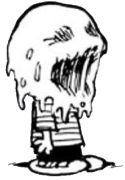|
I've been getting some strange behaviour when I have multiple tabs (over 6 or so) open in the Metro browser (win 8.1) and try to browse through them in the preview that pops up from the bottom of the screen. Sometimes when I hover the mouse cursor over a tab, the one to the left is selected instead, making the rightmost tab impossible to select. Sometimes some tabs can't be selected at all. Any idea as to what's going on here?
|
|
|
|

|
| # ? Jun 3, 2024 20:05 |
|
Is there any way to use my laptop as a second monitor while I'm at my desk?
|
|
|
|
hooah posted:Is there any way to use my laptop as a second monitor while I'm at my desk? http://www.maxivista.com/ http://www.zoneos.com/zonescreen.htm
|
|
|
|
Those both sound like they'd work... if I were using Windows 7. I'm on 8.1 (which I did fail to mention initially). Also, the first one, which is at least partially compatible with Windows 7, locks up Firefox when I try to download it. Fantastic. hooah fucked around with this message at 23:30 on Nov 16, 2014 |
|
|
|
I'm looking for some home inventory software (books, games, movies, etc). I've been using MediaMan for years, but the developer has basically abandoned it and its Amazon interface is broken and it's just got a lovely interface now. Delicious Library used to be the gold standard, but it's OSX-only and they haven't even expanded to iOS yet. Collectorz is ridiculously expensive and spreads its cataloging across 5 different programs ($30-200 depending on versions and components you want). Librarian Pro 3 has a crappy interface, but it seems like the closest to MediaMan/Delicious Library. I've been importing my MM database into this, but it looks like I'll have to manually update every entry to get proper updated info from Amazon, and I can't drag-and-drop stuff between collections. The features I want include Amazon integration, wide range of supported items, full custom collections & item support, and preferably Android/iOS extensions. Anyone have experience with any others?
|
|
|
|
Inspector_666 posted:Do you only want that feature? I usually recommend DisplayFusion for dual-monitor stuff, but it's probably overkill for just setting backgrounds (even though it can definitely do that.)
|
|
|
|
A few times now, my PC has woken from sleep at 6:15am, waking me up with its bright screen. I finally found the event that caused it and...well... That's not very helpful. Any ideas?
|
|
|
|
Have you tried turning off your monitor? It will lower your power bill.
|
|
|
|
Cojawfee posted:Have you tried turning off your monitor? It will lower your power bill.
|
|
|
|
Pyroclastic posted:I'm looking for some home inventory software (books, games, movies, etc). I asked the exact same question a while back with no replies I'm using orangeCD catalogue now which does the job well but looks like it's going the same way as MM with the dev all but abandoning it
|
|
|
|
I once used Exact Audio Copy to get all my CDs onto my hard drive, now I have a bunch more. Is it still one of the better ways to make MP3s from CDs? I remember it being a bit of a hassle to set up. I don't have golden ears, BTW, these are going to be 192kbps MP3 files. I'm afraid if I encode at a higher bitrate I'll go OCD and have to re-rip and encode my whole collection again at the same bitrate. If it matters, this will be done through an external CD-ROM connected via USB 2.0, and is on a Windows 7 64-bit PC. Also, at one time I used MP3Gain on all my albums because my iPod's amp sucked and would distort any amount of bass. That's reversible without altering the quality of the music, right? (I know the software says so, I'm just looking for reassurance.)
|
|
|
|
doctorfrog posted:I once used Exact Audio Copy to get all my CDs onto my hard drive, now I have a bunch more. Is it still one of the better ways to make MP3s from CDs? I remember it being a bit of a hassle to set up. Honestly, I just used iTunes and it worked fine for me. Just make sure you select "MP3" rather than Apple's proprietary format.
|
|
|
|
To be honest, the main "benefit" of Exact Audio Copy is for when you're ripping to FLAC because it gets up to all sorts of tricks to perfectly get all the data possible and store it, while plain MP3 encoding is just fine with much less aggressive error correction. That's why EAC is so hard to set up and run. I'd just use a MP3 ripping plugin or built in feature in whatever media player you currently use the most, they'll surely have it built in or have the plugin available.
|
|
|
|
foobar does a fine job of ripping cd's. You can go into almost as much detail as EAC. http://wiki.hydrogenaud.io/index.php?title=Foobar2000:Ripping_CDs_with_Foobar2000 The AccurateRip feature is pretty cool. Get LAME from here: http://www.rarewares.org/mp3-lame-bundle.php
|
|
|
|
I figured as much. The ripping part of thing is mostly hardware anyway, isn't it? Anyway, carrying on with some fearless CD ripping. e: also, thanks for the LAME link, I was wondering if the same site was publishing the golden version of the software.
|
|
|
|
doctorfrog posted:I figured as much. The ripping part of thing is mostly hardware anyway, isn't it? Anyway, carrying on with some fearless CD ripping. The main thing is that like, let's say you have tiny scratch on your CD. A normal CD player will just breeze through it, using the built in error correction interpolation methods even if the scratch knocks out a substantial fraction of a second - due to the way the error correction is done, it'll usually perfectly recreate it or only have a very minor bit of time where it has to make stuff up. Then a normal rip-to-computer software plugin will occasionally pause a little bit and go over the area more slowly to try to read correctly, but will after a few tries give up and just use the error correction and interpolation data for that bit. Slows you down a bit, but it's no big deal. EAC is normally used to attempt to read that same bit of partially damaged track as many times as possible to try to get the real data back before resorting to using error correction and will also spit out a report about where it found problems and yadda yadda. This makes EAC great if you're after, well, an exact audio copy probably going into FLAC or another lossless format. If all you want is your CDs to MP3 in order to not have to break out your CDs, that extra effort is just kinda wasted. Main thing that matters with hardware in EAC is that it wants to know exact details of certain parameters for the CD drive, which it will use when attempting to recover audio from damaged discs. Any working CD drive will do just fine for ripping, more or less.
|
|
|
|
I'm planning on upgrading my motherboard and CPU in the near future. Usually when I've done this in the past I've also replaced the harddrive, requiring me to install Windows. This time I have a SSD that is still going strong (installed Windows 8 about a year ago). Is it possible to keep the current Windows 8 installation on the SSD and simply plugging it into the new Motherboard/CPU, or is it a terrible idea with bluescreens galore?
|
|
|
|
Lamquin posted:I'm planning on upgrading my motherboard and CPU in the near future. Usually when I've done this in the past I've also replaced the harddrive, requiring me to install Windows. This time I have a SSD that is still going strong (installed Windows 8 about a year ago). As long as it's the exact same motherboard model you'll be fine.  So...the latter.
|
|
|
|
That's not really true any more. I imagine it will be fine, windows is much better at that these days.
|
|
|
|
I've got Evernote installed on my computer, and Win-PrtSc is supposed to trigger its screen capture functionality, letting you select a region and pasting the area into a new note. Instead, my display goes dim for a second, and the entire screen is sent to the clipboard. I've looked through my installed programs and don't see anything else that might be hijacking that behavior, and as near as I can tell Windows 8.1 doesn't do that natively either. Any suggestions on figuring out what's doing this?
|
|
|
stubblyhead posted:I've got Evernote installed on my computer, and Win-PrtSc is supposed to trigger its screen capture functionality, letting you select a region and pasting the area into a new note. Instead, my display goes dim for a second, and the entire screen is sent to the clipboard. I've looked through my installed programs and don't see anything else that might be hijacking that behavior, and as near as I can tell Windows 8.1 doesn't do that natively either. Any suggestions on figuring out what's doing this? Alt+PrtScr - screenshot of active window; Windows function. Win+PrtScr - screenshot of whole screen with automatic saving to \Picturs\Screenshots\; Windows function since Windows 8. I'd suggest to pick another hotkey for Evernote.
|
|
|
|
|
kalstrams posted:PrtScr - screenshot of whole screen without cursor; Windows function. But but but That's weird too, because I was looking at Microsoft's list of new shortcuts in 8, and there was nothing in there using print screen. Guess I'll have to figure something else out.
|
|
|
stubblyhead posted:But but but
|
|
|
|
|
I'm looking for a simple audio/video editing tool for win7. I would prefer free of course, as long as it doesn't have forced watermarking. I tried googling around but there's a lot of opinions flying around and thus the issue is confused. I just want to be able to very simply align an audio track over top of a video(with audio) track. Slide the audio one way or another to align it perfectly where I want it to be, be able to play a short sampling of the combined tracks inside the editor, and then save and produce a unified file without bloated file sizes or quality loss. Any suggestions would be much appreciated.
|
|
|
|
What about Windows Movie Maker? It's been a while but I think you can use that: http://windows.microsoft.com/en-us/windows/get-movie-maker-download
|
|
|
|
Apologies if this isn't the right thread, but what's a good client to use for Skype? The official one is absolutely awful (the IM window takes up at most 1/4 of the screen and emoticons take up 3 lines of text) but I can't find any replacements. I'd go back to an older version of the official client but it apparently won't let me log in (I get a 'Skype cannot connect' message which apparently means your client is too old).
|
|
|
|
k3nn posted:Apologies if this isn't the right thread, but what's a good client to use for Skype? The official one is absolutely awful (the IM window takes up at most 1/4 of the screen and emoticons take up 3 lines of text) but I can't find any replacements. I'd go back to an older version of the official client but it apparently won't let me log in (I get a 'Skype cannot connect' message which apparently means your client is too old). Skype. There are no alternatives afaik.
|
|
|
Grawl posted:Skype. There are no alternatives afaik. As for emoticons, just disable them completely.
|
|
|
|
|
Well that sucks. Cheers for the quick response.
|
|
|
|
Lync is a good alternative but it comes with the caveats that it's not free and it's also being folded into the Skype brand next year.
|
|
|
Ghostlight posted:Lync is a good alternative but it comes with the caveats that it's not free and it's also being folded into the Skype brand next year. 
|
|
|
|
|
I meant it's a good alternative in terms of you can just add Skype contacts to it and call them and they think they're having a Skype call, so you don't have to convince them of anything while you enjoy a much cleaner interface.
|
|
|
Ghostlight posted:I meant it's a good alternative in terms of you can just add Skype contacts to it and call them and they think they're having a Skype call, so you don't have to convince them of anything while you enjoy a much cleaner interface. Edit: Apparently it is pain in the rear end for personal use - it would seem so at least from quick search. cinci zoo sniper fucked around with this message at 01:10 on Nov 20, 2014 |
|
|
|
|
So today I synced my email account with outlook express 2007 and it downloaded all of my emails then deleted them from the server. I have since turned off that option so new email won't be deleted, but I want to export/import all of my old emails back to the server. The problem is outlook 2007 exports emails as a pst file, and my server client only recognizes mbox/eml files. Is there any good/trustworthy/free software to convert pst to mbox/eml formats?
|
|
|
|
Lamquin posted:I'm planning on upgrading my motherboard and CPU in the near future. Usually when I've done this in the past I've also replaced the harddrive, requiring me to install Windows. This time I have a SSD that is still going strong (installed Windows 8 about a year ago). The Ultimate Boot CD for Windows has a utility to remove the HDD controller drivers from the registry. Doing this preserves your installation and you should be able to boot with the new mobo then install relevant drivers. http://www.ubcd4win.org/downloads.htm I still recommend a clean start though.
|
|
|
|
Halo14 posted:The Ultimate Boot CD for Windows has a utility to remove the HDD controller drivers from the registry. Doing this preserves your installation and you should be able to boot with the new mobo then install relevant drivers. Ha, actually came in here to ask this exact same thing, so I guess that's topical.
|
|
|
|
Falcon2001 posted:Ha, actually came in here to ask this exact same thing, so I guess that's topical. One thing to add, you may have to disable AHCI and enable legacy/IDE mode to actually get the UBCD to load.
|
|
|
|
Halo14 posted:One thing to add, you may have to disable AHCI and enable legacy/IDE mode to actually get the UBCD to load. Well, my takeaway was the 'I still recommend a clean start though' part of it. If it's not flawless I'm just going to reinstall and be done with it.
|
|
|
|
Alan_Shore posted:What about Windows Movie Maker? It's been a while but I think you can use that: http://windows.microsoft.com/en-us/windows/get-movie-maker-download It can't read MKVs at all, unfortunately. And apparently it crashes every time I try to load AVI files... which I would guess is probably a driver issue that could be fixed because it's supposed to be able to read AVIs.
|
|
|
|

|
| # ? Jun 3, 2024 20:05 |
|
Oops, wrong forum.
Crystael fucked around with this message at 16:06 on Nov 20, 2014 |
|
|