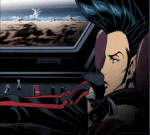|
japtor posted:My 2405FPW is PVA from a quick search, and the shifting was pretty lovely but I've gotten used to it at this point, I don't even know how long I've had it now. I'm assuming stuff is better these days since the shifting on mine is subtle but noticeable when viewing straight on and/or with minor head position changes. The brief time I used 2405FPW's, their gamma curve was so high that I didn't really get a chance to judge their performance at odd angles. That was a first generation PVA panel, anyway. The 2007WFP had an S-PVA (second gen) if you "lost" the panel lottery. Compared to the 2405FPW, it was faster with less ghosting and had better gamma, so there definitely were improvements over time. Just about every LCD television above 22" is some form of VA as well, and there's a reason for that. Along with black levels, being able to watch it from anywhere in the living room is one of the most important performance factors you can have in a television.
|
|
|
|

|
| # ? May 18, 2024 13:06 |
|
Strong Sauce posted:Maybe this doesn't belong in this thread, so if it doesn't please direct me to the proper thread for this.
|
|
|
|
Zorilla posted:
All (or almost all) Panasonic televisions are IPS and I think a lot of LG models are too. I can see quite a lot of glow on my cheap 42 Panasonic LCD, but thankfully no backlight bleed.
|
|
|
|
Anti-Hero posted:What's your definition of affordable? Brands like NEC and Eizo easily go for double of that. There's for instance the Asus PA series or the Dells that are factory calibrated, but they're somewhat uneven lit in the corners.
|
|
|
|
When it comes to 24" 144hz monitors, it seems like Asus (vg248qe) and BenQ (2411Z, 2420Z) are the only relevant ones... is this accurate? Mainly asking because I saw this 144hz Asus monitor (http://www.newegg.com/Product/Product.aspx?Item=N82E16824009642) on sale on Newegg today and thought it looked like a good deal, but I don't know anything about the monitor itself.
|
|
|
|
My Shimian 27" Korean delight is slowly dying and I want to replace it with something similar. I was able to find a 2010 LED Cinema Display selling locally for $450. I like the idea of it having speakers built in, and the fact that it looks nicer than pretty much every other 27" display available. Is $450 a decent price?
|
|
|
|
ASUS ROG Swift PB278Q owners: I've had this monitor running for about a week now. I'm seeing the exact same issue as this guy: http://www.amazon.co.uk/review/R2LW...store=computers very fine vertical lines appear when there is fast motion (turning in a first person game, for instance) on the screen. I'm on the fence whether to return it because it's my only complaint about the monitor. My old 24" BenQ TN panel didn't have this issue. Anyone else notice this? How common of a problem is it on modern 27" 120+ Hz TN panels? Would a 27" IPS be better? pmchem fucked around with this message at 23:07 on Nov 14, 2014 |
|
|
|
Combat Pretzel posted:500€ for a 24", 700€ for a 27". A little undefined headroom upwards, but that depends basically on the weather. Well, I have an Eizo EV2736W (1440P, 27" IPS) that I paid about $800 for. Primary selling point was it was most samples were glow free, however it seems like the gravy train has passed and all recent models (including mine) exhibit some form of IPS glow. Not entirely sure what the prices are like in Euro land, but here in the states your budget would easily get you Eizo and NECs, which is what I would genuinely recommend.
|
|
|
|
Been using a Qnix Evolution 2 (http://www.amazon.com/QNIX-QX2710-Evolution-2560x1440-Perfect/dp/B00CAKD6LI/ref=sr_1_13?s=pc&ie=UTF8&qid=1415318610&sr=1-13&keywords=1440p) for a week now at 96hz. I am very impressed with it, especially for the price. Running it at 96hz theres less backlight glow then my old 24 inch Asus, no dead pixels, very bright/vibrant colors super awesome quality. Question I have though, what is the trade off with these Korean monitors? Besides the no support do they just have cheaper parts and die faster?
|
|
|
|
Fallows posted:Been using a Qnix Evolution 2 (http://www.amazon.com/QNIX-QX2710-Evolution-2560x1440-Perfect/dp/B00CAKD6LI/ref=sr_1_13?s=pc&ie=UTF8&qid=1415318610&sr=1-13&keywords=1440p) for a week now at 96hz. I am very impressed with it, especially for the price. Running it at 96hz theres less backlight glow then my old 24 inch Asus, no dead pixels, very bright/vibrant colors super awesome quality. I mean, the whole backstory for a lot of them is that they were panels that were rejected from bigger companies like Apple for not being good enough for their own stock, so they have some measurable flaw. The point where it's worth it is that the perfection of something like a cinema display or the 27" asus or hp is double or triple the price, so if you're not making a living that relies on having a professional grade panel with zero flaws it feels like a pretty good deal to have a few dead pixels/some backlight bleed. Also all of the things you listed. Speaking of, I mounted my Shimian on a monoprice vesa arm today. The construction seems good for $20 and the ways it can move around are good. It's a little short though, and also holy poo poo raising it up and letting it go for the first time was nerve wracking as hell. It seems sturdy enough and I realized it would have some play to it but it still felt like I was just gonna drop my nice new monitor off my desk if I let go. I don't regret it but if you have the budget something a little sturdier might be worth the peace of mind.
|
|
|
|
pmchem posted:very fine vertical lines appear when there is fast motion (turning in a first person game, for instance) on the screen. I'm on the fence whether to return it because it's my only complaint about the monitor. I ended up doing a RMA earlier today for refund of the ASUS ROG Swift with newegg. Their customer service was great. No restocking fee, and they provided the shipping label. Very well done, newegg. I ordered a Dell U2715H (their new 27" 1440p ultrasharp IPS with low input lag), based on extremely positive reviews of the 24" version. Should arrive sometime next week...
|
|
|
|
I want to get a pair of 1440p IPS monitors. I'm currently using a pair of dell ultrasharps and they've served me really well, so I'm thinking these: http://accessories.us.dell.com/sna/productdetail.aspx?c=us&cs=19&l=en&s=dhs&sku=225-4015&redirect=1 However, I've heard that there are much cheaper Korean monitors that use the same panel as that dell like this one, are they trustworthy and of a good quality? I imagine getting tech support if I receive a damaged one is basically impossible with them. http://www.amazon.com/QNIX-QX2710-Evolution-LED-Monitor/dp/B00BUI44US
|
|
|
|
Get the Benq BL2710PT if you want a 1440P IPS monitor with domestic support (i.e. not a Korean monitor).
|
|
|
|
Gamesguy posted:However, I've heard that there are much cheaper Korean monitors that use the same panel as that dell like this one, are they trustworthy and of a good quality? I imagine getting tech support if I receive a damaged one is basically impossible with them. Read my post five inches up and also the few before it. In terms of support just find a seller with exactly the things you want listed on their page.
|
|
|
|
Somebody make a 21:9 1440 34" other than LG please thanks.
|
|
|
|
AOC and the upcoming Dell U3415w are up there. U3415w user manual PDF is already released http://downloads.dell.com/Manuals/all-products/esuprt_display_projector/esuprt_Display/dell-u3415w-monitor_User%27s%20Guide_en-us.pdf
|
|
|
|
Wowporn posted:Read my post five inches up and also the few before it. In terms of support just find a seller with exactly the things you want listed on their page. You can also buy some of them directly from amazon for a little more if you are worried about support.
|
|
|
|
Any point in going with a wide gamut display, if all I'm going to do is create content for the web? I'm going the easy way out and get a 27" Dell, but between the U2713HM and U2713H are "just" 80€, which is acceptable if wide gamut may be useful. I do photography and work on RAW files, so there might be a point to wide gamut, but ultimately things are going to land on the web. --edit: Apparently the LG 27EA83-D has the same panel as the U2713H, and is 70 bucks cheaper. God I hate the display industry. --edit2: But the LG has a 120hz PWM whereas Dell is something between 1-11kHz. Sigh. Combat Pretzel fucked around with this message at 15:14 on Nov 16, 2014 |
|
|
|
Drogadon posted:Somebody make a 21:9 1440 34" other than LG please thanks and add G-Sync support. FTFY. I had a chance to check out the curved 34" 21:9 monitor from LG in a local store the other day. Even with the bright store lights, I could notice the light bleed/IPS glow (whatever it actually is) in the corners. I'm not overly nitpicky, but that was pretty much a dealbreaker.
|
|
|
|
pmchem posted:ASUS ROG Swift PB278Q owners: I have mine since 10 days now and no issues so far. *knock on wood*
|
|
|
|
Hambilderberglar posted:Does there exist a consensus on whether or not Eizo's EV2736W is a decent competitor to Dell's U2713H(M)?
|
|
|
|
I have the Eizo EV2736W and I'm pleased with it. The only negatives are 1)the price and 2) IPS glow. It's generally considered the best 1440p IPS display for <$1000. Competing models in the States go for about $450-$600. If the price gap is much smaller in Europe without a doubt buy the Eizo.
|
|
|
|
I'm in the market for a new monitor that will do a little bit of everything (Power User in the OP). I'm primarily a gamer so no ghosting is important to me, but I am also a huge sperg nerd who likes to watch cartoons so color accuracy is important to me too (although less so). I also will sometimes do some photo and video editing on the side. I'm asking primarily because the OP is very outdated so the specific recommendations are not super helpful. I'd also like something that looks good in a dual monitor setup. My price ceiling is something like $200 (per monitor), but I can go above that if it's a really good bang for your buck sort of deal.
|
|
|
|
Do fancy 4K monitors have some kind of fancy upscaling like the TVs if I can't run my games in 4K?
|
|
|
|
Boz0r posted:Do fancy 4K monitors have some kind of fancy upscaling like the TVs if I can't run my games in 4K? Same as any other monitor, ie. basic bilinear upscaling. Anything fancier than that introduces lag, which is OK for TV, not so much for games.
|
|
|
|
necrobobsledder posted:AOC and the upcoming Dell U3415w are up there. U3415w user manual PDF is already released http://downloads.dell.com/Manuals/all-products/esuprt_display_projector/esuprt_Display/dell-u3415w-monitor_User%27s%20Guide_en-us.pdf Nice! The Dell is probably going to be really expensive though.
|
|
|
|
I'm in the market for a 24" monitor for console gaming (HDMI) — single player stuff, nothing twitch based online — and NBA League Pass/Netflix watching (mini-Display Port from my rMBP). I've read the OP and some articles online but recommendations would be much appreciated. Edit: Running with the OP advice to "get an Ultra Sharp on sale or something". Jack's Flow fucked around with this message at 19:09 on Nov 18, 2014 |
|
|
|
Welp, my 30" Apple Cinema Display is toast. Are there any 4k ~30" non-TN panels yet?
|
|
|
|
mcbexx posted:FTFY. Can you even see the corners during normal use?
|
|
|
|
KOTEX GOD OF BLOOD posted:Welp, my 30" Apple Cinema Display is toast. Are there any 4k ~30" non-TN panels yet? http://www.tech-boom.com/acer-b326hk-professional-monitor-32-inch-4k/
|
|
|
|
KOTEX GOD OF BLOOD posted:Welp, my 30" Apple Cinema Display is toast. Are there any 4k ~30" non-TN panels yet? There are a bunch right now if you have the money. Dell, Asus and NEC all have 32" 4K IPS screens of the top of my head. The NEC would be my choice as it does 1080p120. They are all $2k+. Dell does have an upcoming 27" 4K IPS screen which will retail for $699 next month, with coupons bringing it under $600. Which makes 4K TN screens outdated and pointless I guess.
|
|
|
|
Does anyone have experience with the LG 31MU97? 4096 x 2160 (at 60hz?) in a single-panel IPS is insane.
|
|
|
|
BurritoJustice posted:Dell does have an upcoming 27" 4K IPS screen which will retail for $699 next month, with coupons bringing it under $600. Which makes 4K TN screens outdated and pointless I guess. I assume you are talking about the Dell P2715Q? I am hearing 27" is too small for 4k and that 1440p is a better sweet spot for a 27" monitor. Anyone have any insight on this? I'm not sure I can wait for a 30"+ 4K IPS to become affordable.
|
|
|
|
I imagine it would only be too small if your OS wasn't DPI scaling.
|
|
|
|
KOTEX GOD OF BLOOD posted:I imagine it would only be too small if your OS wasn't DPI scaling. What if you want to play games? Many have a fixed interface size which looks tiny at high resolutions.
|
|
|
|
Rakthar posted:What if you want to play games? Many have a fixed interface size which looks tiny at high resolutions. And most of those games are sufficiently old that doubled 1080p still looks fine, so you at least have a solid option if they're made unusable by 4K. It's a trade off, plenty of developers both in games and elsewhere took shortcuts that mean their software doesn't handle high DPIs well. Personally I see a high DPI as sufficiently beneficial to be worth putting effort in to finding workarounds for broken apps and/or replacing them with something that does UI the right way. With games, at least as far as I've run in to while messing with 4K via DSR, the problems seem to be mostly limited to menus and other UI that's not critical to gameplay so it's just a minor inconvenience.
|
|
|
|
wolrah posted:Personally I see a high DPI as sufficiently beneficial to be worth putting effort in to finding workarounds for broken apps and/or replacing them with something that does UI the right way. With games, at least as far as I've run in to while messing with 4K via DSR, the problems seem to be mostly limited to menus and other UI that's not critical to gameplay so it's just a minor inconvenience. No doubt, but the idea that a 27" at 4k could be some gnarly high pixel density for any apps that aren't well behaved seems like a legitimate concern. I'd say about half of my games are playable when I run 2880x1620 downsampling, the other half have issues, and this is on a 27" screen. Even in games that have UI scaling and such, they sometimes cap the size that you can expand it to, and for some games that's a real issue. I also agree that high pixel density is worth the hassle, these are just things I ran into and it wasn't always fixable.
|
|
|
|
A 27" 4K monitor will still look plenty sharp at 1080p for games, just run them at non-native resolution. I have to look pretty close to see the difference between 1440p and 1080p on my 27" 1440p monitor.
KozmoNaut fucked around with this message at 22:02 on Nov 19, 2014 |
|
|
|
ASUSes exclusivity on the 1440p 144hz TN panel has ended, so there should be cheaper alternatives to the ROG Swift incoming  http://www.tftcentral.co.uk/news_archive/32.htm#acer_xb270hu
|
|
|
|

|
| # ? May 18, 2024 13:06 |
|
What's the difference between a Dell regular 24" Widescreen and a Dell Ultrasharp 24"? Do you think this monitor will be Fine for gaming? I can get one for $160 which seems like a pretty good price. Are there better/bigger monitors available in the same price range? Are there similar monitors available for cheaper?
Jinnigan fucked around with this message at 00:10 on Nov 20, 2014 |
|
|