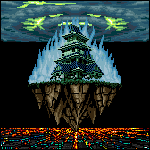|
The Milkman posted:I actually did notice this on my PC last night. Do you happen to have a Samsung 840 EVO that you updated the firmware on recently?
|
|
|
|

|
| # ? May 13, 2024 23:51 |
|
Hiyoshi posted:Do you happen to have a Samsung 840 EVO that you updated the firmware on recently? No, that machine has a Crucial something or other.
|
|
|
|
IUG posted:The first thing I said was that this was "forever ago". I resolved this by replacing the hard drive. My Hackintosh has since become a PC fileserver, and I'm using a Macbook Pro now. Haha sorry, I actually meant to quote the other user you were talking to
|
|
|
|
Welp, I'm on upload-all-the-music-athon number 5 now. This morning before work iTunes took my 80+ gigs of music and converted them to "Other". This time I didn't feel like redoing my Bluetooth, Apple Pay, etc. So I got one of those iPhone browser programs, deleted the mp3s and the iTunes library-like file on the phone. I restarted the phone, let it sync some movie files so it would see the change in free space on the phone (it said it had only used 5 gigs after that, iTunes thought it was still using 90 gigs). Now it's uploading my music again. This is really starting to be garbage.
|
|
|
|
The Modern Leper posted:That's more "style/groupings," although that can be a black hole if you try to rely on it for sorting. It's particularly useful when creating Smart Playlists. I have a "Sleep" playlist, for example, which mostly includes anything with the "ambient" genre rated 4 or 5 stars. For my Halloween list, I have some specific artists and songs, but to include broad swaths I've got genres like "dark ambient" and "darkwave" stuck in there.
|
|
|
|
How the hell do I add RSS podcast feeds in iTunes now? I can't for the life of me find the feature.
|
|
|
|
Ziploc posted:How the hell do I add RSS podcast feeds in iTunes now? I can't for the life of me find the feature. I was like "duh just get it from the file menu" but I checked windows itunes and yeah, they've hid it. If you go to weird menu you thing at the top, and pick "show menu bar" the traditional menu bar appears and the option is in the file menu. I'd bug report that if it's a feature you use.
|
|
|
|
gently caress. I glossed over the 'show menu' I thought all that functionality was taken care of by the 'file' menu. Thank you sir.
|
|
|
|
Ziploc posted:gently caress. I glossed over the 'show menu' I thought all that functionality was taken care of by the 'file' menu. No problem, it's weird that they don't have all that functionality there.
|
|
|
|
Is there any way to get back to dragging a file onto the iTunes icon in dock NOT playing the file and only adding it to the library?
|
|
|
|
Kaizoku posted:Is there any way to get back to dragging a file onto the iTunes icon in dock NOT playing the file and only adding it to the library? Could you instead put the "Add automatically to iTunes" folder to your dock instead?
|
|
|
|
IUG posted:Could you instead put the "Add automatically to iTunes" folder to your dock instead? That's what I've done, was just hoping there would be a more elegant solution since I know it used to be a setting
|
|
|
|
Apparently its OK for itunes to steal your window focus when it plays radio ads now? Happened to me 3 times this morning.
|
|
|
|
|
I need some help. My girlfriend has run out of space on her laptop and the vast majority of the space is consumed by music. It is all over the place too - multiple locations and some not named correctly and so on. My first action has been consolidating all the music on an external hard drive as a copy. I was about to the blow away the library when she asked "but what about my playlists and ratings?" Now I don't know where to go from here. Is it even possible to consolidate all this music into one location (her external drive) and not lose any of that data? I've showed her how the iTunes "blackhole" set up works (drag music into iTunes, have iTunes move and manage music so it copies to your specified folder) and that is how she wants to go moving forward, but the roadblock is retaining existing data. Unless there's some kind of database admin type stuff I can do to merge it all, or maybe an entirely better way to do it altogether.
|
|
|
|
There's no reason to blow away her library. iTunes should be able to move all the files to the external drive without losing any of her data. Go to Preferences > Advanced. Choose the external drive as the iTunes Media folder location. Then make sure "Keep iTunes Media folder organized" and "Copy files to iTunes Media folder when adding to library" are both checked. Then, go to File > Library > Organize Library, check off "Consolidate files" and hit Ok.
|
|
|
|
Yeah, the library file that keeps track of your ratings is in the ~/Music/ or /My Music/ directory. That doesn't move, and is small enough that you don't need it to. It's separate from the iTunes Media directory.
|
|
|
|
Man, this is getting frustrating. Now some of my music is greyed out and has a circle whenever I try to sync. My music is still on the phone somehow.
|
|
|
|
Network sharing sucks. It defaults to the Album view whenever you switch to it no matter what you do. So every time: Songs, Show Year, Sort by Year, Show Browser, Show Browser (it doesn't appear the first time you press cmd-b), find the artist....
|
|
|
|
Holy loving poo poo. I cannot believe that the space bar acts as "enter" for the sake of entering information into a file's info section in iTunes 12. Example: You have a million bands with "The" in their name. You want to change the artist name for a particular song so that it matches the rest of the artist's songs/albums/whatever. So you start typing "The" and then you hit the space bar to write the rest of their name...annnnnnnd theeeeeen...the very first artist name on the list with "The" in it is automatically selected and you're no longer able to continue typing anything. So you're like, "what the gently caress?" and you select it again and try it a second time. Same thing. It appears that you have to use the cursor physically find and select the artist from the list, even in situations where it takes longer than simply typing their name. And if you happen to have some sort of file that was mistakenly WRITTEN IN ALL CAPS and you want to rewrite it in normal cases, good luck. You have to trick the goddamn program into not taking what you're writing and forcefully auto-completing it with ALL CAPS again by starting with a letter or something that won't auto-complete to some other artist, and then go back and delete the letter after you have the desired formatting. Like "aThe Rolling Stones" so it won't force you back to "THE ROLLING STONES". Some colossal dipshit is collecting a paycheck for implementing crap like this and it boggles the mind.
|
|
|
|
|
Cream-of-Plenty posted:Holy loving poo poo. My computer needs a new power supply, but I'm p sure you can type in "the" then tab down.
|
|
|
|
After checking out a few songs after the latest iOS update, I haven't seen the lovely playcount tracking issue pop up. A good sign.
Armitage fucked around with this message at 12:37 on Nov 19, 2014 |
|
|
|
Cream-of-Plenty posted:It appears that you have to use the cursor physically find and select the artist from the list, even in situations where it takes longer than simply typing their name. And if you happen to have some sort of file that was mistakenly WRITTEN IN ALL CAPS and you want to rewrite it in normal cases, good luck. You have to trick the goddamn program into not taking what you're writing and forcefully auto-completing it with ALL CAPS again by starting with a letter or something that won't auto-complete to some other artist, and then go back and delete the letter after you have the desired formatting. Like "aThe Rolling Stones" so it won't force you back to "THE ROLLING STONES". ITunes latest way of changing ID3 tags drives me crazy, but the capslock problem has been there since like OS 9.
|
|
|
|
Dennis Eckersley posted:After checking out a few songs after the latest iOS update, I haven't seen the lovely playcount tracking issue pop up. A good sign. The extremely long thread on this issue in the Apple support forum seem pretty convinced the playcount issue is resolved as of iOS 8.1.1
|
|
|
|
Question: my wife is running the latest version of itunes on windows and I'm going to be backing up her computer. She doesn't want to lose her list of listened podcasts/etc - is there a way to copy this data over?
|
|
|
|
I don't use podcasts anymore, but I imagine if you just copy over the iTunes folder in her User directory to the new computer, it should just start running again like you've never changed computers. You will probably have to reset the settings of the program from iTunes on the new computer though. Especially if you have your media in a different directory.
|
|
|
|
Also, when you first start iTunes from its shortcut, hold down shift while clicking it. It'll ask you to choose your library, so choose the one you've backed up. Before that though, go into the iTunes/iTunes Media folder, and then double-click into each of the main folder there (ie Music, Movies, Podcasts, etc.). You may get a UAC prompt saying you need permission to continue in some of them - click Yes or OK or whatever.
|
|
|
|
New iOS update, still no way to see how much space iTunes Match music takes on my iPhone. 
|
|
|
|
Stare-Out posted:New iOS update, still no way to see how much space iTunes Match music takes on my iPhone.
|
|
|
|
WithoutTheFezOn posted:Settings - General - Usage - Manage Storage - Music (tap the Music app) will show you the songs you've downloaded. It should yeah, but hasn't since iOS 8 came out. Music doesn't even appear on the list. The only way to delete downloaded songs is to turn iTunes Match off and back on again and go through the whole process whenever I have to clear space on my phone.
|
|
|
|
It's still there for me in the current version of ios8. Tapping on music gives me a more detailed view by artist, album and song of all the stuff I've downloaded off of match.
|
|
|
|
I had it appear once briefly before the last update but it only listed one song and made Settings crash if I tried to delete it. It works for some people apparently but for others, like me, it's completely screwed.
|
|
|
|
Stare-Out posted:New iOS update, still no way to see how much space iTunes Match music takes on my iPhone. Music you've explicitly downloaded from Match, or music you've just listened to from Match? The latter is just cached and effectively takes zero space; it's selectively purged as iOS requests it. It doesn't even get reported AFAIK. And it's not ideal, but you should be able to delete music one glorious song or a whole artist at a time from within Music if all else fails. Clunky if you just want to clear out one album, but it's something. Molten Llama fucked around with this message at 19:03 on Nov 22, 2014 |
|
|
|
I never manually download anything from Match, but streamed/cached songs absolutely do take space, currently taking something like 800 MB with no way of telling what songs they are. Trying to delete any music that I know I've listened to from the Music app itself doesn't work either, swiping the songs or albums does nothing. E: Just to clarify, I know the music uses space from looking at how much space I have remaining, and the more music I listen to, the less space I have left and resetting Match on the phone restores that space. Stare-Out fucked around with this message at 19:23 on Nov 22, 2014 |
|
|
|
It is supposed to delete those songs if you run of space. Discontinue
|
|
|
|
withak posted:It is supposed to delete those songs if you run of space. Discontinue
|
|
|
|
I don't know to what extent this is an iPhone problem and to what extent this is an iTunes problem but whenever I sync the phone there's a good chance the phone will report all of the music data as other, or it wont show any app data, or it will show all the music files suddenly taking up double the space as if I were syncing every song a second time. The phone has been regularly crashing on me which is why I wont rule out a phone problem. The latest thing though... Okay, the iphone was crashing worse than normal and did the usual "I'm out of memory to sync even though I have half a gig free" thing. So I did the usual backup, system restore, restore from backup. Except restore from backup said everything that was backed up was missing. I have the music I like on a playlist and it couldn't find the music. I manually checked to see if I could find the apps, and I couldn't make heads or tails of it. The music files associated with my playlists are definitely gone though. This is it, I'm giving up on the iPhone and iTunes. Is there any media player out there that'll let me manage a lot of podcasts and music files and video files in a way that's better than having to deal with poo poo like this every other month?
|
|
|
|
|
I had that same problem and wiped my phone and restored about 3 times. The last time I did this, and it hasn't happened again since:IUG posted:What I also did, which appeared to be glitchy for about a day (and is still fine now), is get one of those file browser apps to look at the files on the phone. I deleted all the mp3s, and then the iTunes library on the phone (I forget the file name itself). After that, I had to sync a single movie so that iTunes recognized the change in hard drive usage, and it uploaded all the music again. For about a day or two it said that I had music on the phone, that the phone didn't recognize. However, it just magically stated working again after another sync the other day. EDIT: I'm sure I had a more step-by-step process. IUG posted:What I ended up doing, (which was flaky at first, but has stabilized) is this: IUG fucked around with this message at 15:30 on Nov 23, 2014 |
|
|
|
I've got sync with this phone over wi-fi disabled as a general rule. At this point I'm just using the phone as a phone and for the apps. I'll be using something else as a music player, something hopefully more reliable.
|
|
|
|
|
Just to be clear, iTunes appears to have literally deleted any music file that was a part of a playlist. The recommended methods to get the music back like reauthorizing the computer, etc. don't do me any good if the files are no longer on the hard drive for whatever reason.
|
|
|
|
|

|
| # ? May 13, 2024 23:51 |
|
I've once accidentally deleted the music of a playlist once instead of the playlist. If you hold down option/alt when deleting a playlist, it'll move the contents of that playlist to the trash. You get a second dialog box when you're about to do that, but I didn't read it of course. I had to restore the music directory via my backup after doing that once.
|
|
|