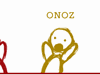|
adorai posted:I have a question about all the NSX talk. I watched the videos, but haven't dived in too deeply. There are two ways you can get into an NSX virtual network segment (three if you count static routes): 1. NAT traffic and and out of it via an edge services gateway - In this case you basically just assign edge services gateways IPs on a VLAN somewhere you can reach and let people using the virtual networks in the background use whatever IP address space they want. This is the most common method of deployment and lowest risk/easiest way to get started. 2. Use either OSPF or BGP to advertise newly created virtual networks to your enterprise network. - In this case you'd want to pre-allocate a block of IPs for use in overlays and honestly you'll probably want to use BGP instead of OSPF so you can make some filtering decisions on what NSX is telling you about. Basically if someone tries to advertise a subnet you're using elsewhere the assumption is that you're filtering it out via BGP. More on NAT, the most common method: In a lot of cases it depends on what you're trying to get to. You might be in a situation where the virtual networks you're creating are only significant to a specific application or project and all you need is 1 IP address reachable from the enterprise. So you might create 3 networks: presentation, application, and database then just use whatever IP address scheme you want (say 192.168.1.0/24, 192.168.2.0/24 and 192.168.3.0/24) and plumb them together using logical routers inside of NSX. The people using the application just need to hit a VIP on a load balancer who's going to have one leg on the real LAN (we'll say 10.200.30.0/24) and another leg inside the NSX 'presentation' network where the web servers are sitting. Your whole enterprise network already knows how to reach 10.200.30.0/24 so you're just sending traffic to another host on that network. It just so happens that host is a load balancer sending traffic to say 10 web servers living in a VXLAN segment. This type of thing can get really helpful for things like testing environments. Imagine if you're writing a mail security product that supports 3 versions of outlook on 2 versions of exchange and Lotus Notes. Each QA tester needs his own copy of the environment to make sure he's not screwing up the other guy so you build everything inside of VXLAN segments. You then make a copy for each QA tester even keeping the IP addresses the same. Each QA guy just RDPs into the environment via a NAT gateway. The latter approach, using OSPF or BGP, is less used since generally if you're using routable IP addresses then that level of flexibility probably isn't required. You may be interested in NSX's security functionality and 3rd party plugins though. More on this later. While I formulate a more detailed post feel free to ask questions.
|
|
|
|

|
| # ? May 8, 2024 20:16 |
|
Let's talk vSphere Flash Read Cache. I'm really fresh on the topic so I don't know if these are dumb questions or not. Is there any good way to tell whether or not your VM is going to benefit greatly from an amount of vFRC? What sorts of workloads typically receive a good boost? Is there a way to figure out a good ratio of vFRC : Spinning Storage that you'll want to implement? For context, right now I'm entirely looking at this in a lab environment. I'm running a few VMs, most of which are sitting idle but I'm also running Arcsight 6.5 ESM on a 250GB VMDK which does a fair amount of reading, though I'm not exactly sure how it picks data to read so I don't know whether it would be a good candidate for cache backing. I'm running a Dell R710 with 6x 2TB 7200RPM disks in a RAID-10; I've got two 80GB SSDs lying around which I was thinking about getting PCIe risers for and throwing them in the back. I'm not really looking for specific advice for my situation, but more of a sizing guide in general.
|
|
|
|
1000101 posted:The latter approach, using OSPF or BGP, is less used since generally if you're using routable IP addresses then that level of flexibility probably isn't required. You may be interested in NSX's security functionality and 3rd party plugins though. More on this later.
|
|
|
|
adorai posted:Your description leads me to believe that in environments where the line between system and network admin is already blurred, and virtual networking (Vyatta, VyOS, Nexus 1kv, CSR 1kv, ASA 1kv) are already in use, NSX is going to be significantly less revolutionary than perhaps a large enterprise where teams are entrenched in their own silos. Does that sound accurate? Pretty accurate. When you're using NSX, all you need from the network team is the ability to pass jumbo (1600B) ethernet frames between hosts. In that case it's pretty much a game changer for environments with entrenched silos slow to make change.
|
|
|
|
1000101 posted:Pretty accurate. I do remember my previous gig at a fortune 50. Getting a network change made via normal process took at least a day, even if it was just to allow a new vlan on a trunk port. I had to call a guy I had a good rapport with in order to get quick changes made. Even then, a larger change like creating a new VLAN required a change ticket approval. I can see the value in an environment like that, although an argument can be made that it is really just subverting the normal change control processes, which are probably in place for a reason. Anyway, I assume that as time goes on those silos will fall naturally. I couldn't imagine doing my job (or any virtualization job) without the ability to make changes across all datacenter disciplines simultaneously, more or less on my whim.
|
|
|
|
Depending on where you deploy (for example dev/QA) you may not need to worry about change control. In controlled environments it's still feasible to have a change control process you just have to touch fewer groups. Having worked a lot of the fortune 500 myself I know that if you just wanted something like a VLAN to park a database server you'll be lucky to get it before you retire. Could even have your change control system trigger some automation scripts to do the provisioning.
|
|
|
|
My organization has had a CPU over-allocation issue since the dawn of vCPUs. Faced with a hard budget decision, the leadership team has decided to "back" trying to solve that problem. That's abnormal for our typically decentralized nature. Individuals here typically have a lot of control over all of the systems they build. How do other people enforce a "right-size" policy? What do the day to day interactions look like while you are evaluating the correct sizing and applying it? Were a pure ESXi 5.5 environment (~900 VMs). I do have vCOPS Advanced licenses to help with reporting. The initial idea I working with is to do quarterly audits. Use vCOPS reporting to help identify over-allocated VMs. Then some kind of follow up process to schedule the downtime on the machines for a reboot. If people ask for resource bumps, grant them, but let the VM owner know that during the quarter audits, if they aren't using the resources they will be right-sized.
|
|
|
|
parid posted:My organization has had a CPU over-allocation issue since the dawn of vCPUs. Faced with a hard budget decision, the leadership team has decided to "back" trying to solve that problem. That's abnormal for our typically decentralized nature. Individuals here typically have a lot of control over all of the systems they build. How do other people enforce a "right-size" policy? What do the day to day interactions look like while you are evaluating the correct sizing and applying it? Making vCPUs a budget line item works wonders.
|
|
|
|
Misogynist posted:What does your allocation process look like right now? Are people paying per vCPU, or are you just not back-billing at all and caving whenever someone asks for a VM? CIO writes the checks and everyone gets whatever they want without even show-back to account for it. Now were at the point that the CIO doesn't want to write the checks anymore. Most people will work with us and go with the specs we advise, but there is still a good number of people who go with whatever ridiculous specs the vendor/var gives. I'm trying to get my self out of being the "resource police" for the entire organization.
|
|
|
|
Is there a recommended order in which to enable Jumbo frames on a dVS? I imagine it's something like: Enable Jumbo frames on physical switchports -> Enable Jumbo Frames globally on dVS -> Enable Jumbo frames on any non-critical VMKernel interfaces -> Enable Jumbo Frames on VMKernel storage interfaces
|
|
|
|
Wicaeed posted:Is there a recommended order in which to enable Jumbo frames on a dVS? Make sure it's enabled end to end on all your physical network gear. Enable it on the distributed vSwitch Only enable it for vmotion/iscsi/nfs/VTEP VMK interfaces though. No reason to enable it for the management interface (may also not be supported.) Test with a ping of say 8000 bytes with the "do not fragment" bit set (the -d option.) If things are working right you should get a response.
|
|
|
|
1000101 posted:Make sure it's enabled end to end on all your physical network gear. I only need it for things that are going to be talking on or to the dVS right? SO basically all the switchports of my ESX hosts that are members of the dVS, as well as any uplink ports all the way to the router. Can you configure Jumbo frames as a non disruptive operation?
|
|
|
|
Wicaeed posted:I only need it for things that are going to be talking on or to the dVS right? Really just on IP storage and vmotion interfaces. Just trying to blanket turn it on or do you have something specific you're trying to fix? edit: regarding your question it depends! Portgroups/distributed vswitch yes. I don't recall if VMK interfaces can be done non-disruptively or not. 1000101 fucked around with this message at 08:07 on Nov 14, 2014 |
|
|
|
Not worried about this but just curious. Are you folks seeing similar vCenter memory usage? Currently running 14 hosts and a about 330 VMs. Mix of server workloads and VDI. Our vCenter server is a VM with 2vCPU and 12gb memory. Runs all vCenter roles. Looking into it, its all the Java processes for the Web Client, still seems like it's a memory leak. 
|
|
|
|
Memory leaks in a Java program? Get out of here.
|
|
|
|
skipdogg posted:Memory leaks in a
|
|
|
|
Moey posted:Not worried about this but just curious. Are you folks seeing similar vCenter memory usage? Currently running 14 hosts and a about 330 VMs. Mix of server workloads and VDI. Our vCenter server is a VM with 2vCPU and 12gb memory. Runs all vCenter roles. Have you installed the full JRE? It works wonders on the windows vcenter.
|
|
|
|
Could you elaborate on your experience with doing that? Might make life easier.
|
|
|
|
Is there a vshield equivalent on the roadmap for ovirt or openstack (or kvm hypervisors in general)?
|
|
|
|
adorai posted:Is there a vshield equivalent on the roadmap for ovirt or openstack (or kvm hypervisors in general)? The network part of it, yes. The hypervisor-level malware sweeping, not that I know of. Both oVirt and openstack are rather into Linux guests. Sometimes this means Linux VDI. But oVirt communicates with guests over an emulated serial port. Openstack via requests to a metadata API. There's no technical reason this isn't possible, but if there's enough of a business case or enough partner interest to actually do it, I haven't heard of it.
|
|
|
|
This seems to be the best place to ask about this issue. I have a client who is getting a new Windows 8 PC but now decided they really need to run one program which will not run on anything newer than Windows XP. If it were Windows 7 I would have just installed XP mode and run with that, but that is gone. So I installed VMware player and set up a XP VM. However the mouse in the VM is not working. The cursor moves around the virtual screen fine, but it doesn't seem to register any left-clicks. Right-clicks sometimes throw open a desktop context menu in the top left of the screen, no matter where the cursor is on the screen. Guest has latest vmware tools installed .I went with VMware player as that apparently offers better desktop integration features than using Hyper-V on Windows 8. Basically we want to be able to put an icon for the program on the desktop of the host and not need the client to think about VMs etc like we could do with Windows XP mode on Windows 7. Any thoughts on fixing this or are we better off looking for another solution to run this application?
|
|
|
|
So e1000e isn't available to Linux guests from the vSphere Mgmt. UI -- I should still be able to select e1000e by editing the underlying VMX, right? Would I need to remove it form inventory and re-add it after that?
|
|
|
|
Varkk posted:This seems to be the best place to ask about this issue. Why not use Hyper-V? It's included. e: I should read posts.
|
|
|
|
Martytoof posted:So e1000e isn't available to Linux guests from the vSphere Mgmt. UI -- I should still be able to select e1000e by editing the underlying VMX, right? Would I need to remove it form inventory and re-add it after that? I checked my vSphere 5.5 setup and I can add an E1000 NIC to a Linux VM. Best of my knowledge, you can't change the adapter type, but you can drop the current one and add a new one without an issue.
|
|
|
|
What flavor Linux are you using where VMXNET3 isn't supported?
|
|
|
|
Martytoof posted:So e1000e isn't available to Linux guests from the vSphere Mgmt. UI -- I should still be able to select e1000e by editing the underlying VMX, right? Would I need to remove it form inventory and re-add it after that? Why would you even want to? Is there a certain performance benefit you're looking for that the vanilla E1000 doesn't afford? IIRC the E1000e is slightly better in terms of guest CPU utilization but is on par with the E1000 otherwise.
|
|
|
|
mayodreams posted:I checked my vSphere 5.5 setup and I can add an E1000 NIC to a Linux VM. Best of my knowledge, you can't change the adapter type, but you can drop the current one and add a new one without an issue. E1000 is no problem. I can't add an E1000e NIC  Moey posted:What flavor Linux are you using where VMXNET3 isn't supported? Richard Noggin posted:Why would you even want to? Is there a certain performance benefit you're looking for that the vanilla E1000 doesn't afford? IIRC the E1000e is slightly better in terms of guest CPU utilization but is on par with the E1000 otherwise. It's a specific kernel that a client compiled which I'm testing, and as such it's a client directive. I've been testing it on VMware Fusion just fine, I'm just tired of debugging things on my personal laptop so I want to offload it to my lab VMware host. I'm not terribly worried about it, just kind of weird that E1000e isn't available to Linux guests on an ESXi host while they are available to Windows. edit: Anyway, got home and tried this and editing e1000e works just fine 
some kinda jackal fucked around with this message at 02:16 on Nov 19, 2014 |
|
|
|
Kachunkachunk posted:Could you elaborate on your experience with doing that? Might make life easier. Installing the full JRE breaks many of the built in run times, mem limits, and sharings of the windows java wrappers; our 1200 VM vcenter went from ~10GB to 6.5Gb after full JRE install and reboot. evol262 posted:The network part of it, yes. The hypervisor-level malware sweeping, not that I know of. Both oVirt and openstack are rather into Linux guests. Sometimes this means Linux VDI. But oVirt communicates with guests over an emulated serial port. Openstack via requests to a metadata API. Is it actually catching up with known vendor ratio's? Richard Noggin posted:Why would you even want to? Is there a certain performance benefit you're looking for that the vanilla E1000 doesn't afford? IIRC the E1000e is slightly better in terms of guest CPU utilization but is on par with the E1000 otherwise. E1000e breaks that "supported" 125MB/s rule and provides lower guest CPU and hypervisor over head. The problem is it is not native so you are better off using the VMXNET Dilbert As FUCK fucked around with this message at 06:48 on Nov 20, 2014 |
|
|
|
Dilbert As gently caress posted:Is it actually catching up with known vendor ratio's? You're gonna have to elaborate on this. Is what catching up with known vendor ratios for what?
|
|
|
|
Dilbert As gently caress posted:E1000e breaks that "supported" 125MB/s rule and provides lower guest CPU and hypervisor over head. The problem is it is not native so you are better off using the VMXNET I wonder why the default isn't the VMXNET.
|
|
|
|
I've got a problem with one of my VMware hosts and I'm kind of looking for some input on my troubleshooting thought process. It's part of a cluster with eight other hosts. In vCenter, the host goes in and out of a (not responding) state and the associated VMs go (disconnected) The actual VMs are fine, they're still on the network and doing stuff. This makes me think that the problem is with the management side, maybe in the networking, maybe something with the host configuration. I'm not quite sure what to do next. Right now I'm trying to use PowerCLI to make a big CSV file to compare settings between the hosts. I'm not sure what to look for though. What steps make sense at this point?
|
|
|
|
First things I do in that situation is see what the /var/log/vmkernel.log file says. Additionally, run some pings to the vCenter Server IP, gateway, and another ESXi server sitting right next to it, to learn more. In the VMkernel log, I'd be seeking storage related issues, as well as evidence of the NIC driver or firmware/hardware having issues, or link state flapping, etc. If ping loss is coming on and off without any visible signs on the host log, you might have SFP or switch problems, it's hard to say. You'd see if pinging via specific NICs gives you more or less success (you can pick what NIC to ping through via appropriate vmkping options), then decide if you need to disable a NIC until the physical or networking issue can be addressed. Lots of possibilities, but otherwise hosts coming up as Not Responding in VC is a pretty high-level issue with many causes. Some are outside of VMware's control. Hopefully you spot the culprit soon.
|
|
|
|
More and more this is looking like something between vCenter and the host. When I use vSphere to connect directly to the host, everything is great. Through vCenter I get intermittent connection and the console doesn't work. Now I need to figure out how to read these logs
|
|
|
|
Dr. Arbitrary posted:More and more this is looking like something between vCenter and the host. http://kb.vmware.com/selfservice/microsites/search.do?language=en_US&cmd=displayKC&externalId=1005757
|
|
|
|
Kachunkachunk posted:In the VMkernel log, I'd be seeking storage related issues, . How would that cause this problem? I'm asking because I see some storage related issues and I'm really hoping that I'm close to finding an answer! Failed to get object b00f... Don't know why VMware needed to stoop to name calling.
|
|
|
|
Dr. Arbitrary posted:Failed to get object b00f... For internal developer builds there was a message that said something like "Foolish whelp, you've missed the point entirely" if you tried to boot a VM without a guest. Someone took it out because they were worried that a customer might somehow see it, even though it was not possible.
|
|
|
|
This may be the wrong thread for this (hello hardware!) but I'm trying to find an affordable small form factor (like, mac mini size) box that supports SLAT for windows phone 8 emulation in visual studio and wont cost me an arm and a leg. Any recommendations?
|
|
|
|
A Mac mini? Or a NUC. SLAT is just another word for EPT according to Wikipedia.
|
|
|
|
Dr. Arbitrary posted:How would that cause this problem? I'm asking because I see some storage related issues and I'm really hoping that I'm close to finding an answer!
|
|
|
|

|
| # ? May 8, 2024 20:16 |
|
Dr. Arbitrary posted:How would that cause this problem? I'm asking because I see some storage related issues and I'm really hoping that I'm close to finding an answer! Anyway, as far as I know, storage problems for a host occasionally causes host agents or some related threads to... get stuck (scientifically speaking, I know), seemingly waiting on pending operations about/to/from problem datastores or devices. My guess is that synchronizing with VC won't really happen predictably when part of its intended information payload is resource information about the server and attached resources... and said resources are strangely unresponsive. Not even failed - just having some transient condition that ESXi cannot quite consider down, yet not responding/behaving in a consistent or timely manner. That poo poo is annoying but happens. I also think the fair amount of inconsistency and varied experiences around this Not Responding state (with respect to storage issues) has to do with what kind of I/O was pending, for what, and at what precise moment. That said, I'm not a SME on the host agent/management stack itself, and I haven't pursued the root issue for this to an appreciable degree. Just my estimates, really - I focus on mainly the storage stack itself and VM/ESXi cores. Edit: As far as storage outages and unexpected removals go, VMware often takes the stance of not making any assumptions about data. If you unexpectedly lost storage and in-flight I/O, ESXi really wants to know if that I/O was committed to the device, so the right decision can be made about further I/O requests once that device is back. Hence the waits. Kachunkachunk fucked around with this message at 02:27 on Nov 22, 2014 |
|
|