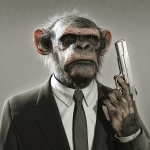|
Froist posted:I think everyone (or at least a lot of people) has this since upgrading to Yosemite. Having said that I've just checked Activity Monitor and there are none right now, but I definitely used to see it a lot (and it didn't seem to affect performance). I had this, and I'm pretty sure it was a Chrome update that fixed it. The latest stable Chrome update makes it 64-bit, so it's recommended anyway.
|
|
|
|

|
| # ? Jun 13, 2024 03:13 |
|
Ashex posted:The mplayerX project is actually really shady, the development repo linked on the site hasn't been touched in ages.
|
|
|
|
Boris Galerkin posted:Now whenever I search in Spotlight for Trim Enabler, two versions show up: the older one and the newer one. How do I delete the older version? I can't find it anywhere. Where would it be? ... Try searching for it in Spotlight, if you're lucky it'll find it for you! 
|
|
|
|
flosofl posted:Well, I actually can't show you my actual working notebook. If I redacted everything sensitive from the screenshots, it would basically be nothing but black bars. Plus if I slipped up and it ever got back to work I'd have C-level wrath strike me down. I'm privy to some pretty sensitive data (I mostly do security work). Ah, a secret squirrel. Yeah if you get a chance that'll be cool. No worries if you get sucked into your gaming, though. I'm about to boot up steam and go to town myself.
|
|
|
|
Thanks for the Outline suggestion. I gave it a whirl and it looks like a really tight app. Even if I can't figure out how the hell to get it to open my work OneNote notebook  I'll keep plugging away at it though. Seems like it might be one of those "worth the money" apps.
|
|
|
|
Martytoof posted:Thanks for the Outline suggestion. I gave it a whirl and it looks like a really tight app. Even if I can't figure out how the hell to get it to open my work OneNote notebook Martytoof, you should be able to click the little + next to 'Notebooks' and pick 'Open from OneDrive' in the list (imgur only kind of works for me at work so let me know if I need to re-upload the picture):  After that, put your Microsoft account's details in and it should give you the same list of stuff that OneNote does.
|
|
|
|
Martytoof posted:Thanks for the Outline suggestion. I gave it a whirl and it looks like a really tight app. Even if I can't figure out how the hell to get it to open my work OneNote notebook Make sure it lives on a drive or service that Outline can get to. I have a personal 365 account so mine lives on my OneDrive. That being said, as I was getting together a scratch workbook to make an album about working with tags I discovered they are WAY more limited than I though they would be. First, it appears custom tags lives in the local program and not the notebook. Sure it will still show the tags in the note, but you can't make new notes and use the custom tags in any other client. Second, and most egregious, the Find Tags pane does not loving exist in any client but the native Windows client. That's loving asinine. And as pretty as Outline is, as I'm playing with it, I'm finding that it can't do poo poo with tags at all. I'm feeling pretty god drat bitter about the whole thing now. I spent all this time at work setting things up only to find that I have to be at my desk to take advantage of it. Which kind of defeats the point when I'm having ad-hoc meetings in the cafeteria, or at one of the rare face to face meetings. It especially sucks when I'm telecommuting from home, which I'll be doing far more often next year when they move headquarters. The completely defeats my whole system of streamlining note taking and organization. What really stings is how easy it is to put information in Onenote from disparate sources. And creating ToDos. I really thought I had found THE solution. gently caress. Looks like I'm going have to do some hard thinking this weekend and decide just how important tagging is to me. I mean I suppose I can make do with sections, but I really wanted a system where I could organize and look at notes that are related by secondary tags as opposed to the primary group it belongs to. I guess the only saving grace is I've only been using tags extensively for a couple weeks. I have a sinking feeling I'll either be re-opening my old notebook and moving my current notes over or just starting over in Evernote depending on how robust their tagging is (but there are other drawbacks to Evernote).
|
|
|
|
Choadmaster posted:... Try searching for it in Spotlight, if you're lucky it'll find it for you!
|
|
|
|
Argh, what the gently caress. I've got a Magic Trackpad, and I've been noticing recently on 10.10.1 that when I primary or secondary click on a standard menu, or on something that pops open a standard menu popup, the menu closes itself when I release the button. This is quite annoying. Is there a solution to this? Hmm, it's only happening to certain windows. And the notification area.
|
|
|
|
Is there any way to enable HiDPI resolutions in an OS X guest in Parallels 10? Research says they couldn't be assed to add the feature in two years, but I want to be completely sure.
|
|
|
|
Djimi posted:Anybody else having a horrific time with Quick Look with .CR2 files? I thought 10.9.2 would fix it. I don't understand why something like Quick Look would even change, when it worked so well in the previous four Finder releases. Apple Discussion tl;dr: code:It's still much slower than SL was. Anybody have real or anecdotal evidence how Quick Look performs in Yosemite?
|
|
|
|
flosofl posted:
Well that's a major loving blow. As much as I love Evernote (I use it to collect info and simple note-taking), it's just not fun to use when I want to do larger, more complex projects that OneNote can handle. And because of that I've been looking into a tag system to use with it, but it looks like we're in a bit of a bind here in that regard.
|
|
|
|
Butt Savage posted:Well that's a major loving blow. As much as I love Evernote (I use it to collect info and simple note-taking), it's just not fun to use when I want to do larger, more complex projects that OneNote can handle. And because of that I've been looking into a tag system to use with it, but it looks like we're in a bit of a bind here in that regard. I just had a forehead smacking epiphany. It JUST came to me that nothing is stopping me from just creating my own tagging system. Just embed a tag with a unique symbol in front and then I can do all kinds of searches. Just prepend a "::" or some other unique set of characters I would almost NEVER use in the meat of my notes. So I could search on "::exploits" or "::heap_spray" or even "::network and ::buffer and ::root" or whatever I choose to use as tags. The only thing is since the system isn't keeping track of my custom tags, I'll need to have a master note that keeps track of all my tags. It's not the best solution, but it's a drat sight better than what I thought I was stuck with.
|
|
|
|
Butt Savage posted:Well that's a major loving blow. As much as I love Evernote (I use it to collect info and simple note-taking), it's just not fun to use when I want to do larger, more complex projects that OneNote can handle. And because of that I've been looking into a tag system to use with it, but it looks like we're in a bit of a bind here in that regard. Another word of warning about Evernote is that they have a slightly cavalier attitude to other people's workflows and data sorting. Look up the absolute rear end they made of the recent update of the Penultimate app, which left people's data and documents in tatters because the Evernote devs thought it would be a good idea to enforce “the right way” of doing notes. Every system that Penultimate users had built for themselves over the last four years was discarded without consideration. Even after a week of them bleeding customers profusely, they still only restored a minute amount of basic features, while still crowing on about how their notebook concept was the one true system for organising them. And yes, large complex projects was definitely one of those things that they took a .50" machinegun to when it came to their customer's notes. It would have almost been funny to look at the train wreck if it wasn't for how much data they just up and destroyed.
|
|
|
|
Is yosemite just laggy on all MacBooks? I have a MacBook Air (11-inch, Early 2014), 1.4 GHz Intel Core i5. 4 GB 1600 MHz DDR3, 128GB SSD and Intel HD Graphics 5000 1536 MB. running Yosemite 10.10.1 (14B25). I upgraded mainly so that airdrop would work between my MacBook, iPhone and iPad; I frequently swap out PDF articles. Are there updates in the works, or is my new, 4 month old macbook air going to be slow like this forever? I'm considering selling this and getting a rMBP.
|
|
|
|
Turn off transparency.
|
|
|
politicorific posted:Are there updates in the works, or is my new, 4 month old macbook air going to be slow like this forever? Welcome to Apple's planned obsolescence. Yosemite made my 6 month old 13" rMBP go from 'YAY NEW COMPUTER' to 'UGH'.
|
|
|
|
|
politicorific posted:Is yosemite just laggy on all MacBooks? No, not all — it'll just depend on your hardware level. I've got a mid-2013 11" Air, and Yosemite is flying along. Granted, it has a better processor and (more importantly) twice the memory, and I can't say that I've noticed any real slowdowns or additional lag in 10.10. There have been some stories to suggest that the memory footprint has been slowly creeping upwards since about 10.7 or so, with Mavericks and Yosemite making the leap in (practical) requirements even larger than previous versions, so if I were to guess just based on hardware, I'd say it's probably that. Also, transparency, as mentioned (but again, I can't say that it has made any difference on my machine).
|
|
|
|
wow, thank you. That tip, along with a few others thanks to some google searching really helped.
|
|
|
|
gmq posted:Welcome to Apple's planned obsolescence. Yosemite made my 6 month old 13" rMBP go from 'YAY NEW COMPUTER' to 'UGH'. I think you guys may be overreacting a little bit to what I personally would characterize as a rushed-out-the-door 10.10.0 release quickly followed by a squash-the-worst-bugs 10.10.1 release. After the holidays we might finally get one that's been fully performance tuned. I've experienced Yosemite being both sluggish and normal on a 12 month old 15" rMBP. Rebooting every so often helps - in my experience so far, when it gets sluggish and/or buggy there's a lot of system log error message spam, the nature of which suggests some of the whizzo new features aren't too happy with life. Rebooting forces these services to restart. In my case, doing a clean install of 10.10.0 also seemed to help, but that might have been a side effect of incremental upgrades through several beta releases.
|
|
|
|
It's been fantastic on my early 2013 rmbp. I even have transparency on, like a madman.
|
|
|
|
The only machine I'm having any slowdowns on is a late 2010 macbook air with 4GB of RAM; haven't tried turning transparency off yet since it calms the gently caress down if I leave it for a couple of minutes after opening the lid.
|
|
|
|
I'm on a 2012 iMac and having no problems.
|
|
|
|
Slow Yosemite users, check Activity Monitor and make sure WindowServer isn't going crazy. Tippis posted:Another word of warning about Evernote is that they have a slightly cavalier attitude to other people's workflows and data sorting. Look up the absolute rear end they made of the recent update of the Penultimate app, which left people's data and documents in tatters because the Evernote devs thought it would be a good idea to enforce “the right way” of doing notes. I dropped Evernote a couple years ago after the third complete re-design of their apps in as many years; sweeping UI change after sweeping UI change for years without a single useful feature added or any fix to the many nagging note taking bugs. And every change for the worse.
|
|
|
|
I've seen lots of complaints about UI lagginess and I've not personally noticed it on either my 2011 iMac or 2014 MBP. Now the 2009 MBP...not so great, but it's not really any worse than Mavericks was.
|
|
|
|
Have had a bit of lag on my mid-2013 MacBook Air, Core i5 with 8GB RAM.
|
|
|
|
Mid 2013 Air, lowest processor and memory, no problems.
|
|
|
BobHoward posted:I think you guys may be overreacting a little bit to what I personally would characterize as a rushed-out-the-door 10.10.0 release quickly followed by a squash-the-worst-bugs 10.10.1 release. After the holidays we might finally get one that's been fully performance tuned. I'm just pissed off they still haven't fixed the zoom bug. Also, it sucks to be forced to reboot at least once a day to get the best performance. With Mavericks I had uptimes of 20+ days with no lagging.
|
|
|
|
|
I am honestly impressed how well Yosemite runs on my mid-2010 13inch pro. Transparency on and everything. Of course it's not as smooth as its 3 week old rMBP successor, but it's not unusable at all.
|
|
|
|
I used to have major lagging problems, but with the latest update I've had no issues whatsoever, smooth as butter.
|
|
|
|
Anyone else having issues with Transmission and Yosemite? I thought these weren't running at Starbucks because maybe they block torrents, but at home they still won't start up. Tried re-adding and re-installing etc. I downloaded uTorrent's ad-infested self and it works fine.
|
|
|
|
Crack posted:Thanks, this is useful information. Actually made me realise my 1password file is backed up to dropbox, and I generated the dropbox pw with 1password as well as my email account, so if my hard drive fails I'm pretty boned. Think I'll start backing up to a usb stick every so often.
|
|
|
|
One of my favorite Mail.app keyboard shortcuts is Option+Delete - delete the highlighted message but don't select the next in the list (and thus mark it read). I just upgraded from Mavericks to Yosemite 10.10.1 and it seem this shortcut no longer works. But Apple's own documentation still refers to it, so I don't believe it was an intentional removal... probably a bug. Will report it to Apple, but before I do that I'm curious if it's just me? Anyone else seeing the same?
|
|
|
|
flosofl posted:I just had a forehead smacking epiphany. It JUST came to me that nothing is stopping me from just creating my own tagging system. Just embed a tag with a unique symbol in front and then I can do all kinds of searches. Yep, you're totally right and I had forgotten that I've done something similar. I'm keen on using #tagnamex. I'm a big fan of the hashtag method and adding that little x at the end ensures that I won't get any unwanted results. Problem is that Evernote doesn't recognize the hashtag portion, so the x helps with that. Coincidentally, I adopted a master note for my tags to use with any note-taking app, but I was unhappy with my overall tagging procedure and I abandoned the idea altogether. My current system is super basic and reliant on notebooks rather than parent tags, which is very limiting, as we have already concluded. I think a lot of my frustrations just stems from being inept at organization, and I need someone to kick me in the rear end and show me how they manage. Tippis posted:Another word of warning about Evernote is that they have a slightly cavalier attitude to other people's workflows and data sorting. Look up the absolute rear end they made of the recent update of the Penultimate app, which left people's data and documents in tatters because the Evernote devs thought it would be a good idea to enforce “the right way” of doing notes. Every system that Penultimate users had built for themselves over the last four years was discarded without consideration. Even after a week of them bleeding customers profusely, they still only restored a minute amount of basic features, while still crowing on about how their notebook concept was the one true system for organising them. This is part of the reason why I restrict my use of Evernote to basic tasks. I think it does a decent job at that and its web clipper is by far my favorite thing about it, especially with its ability to maintain formatting. I fell into OneNote at roughly the same time as Evernote and once I saw the limits of the latter, I didn't bother trying to force it into my complex projects. Guess I dodged that bullet.
|
|
|
|
gmq posted:I'm just pissed off they still haven't fixed the zoom bug. Also, it sucks to be forced to reboot at least once a day to get the best performance. With Mavericks I had uptimes of 20+ days with no lagging.
|
|
|
|
I was about to give Evernote a try but no nested notebooks/folders means no deal. How can it possibly be lacking a basic feature like that? Like if I want to do: Meetings + Internal + Client ++ Client1 +++ Project 1 +++ Project 2 ++ Client2 +++ Project 1 +++ Project 2 There is no real viable way to do that, right? Right now I've got OneNote split out just like that and it's working a dream. I'm not really married to either solution and I've only been with this company a month so my notebook is fairly light, hence trying to pick a long term solution now while my note transition is still "it'll take me 10 minutes" instead of "I have to pore through 2 years of notes to transition". I think in the end I'm going to keep OneNote as I can easily share notebooks with my coworkers without too much worry, and I can easily convince people here to install a Microsoft product before I can convince them to install Evernote  Now if only OneNote/OSX had a nice menubar snipper applet. some kinda jackal fucked around with this message at 21:35 on Nov 29, 2014 |
|
|
|
Try out Evernote with the objective of seeing how it can fit into your personal and professional workflow alongside OneNote, but definitely not as a way to replace OneNote, especially if you're reliant on how flexible it is. As for notebook nesting, people have tried doing that with tags. I'm a total spazz so I failed, but I'm sure flosofl has a similar system that can enlighten us.
|
|
|
|
Butt Savage posted:Try out Evernote with the objective of seeing how it can fit into your personal and professional workflow alongside OneNote, but definitely not as a way to replace OneNote, especially if you're reliant on how flexible it is. As for notebook nesting, people have tried doing that with tags. I'm a total spazz so I failed, but I'm sure flosofl has a similar system that can enlighten us. Nah. Nothing all that special, just a lot of different tags. I probably have each note flagged with four or five tags at a minimum. They're at the top of the page right below the page title. A little row of space delimited keywords with a unique character I'm unlikely to use in a normal note (currently I'm rocking '::' because I can't thing of anything where I'd use those two characters together). I'm seriously to the point where I may just say gently caress it all and use OmniFocus on OS X and iOS. I'll just live on my iPad for that when I'm at work.
|
|
|
|
Not sure where to ask, but where do you guys find high resolution wallpapers? Do you just google image search? Trying to find something other than the stock Apple wallpapers.
|
|
|
|

|
| # ? Jun 13, 2024 03:13 |
|
Someone posted this link in another Apple thread. They have quite nice wallpapers. Interface Lift
|
|
|