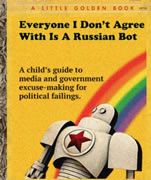|
So I'm having some problems with my newly built desktop. 4790k, ASUS Z97-A, 8GB ram, MSI GTX 970 Golden, 1000HX(3-4 yes old, never pushed anything harder than GTX 460 SLI), 7 x64 I've been messing with overclocking on this system. The problems happened after a benchmark session. With an overclock that was lower than what the GPU can do. It was only about a 1510mhz core clock with a 7500mhz vram OC. My CPU was at 4.4 with a 280L cooler. I had a system freeze and did a restart. Than decided to just watch some videos. Well I had some cracking/static in my audio through HDMI to my TV. Then I had severe audio desyncing when the CPU was out under load (reached only about 80%, but still had lag) I think I fixed the GPU staticby switching from the 12v1 rail to the 12v2 rail on the psu, but the audio desync is a slight problem still. Do I need a new power supply?
|
|
|
|

|
| # ? May 15, 2024 02:01 |
|
Furcifer posted:Hey all, Will they allow you to purchase your own modem at all? Is there a reason OTHER than it's Rogers branded? Wrong firmware? Them just being dicks? Can you buy your own modem and put it on? I'm not sure about your ISPs up there, but there is an off chance that Rogers put some "special" firmware that will prevent it from working right.
|
|
|
|
Gothmog1065 posted:Will they allow you to purchase your own modem at all? Is there a reason OTHER than it's Rogers branded? Wrong firmware? Them just being dicks? Can you buy your own modem and put it on? They just said it was faster and that she should use theirs. I was hoping there was some simple MAC clone/nickname setting in the modem that I could use and copy over to the old one? I guess firmware could be an issue and I'm SOL?
|
|
|
|
Furcifer posted:They just said it was faster and that she should use theirs. I was hoping there was some simple MAC clone/nickname setting in the modem that I could use and copy over to the old one? I guess firmware could be an issue and I'm SOL? What are your Internet speeds? Your old modem is a Docsis3 4x4 channel modem, while the one they're trying to force on you is a 28x8 channel modem. Unless you're running some 100+ mbps internet, you're not going to need the old modem. I think your 4x4 will work with up to 160mbps max download speeds and be consistent about 100mbps. If you're pushing something above 100 you'll definitely need a newer modem.
|
|
|
|
She streams a lot of Netflix but hasn't noticed any difference. I guess I'll call them and see what they say about using the old modem. Thanks for the help!
|
|
|
|
Hey guys, I just bought a new Laptop with a "matshita cd-mlt uj260af" DvD-drive. I need to region unlock it because i'm going to be in japan for 6 months. I've seen some programs I can buy like "slysoft" but does anyone know something I can download that will take care of my problem. Or at least know 100% if buying one of these will definitely solve my problem. Thanks.
|
|
|
|
I've got an old inspiron 1525 from 6 years ago, and recently after it gets used for a while, the screen goes dark. Not completely black, the picture is still there, but it isn't lit up at all. It seems like overheating is causing either the inverter board or the backlight to fail. It looks like I can get either for about 15 bucks shipped, so I'm planning on fixing it myself. I just don't know which to try first. Any advice?
|
|
|
|
I have a pair of Sennheiser HD 598 headphones, and I'd like to squeeze a bit more quality out of them despite being a total audio retard. Currently I'm using onboard audio. What should I prioritize as an upgrade? Amp, soundcard, DAC, etc. Any specific recommendations on make/model are greatly appreciated.
|
|
|
|
Artanis22 posted:Hey guys, I just bought a new Laptop with a "matshita cd-mlt uj260af" DvD-drive. I need to region unlock it because i'm going to be in japan for 6 months. zarg posted:I have a pair of Sennheiser HD 598 headphones, and I'd like to squeeze a bit more quality out of them despite being a total audio retard.
|
|
|
|
Furcifer posted:Hey all, Gothmog has pretty much answered it for you: Gothmog1065 posted:What are your Internet speeds? Your old modem is a Docsis3 4x4 channel modem, while the one they're trying to force on you is a 28x8 channel modem. Being completely separate devices there is no way to flash the firmware on the 4x4 modem to make it a 28x8. Gothmog1065 posted:Unless you're running some 100+ mbps internet, you're not going to need the old modem. I think your 4x4 will work with up to 160mbps max download speeds and be consistent about 100mbps. If you're pushing something above 100 you'll definitely need a newer modem. While a 4x4 modem would work, it's not allowed by the incumbent (Rogers). Rogers has laid down some new rules for third-party ISPs (Hitron) that use their network, one of which being that any new sign-ups have to use 28x8 modems over certain speeds (I think it's 60Mbps), regardless of the actual rated specs for older modems. This is mostly to keep their network in better shape, as the additional channels from these new modems help with congestion and the like. It really sucks right now because the only approved modems are the router/modem gateways that can be a pain in the rear end to bridge correctly.
|
|
|
|
Thanks for putting into perspective. Makes sense!
|
|
|
|
Rukus posted:Gothmog has pretty much answered it for you: quote:While a 4x4 modem would work, it's not allowed by the incumbent (Rogers). Rogers has laid down some new rules for third-party ISPs (Hitron) that use their network, one of which being that any new sign-ups have to use 28x8 modems over certain speeds (I think it's 60Mbps), regardless of the actual rated specs for older modems. This is mostly to keep their network in better shape, as the additional channels from these new modems help with congestion and the like. It really sucks right now because the only approved modems are the router/modem gateways that can be a pain in the rear end to bridge correctly. And there's the kicker. The US having no actual cable competition, I didn't know how Canadialand handled multiple ISPs. Makes sense.
|
|
|
|
Any idea why my new Seagate hybrid drive decided to make a 128 MB unformatted partition marked primary at the start of the drive when I let Windows handle it automatically?
|
|
|
|
Windows GPT-partitioned drives just do that. Mac and Linux GPT-partitioned drives do something similar.
|
|
|
|
Ah. It looks really dumb in disk management and other utilities. I just cloned my system drive onto my new SSD. Do I need to unplug the old drive when I restart to be sure I boot off the new one? I'm gonna have to play musical cables anyway since I forgot that only some of my SATA ports are SATA 3 and naturally the unused one was a slow one.
|
|
|
|
dis astranagant posted:I just cloned my system drive onto my new SSD. Do I need to unplug the old drive when I restart to be sure I boot off the new one? I'm gonna have to play musical cables anyway since I forgot that only some of my SATA ports are SATA 3 and naturally the unused one was a slow one.
|
|
|
|
Alereon posted:Yes, definitely do this. If you have an Intel CPU and your motherboard has more than two SATA600 ports, double-check that your SSD is connected to ports provided by the Intel chipset, ports from other controllers will not work properly. It has 2 SATA600 and 2 SATA300, with the new SSD and probably the new hybrid plugged into the 300s because I didn't know that was going to be an issue til the SSD returned some really lovely results in crystaldiskmark. Hoping to yank the old system drive to get my old AMD Brisbane box back up and running to replace grandma's Willamette P4 box that somehow creaks on.
|
|
|
|
What folders should I look at backing up when reinstalling my OS? I got my whole Documents folder. I use chrome with my google account to save all my bookmarks as well as LastPass for password management. I have a lot of programs installed on my HDD, with only a few things installed on my SSD OS drive. No pictures or music or anything like that.
|
|
|
|
Dad did a ton of prominent, sexy, innovative research that, like a hit radio station, spanned the 70s, 80, 90s and today, and like a hit radio station, colleagues and successors in the field are calling in with their requests from his research and data now that he's retiring. The problem is he conducted research in the 70s, 80s, 90s and today, and as a result his data and papers are spread across every imaginable dead medium, hard and soft. I'm not just talking floppies: everything from zipdrives to custom dmt (FORTRAN output) to carbon paper to some kind of computer-fed casette tape format that was read in DOS. Some of it's in Farsi, too. For Christmas I'd like to direct him to a good digitizing firm or firms that can render as much of this stuff as possible into formats that modern-day people can read or even, god forbid, use. Are there any goon-recommended, reliable companies that can do this with high fidelity? The alternative is he tells me to do it- and there is a literal truckload of this stuff. I'd know, he made me carry it up a flight of stairs to his "retirement office". Discendo Vox fucked around with this message at 02:41 on Dec 2, 2014 |
|
|
|
A power connector to a hard drive sparked and melted on me. Now it looks like two bronze columns on the side have black gunk on them and the next two seem to be missing. Haven't had any problems with the PSU on anything else. I have some data that I've collected over the years on the drive, but I'm not going to spend money on it. Should I try hooking it up again or would that be too risky?
|
|
|
|
What's the point of those SATA cables with the connectors that bend 90 degrees downward? They only seem to make it near impossible to plug them into the motherboard.
|
|
|
|
The 90-degree end goes to the drive, not the motherboard.
|
|
|
|
Star War Sex Parrot posted:The 90-degree end goes to the drive, not the motherboard. I'm looking at one right now that has the bend on both ends. It's stupid.
|
|
|
|
SlayVus posted:What folders should I look at backing up when reinstalling my OS? I got my whole Documents folder. I use chrome with my google account to save all my bookmarks as well as LastPass for password management. I have a lot of programs installed on my HDD, with only a few things installed on my SSD OS drive. No pictures or music or anything like that. I usually grab the whole users directory since most of the appdata lives in there as well as the documents and desktop (many people consider the desktop a good place to keep important files). It sounds like you got the important stuff, though.
|
|
|
|
dis astranagant posted:I'm looking at one right now that has the bend on both ends. It's stupid.
|
|
|
|
Yvershek posted:A power connector to a hard drive sparked and melted on me. Now it looks like two bronze columns on the side have black gunk on them and the next two seem to be missing. Haven't had any problems with the PSU on anything else. It probably depends if the short circuit was caused by the plug from the PSU or the connector on the HD. It sounds like it's probably the HD side of it, in which case it's likely to happen again. I wouldn't hook it back up to my PC for fear of it possibly killing the whole machine but there are relatively inexpensive USB adapters for hard drives that include power supplies and a molex connector. One of those would be less expensive to risk: http://www.amazon.com/i-Ever-Adapter-Converter-Optical-External/dp/B00JP4PX5O You're probably not going to have much luck if you're not willing to spend money, however. For example, if I was in your situation and needed the data back I'd buy a hard disk of the exact same model and try to exchange the controller boards. It would still be iffy, however. If it was valuable data I'd send it to a data recovery place, which get very expensive very fast, but they would probably do what I just described or possibly move the platters to a transplant drive just to get the data copied off in a clean room environment.
|
|
|
|
Star War Sex Parrot posted:Throw that cable in the trash. Something wrong with it besides the
|
|
|
|
dis astranagant posted:I'm looking at one right now that has the bend on both ends. It's stupid. Those are mostly for specialty case designs, with suitable motherboards where there'll be clear space for your 90 degree connector.
|
|
|
|
Thanks a lot for the advice. I'll order one of the adapters and see what happens. A friend of mine's pc just died, so I can also test the drive on that first. For SATA cables, does it matter if neither of the ends have a 90 degree curve? It's a pain in the rear end, but they're the only ones I can find in nearby stores.
|
|
|
|
Yvershek posted:Thanks a lot for the advice. I'll order one of the adapters and see what happens. A friend of mine's pc just died, so I can also test the drive on that first. Not really, that's pretty normal. Most of the time if you need angled ends they're for sideways facing drive cages where you might bump against the case side with one sticking straight out. It's pretty common to get both straight ends or one angled end.
|
|
|
|
Yvershek posted:Thanks a lot for the advice. I'll order one of the adapters and see what happens. A friend of mine's pc just died, so I can also test the drive on that first. Doesn't seem to matter. The ones without the bend are easier to work with it your case isn't tiny.
|
|
|
|
dis astranagant posted:I'm looking at one right now that has the bend on both ends. It's stupid. We actually used a ton of those at work on those stupid motherboards that put the sata ports all the way on the edge of the edge of the motherboard pointing at a right angle. It's the only way to get them to work in the specific chassis we use.
|
|
|
|
I actually wish they made them with a straight connector followed by a 90°. That way, you could do a 90° sata at the bottom of a stack of hard drives. Then for each HDD I the stack, the 90° bend just extends a little further to get past the next cable. The hardest cake for me to find for my last case was a reversed 90°-straight SATA cable. The raven rv01 had the HDD's bottom facing towards the front of the case with very little room between the side panel. SlayVus fucked around with this message at 06:20 on Dec 2, 2014 |
|
|
|
\/\/ - Thanks! 
ex post facho fucked around with this message at 21:04 on Dec 2, 2014 |
|
|
|
Post in the Parts Picking Megathread (despite the name it is also for deciding what PC to buy). It sounds like they have minimal needs so almost anything would work, but keep in mind if you buy a cheap, crappy PC it will die or just end up sucking horribly years before one that isn't garbage. Edit: Late note, what I mean above isn't to buy an expensive computer, but just try to avoid the cheap crap. Alereon fucked around with this message at 20:37 on Dec 2, 2014 |
|
|
|
I'm looking for a place to ask a home audio question and I can't find one. NMD has no hardware thread and I can't find a relevant thread in this forum. Is there an appropriate place for this question? (On the chance the answer is either "this is the right place" or "there is no right place but I know the answer anyway" - I'm looking to buy some better speakers for my TV, for the first time ever, but I'm not sure where to physically put them. What's the recommended height? Are there speaker stands I should get/avoid? Are bookshelves okay or will being inside an enclosed space gently caress with the sound? Wall mount? Above the TV? Below the TV? Help me out here, I usually use headphones)
|
|
|
|
ZorbaTHut posted:I'm looking for a place to ask a home audio question and I can't find one. NMD has no hardware thread and I can't find a relevant thread in this forum. Is there an appropriate place for this question? Inspect Your Gadgets has a variety of audio threads. Try looking there.
|
|
|
|
Factory Factory posted:Inspect Your Gadgets has a variety of audio threads. Try looking there. Hah, didn't even see that subforum. I think that may be new since the last time I used SA regularly. Thanks!
|
|
|
|
I bought one of these with the intention of using it with my monitor so I can turn it on and off with the remote. Will interrupting the power like that a couple of times a day be bad for the monitor/cause it to break?
|
|
|
|

|
| # ? May 15, 2024 02:01 |
|
Blue Train posted:I bought one of these with the intention of using it with my monitor so I can turn it on and off with the remote. Will interrupting the power like that a couple of times a day be bad for the monitor/cause it to break? I doubt it will cause any harm. Monitors are fancier than they used to be but they're still pretty much dumb devices. The main issue with yanking power from a computer itself is unsaved data and possible corruption of things that were in-use on the disk. Monitors don't really have that problem.
|
|
|