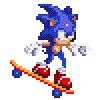|
Brut posted:To be more clear, in many cases involving drives not 10+ years old or that have been through some kind of trauma, "data recovery" means seeing disk errors in the event log and just calmly copying your files off to something else. An SSD might just vanish one day and you'll need to leave it in BIOS for 20 minutes or some other random nonsense. Of course that's not an inherent problem with SSDs or anything. If I had to hazard a guess, once you take away the 'graceful failure' numbers where you have time to pull your data, both your HDDs and SSDs will have a roughly equivalent 'total failure' rate. I have no hard data to support that, but based on the numbers available it's not too far fetched. As far as I'm aware, newer model SSDs are also mature enough that the issues prevalent in older models (e.g. the vanishing trick solved by BIOS idling) are no longer a concern. They're pretty much as solid as you can get, though you should still have a backup system in place for critical data.
|
|
|
|

|
| # ? Jun 8, 2024 05:16 |
|
Brut posted:To be more clear, in many cases involving drives not 10+ years old or that have been through some kind of trauma, "data recovery" means seeing disk errors in the event log and just calmly copying your files off to something else. An SSD might just vanish one day and you'll need to leave it in BIOS for 20 minutes or some other random nonsense. Of course that's not an inherent problem with SSDs or anything. If it's that old, and the data is important, it should have already long been moved. SSD's don't necessarily lose their data at a certain point either. SSD's are quite a bit more shock resistant and a compromised housing doesn't necessarily mean the device is destroyed.
|
|
|
|
isndl posted:
Whoa I had not heard about this. Is it possible the 'dead' 250gb Samsung 830 on my desk (which I already replaced) isn't so dead?
|
|
|
|
AirRaid posted:Whoa I had not heard about this. Is it possible the 'dead' 250gb Samsung 830 on my desk (which I already replaced) isn't so dead? That trick worked with the early broken Crucial M4 firmwares, never heard of Samsungs soft-bricking like that though.
|
|
|
|
Also, couldn't you RMA the 830? They were released 3 years and 2 months ago with a 3 year (from purchase date) warranty.
|
|
|
|
I've seen both Clonezilla and Macrium Reflect Free mentioned in this thread for cloning drives, is one better than the other for certain situations or both going to be nice, headache free ways of cloning a drive (inc boot sectors and other gubbins I don't really want to think about) ? Currently booting to a 1TB drive, I'm backing up 900gb of the media to another drive leaving the OS and apps in place. Plan to then install my 840 EVO, upgrade the firmware straight away due to the bug, then cloning the 1TB drive over to it and booting from that instead. Does one of those pieces of software stand out for my purposes, or should I try something completely different?
|
|
|
|
Macrium is the easiest way on Windows, and Carbon Copy Cloner is the easy way on a Mac
|
|
|
|
Thanks. This is going in my W8 machine not my Mac so Marium it is - or the Samsung one that I saw Don Lapre mention a page or two back perhaps. Of course there's a million options, but I'm guessing there's no truly bad one.
|
|
|
|
Bob Morales posted:Macrium is the easiest way on Windows, and Carbon Copy Cloner is the easy way on a Mac CCC has charged $$$ since the 10.7/Lion version. OS X Disk Utility has had a built-in Disk Clone since all the way back when 10.3/Panther was released. Disk cloning for free and included in every Mac! We used CCC a long time ago for scheduled backups and stuff on servers, but since they started charging we just use rsync for that. When replacing or cloning a drive I just use Disk Utility. Boot to a CD (old system) or boot to Recovery (10.7+ systems), open Disk Utility, partition the new HDD/SSD, then go to the Image tab to pick source partition and destination partition to clone. You don't even really have to boot to recovery. You can clone a live system. Is Macrium a Windows-based application or boot CD-based? We use Clonezilla for everything non-Mac because of the ease of saving images on a centralized file server. Great for doing system snapshot backups or cloning a drive when you can only have 1 physically connected at a time.
|
|
|
|
Should I buy another SSD for my system? I'm running a Mshkin Chronos Deluxe 240 and have a Samsung 840 Evo 250 as well. My data storage is a 3TB Green drive. I was thinking that about maybe buying a 500GB or should I wait for the 850 Evo?
|
|
|
|
Crucial M500's are like $170 today. Are these decent?
|
|
|
|
Was looking at possibly a Sandisk ~500GB, what's their killer price/performance model now? Extreme 2? Extreme Pro? Ultra 2? Their naming scheme is really confusing and unhelpful!
|
|
|
|
840 EVOs are in the 100 bucks per 256 GB right now. Your call, but if what you have is working for you and you don't have a home or other use for the other SSD you might just be spending for the sake of spending. Sandisks and Intels are usually pretty good alternatives, but same advice applies and you probably don't want to be spending less on one than a Samsung (at typical Amazon/Newegg/other internet places that don't suck prices). Bleh Maestro posted:Crucial M500's are like $170 today. Are these decent? Crucial are the ones that took like seven tries to make the firmware on the M4s not suck and didn't actually put power-loss write-loss protection in their drives like they claimed they had. They're viewed in this thread as full of poo poo and probably don't deserve your money. EDIT: This topic is discussed in literally the first line in the OP. Xenomorph posted:Is Macrium a Windows-based application or boot CD-based? We use Clonezilla for everything non-Mac because of the ease of saving images on a centralized file server. Great for doing system snapshot backups or cloning a drive when you can only have 1 physically connected at a time. Can be used either way (you can spit out a WinPE OR Linux Live CD live-image from the client in Windows), and thanks to Volume Shadow Copy can be used to clone an active environment, although this generally isn't the hottest idea unless Bad Things Happen or Have Happened if the system is offline. Bonus round: can be used to clone non-Windows filesystems, although many it can't expand/shrink to fit and it probably won't know what the hell to do with the hard drive from your shelf game console. dont be mean to me fucked around with this message at 18:52 on Dec 1, 2014 |
|
|
|
Bleh Maestro posted:Crucial M500's are like $170 today. Are these decent? They had 2 240GB drives for $130 today Xenomorph posted:CCC has charged $$$ since the 10.7/Lion version. But you can still download the free one. Used it a few weeks ago.
|
|
|
|
Xenomorph posted:When replacing or cloning a drive I just use Disk Utility. Boot to a CD (old system) or boot to Recovery (10.7+ systems), open Disk Utility, partition the new HDD/SSD, then go to the Image tab to pick source partition and destination partition to clone. You don't even really have to boot to recovery. You can clone a live system. I would not clone a live system. You are going to end up with skew between some files. Doing it from Recovery is a much better idea. The one problem with doing this, by the way, is that you end up without a Recovery Partition on the destination drive because Disk Utility doesn't have anything for setting one up. There are various workarounds, it's just something to be aware of.
|
|
|
|
Sir Unimaginative posted:840 EVOs are in the 100 bucks per 256 GB right now. Your call, but if what you have is working for you and you don't have a home or other use for the other SSD you might just be spending for the sake of spending.
|
|
|
|
BurritoJustice posted:Hardware.fr posts return rates every year for a range of components to French retailers. In their 2014 posting, Samsung SSDs had a return rate of 0.24%. Comparing this to even the best hard drive manufacturer, Seagate at 0.69%, there is a pretty large difference. Other hard drive manufacturers fare even worse, 1%+. Ok, so infant mortality on new SSD drives is lower, but I guess when I hear "significantly more reliable", I am thinking greater than 90 days which is beyond the retail return period and venturing beyond the " infant mortality "phase.
|
|
|
|
TheRationalRedditor posted:I don't have access to ruthless American prices, so I have to put up with Canadian rates and a comparatively meager selection of verifiably good deals that differ in $/GB ratios from the ones you're probably used to. From what I'm seeing in Anand's bench suite it kind of seems like the Extreme Pro whips the 840 EVO in all categories for the size but power consumption, but I just wanted to be sure that I'm looking at the right model. Well, yeah. You're not going to break your power supply with an SSD, and if a deal plunges it below Samsung standard prices then go hog wild. Just make sure it's character-identical because Sandisk has like six very similarly-named SSD models.
|
|
|
|
If you are on windows use Samsungs data migration tool.
|
|
|
|
Pulled the trigger on a EVO 500GB from Canadian Newegg, because I found this promo code at the last minute that's still valid for anyone else stuck shopping with a Canadian handicap, the only caveat is that you have to pay with VisaCheckout: http://forums.redflagdeals.com/newegg-ca-samsung-840-evo-500gb-ssd-199-99-using-visa-checkout-1611249/Sir Unimaginative posted:Well, yeah. You're not going to break your power supply with an SSD, and if a deal plunges it below Samsung standard prices then go hog wild. Just make sure it's character-identical because Sandisk has like six very similarly-named SSD models. TheRationalRedditor fucked around with this message at 21:27 on Dec 1, 2014 |
|
|
|
Hadlock posted:Ok, so infant mortality on new SSD drives is lower, but I guess when I hear "significantly more reliable", I am thinking greater than 90 days which is beyond the retail return period and venturing beyond the " infant mortality "phase. Regular hard drives, being subject to mechanical wear and things like that, are inherently less reliable than an all-electronic SSD, and the mortality rate will rise a lot faster over time. The SSD industry doesn't seem as mature as the hard drive industry yet, and there seem to be a lot of substandard goods and manufacturer mistakes out there at the lower price points, but a spinning-platters hard drive is basically the least reliable thing in your computer (assuming you're not overclocking or something). The 250GB 840 Evo is still on sale on Amazon (but not Newegg) for $99. Considering pulling the trigger, but I kinda wanted a 500GB, which is $199.
|
|
|
|
Main Paineframe posted:The 250GB 840 Evo is still on sale on Amazon (but not Newegg) for $99. Considering pulling the trigger, but I kinda wanted a 500GB, which is $199. I was waffling on the 500 GB model over the weekend when it was like $180 or 190 at a few places, now the price is creeping back up
|
|
|
|
I got a EVO on BF, and I want to re-install windows. If I use the key for my installation of Win7 on the SSD, will I be able to switch between the old drive and new drive for booting, if they are running the same CD key of Win7?
|
|
|
|
So Sandisk Ultra II SDSSDHII-240G-G25 vs 840 EVO? The Sandisk is $15 cheaper and looks like it benchmarks about the same. This is for my kid's computer I'm building for Christmas. I know $15 isn't that much, but a dollar is a dollar after all... I've installed a bunch of these Ultra IIs in computers at work because they're cheap and they seem to work great thus far. evilskillit fucked around with this message at 22:43 on Dec 1, 2014 |
|
|
|
Hadlock posted:Ok, so infant mortality on new SSD drives is lower, but I guess when I hear "significantly more reliable", I am thinking greater than 90 days which is beyond the retail return period and venturing beyond the " infant mortality "phase. ? Would it not classify as a return if it breaks during the (usually 3+ years) warranty period? Am I missing something here?
|
|
|
|
At that point you'd RMA to the manufacturer, not the vendor that sold you the drive. So a vendor wouldn't have much useful data beyond whatever their return period is.
|
|
|
|
Not buying one but just curious about it, would the Intel 730 be ok for a laptop? I've seen things saying it's meant to be for desktops and saw the relatively high power consumption in Anandtech's review, but it doesn't seem like it's way out of range vs other SSDs (or portable drives), so it seems like it'd be fine.
|
|
|
|
Weird thing I noticed on my 840 Evo last night. I bought the thing last year before last Black Friday, and finally installed Samsung Magician. It said I had the most up-to-date firmware. How is that possible? Does Magician automatically update the firmware on first launch? And is there anything else I should do? I optimized it and all that and it looks totally fine at the moment. I'd like to know especially since I'm putting a 1TB in mine and a friend's soon.
|
|
|
|
The Joe Man posted:And is there anything else I should do? I optimized it and all that and it looks totally fine at the moment. I'd like to know especially since I'm putting a 1TB in mine and a friend's soon. The OP goes through what you need to do for a new drive. One of the things it tells you explicitly is to not run the optimization bullshit on Samsung drives. Sooo, maybe don't do that next time.
|
|
|
|
The Joe Man posted:Weird thing I noticed on my 840 Evo last night. I bought the thing last year before last Black Friday, and finally installed Samsung Magician. It said I had the most up-to-date firmware. Ssd firmware doesn't really get updated unless there is a problem. That being said the new firmware for evos is a utility you have to download.
|
|
|
|
jkyuusai posted:The OP goes through what you need to do for a new drive. One of the things it tells you explicitly is to not run the optimization bullshit on Samsung drives. Sooo, maybe don't do that next time. I sat on it for like a year and barely use the thing so I wasn't thinking, my bad. I'll go through and fix it tonight but it told me I forgot to enable AHCI so that was nice. Moreso asking about the firmware mystery. Could it have been possibly hidden in a Windows update and I just don't remember? quote:Ssd firmware doesn't really get updated unless there is a problem. That being said the new firmware for evos is a utility you have to download.
|
|
|
|
There's no mystery. The newest firmware is not available through Samsung Magician. You are not on the newest firmware, despite what it says, because the software is not aware of the newer version. It's a mystery why Samsung did it like this, but that's how it is. You should upgrade to the newest one by installing the Samsung SSD 840 EVO Performance Restoration Software and running it. You can remove the program afterwards.
|
|
|
|
japtor posted:Not buying one but just curious about it, would the Intel 730 be ok for a laptop? I've seen things saying it's meant to be for desktops and saw the relatively high power consumption in Anandtech's review, but it doesn't seem like it's way out of range vs other SSDs (or portable drives), so it seems like it'd be fine. It isn't well-regarded as a particularly power-efficient drive, but we're talking power draw that might buy you an extra ten minutes on battery over a more efficient drive. Read the 730's review on storagereview.com. It was designed to be a desktop SSD since it's based on their Enterprise drives, but it still draws as much power at idle as a 7200rpm laptop HDD. BIG HEADLINE fucked around with this message at 02:16 on Dec 2, 2014 |
|
|
|
Don Lapre posted:Ssd firmware doesn't really get updated unless there is a problem. That being said the new firmware for evos is a utility you have to download. The new firmware doesn't wipe your drive, right? That's the only thing I'm worried about.
|
|
|
|
illezt posted:The new firmware doesn't wipe your drive, right? That's the only thing I'm worried about. No it doesnt. I ran it on my 1tb that is half full. Took an hour or so to finish Flipperwaldt posted:It's a mystery why Samsung did it like this, but that's how it is. The new firmware fixes the slow old files bug, but it has to run inside a utility to fix your old data. Thats why its not in magician.
|
|
|
|
illezt posted:The new firmware doesn't wipe your drive, right? That's the only thing I'm worried about. No. It is important that you make sure the power isn't interrupted while you're doing it, though (so no flashing during a thunderstorm or something). And don't wig out if it seems 'hanged,' that's usually when the program is running checksum/verification checks. In the unlikely event that the flash does fail, just try it again...just don't reboot. BIG HEADLINE fucked around with this message at 02:17 on Dec 2, 2014 |
|
|
|
But you should have backups of your important data anyway
|
|
|
|
Awesome, thanks a ton for the info.
|
|
|
|
FISHMANPET posted:At that point you'd RMA to the manufacturer, not the vendor that sold you the drive. So a vendor wouldn't have much useful data beyond whatever their return period is. If you were in the states you would. Australia, the UK, and I suspect much of Europe has much stricter consumer protection laws though. In Australia you would never deal with the manufacturer, because retailers have a legal obligation to give you a refund for goods that don't last a reasonable period of time, and that time period often exceeds the manufacturers' warranty. I got a full refund for a 2.5 year old 5970 because the fans weren't spinning properly. This is why extended warranties are basically a scam in Australia because they don't give you any rights you don't already have. I know the UK has similar laws and I'm betting France does too.
|
|
|
|

|
| # ? Jun 8, 2024 05:16 |
|
A buddy of mine has a Mac running OS X 10.10.1 Yosemite. He has a 250GB Samsung 840 (neither Pro nor EVO) with 20% not partitioned. Should he worry about enabling TRIM for performance reasons? Or is having that unprovisioned space enough for it to work fine on its own?
|
|
|