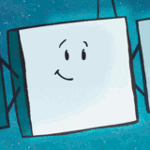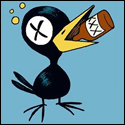|
Tetraptous posted:I'm redoing my laundry room, and replacing the old electric dryer and washer with a stackable gas dryer and washer. I believe I'm required to have a dedicated circuit for the washer separate from the circuit for the dryer. Is there anything wrong with replacing the old 220 dryer circuit with a 20A double pole breaker and a new run of 12/3 to a box containing two 20A GFCI receptacles each as part of a multiwire branch circuit? I looked into double pole GFCI CH-style breaker, but Eaton charges a small fortune for them. Also, is it OK to have the dedicated washer plugged in to a duplex GFCI, or do I need to find a single receptacle GFCI so that no ones tries to plug anything into the open receptacle? What they mean by "dedicated circuit" in that instance is that the laundry circuit isn't allowed to also be on the 240V circuit for an electric dryer's heater. For a gas dryer, they still need power to turn the drum, but only 120V. A gas dryer is allowed to be plugged into the washer's outlet. A shared neutral could cause a problem with the GFCIs themselves. They measure leakage current, and a shared neutral on the load terminals would screw with that if anything was plugged into the circuit on the other pole. In a circumstance like that, a GFCI tandem breaker could work, or share the neutrals on the line sides of either GFCI. Yes, duplexes are fine for laundry circuits. If you have an older washer though, you might have a problem with the washer motor tripping the GFCI with false positives. There are a couple tips for a situation like that too. kid sinister fucked around with this message at 01:57 on Nov 22, 2014 |
|
|
|

|
| # ? May 31, 2024 16:17 |
|
Thanks, going over the actual code I see now that I misunderstood the "dedicated circuit" requirement. The two machines are new, and a single 20A circuit should be fine for both, so that is what I'll do. So that solves that problem. However, from what I read from some other places, I thought that the GFCI's would work properly so long as the neutral was not shared past the line terminals.
|
|
|
|
Tetraptous posted:However, from what I read from some other places, I thought that the GFCI's would work properly so long as the neutral was not shared past the line terminals. Yeah, you're right with that. I got my shared neutrals confused. Sharing neutrals on load terminals would cause problems. edit: to further clarify that "dedicated circuit" for the laundry since you're renovating, that circuit is the only allowed to supply outlets in that laundry room: no switches, no lights, just receptacles. edit2: I'm honestly impressed that you're reading the code book. That thing reads like law books to a newbie. edit3: you can have more than a single outlet box, but only outlets. kid sinister fucked around with this message at 02:13 on Nov 22, 2014 |
|
|
|
kid sinister posted:Yeah, you're right with that. I got my shared neutrals confused. Sharing neutrals on load terminals would cause problems. I was recently in an apartment that had six receptacles in each laundry room. This "room" was barely the size of a washer and dryer side-by-side. The maintenance guy said that they'd had so many makes/models with cords in different spots of different lengths, that they ended up just putting two outlets on each wall at 18" and 48" above floor so they would be 100% sure that no matter what they got, it would plug in. 1 circuit, six "dedicated" outlets: it was only physically possible to plug two objects in. 100% code legal.
|
|
|
|
Preface: If this is the wrong thread for a wiring HVAC, let me know! I opted to get a new oil primary control installed when my furnace was getting repaired that actually has a C wire terminal, so I could upgrade to a wifi thermostat (Honeywell Smart Wifi). New 18/5 was run, it powered on, the old round thermostat seemed to work fine, and then I installed the new one. I'm now having a problem where the drat thing is trying to kill me with heat. It seems to have long bouts where it's working properly, but then totally shits the bed and powers off. Sometime in the middle of all this, it seems to entirely disregard what the heat setting is and the furnace keeps running way past the set point. I got my multimeter out and when this happens, I'm getting about 21v between the R and W wires, 13.7v between R and C, and around 6 between W and C. I am fairly certain this is kind of fucky and am wondering how the wiring *should* look as opposed to how it is. It's a fairly old Burnham furnace, only one zone.
|
|
|
|
While we're on thermostat chat, I have a new air handler and heat pump and I'm wondering if the basic programmable thermostat it came with should be replaced or not. I understand the nest does some fancy stuff with heat pumps, is this something that will offset the cost of the nest in a reasonable amount of time? I have some other issues with ductwork that my money would be better spent on, but to be honest, the clicking of the relay on and off (seemingly really frequently, like every 6-10 minutes sometimes) in the living room kind of drives me nuts, and an excuse to get rid of that would be cool.
|
|
|
|
Dr. Habibi posted:it seems to entirely disregard what the heat setting is and the furnace keeps running way past the set point. Modern furnaces do that, it's more efficient. To heat, the gas/coil and blower turn on. Once the room temp has reached the target temp, the thermostat disconnects the heat circuit. On old furnaces, this would simply shut off the gas/coil and the blower. On modern ones though, the gas/coil shuts off, but the blower keeps blowing for awhile. Why? Because the burners/coils themselves are still hot and you can still get heat off of them. If your furnace is oversized for your place or the temp outside is just lower than the temp inside, then it's possible for it to put out enough extra heat to go past thermostat's setting. PuTTY riot posted:While we're on thermostat chat, I have a new air handler and heat pump and I'm wondering if the basic programmable thermostat it came with should be replaced or not. I understand the nest does some fancy stuff with heat pumps, is this something that will offset the cost of the nest in a reasonable amount of time? I have some other issues with ductwork that my money would be better spent on, but to be honest, the clicking of the relay on and off (seemingly really frequently, like every 6-10 minutes sometimes) in the living room kind of drives me nuts, and an excuse to get rid of that would be cool. Would it be possible to just replace that relay with solid state relay? They're more expensive, but they have no moving parts, so they don't "click".
|
|
|
|
kid sinister posted:Would it be possible to just replace that relay with solid state relay? They're more expensive, but they have no moving parts, so they don't "click". My city utility replaced my thermostat with one that has a solid state relay as part of a demand-response pilot project. I told them they couldn't have it back when the pilot was over. Getting rid of that click is totally worth it. The backlit screen and outdoor temperature reading are nice to have too.
|
|
|
|
kid sinister posted:Modern furnaces do that, it's more efficient. To heat, the gas/coil and blower turn on. Once the room temp has reached the target temp, the thermostat disconnects the heat circuit. On old furnaces, this would simply shut off the gas/coil and the blower. On modern ones though, the gas/coil shuts off, but the blower keeps blowing for awhile. Why? Because the burners/coils themselves are still hot and you can still get heat off of them. If your furnace is oversized for your place or the temp outside is just lower than the temp inside, then it's possible for it to put out enough extra heat to go past thermostat's setting. That would probably do the trick, but I don't know if it's soldered to the circuit board or user replacable or what. I'll try to get a model number on the tstat when I get home. Also good to know that I'm not the only one super annoyed by the relay.
|
|
|
|
Dr. Habibi posted:Preface: If this is the wrong thread for a wiring HVAC, let me know! It honestly sounds like you have wires wrong. Ignore colors. You have new 18/5 in a continuous run from point A to point B. Check that the wire at the tstat matches the function at the furnace. Make sure the tstat is in the correct mode for your furnace. If your new magic tstat comes from the factory set for dual-mode blower or heat pump or house fan separate from combustion fan, or any of a myriad of possibilities, then just going color-to-color won't fix the problem. Hopefully, the "smart wifi" is smart enough that these options aren't set with DIP switches or jumpers, but I wouldn't put it past honeywell to put a touchscreen on a mercury-switch-based round thermostat.
|
|
|
|
babyeatingpsychopath posted:It honestly sounds like you have wires wrong. Ignore colors. You have new 18/5 in a continuous run from point A to point B. Check that the wire at the tstat matches the function at the furnace. Make sure the tstat is in the correct mode for your furnace. If your new magic tstat comes from the factory set for dual-mode blower or heat pump or house fan separate from combustion fan, or any of a myriad of possibilities, then just going color-to-color won't fix the problem. Two issues seem to be the case: 1. I hate this loving interface, and am probably just going to swap out for another thermostat. It was set to the correct heating system, as the real problem was 2. The guy wired the goddamn thing so that all the red thermostat wires were tied together in the junction box, effectively tying together both the primary and the relay and the zone control. Somehow. Definitely appears to have been fixed.  Thanks! Thanks!(And by "way past set point" I meant I would set it for 66 and it'd heat to 85)
|
|
|
|
The WiFi may be a WPS "push button" setup (press a button on the device and the router at about the same time to pair).
|
|
|
|
Are there any brick and mortar stores that still carry relays? Home depot, Lowes, and Radio shack only have them available through online order. I'm looking for three 240V 30A relays and some kind of timer to operate my furnace while I'm waiting on the replacement sequencer to come in next week.
|
|
|
|
A HVAC supply store, or electric supply should carry what you're looking for. They call it a 'contactor'. You operating it with low voltage or line voltage?
|
|
|
|
angryrobots posted:A HVAC supply store, or electric supply should carry what you're looking for. They call it a 'contactor'. You operating it with low voltage or line voltage? I would be triggering it with 24V.
|
|
|
|
HVAC store then. 240v contactor with a 24v closing coil.
|
|
|
|
I got a couple of these from the electrical supply store: http://www.johnstonesupply.com/storefront/product-view.ep?pID=L37-120 With them having two poles does that mean each can handle 30 Amps, or is that combined between the two? I think it's the former, but wanted to double check before I connect anything to it.
|
|
|
|
I believe it's just like a double pole breaker, 30A on each pole.
|
|
|
|
angryrobots posted:I believe it's just like a double pole breaker, 30A on each pole. Yep, that's right. The amperage rating is always the per-pole rating.
|
|
|
|
I've got it all hooked up now and it works. The heating elements turning on aren't staggered like they would be with a sequencer, but the surge of all 3 being closed at once must not be that bad because the breakers aren't tripping. This setup is just temporary while I'm waiting for the new sequencer to get here next week.
|
|
|
|
Gatla posted:Yes, that ballast should work just fine. Sorry, just getting around to this from page 109. Where do I connect the white & black "line" wires from the new ballast?
|
|
|
|
porkface posted:Sorry, just getting around to this from page 109. White and black wires from a fluorescent ballast connect to the neutral and hot wires, respectively.
|
|
|
|
OK thanks, I found those. Point of clarification please - I've got 1 red wire going from the ballast to the other end of the fixture where there is a red, blue, and yellow wire. Do I connect the red to all 3 at once, or just one of the three? Here's the link to my photos: http://forums.somethingawful.com/showthread.php?threadid=3090739&userid=0&perpage=40&pagenumber=109#post427646682
|
|
|
|
For future reference, is there a can light retrofit that doesn't suck? Needed to replace some old cans that were improperly installed anyway (inside an inaccessible bulkhead), got some 5" Halo brand remodel cans from Lowe's, ended up returning them. The extendable clips that are supposed to clamp down onto the sheetrock.... don't. Options were limited at Lowe's, got some old work ceiling boxes/bars and gonna install some mini pendants instead. Hope it looks OK, kind of a weird location. drat 80's builders and their drat pointless bulkheads.
|
|
|
|
those halo can clips are weird. i always tap them back with the claw of my hammer until they snap into place and then use a flat head screw driver and a hammer on the little divet part to kinda push it up and back so the clip presses back down on the sheet rock for a good hold. once you figure out the trick it's easy but they can be a pain in the rear end. juno remodel cans are a little easier to install..the clips seem sturdier and there's an audible *click* when they're properly snapped into place. i think as a general rule remodel cans are just a pain. if you still want the look of cans, without having to mess with actual remodel cans themselves, most of the major brands are making LED retrofit can trims that can fit in a standard 4" light box. in my experience the commercial electric brand ones from home depot are actually the easiest to install because they rely on the screw holes on the box itself instead of some weird pressure clip that never wants to stay in place. the only downside i've found to them is even though they say they're dimmable there is a noticable flicker..even when using the recommended dimmer and 4 other styles/brands. but if you don't want to dim them they're pretty nice and put off a nice, bright light.
|
|
|
|
I think I saw those, but the existing cans were 5" so I think the drywall cutout was already too big? If not, link what you're talking about please.
|
|
|
|
these are the ones i specifically was talking about : http://www.homedepot.com/p/Commerci...1vZc7niZ1z115g2 if you're able to mount a standard 4" box in that space using a light bar you should be able to install that and have it completely cover the old 5" hole.
|
|
|
|
If that will pull up flush to ceiling in a 4" box, not only is that perfect but also cheaper than the pendant lights.
|
|
|
|
yup, it will. the box comes with a bunch of different sort of attachments for the different installation options..most of which you'll throw away. those wings you see on them in the pictures on the website you don't even use in a 4" box installation. the little round plastic piece in the center of the trim pops off and underneath of it are two screw holes that align perfectly with a 4" box's screw holes. if you've got more than a couple pieces of wire in any of the locations you'll want to get a deeper box because it can get a little cramped since the driver takes up an inch and a half of space or so..but otherwise they're super straight forward and easy to install.
|
|
|
|
crocodile posted:these are the ones i specifically was talking about : http://www.homedepot.com/p/Commerci...1vZc7niZ1z115g2 I actually have 5 of these exact lights in my kitchen, in 6" cans. One came with a bad socket adapter, so it got spliced into the can wiring. If you're using them in a 6" can, the clips/wings are a serious loving pain in the rear end. 4" box? No problem at all, they bolt right in. They're easily as bright as the 90W incandescent indoor floods they replaced, and one of the few LED fixtures that can bolt directly into a 4" box. Now for those looking for 5-6" can retrofits, I'd recommend against these, simply because of cost - they're one of the more expensive retrofits out there (even Cree makes a cheaper one). I got my first batch when they were on sale for $24/ea. They're now $35/ea, and I have several other 6" cans in the house. The kitchen is done with them; the rest of the house is getting done with PAR38 LED screw-in bulbs, and getting the sockets adjusted in the can to make the bulb level with the trim. It's just easier, even if it doesn't look better. randomidiot fucked around with this message at 04:44 on Dec 1, 2014 |
|
|
|
I am replacing an old mechanical 240v thermostat with a new electronic one. It has no provision for a ground wire anywhere on it and the outlet box is plastic. Do I not need it?
|
|
|
|
I'm installing an cable TV distribution amplifier thing (a powered splitter basically) in my attic. It supposedly has separate grounding paths for each connector or something. Does that buy me anything besides possible ground loop issues if I'm already grounded to the rod behind the conduit going to me electric meter at the demarc via a grounding block? E: maybe it's not even related to grounding? The MA2 series provides better return loss performance, enhanced shielding protection, and IEEE B3 6kV, 3000 amp combination wave surge withstand on all ports for superior lightning protection. All “F” ports also include PCT’s patented Digital Seizure Mechanism (DSM) for superior center conductor retention, electrical performance, and additional protection against transient surges. PuTTY riot fucked around with this message at 18:12 on Dec 4, 2014 |
|
|
|
Question about old electrical panels We have a house in So California, built in the 60s, with a 100amp box that is outside recessed into the stucco. The box is a GE Meter Socket and Load Center which i assume refers to the fact that the enclosure houses both the breaker panel and the city electrical meter. The problem I have is that the breaker cover is missing from the box. So when you lift up the cover for the box, you're staring at wires and connectors and what not. I probably wouldn't care except for that we just had a big HVAC job done and now I need to have the city inspector come out to look at the work. There's no way the electrical will pass without that cover. So now I'm on the hunt to replace a 40 year ole piece of sheet metal. There is one half warn label on the inside of the box but i'm not having any luck googling the numbers which look like they might indicate a model. Is there any specific info on this label that I should be referencing? 
|
|
|
|
TRM1610MU is the catalog number. I doubt you need a cover specific to that box though. Just take the dimensions and get a generic painted grey steel cover.
|
|
|
|
Papercut posted:TRM1610MU is the catalog number. Thanks for the info, would I want to look for that at a home store or is this more of an electrical supply store type of thing?
|
|
|
|
oxbrain posted:I am replacing an old mechanical 240v thermostat with a new electronic one. It has no provision for a ground wire anywhere on it and the outlet box is plastic. Do I not need it? If it doesn't have a ground wire or screw on it, then it shouldn't need one.
|
|
|
|
Sointenly posted:Thanks for the info, would I want to look for that at a home store or is this more of an electrical supply store type of thing? I would think general hardware stores wouldn't carry that type of thing, but I'm not sure. Somewhere that a contractor would shop is a better bet and the employees at that type of place would probably be really helpful in terms of figuring out something that would work. This is a catalog of GE's OEM equipment parts, you could look for something in there that is close to what you need and go from there: https://www.google.com/url?sa=t&rct...wKHKmoC1oj9_Nkg
|
|
|
|
Sointenly posted:Thanks for the info, would I want to look for that at a home store or is this more of an electrical supply store type of thing? I dunno what passes in other parts of the country, butthe electrical suppliers here carry sheet fiberglass that is specifically for cutting to fit missing interior panels. Inspectors are happy with it apparently. Your mileage may vary.
|
|
|
|
I had a twin 15/15 breaker pop the other night. One of the switches wouldn't come back on, so I replaced it with another breaker that the electric supply store said was a 100% match. Those lights come on just fine, but I'm noticing several other spots in my house are not getting full power. I put a voltmeter to each breaker, and while most are at 120v solid, there are 6 breakers that are getting 66v or 96v. When I first flip the main breaker, they come on at 66v, and after a while, they go to 96v. But every so often, the power drops back down to 66v. Did something go wrong, or is it just time that the breakers are slowly dying. The house was built in 1982, and I don't know how old the fusebox is. The breakers are Crouse-Hinds which aren't made any more. Any ideas?
|
|
|
|

|
| # ? May 31, 2024 16:17 |
|
While troubleshooting, I swapped a breaker pushing 96v with a breaker pushing 120v. It seems that the spot in the fuse box is causing the voltage drop, not the breaker.
|
|
|