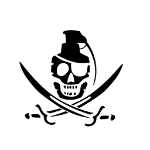|
Time Machine automatically culls old backups as needed. Don't worry about it.
|
|
|
|

|
| # ? May 8, 2024 11:38 |
|
It may not even be making duplicate of the 50GBs of files since the inode is staying the same. It would just be making hard links to the new location. I could be wrong, though.
|
|
|
|
Dotcom Jillionaire posted:I've got a loving stupid question. Just go into time machine, scroll back in time until you find your old directory, CTRL-rightclick (two finger click, or left click), and select "Delete all copies". But yeah, eventually it will be culled as your Time Machine volume fills up.
|
|
|
|
You can browse your old backup folders in the Finder. Just find the old library on there and trash it maybe?
|
|
|
|
Run Time Machine, browse to the location and then right click:
|
|
|
|
Sigma posted:Run Time Machine, browse to the location and then right click: That's new to me, and very cool.
|
|
|
|
I'm a bit late for Evernote chat - but is anyone else getting worried about their seeming lack of QA, and lack of focus on the core product? I rely on it pretty heavily, and every email (usually several a month) about some ludicrously expensive branded merch or bullshit new feature that no one wants fills me with despair.
|
|
|
|
I have a friend who regularly debugs programs with Xcode on his rMBP, and he chooses to run Xcode as a fullscreen app. The problem happens, new to Yosemite, that when he goes to click the play/stop buttons for starting the debugger, or stopping it, the menu bar decides to come into view and he ends up instantly clicking randomly within the traffic lights, often closing the Xcode window. Is there some fix to this other than running Xcode in a space but not fullscreen?
|
|
|
|
Ugh, lately my mbpr 13 seems to be running like poo poo, with beachballs everywhere. Particularly bad is when there is a file save dialog. It sometimes beachballs for a good 30 seconds in safari, during which time I can't use safari at all. Other times it will beachball hard when I am trying to select a file to upload (to imgur or something), again a good 30 seconds at a time. My disk isn't full (256gb ssd, with 60gb free on this partition and about 80gb free total), and my mbpr isn't old (late 2013 with the 2.4ghz, 8gb ram, and 256gb ssd). Any ideas why it's suddenly doing this?
|
|
|
|
Wild EEPROM posted:Ugh, lately my mbpr 13 seems to be running like poo poo, with beachballs everywhere. The sites you are accessing when beachballing, do they have something running which uses Flash?
|
|
|
|
Lexicon posted:I'm a bit late for Evernote chat - but is anyone else getting worried about their seeming lack of QA, and lack of focus on the core product? I rely on it pretty heavily, and every email (usually several a month) about some ludicrously expensive branded merch or bullshit new feature that no one wants fills me with despair. I'm mirroring everything on OneNote as a back up of sorts. And yes, that release and the general lack of progress has me doubting the value of Evernote.
|
|
|
|
How much free space should I have in my startup disk? 256 GB SD by the way.
|
|
|
|
|
decypher posted:Guess which Spotlight window is with "Increased Contract" ticked? Ok, well I'll tell you. Its the one that doesn't contrast at all with the background. Jesus loving Christ its annoying. Increased Contrast makes it blend in with the loving background, actually. How do you gently caress this up, Apple? HOW!?!?!? edit: Submitted feedback at Apple website and called AppleCare and had them submit a bug report as well. decypher fucked around with this message at 19:22 on Dec 7, 2014 |
|
|
|
Is there anyway to force itunes to scan the files in my library to see if they actually exist in the directory? Right now it seems, it only checks when you goto play the files. I think I have some missing files I would like to get reconciled.
lol internet. fucked around with this message at 18:46 on Dec 7, 2014 |
|
|
|
I'm looking to keep track of recipes and things like that, and I'm probably ready to shell out the $20 for Paprika because it seems to be the go-to recipe manager, but I guess I'd like to hear some first-hand reviews. Is it really $20 better than just throwing your recipes in Evernote or OneNote? I realize that the iPhone app is another five bucks and so is the iPad app if I want it, but I'm not really that concerned about either. If I get into Paprika I'll happily pay the five bucks per. I guess it just boils down to the fact that $20 is a lot of money for an app that I can probably easily duplicate in Evernote or OneNote so I'm hoping that there's enough value in everything else it does to make it worth the $20. Too bad there's no "demo".
|
|
|
|
I was cleaning out my applications and found google chrome sitting at 7gb... Apparently it has kept every previous version in a folder called "Versions" since 2012. Can I delete this folder safely and how do I stop chrome doing this?
|
|
|
|
lol internet. posted:Is there anyway to force itunes to scan the files in my library to see if they actually exist in the directory? Right now it seems, it only checks when you goto play the files. I think I have some missing files I would like to get reconciled. You can get a script to do it: http://dougscripts.com/itunes/scripts/ss.php?sp=listmias
|
|
|
|
Lexicon posted:I'm a bit late for Evernote chat - but is anyone else getting worried about their seeming lack of QA, and lack of focus on the core product? I rely on it pretty heavily, and every email (usually several a month) about some ludicrously expensive branded merch or bullshit new feature that no one wants fills me with despair. I rely on it as well, and some of their decisions have given me pause. To their credit, however, they seriously improved the soeed of sync earlier this year, so all hope is not lost.
|
|
|
|
decypher posted:Ok, well I'll tell you. Its the one that doesn't contrast at all with the background. Jesus loving Christ its annoying. Increased Contrast makes it blend in with the loving background, actually. Gonna go with "inadequate testing of corner cases" since it looks like it only happens when you combine the dark menubar/dock mode with increased contrast mode.
|
|
|
|
Wild EEPROM posted:Ugh, lately my mbpr 13 seems to be running like poo poo, with beachballs everywhere. Do you have an external drive or network mount attached to your computer?
|
|
|
|
My 2011 Macbook pro has been running pretty slow after upgrading to Yosemite. I want to downgrade but googling the issue they say you need a time machine backup, which I don't have. I do have an OSX Leopard or Mountain Lion DVD. What will happen if I try to install it? Can I install it? All of my data is in the cloud.
|
|
|
|
Kidney Stone posted:The sites you are accessing when beachballing, do they have something running which uses Flash? Even if it's something like imgur's regular image page where it's just the picture and no flash, it will beachball hard. quote:Do you have an external drive or network mount attached to your computer? I have both. The last few days I've also noticed that it's started doing some weird thing where it completely fills up the disk space to 0kb, the dialog pops up, and then it goes back down. Happened a few minutes ago. It went from 58gb free to about 700 mb, then I started killing things (browser tabs of all types, skype, airmail, the usual suspects) and it kept going to 0kb, but after a few seconds it went back to 58g free. What is happening
|
|
|
|
Sounds like a weird syncing bug, do you use iCloud
|
|
|
|
I do use icloud. It kernel panic'd on me about an hour ago. Here is the error log: http://pastebin.com/z3jnEu5Q
|
|
|
|
BobHoward posted:Gonna go with "inadequate testing of corner cases" since it looks like it only happens when you combine the dark menubar/dock mode with increased contrast mode. Holy poo poo, you're right. The AppleCare tech must've had dark mode enabled as well cause she able to see it straight away. Didn't even think of Dark mode, thanks man.
|
|
|
|
Wild EEPROM posted:What is happening Sounds like a memory leak - open Activity Monitor's memory tab and look for something huge next time you see this. Also that panic shows kernel heap corruption - not easy to track down from just a panic log. If it's reproducible it might be interesting, though.
|
|
|
|
How does parallels work? Do I install a windows OS on my Mac and it works? I was thinking of getting it and I want to know how it works.
|
|
|
|
gmq posted:How much free space should I have in my startup disk? 256 GB SD by the way. There are two considerations here: 1> Free space required for your SSD to be able to do appropriate housekeeping. 2> Free space required for OSX to do its business. I try to keep 20% free, 10% at an absolute minimum, but others may have better advice that's less anecdotal.
|
|
|
|
Smoking Crow posted:How does parallels work? Do I install a windows OS on my Mac and it works? I was thinking of getting it and I want to know how it works. Yep. It saves the whole install as a disk image file on your hard drive. It works pretty much perfectly.
|
|
|
|
Slowhanded posted:Yep. It saves the whole install as a disk image file on your hard drive. It works pretty much perfectly. That said, don't use it with 10.10 as a client OS. They claim compatibility but the graphics acceleration doesn't work with the changes made in 10.10, so it's slow as poo poo.
|
|
|
|
decypher posted:Holy poo poo, you're right. For what it's worth, I have both enabled and it looks fine: 
|
|
|
|
I'm having some trouble on my new Macbook Pro. I noticed I was getting "Preferences error" whenever I tried to open the Display section in System Preferences. I did a full reinstall of Yosemite and it seemed to fix it, but tonight I went to change my desktop background and now I'm getting it in multiple places. Has anyone run into this before and successfully fixed it?
|
|
|
|
decypher posted:Guess which Spotlight window is with "Increased Contract" ticked? I did open a a bug in Radar for that.
|
|
|
|
Martytoof posted:I'm looking to keep track of recipes and things like that, and I'm probably ready to shell out the $20 for Paprika because it seems to be the go-to recipe manager, but I guess I'd like to hear some first-hand reviews. Is it really $20 better than just throwing your recipes in Evernote or OneNote? I realize that the iPhone app is another five bucks and so is the iPad app if I want it, but I'm not really that concerned about either. If I get into Paprika I'll happily pay the five bucks per. Paprika's ability to scale recipes seamlessly and generate shopping lists are super useful.
|
|
|
|
Martytoof posted:I'm looking to keep track of recipes and things like that, and I'm probably ready to shell out the $20 for Paprika because it seems to be the go-to recipe manager, but I guess I'd like to hear some first-hand reviews. Is it really $20 better than just throwing your recipes in Evernote or OneNote? I realize that the iPhone app is another five bucks and so is the iPad app if I want it, but I'm not really that concerned about either. If I get into Paprika I'll happily pay the five bucks per. I haven't bought the Mac one yet but Paprika is loving amazing in iOS. I have both the iPad and iPhone versions and the way it picks up recipes from any website (especially now it can pull recipes directly from safari so you don't even need to use the app to search), being able to schedule dinners in a calendar and generate shopping lists for them. The way it scales recipes and automatically highlights any timers on the recipe so you can just touch and start this (this may be iOS only). I love it for cooking.
|
|
|
|
How do I use my side mouse buttons as Foward/Back on Chrome? On Windows it seemed as if the function was built in. I could quickly go in and out of pages by just using the side mouse buttons, but on OSX it doesn't do anything. I checked Chrome itself and the OSX system preferences but nothing stood out as useful.
|
|
|
|
Avocados posted:How do I use my side mouse buttons as Foward/Back on Chrome? On Windows it seemed as if the function was built in. I could quickly go in and out of pages by just using the side mouse buttons, but on OSX it doesn't do anything. I checked Chrome itself and the OSX system preferences but nothing stood out as useful. Seems like something you could probably do with BetterTouchTool.
|
|
|
|
Has automator been crashing continuously for anyone else?
|
|
|
|
Wild EEPROM posted:Has automator been crashing continuously for anyone else? No but Dropbox has.
|
|
|
|

|
| # ? May 8, 2024 11:38 |
|
PRADA SLUT posted:Maybe it initializes the pictures before the boot or something, before it has a chance to connect to the drive? From the last page, but this happens even when I'm sat there using the thing. Screensaver comes on and it's my pictures, I unlock it and do some work, I end up talking to someone for 5 mins and it comes on again but it's reset to the National Geographic pics.
|
|
|