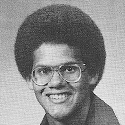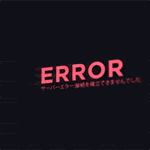|
What do you guys do with spare old SSD drives? I've got a two year old Samsung 830 120gb that I've just replaced with a larger capacity SSD.
|
|
|
|

|
| # ? Jun 7, 2024 17:36 |
|
cbirdsong posted:The Anand review indicates it has excellent performance consistency - this makes it good for OS X? Given the recent sales (and hopefully continuing through Christmas at least) of the 850 Pro, I think this quote kinda explains it all in terms of IO consistency (and ultimately OS X): Anandtech posted:The 850 EVO, especially at the smaller capacities, isn't fast enough under IO intensive workloads to really compete with the 850 Pro and Extreme Pro. Given that the Extreme Pro can be had for about the same cost (depending on the capacity, of course), I would much rather have that if I was looking for a high-end SSD.
|
|
|
|
I've been noting my laptop seems sluggish when coming out of sleep recently, and it feels like it's been getting worse. Ran HDtune, and got this: Intel 320 series 120GB. Only 18GB free space, 3.66TB written. Win7, TRIM is enabled. Is this normal, or is something amiss? The system is only SATA 2, so I'm not as worried about the transfer speeds as I am about the consistency. The drive has ~3800 power cycles, because it's in a laptop that is my primary system, and gets used for a few minutes then sleeps, repeat all day long.
|
|
|
|
Laptops even with SSDs need reboots. What's your uptime?
|
|
|
|
Just installed a new Samsung 840 EVO 256 GB into my dad's HP Compaq dx2355 PC, but Samsung Magician gives me a warning that it "is not properly communicating with Samsung SSD". This is the notification that pops up. Some of the tabs are greyed out, including the firmware update one. The RAPID Mode tab also tells me that the function can't be used because the drive is connected to an NVidia controller. The PC is rather old. The OEM downgraded Windows from Vista to XP, but I've since upgraded it to Windows 8.1. Is there anything I can do to fix this or is it not really a problem that needs solving? I also accidently ran the OS Optimisation utility before reading the OP. What should I do to undo that? Mush Man fucked around with this message at 10:48 on Dec 9, 2014 |
|
|
|
Is the controller running i ATA or AHCI mode?
|
|
|
|
|
Mush Man posted:Just installed a new Samsung 840 EVO 256 GB into my dad's HP Compaq dx2355 PC, but Samsung Magician gives me a warning that it "is not properly communicating with Samsung SSD". This is the notification that pops up. Well, 1) you're going to be running the firmware update that matters differently from how Magician delivers it anyway, and 2) at best you can roll back the hard drive controllers to the Microsoft generics but either way nVidia chipsets and AHCI don't play well together - and a lot of the useful SSD-specific commands (if not all of them) are AHCI stuff. You probably should have gotten a Sandforce-based SSD (since they can do their own garbage collection; Intel's got a few good ones, just go look at the OP where it talks about Macs and not using TRIM Enabler) and overprovisioned it. If you need an SSD (or can return the 840 EVO) and you didn't promise dad an 840 EVO by name this is probably the best course of action. dont be mean to me fucked around with this message at 10:59 on Dec 9, 2014 |
|
|
|
nielsm posted:Is the controller running i ATA or AHCI mode? Magician reports that AHCI is deactivated because it's in IDE (or RAID, according to the warning) mode. Additionally, it says it can't detect the SATA interface, but I think that's because the motherboard only supports SATA II. Sir Unimaginative posted:Well, 1) you're going to be running the firmware update that matters differently from how Magician delivers it anyway, and 2) at best you can roll back the hard drive controllers to the Microsoft generics but either way nVidia chipsets and AHCI don't play well together - and a lot of the useful SSD-specific commands (if not all of them) are AHCI stuff. I can't quite figure out what you're trying to say in 1). Are you telling me that I'm supposed to install firmware updates some other way? If so, how? For 2), the NVidia chipsets were either installed with Windows or through Windows Update on account of the computer's hardware. Should I manually uninstall them? If I do, Microsoft's drivers will then install themselves in their place? The reason I got the EVO because I didn't think you needed to worry about any bullshit as long as you were running a modern OS, it was highly recommended and I wanted to fix a different problem quickly. (Windows would sit at 100% disk usage for up to an hour.) I used Magician to operprovision it by 10% as it recommended by the program. However, the thing works, so I'm wondering whether replacing it is worth the additional gently caress around I'd have to do in replacing it.
|
|
|
|
Mush Man posted:Are you telling me that I'm supposed to install firmware updates some other way? You can't update to the most recent 840 EVO firmware using Magician. It can only be applied via the 840 EVO Performance Restoration Tool, which you can download here: http://www.samsung.com/global/business/semiconductor/minisite/SSD/downloads/software/Samsung_Performance_Restoration_V11.zip (direct link) There's also a new version (4.5) of Magician: http://www.samsung.com/global/business/semiconductor/minisite/SSD/downloads/software/Samsung_Magician_Setup_v45.zip Evidently the 'stickiness' of it was an issue, so you can now right-click the systray icon and there's a "Remove from Startup" option. BIG HEADLINE fucked around with this message at 14:34 on Dec 9, 2014 |
|
|
|
Ragingsheep posted:What do you guys do with spare old SSD drives? Stick them in the laptops of family/friends for a nice speed boost
|
|
|
|
Bob Morales posted:Stick them in the laptops of family/friends for a nice speed boost I did this for my parents (upgrading from an old 5400rpm laptop drive no less) and they refuse to acknowledge any difference in performance. Old people.
|
|
|
|
open container posted:I did this for my parents (upgrading from an old 5400rpm laptop drive no less) and they refuse to acknowledge any difference in performance. Old people. Swap it back and use a stopwatch to prove it, I guess, that's ridiculous.
|
|
|
|
open container posted:I did this for my parents (upgrading from an old 5400rpm laptop drive no less) and they refuse to acknowledge any difference in performance. Old people. Yahoo dot com loads exactly the same speed
|
|
|
|
A family member is looking to buy this laptop and I'm trying to figure out what SSD would work best. I'm not an expert when it comes to this but reading through the OP suggests that the Samsung 840 EVO is still the best choice. Is there anything obviously wrong with this idea, or should I go ahead and suggest that one to her? I bought an 830 EVO over a year and a half ago and couldn't be happier, but I want to make sure I'm not buying something that won't end up working.
|
|
|
|
Ragingsheep posted:What do you guys do with spare old SSD drives? If you have a PS3 you can stick it in there for a pretty large performance boost (assuming your PS3 had less than 120 gigs to begin with, natch)
|
|
|
|
Party Plane Jones posted:If you have a PS3 you can stick it in there for a pretty large performance boost (assuming your PS3 had less than 120 gigs to begin with, natch)
|
|
|
|
You Am I posted:I don't think you get a performance increase with a SSD in a PS3 due to the way it encrypts data on the hard drive It's very game dependent. If you play Gran Turismo 5 or 6, you will actually notice a dramatic difference in loading speeds.
|
|
|
|
BIG HEADLINE posted:There's also a new version (4.5) of Magician: http://www.samsung.com/global/business/semiconductor/minisite/SSD/downloads/software/Samsung_Magician_Setup_v45.zip Got prompted for it and Windows Updates today and updated both, restarted, got prompted by Samsung Magician to restart to re-enable RAPID after it came back up, restarted, and it rebooted when Windows normal loads up (had Windows loading logo for ~5 seconds before it rebooted). When it came back it wanted to go into recovery mode and couldn't repair so I ended up going back to the restore point before doing the Windows updates and figured doing both at the same time might've messed it up. Did Windows updates separately, everything was fine. Tried the Samsung Magician update again and same thing: it did its thing, asked for a reboot, booted into windows fine, did some more stuff, prompted for another restart to re-enable RAPID, and it crashed when trying to boot Windows again forcing me to restore point again. Googling isn't turning anything up and my only guess is that the auto-run isn't running it as administrator so I have to manually download it and manually run it as administrator, but I don't really want to invest another ten minutes playing restart/recover over something it seems like it should be doing automatically (running the installer as admin).
|
|
|
|
bUm posted:Anyone else having issues with this? I came here to ask this. After the second reboot to re-enable RAPID, my computer gets stuck on a reboot loop just as the "Starting Windows" screen splashes up.
|
|
|
|
BIG HEADLINE posted:You can't update to the most recent 840 EVO firmware using Magician. It can only be applied via the 840 EVO Performance Restoration Tool, which you can download here: http://www.samsung.com/global/business/semiconductor/minisite/SSD/downloads/software/Samsung_Performance_Restoration_V11.zip (direct link) Thanks, but that utility also does not work. The drive thinks it's a SCSI device even though I'm certain it's connected via SATA, and the Restoration program doesn't work with SCSI (as documented by the manual). Step 1 of the process fails. What's more is if I uninstall the NVidia controller and restart as directed by the manual, it just reinstalls itself rather than installing the Microsoft one. Forcing it to use the Standard SATA AHCI Controller causes boot failure with the message INACCESSABLE_BOOT_DEVICE. I stopped messing with the drivers after that happened. Small positive though, Magician 4.5 came on the supplied disk.
|
|
|
|
Mush Man posted:Thanks, but that utility also does not work. The drive thinks it's a SCSI device even though I'm certain it's connected via SATA, and the Restoration program doesn't work with SCSI (as documented by the manual). Step 1 of the process fails. What's more is if I uninstall the NVidia controller and restart as directed by the manual, it just reinstalls itself rather than installing the Microsoft one. Forcing it to use the Standard SATA AHCI Controller causes boot failure with the message INACCESSABLE_BOOT_DEVICE. I stopped messing with the drivers after that happened. The dude earlier in the thread with points 1 and 2 was just trying to tell you that you really, really should not be using that combination of computer and SSD. Considering it shipped with Vista the real answer is you shouldn't even be using that computer, but that's a different thread.
|
|
|
|
Ragingsheep posted:What do you guys do with spare old SSD drives? Either wipe them and give away to friends in need of a boost or throw them in an external case and swap files with folks.
|
|
|
|
Ragingsheep posted:What do you guys do with spare old SSD drives? Rice-rear end swap drive, rice-rear end game cache (Steam can spread across a gazillion different volumes it doesn't care), or ^ ^ ^ yeah, rice-rear end flash drive*. The downside is that the two places that you'd think would be hot aren't, since SSDs can degrade in a year without power, making them unsuitable for backups, and the folks at the Goodwill won't know how to put them into the several-years-old Intel castoffs that could be rendered vaguely useful by their inclusion. I wonder if at some point people are going to have to build JBODs out of their spare drives.... or if they'll just end up migrating to machines that don't use discrete storage and flash memory that lasts too long to be worth replacing within the lifespan of the standard it's made for (I'm guessing this because it's pretty much already happening). *Disclaimer: I've done this and it is awesome.
|
|
|
|
Brut posted:The dude earlier in the thread with points 1 and 2 was just trying to tell you that you really, really should not be using that combination of computer and SSD. Considering it shipped with Vista the real answer is you shouldn't even be using that computer, but that's a different thread. The vendor's return policy doesn't allow me to send it back. It still works. I don't care if it's not reaching its full potential. I just need to know whether I can fix some of the issues it has and, if not, whether other more serious problems might occur in the future. I really don't think it's worth buying a whole new desktop PC which will be only be used for photos and internet.
|
|
|
|
Mush Man posted:The vendor's return policy doesn't allow me to send it back. It still works. I don't care if it's not reaching its full potential. I just need to know whether I can fix some of the issues it has and, if not, whether other more serious problems might occur in the future. What firmware is on it? Worst case, take it out, put it in your (hopefully modern) PC and do the upgrade there. You really, really need to have the latest firmware on it, they will notice their machine getting slower and slower.
|
|
|
|
Mush Man posted:Thanks, but that utility also does not work. The drive thinks it's a SCSI device even though I'm certain it's connected via SATA, and the Restoration program doesn't work with SCSI (as documented by the manual). Step 1 of the process fails. What's more is if I uninstall the NVidia controller and restart as directed by the manual, it just reinstalls itself rather than installing the Microsoft one. Forcing it to use the Standard SATA AHCI Controller causes boot failure with the message INACCESSABLE_BOOT_DEVICE. I stopped messing with the drivers after that happened. Switching to AHCI mode and ending up with a bootable machine involves adjusting two settings at the same time. The thing in the BIOS and telling Windows to use the AHCI driver. I googled up some instructions for Windows 8 here. If you only do one of them, you'll get the bluescreens. If all that is successful, then switching between generic Microsoft drivers or the NVidia ones might start to matter. Mostly for performance consistency. Again, if I recall correctly. I do not know if this will solve the problem with Magician not communicating with the drive properly, but it's worth trying. For making sure trim is working, the firmware update and whatever. The recommendation for the 840 EVO in the OP for computers with a modern operating system is shorthand for "if you have a reasonably recent computer" as well. It's a fair assumption in most cases. With the old rear end computer and the NVidia chipset, you're sadly in the special snowflake category.
|
|
|
|
I've never messed with AHCI, is that only an issue when cloning from a platter drive?
|
|
|
|
Tanbo posted:I've never messed with AHCI, is that only an issue when cloning from a platter drive? No. Platter drives work fine with ahci.
|
|
|
|
bUm posted:Anyone else having issues with this? I'm having the same issue. Installing Magician 4.5 has lead to nothing but headaches: I disabled RAPID mode, rebooted, installed the update, rebooted, re-enabled RAPID mode... now it gives me a quick flash of BSOD before restarting every time. Won't boot Windows. Safe mode doesn't work. Last known good configuration works, but that still won't allow me to use RAPID mode. Currently I've uninstalled Magician 4.5 and re-installed Magician 4.4.0.0. I'll let you know what happens. Whycalibur fucked around with this message at 17:42 on Dec 10, 2014 |
|
|
|
Ugh, that really sucks. I'm gonna need some proof this works before installing it. Thanks samsung
|
|
|
|
Maybe once a month I'll get a BSOD from something like SamsungRapidFilter.sys. Anyone else get that? (840 evo 256GB and Win7)
|
|
|
|
Whycalibur posted:I'm having the same issue. Installing Magician 4.5 has lead to nothing but headaches: I disabled RAPID mode, rebooted, installed the update, rebooted, re-enabled RAPID mode... now it gives me a quick flash of BSOD before restarting every time. Won't boot Windows. Safe mode doesn't work. Last known good configuration works, but that still won't allow me to use RAPID mode. Downgrading to Magician 4.4.0.0 did not solve the BSOD/booting issue when trying to enable RAPID mode. Samsung has right and truly screwed the pooch with Magician 4.5. Thanks, Samsung.\ EDIT: This guy on Tom's Hardware spoke to Samsung support and they gave the usual "send us your system info and we'll pretend to look at it" response I always gave customers in tech support. http://www.tomshardware.com/answers/id-2416080/boot-samsung-magician-update.html Whycalibur fucked around with this message at 18:48 on Dec 10, 2014 |
|
|
|
Tanbo posted:I've never messed with AHCI, is that only an issue when cloning from a platter drive? Newer computers just come with the BIOS set to AHCI by default. E: Thanks for the heads up, guys, I've just declined the Magician update.
|
|
|
|
This is why you don't disable system restore. I also get the BSOD from Magician 4.5, but thankfully you get a rollback to right before the installation so I only lost about five minutes of my time.
|
|
|
|
K8.0 posted:This is why you don't disable system restore. I also get the BSOD from Magician 4.5, but thankfully you get a rollback to right before the installation so I only lost about five minutes of my time. Doing a system restore works just fine of course. That doesn't change the fact that 4.5 is broken.
|
|
|
|
drat, sounds like I lucked out on Magician 4.5 when it updated fine. I downloaded the .exe but then decided to use the in-program update instead, if that makes any difference at all.
|
|
|
|
The update worked fine for me too (and it coincided with a bunch of normal Windows updates so I was half expecting it to go bad)
|
|
|
|
I purchased a Crucial MX100 512 GB SSD drive as a Black Friday special. Of course now I start reading about potential firmware bugs. http://forum.crucial.com/t5/Crucial-SSDs/MX100-will-not-boot-sometimes/td-p/158815 Has anyone else run into firmware bugs with this drive? I am considering returning it and swapping to an Intel.
|
|
|
|
cycleback posted:I purchased a Crucial MX100 512 GB SSD drive as a Black Friday special. Of course now I start reading about potential firmware bugs. cycleback posted:I purchased a Crucial MX100 512 GB SSD drive as a Black Friday special. Of course now I start reading about potential firmware bugs. Ya. Do that. Intel or Samsung (usually cheaper).
|
|
|
|

|
| # ? Jun 7, 2024 17:36 |
|
Flipperwaldt posted:If I recall correctly, drives connected in IDE mode will be labeled SCSI in device manager. It isn't necessarily as odd as it would seem at the surface, I think. Thank you for this information. I couldn't find any AHCI setting in the BIOS so I did some searching to find out whether it was supported at all. Unfortunately, the system (running nForce 430 (MCP61) with GeForce 6150SE) does not. (nForce chipsets with MCP65 and later do though. I had to look up the vendor and device from the HardwareID of NVidia's storage controller on this website to find out what I was running.) However, along the road I found a solution to the problem anyway! I had to change the devices named NVIDIA nForce Serial ATA Controller found in Storage controllers to Standard Dual Channel PCI IDE Controller by going to Properties > Driver > Update Driver... > Browse my computer for driver software > Let me pick from a list of device drivers on my computer. (It was also written to change any that were found in IDE ATA/ATAPI controllers too, but none were there for me.) After restarting and launching Magician, I don't get the warning and all the tabs are available! I still have the notifications about being in IDE mode, undetected SATA details and unsupported RAPID mode, but I'm not worried about them. It said the firmware was up to date and I was able to use the Performance Restoration program. The SSD is now labeled as an IDE device in Device Manager too. To be fair, I probably would've made the same mistake if I had double-checked the OP before buying it unless it told me which specific features to check. I had read it a wihle ago, and a note about AHCI support being almost essential would've likely made me less impulsive. Thank you very much for the nudge in the right direction. Harik posted:What firmware is on it? Worst case, take it out put it in your (hopefully modern) PC and do the upgrade there. You really, really need to have the latest firmware on it, they will notice their machine getting slower and slower. It's using EXT0CB6Q. I saw that in the OP. Weird stuff.
|
|
|