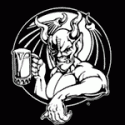|
Are there any services or apps that will notify you when a song or album you're interested in finally appears on Play Music All Access?
|
|
|
|

|
| # ? Jun 7, 2024 04:07 |
|
Anyone have an idea why the updated gmail app has used over 100mb of data on my phone this month when I don't have it downloading attachments? I have a small data plan and I don't want to stop using it but I may have to.
|
|
|
|
I installed AirDroid after not having it for a while. It's ok. What I really wanted it for was getting notifications on my laptop, but it constantly disconnects and needed to be manually reconnected. Recently installed PushBullet, and it seems to work better in every way.
|
|
|
|
nocal posted:I installed AirDroid after not having it for a while. It's ok. What I really wanted it for was getting notifications on my laptop, but it constantly disconnects and needed to be manually reconnected.
|
|
|
|
LastInLine posted:PushBullet is a million times more useful than AirDroid. I'm convince AirDroid is solely for people who can't figure out how to use network shares. Don't you need root for this? I mean I've wanted to try it but I'm not going to go and root just so I can save a few seconds of plugging a cable in. Thermopyle posted:Are there any services or apps that will notify you when a song or album you're interested in finally appears on Play Music All Access? The only thing I've found is Google Now will let you know when something is on Google Play Music (not All Access) if you Google the artist or album. ThermoPhysical fucked around with this message at 07:03 on Dec 17, 2014 |
|
|
|
ThermoPhysical posted:Don't you need root for this? I mean I've wanted to try it but I'm not going to go and root just so I can save a few seconds of plugging a cable in.
|
|
|
|
So I just switched to Android from an iPhone 5s. One of the things I liked to do while driving was to tell Siri "listen to NPR News" to play NPR in iTunes radio. The same command in Google Now seems to just bring up the NPR app. Is there a way to automate that so it'll start playing a station?
|
|
|
|
LastInLine posted:Of course not, it's just browsing to a SMB share with your phone. All of the instructions I'm finding are saying you need root to do it, even with ES File Explorer.
|
|
|
|
ThermoPhysical posted:All of the instructions I'm finding are saying you need root to do it, even with ES File Explorer. Explorer description posted:Explorer is perfect for organizing your internal storage and SD card contents. Simple, with a smooth intuitive interface. You can also easily access your cloud and network files.
|
|
|
|
LastInLine posted:From the description for Explorer, the non-root version of Root Explorer (bolding mine): Ok. How would I go about doing it?
|
|
|
|
ThermoPhysical posted:Ok. How would I go about doing it? Tap the + then pick Network (SMB) Tab. In the new SMB tab, hit + again, pick Server and fill it out.
|
|
|
|
ThermoPhysical posted:Ok. How would I go about doing it? I use Root Explorer and my wife uses ES, but in general the network pane has a way to enter a server address, username, and password. I use static DHCP assignments on the ol' Airport Extreme, so I just enter the IP of the device with the folder I'm sharing, like my profile's Public folder, and use a sharing-only profile I created in OS X just for that purpose. Given that I haven't played around with Windows shares since the XP days I doubt I'm going to be a lot of help in describing configuring them from memory. I know there are a bunch of stupid things you have to do to get it working right but I couldn't do it without internet research now.
|
|
|
|
TwistedNails posted:Anyone have an idea why the updated gmail app has used over 100mb of data on my phone this month when I don't have it downloading attachments? I have a small data plan and I don't want to stop using it but I may have to. Do you have images set to "always show" or "ask before showing"?
|
|
|
|
LastInLine posted:It depends on your network but in general terms you'd share a folder on your computer, then browse to the location on your phone. I haven't had to do anything special to get my Windows shares (or my parent's) to be accessible through both ES and (not-Root) Explorer... All you should need is the IP address, username and password depending on your setup.
|
|
|
|
pairofdimes posted:Do you have images set to "always show" or "ask before showing"? Ask before showing. Edit: To clarify I've changed nothing and after the update the data shot up like crazy. From Aug 28- Sep 27 it used 5.45mb of data, Sep 28-Oct 27 Gmail used 5.82mb, Oct 28-Nov 27 after the update it jumped to 122mb, Nov 28-Today it used 105mb. Tha avg before the update in late Nov was around 5-6mb a month. TwistedNails fucked around with this message at 10:55 on Dec 17, 2014 |
|
|
|
VodeAndreas posted:I haven't had to do anything special to get my Windows shares (or my parent's) to be accessible through both ES and (not-Root) Explorer... All you should need is the IP address, username and password depending on your setup. TwistedNails posted:Ask before showing. If not (or hell, even if it does) just clear the data for the app and start over. ClassActionFursuit fucked around with this message at 11:20 on Dec 17, 2014 |
|
|
|
LastInLine posted:Settings > Accounts > Google > [Account name] > GMail reports no error? No errors, I will take your advice and clear data and start over, I'm out of ideas.
|
|
|
|
LastInLine posted:I seem to remember something with Simple File Sharing versus Advanced (?) or something like that. Either way it's certainly not hard. Ah, yeah if you're just using windows Homeshare thing then you may have issues as that uses some special pass code system, you'll have to do proper sharing instead. e: vvv Maybe not then? Just give it a go! VodeAndreas fucked around with this message at 12:36 on Dec 17, 2014 |
|
|
|
Rusty! posted:Tap the + then pick Network (SMB) Tab. In the new SMB tab, hit + again, pick Server and fill it out. LastInLine posted:It depends on your network but in general terms you'd share a folder on your computer, then browse to the location on your phone. I'm not too good with networking, but somehow all I had to do was put in my IP address for my machine and the user/pass and bam..it worked without setting up anything. I think it's because it's due to my machine being set up to share via Windows' HomeGroup thing...I will look into this later. However, I also figured out how to make it work on ES without root as well. But it looks like only ES can send files to folders too? It seems to work on Explorer, but not as reliably as then I'd end up with the "Move failed" error. Is there a reason why this is happening? I'd prefer to use Explorer since it's not as bloated but this is kind of annoying... All in all, I am happy I was wrong that you don't need root. 
ThermoPhysical fucked around with this message at 13:11 on Dec 17, 2014 |
|
|
|
ThermoPhysical posted:However, I also figured out how to make it work on ES without root as well. But it looks like only ES can send files to folders too? It seems to work on Explorer, but not as reliably as then I'd end up with the "Move failed" error. Is there a reason why this is happening? I'd prefer to use Explorer since it's not as bloated but this is kind of annoying... I very seldom find my self needing a file browser--about the only time I use it is when I'm moving backups off the device or when I'm at my computer and too lazy to pick up my phone to install updates I see on Android Police so I just drop the APK in my public folder and get it the next time I get up.
|
|
|
|
Ponuh posted:So I just switched to Android from an iPhone 5s. One of the things I liked to do while driving was to tell Siri "listen to NPR News" to play NPR in iTunes radio. The same command in Google Now seems to just bring up the NPR app. Is there a way to automate that so it'll start playing a station?
|
|
|
|
Earlier someone posted a list of things they'd want in an alarm app. I've become annoyed enough with the stock Samsung one that I think I'm going to just dev my own. If someone would post that list again, I'll try to get as many of the things as I can into the app.
|
|
|
|
What is the best video player to use with a Nexus 9 playing files on a USB drive through an OTG cable? Something that can playback MKV files.
|
|
|
|
LastInLine posted:The only time I've had an error is when there's a permissions conflict dealing with files in the /system folder. I'm currently trying to move backups off and my tablet (Nexus 7 2013) is a lot faster at using explorer's networking than my phone (Nexus 4). It's almost unusable on my phone actually. Would this be a device issue?
|
|
|
|
gariig posted:What is the best video player to use with a Nexus 9 playing files on a USB drive through an OTG cable? Something that can playback MKV files. MXplayer
|
|
|
|
Hangouts dialer updated and FINALLY has the proper system intents to work as your phone's actual dialer.
|
|
|
|
|
Is there an easy way to download a region locked app somehow? Or does anyone here live in the Netherlands and could exract the NPO app for me? https://play.google.com/store/apps/details?id=nl.uitzendinggemist
|
|
|
|
I cant believe android still doesn't have a native way to do hands free texting over Bluetooth. About the only thing I miss about windows phone. Can someone recommend an app that will read out my texts and allow me to reply by voice, without having to interact with the phone?
|
|
|
|
codo27 posted:I cant believe android still doesn't have a native way to do hands free texting over Bluetooth. About the only thing I miss about windows phone. Can someone recommend an app that will read out my texts and allow me to reply by voice, without having to interact with the phone? https://play.google.com/store/apps/details?id=com.RSen.Commandr&hl=en Make sure your google now settings are configured to enable it to pickup your voice over your headset, and fool around with that app.
|
|
|
|
codo27 posted:I cant believe android still doesn't have a native way to do hands free texting over Bluetooth. About the only thing I miss about windows phone. Can someone recommend an app that will read out my texts and allow me to reply by voice, without having to interact with the phone? This is why you buy motorola phones.
|
|
|
|
bull3964 posted:This is why you buy motorola phones. Explain. Will the Moto devices have this sort of functionality? Regardless, Android should have it stock by now. This should be deemed a very important feature, a lot of phone users have cars. And drive. And text. It was seamless on WP. I shouldn't have to miss any features from that awful thing
|
|
|
|
Or while you're driving you could ...drive?
|
|
|
|
Its 2014. If my stupid windows phone could easily handle hands free texting, android should be able to as well.
|
|
|
|
codo27 posted:Explain. Will the Moto devices have this sort of functionality? Regardless, Android should have it stock by now. This should be deemed a very important feature, a lot of phone users have cars. And drive. And text. Motorola devices have always-on listening. You say "send text to Frank. you're a douchebag" and your phone just sends the text.
|
|
|
|
Thermopyle posted:Motorola devices have always-on listening. You say "send text to Frank. you're a douchebag" and your phone just sends the text. Yup, and it will also say "You have a text from Frank, say listen to hear it." Then you get to hear Frank tell you that you are a douchbag right back at you in lovely robot voice. You can also just ask your phone "What's up?" and it will read out all current notifications.
|
|
|
|
Thermopyle posted:Motorola devices have always-on listening. You say "send text to Frank. you're a douchebag" and your phone just sends the text. Do Moto phones have the option to configure voice commands to send the text via my Google Voice account? It annoys me to no end that Google Now will ONLY send it via my "regular" phone number, which I never use.
|
|
|
|
DrBouvenstein posted:Do Moto phones have the option to configure voice commands to send the text via my Google Voice account?
|
|
|
|
codo27 posted:Its 2014. If my stupid windows phone could easily handle hands free texting, android should be able to as well. This is clearly important to you. You should probably get a Windows phone.
|
|
|
|
Maker Of Shoes posted:This is clearly important to you. You should probably get a Windows phone. Uhhh, not really, it's definitely a feature that Android should have.
|
|
|
|

|
| # ? Jun 7, 2024 04:07 |
|
bryn987 posted:Sweet this works perfectly. I tried this last night but it was glitching out when it asked me change my permissions in lollipop settings I had a Lollipop issue with Lux running not allowing me to change the setting that Ultimate Rotation Control needed. Turn off any of those screen overlay apps like that first before toggling that setting.
|
|
|