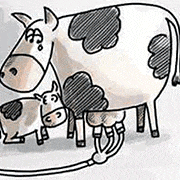|
Are the files to return to stock already on the phone? Where do I download them all if I need to?
|
|
|
|

|
| # ? May 24, 2024 17:25 |
|
Kafka Esq. posted:Are the files to return to stock already on the phone? Where do I download them all if I need to?
|
|
|
|
More specifically. One of the great things about doing weird stuff with a Nexus device is that unless something catastrophic happens you have a pretty guaranteed way out. You'll need the ADB and Fastboot command-line tools, which come with the Android SDK. You probably don't want the entire Studio because that's nearly a gigabyte of stuff when you're going to use about 10 MB of it.
|
|
|
|
I have Minimal ADB which has worked fine in the past. edit: I presume that I unzip the factory image to get all the other files? Kafka Esq. fucked around with this message at 15:19 on Dec 18, 2014 |
|
|
|
Kafka Esq. posted:I have Minimal ADB which has worked fine in the past.
|
|
|
|
Edit: never mind, I figured it out. It just took a lot of page-clicking.
jenny jones fan fucked around with this message at 18:07 on Dec 19, 2014 |
|
|
|
Trying to get link2SD going on my tablet. Don't nt have a card reader on my laptop or desktop so I need a way to partition the card from the tablet. Anyone? This may be a really dumb question but can I do it from my laptop via USB cable?
|
|
|
|
I've been using Adblock Plus for a while since it's what I've always used as a browser extension, is there anything better that I should be trying?
|
|
|
|
GWBBQ posted:I've been using Adblock Plus for a while since it's what I've always used as a browser extension, is there anything better that I should be trying? I believe AdAway is the go-to ad blocker for Android. It modifies the hosts file, so it works not only on ads in your browsers but also in-app ads.
|
|
|
|
GWBBQ posted:I've been using Adblock Plus for a while since it's what I've always used as a browser extension, is there anything better that I should be trying? vulturesrow posted:Trying to get link2SD going on my tablet. Don't nt have a card reader on my laptop or desktop so I need a way to partition the card from the tablet. Anyone? This may be a really dumb question but can I do it from my laptop via USB cable?
|
|
|
|
LastInLine posted:Yes, AdAway. I didn't flash a recovery because I wasnt planning on doing any custom ROMs. I guess flashing TWRP is an option. There has to be an app that partitions sd cards though. Right?
|
|
|
|
I had an absolutely wonderful time trying to manually apply the OTA; rather, I had an absolutely wonderful time troubleshooting Google's USB driver. The Nexus 5, or mine and a significant number of others', reports a different hardware ID when connected in sideload mode, one that isn't in the driver's manifest, so it's not recognized, but only in that mode. It's a two line fix in the .inf file, except that it then fails the hash check, so now besides having to manually amend their driver, I also have to turn off signature checking, in order to use an essential function of my phone. I'd be grudgingly prepared to excuse it if it was under a custom recovery or something, but this was with the pristine factory 5.0 image, so I really don't know why they managed this. If you have the problem yourself, of the phone not being recognized in sideload mode, then while it's connected in sideload mode, go to the device manager and get its hardware ID, and then add it to android_winusb.inf, under ;Google Nexus (generic), in both the NTx86 and NTamd64 blocks, like so: code:And ~then~ Unless you roll like this anyways, you need to get into deep PC settings and turn off driver signature checking, so that it'll accept the altered driver. And then you just need to uninstall all the android-related drivers on your system, and reinstall from scratch. Simple, really. For fucksake. Hope this is useful to someone.
|
|
|
|
Did you install the Android SDK and the drivers that came with that?
|
|
|
|
RVProfootballer posted:Did you install the Android SDK and the drivers that came with that? Yeah, three or four times, and the standalone drivers. None of them contained my device's sideload-mode ID. The issue has shown up enough that I was able to extract the above solution from the AOSP community, which says a bit. I can also not swear with total confidence that something weird wasn't induced by having reflashed the LRX21O recovery; TWRP definitely reported a new and different ID once I got it in place.
|
|
|
|
ArcMage posted:I had an absolutely wonderful time trying to manually apply the OTA; rather, I had an absolutely wonderful time troubleshooting Google's USB driver. I always liked this part in their setup guide. developer.android.com posted:If you're developing on Windows, you need to install a USB driver for adb. For an installation guide and links to OEM drivers, see the OEM USB Drivers document.
|
|
|
|
dik-dik posted:I believe AdAway is the go-to ad blocker for Android. It modifies the hosts file, so it works not only on ads in your browsers but also in-app ads. LastInLine posted:Yes, AdAway. Another question about alternatives, I've always used TWRP for recovery, is there any reason to use anything else? The most I've used it for in the past after my wonderful experience with CM convinced me that buying a new phone is better than trying a new ROM is taking/restoring a backup of partitions, so the answer is almost certainly no.
|
|
|
|
GWBBQ posted:I'll try it, thanks!
|
|
|
|
That's what I assumed, but I figured it couldn't hurt to ask.
|
|
|
|
RZA Encryption posted:this part in their setup guide. Remember, they're killing iPhones here.
|
|
|
|
vulturesrow posted:I didn't flash a recovery because I wasnt planning on doing any custom ROMs. I guess flashing TWRP is an option. There has to be an app that partitions sd cards though. Right? Aparted. The answer is Aparted.
|
|
|
|
Is it cool to talk about unlocking phones here or is that off limits?
|
|
|
|
Eyre Kneed posted:Is it cool to talk about unlocking phones here or is that off limits? It's often a necessary step of the process and that chat would feel very out of place in the phone/tablet/app threads.
|
|
|
|
Pyroxene Stigma posted:It's often a necessary step of the process and that chat would feel very out of place in the phone/tablet/app threads. He might mean SIM unlocking.
|
|
|
|
Vykk.Draygo posted:He might mean SIM unlocking. I DO mean SIM unlocking.
|
|
|
|
Yeah, that's not something rooting will likely help with. In fact, custom ROMs can take away the parts of the phone needed to disable a subsidy lock. You could still do it by going back to the stock ROM or a repack of it, but unless you're using a Samsung stock is probably fine, and if you ARE using a current Samsung and you're on a carrier that SIM locks you're not even going to be able to root. Anyway there shouldn't be any legal reason you can't (give a lawyer a call though if you're actually worried about this), but most technical methods (that don't involve wheedling your carrier or finding the one reputable unlocking service on Earth, whichever that is this week) involve dicking with the onboard storage of IMEI and other device identifiers, which is ultra mega illegal. Next time just buy a decent unlocked phone straight up. Even in America, with the modern pricing structures, you're not paying much over a plus-prorate carrier phone anyway. dont be mean to me fucked around with this message at 03:02 on Dec 22, 2014 |
|
|
|
Eyre Kneed posted:I DO mean SIM unlocking. Get your phone unlocked before you start loving around with it.
|
|
|
|
grack posted:Get your phone unlocked before you start loving around with it. Bootloader yes because it wipes everything. SIM just unlock any time.
|
|
|
|
hotsauce posted:Bootloader yes because it wipes everything. SIM just unlock any time. Depends on the phone. Some LG phones require a program that exists in the data block to unlock.
|
|
|
|
I have this here lenovo a10-70 tablet (a.k.a. lenovo a7600-f) running a gimped lenovo android 4.4.2 with no support for restricted user profiles (the "Users" item under Settings > Device simply ain't there). How can I get either: * access to restricted user profiles, w/o rooting? * root + something like the SwitchMe app? * another os on there that is less gimped? I tried towelroot, kingo and rootgenius, but all fail. vroot says it succeeds (how do I check this?) and says to "reboot to finish", but after reboot it says I'm not root. Cyanogenmod says it isn't supporting this tablet. I should probably mention that it had android 4.2 on it when I got it, but I upgraded to bleeding edge (4.4.2 A7600F_A442_000_027_141207_ROW), thinking that might cure the gimpery, but alas.
|
|
|
|
Karate Bastard posted:I have this here lenovo a10-70 tablet (a.k.a. lenovo a7600-f) running a gimped lenovo android 4.4.2 with no support for restricted user profiles (the "Users" item under Settings > Device simply ain't there). If vroot says it works try to install SuperSU from the Play Store after running it then convert it into a system app. If it succeeds then it worked and you can try the app you mentioned.
|
|
|
|
I should probably clarify, it's the iroot (formerly vroot) apk that claims to work. Supersu does not. It says the supersu binary needs updating, which fails using the "normal" way, haven't tried the "custom recovery" way (dunno what that even is).
|
|
|
|
You are flashing SuperSU via recovery, not just installing it from Play, right?
|
|
|
|
No, just installing it from the play store. What's the right way of doing it?
|
|
|
|
Flash it in recovery. The link is in the XDA thread linked from the Play description. Apps cannot just root your phone from within Android because, well, that requires root access. If you could do that you wouldn't need to install a thing to give you root access.
|
|
|
|
Thanks! I haven't felt the need to root anything before, and it's a bit bewildering. I also feel quite uncomfortable working with most of the softwares involved, as they all give me a real 1337 h4x0r malwary vibe. And there's all this bullshit floating around as well. Take the top google hit for "lenovo a7600-f lollipop" for instance: Warning: all links on there are bullshit. It's all a con to get you to download that lovely ad-sponsored "rom" and run whatever is in it. http://www.lollipop-roms.org/mp3-0/lenovo-a10-70-a7600-6282.html Karate Bastard fucked around with this message at 12:38 on Dec 26, 2014 |
|
|
|
Did you find a custom recovery for it? Because I couldn't.
|
|
|
|
No I've had no luck with anything here. People tell me I should stop fiddling with stuff that annoys me and enjoy Christmas, the bastards  I'm now leaning toward just buying all the drat games again for a throwaway account, which galls me because it means I'm validating and supporting their lovely business decisions, but then again my time is also worth something. I'm now leaning toward just buying all the drat games again for a throwaway account, which galls me because it means I'm validating and supporting their lovely business decisions, but then again my time is also worth something.
|
|
|
|
Karate Bastard posted:No I've had no luck with anything here. People tell me I should stop fiddling with stuff that annoys me and enjoy Christmas, the bastards This is kind of technical, but should help. http://aleatorical.blogspot.com/2014/11/installing-clockworkmod-and-root-for.html?m=1
|
|
|
|
I did find that one actually, but was a bit put off by it. See this excerpt from step 10 for example:quote:Once that is done I still have some issues. I ended up doing the following to fix this (test between each step to see if you fixed it along the way, I did enough weird things getting to the fixed point that I'm not sure what was needed)
|
|
|
|

|
| # ? May 24, 2024 17:25 |
|
Karate Bastard posted:I did find that one actually, but was a bit put off by it. See this excerpt from step 10 for example: Yeah, your reaction that it feels like the warez/cracks scene is spot on, even if nothing flagrantly illegal is going on. Browse the Galaxy S3 development forum on XDA some time, or any other mature device. It's hacky and unreliable at best to this day, while official Android development is great (on a per-device basis). Anyway, that's funny insofar as that step put me off the least. I've been in that place mucking with my toys. You learn to document your steps better.
|
|
|