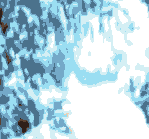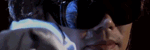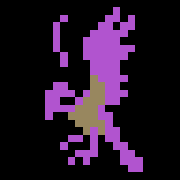|
frozentreasure posted:Well, 9:16. Which brings me to another thing I was going to ask when I actually am working on the LP, how would you suggest I put together the video? The game I'm going to do switches between portrait and landscape…a lot. I would also have some things appearing to the side of the actual footage, sort of like a PiP effect, and I'm trying to figure out what size I'd make the video to accommodate it. If I just do 1920x1080, I'd have to shrink the footage down in landscape, but it would fit both orientations and let me use the black space for the other things I'd be showing in the video. Deciding/choosing layouts to use isn't really my forte, but if you are doing this in avisynth, I can help you out with functions/tools to make it have cool animated transitional effects if that's the kind of thing you like. My advice for layouts is just mess around in like an image editor like paint.net with big coloured areas to denote the different elements to try and figure out how you want things to look.
|
|
|
|

|
| # ? May 27, 2024 13:09 |
|
frozentreasure posted:Well, 9:16. Which brings me to another thing I was going to ask when I actually am working on the LP, how would you suggest I put together the video? The game I'm going to do switches between portrait and landscape…a lot. I would also have some things appearing to the side of the actual footage, sort of like a PiP effect, and I'm trying to figure out what size I'd make the video to accommodate it. If I just do 1920x1080, I'd have to shrink the footage down in landscape, but it would fit both orientations and let me use the black space for the other things I'd be showing in the video. Keep in mind the caveat about the recording stopping if you change the orientation. For whatever reason, changing the orientation will cause the recording to stop. Well, I can guess the reason: the resolution will have changed, and I guess QuickTime can't deal with that. One other caveat that I forgot, starting and stopping the recording counts as "connecting" the iPhone to your Mac, thereby triggering iTunes/iPhoto to attempt to sync to your phone. Which is obnoxious but not fatal.
|
|
|
|
Xenoveritas posted:Keep in mind the caveat about the recording stopping if you change the orientation. The game is locked to portrait view, so that won't be a problem. It just involves turning the phone to read things that are upside-down, etc. EDIT: Oh yeah, the Samson C01U I ordered arrived in the mail this morning. It's actually way more stable on the stand provided than I was expecting. As in, it took a good amount of pushing before it would topple backwards. frozentreasure fucked around with this message at 12:44 on Dec 23, 2014 |
|
|
|
Crosspost from my Dead Space 3 thread, the audio in Dead Space 3 is a goddamn mess and I'd like advice if anyone has any to give:CJacobs posted:It is time to talk about the audio of Dead Space 3 for a little bit, namely the fact that the audio balancing is loving horrible. You may have noticed a few sudden volume changes whenever necromorph shootin' starts in the videos so far, and it's because unedited, the waveform for a given video looks like this:
|
|
|
|
The OP says that the .gif creation guide is out of date. Is it still 'good enough' or is it entirely out of date? Cuntellectual fucked around with this message at 09:47 on Dec 23, 2014 |
|
|
|
|
gif creation at this point just boils down to "use gooncam"
|
|
|
|
CJacobs posted:Crosspost from my Dead Space 3 thread, the audio in Dead Space 3 is a goddamn mess and I'd like advice if anyone has any to give: This might sound dumb but maybe turn down the program's audio in the volume mixer on the taskbar before you record the game? That usually does a good job of taking everything down a notch though I forget whether Fraps bypasses that level of control while recording, I never fully comprehended the "Magic That Fraps Do" despite using it for so many years now.
|
|
|
|
toddy. posted:This might sound dumb but maybe turn down the program's audio in the volume mixer on the taskbar before you record the game? That usually does a good job of taking everything down a notch though I forget whether Fraps bypasses that level of control while recording, I never fully comprehended the "Magic That Fraps Do" despite using it for so many years now. Fraps does not bypass the volume control settings, I'm pretty sure; I turned Skype down completely once when it picked up some notifications and it didn't get it again (though now I can't remember whether I did that, just turned off all notification sounds on Skype, or both).
|
|
|
|
toddy. posted:This might sound dumb but maybe turn down the program's audio in the volume mixer on the taskbar before you record the game? That usually does a good job of taking everything down a notch though I forget whether Fraps bypasses that level of control while recording, I never fully comprehended the "Magic That Fraps Do" despite using it for so many years now. That's the problem I'm having, I can't do that because then the non-shooting parts would be completely inaudible. The shooting parts are extremely loud and anything that's not shooting is extremely quiet, but something tells me there's probably not a way to equalize the two in post without distorting one or the other.
|
|
|
|
Then boost the sections with the lower audio in editing after recording with the reduced-volume audio? It's just audio mixing. If you're using actual editing software handling audio mixing like this is pretty easy.
|
|
|
|
I figured there would not be some kind of magical fix I could tactically employ. Oh well, thanks Dead Space 3 for reminding me you are a bad video game. edit: vvv Ah, thank you, that'll be pretty useful I reckon. CJacobs fucked around with this message at 16:09 on Dec 23, 2014 |
|
|
|
You're looking for a compressor. It's an audio thing that will reduce the volume of loud parts while increasing the volume of quiet parts. (As opposed to compression, used to reduce file size.)
|
|
|
|
CJacobs posted:Crosspost from my Dead Space 3 thread, the audio in Dead Space 3 is a goddamn mess and I'd like advice if anyone has any to give: Normally in games like this there are options in the menu for music, sound effects, and voice. If it only has one volume slider then yes it is a bad game.
|
|
|
|
Hey, we're having a problem with interlacing on a video. We captured the video from a PS2, and the interlacing is very blocky. After spending a couple of hours using different deinterlacers in AviSynth, we've discovered that "Telecide" and "Yadif" make the interlaced lines smaller, but still present. Nothing else makes any noticeable effect. Any suggestions?
|
|
|
|
MoronsInc posted:Hey, we're having a problem with interlacing on a video. We captured the video from a PS2, and the interlacing is very blocky. After spending a couple of hours using different deinterlacers in AviSynth, we've discovered that "Telecide" and "Yadif" make the interlaced lines smaller, but still present. Nothing else makes any noticeable effect. Any suggestions? What are you using to capture the footage, and does that piece of hardware offer some deinterlacing at the source? I've encountered this, too, where no matter what, after-the-fact deinterlacing still looks like poo poo no matter what algorithm you attempt.
|
|
|
|
MoronsInc posted:Hey, we're having a problem with interlacing on a video. We captured the video from a PS2, and the interlacing is very blocky. After spending a couple of hours using different deinterlacers in AviSynth, we've discovered that "Telecide" and "Yadif" make the interlaced lines smaller, but still present. Nothing else makes any noticeable effect. Any suggestions? Can I see a screenshot/small clip? I may have a solution if it's what I think it is but it might not be.
|
|
|
MoronsInc posted:Hey, we're having a problem with interlacing on a video. We captured the video from a PS2, and the interlacing is very blocky. After spending a couple of hours using different deinterlacers in AviSynth, we've discovered that "Telecide" and "Yadif" make the interlaced lines smaller, but still present. Nothing else makes any noticeable effect. Any suggestions? Be aware that there are two kinds of interlacing, true interlaced video and telecined video. Telecine is a process for converting 24 fps progressive-scan film to 29.97 fps interlaced video. You usually only see that on VHS and DVD home video of movies. Since video games actually run at the framerate of the video system (or an even divisor of it) they will basically never have telecined content but always true interlacing, or alternatively be true progressive-scan. Telecide is a filter to do (semi-)automatic inverse telecine, meant for fixing film ripped off DVD or TV. Yadif is a deinterlacer meant to make true interlaced content look less bad on a progressive scan display (like most flatscreens.) But yes post a short, unprocessed video sample of your capture.
|
|
|
|
|
judge reinholt posted:What are you using to capture the footage, and does that piece of hardware offer some deinterlacing at the source? @nielsm: We saw that info on a wiki page for deinterlacing. We've tried both the "Telecide" and the "KernelDeint" commands. The "Telecide" made a noticeable effect, in that the interlacing bars were thinner, but the "KernelDeint" didn't make any change whatsoever. Here is a short clip of our problem. This is AFTER Yadif. https://www.youtube.com/watch?v=jlRk1yO4zFo
|
|
|
|
Youtube compression ruins almost everything about that sample. But check that your capture card doesn't do any resizing/scaling or attempts at deinterlacing of its own.
|
|
|
|
|
MoronsProprietorship posted:We are using an HonesTech Vidbox for capture, with it's packaged software to record the capture. It doesn't have a deinterlace option, and we can't find any documentation on whether it automatically does or not... If you can't find a way to make it deinterlace in the capture software, it might be worth experimenting with the options available to you in software such as OBS when you use that capture hardware as a source (https://obsproject.com/) There's a Mac version if you're into that. Sorry, but like you've seen, I've never been able to get interlaced footage uninterlaced after the fact no matter how hard I yelled at the computer. It could also be a problem as described where it does zany things to match framerates.
|
|
|
|
MoronsInc posted:We are using an HonesTech Vidbox for capture, with it's packaged software to record the capture. It doesn't have a deinterlace option, and we can't find any documentation on whether it automatically does or not... Based on this clip, my theory is that you are resizing before deinterlacing. Deinterlacing should be the very first step in editing.
|
|
|
|
Thanks for the help on the last page. I thought the quality slider was a greyed out option when doing component.
|
|
|
|
MoronsInc posted:@nielsm: We saw that info on a wiki page for deinterlacing. We've tried both the "Telecide" and the "KernelDeint" commands. The "Telecide" made a noticeable effect, in that the interlacing bars were thinner, but the "KernelDeint" didn't make any change whatsoever. It would be cool if you could post your avisynth script. IN OTHER NEWS: So, I helped The T out making a bonus video for his LP of Super Mario 3D Land/World that involved recreating all the movements of a large number of cards around a play mat as they played a table top card game. You can see the video here, or if you just want to get the gist of what it was about, you can look at this video, which is one of the ones I used to show T how it was going. This was a quite the adventure and I'd like to share what I/we learnt. Basically, I decided that the thing to do was to use the same basic structure as that DS library I put together, where there are global variables that store the last place/size/rotation that the clips went sent to so they can be recalled later when moving them. Since there were arbitrary cards, though, I used eval along with the name of each card to create arbitrary global variable names, arbitrary clips containing the movement operations, and an automatically generated and (very) long string that would layer all the final clips in order at the end of the video. I also created functions that would clear up all these things when you were done with them, as well as automate a sort of 'bring to front' function, that would deal with the problem of a card drawn earlier moving under a card drawn later. I also made the GBA getting bigger/smaller stuff and automated the rendering of a 'stack' of cards that would get smaller as the game went on. It was pretty cool overall, however, previewing it once you had more than a few cards on the go was (obviously) a nightmare, but worse still, we actually found that, all these clips were using a LOT of memory (doing the video in 1080p didn't help). So much so that, the final actual video, we had to slice up the card animation section up into probably a dozen sections, and render them out to lossless avis, and then layer them all back in again at the end. It didn't help that we had to do this twice, once for the RGB and once for the Alpha channel, as just using vdub (even with RGBA set with lagarith) was just setting the output to be full alpha - we just applied brute force at that point to get something usable. Thankfully, though, they're just static cards, so I was able to somewhat automatic the trimming at either end, which probably saved us hours. The T did a wonderful job of using the library to actually make the video, getting everything in, and keeping track of the names of all the cards, and I'm pretty sure that we're both very happy with the final result. Considering the time and effort that went into it, I think it would have been easier for everyone involved if I'd just programmed something ultra simple to render it all in basic openGL and read from a script, and then have The T Fraps it or something similar, but, I guess lesson learnt (and that's the reason I'm passing this on mainly): It's possible to use something like this for a dozen or so images/clips moving around but beyond that, abandon all hope. If anyone wants a copy of the scripts involved I can probably throw them up on a pastebin but honestly you'll probably want some assistance with using them so best to post here or pm me or something. One of the features I like the most though is the damping of the card movement animations, so they speed up/slow down when moving so they're a bit more graceful than a regular fixed step linear interpolation. I do want to go back and add the damped movements etc to MastiDS as an option for people to use, possibly sometime over the Holidays. I should also probably actually also make a DS LP...
|
|
|
|
@Mico: ...So, after digging in our capture settings, I found that our device was auto-syncing to our TV's 16:7 format. When forced to 4:3, the Yadif deinterlacing worked perfectly. In our defense, as you can tell by our name, it is literally our job to be that stupid :P
|
|
|
|
Mastigophoran posted:One of the features I like the most though is the damping of the card movement animations, so they speed up/slow down when moving so they're a bit more graceful than a regular fixed step linear interpolation. I do want to go back and add the damped movements etc to MastiDS as an option for people to use, possibly sometime over the Holidays. I should also probably actually also make a DS LP... Which reminds me, I created an AviSynth port of the easings.net easings. I kind of want to try jamming those into MastiDS myself if I had the time. (Another thing that would fun to try and do is make MastiDS work with the 3DS screen resolutions. I have no idea how complicated such a thing would be.)
|
|
|
|
Xenoveritas posted:Which reminds me, I created an AviSynth port of the easings.net easings. I kind of want to try jamming those into MastiDS myself if I had the time. (Another thing that would fun to try and do is make MastiDS work with the 3DS screen resolutions. I have no idea how complicated such a thing would be.) Hah, yeah I was at one point considering how far I wanted to go with it, I guess I just ended up making the equivalent of easeInOutSine? Looking at those functions, they would all slot in to the system I used and intend to change to with MDS - I started including the start/end value for the animating functions as additional fixed parameters, to make working out a zero-1 ratio float easier and without referring to all my dumb globals. Making it take 3ds footage is probably actually pretty easy. I would just fork it or something and have a bunch of updated layouts, change the functions that get the top/bottom screens, and tweak the error detection to actually line up with the 3ds raw footage. If I had some 3ds raw footage to know what it usually comes out like I would probably do it, but, I don't! You could probably do it without actually having to edit the Base library directly, but that seems less useful. I also wanted to make the rotation less of a hacky afterthought and maybe support some layouts that include duplicate screens, maybe support different resize filters on a per screen basis, because that's just how I like to waste my time. edit - like I mean, I've looked a few times for literally just a snap shot of the output from one of those 3DS capture things, and I'm probably just looking in the wrong places but it's usually youtube thumbnails and photographs of 3DS output on someone's PC monitor, and I was really hoping for something concrete in the 400x480 variety? I guess also I'd need to think about how I want to size the output window - I used to do 4x the base height of 192, up to 768, and 5x the width, 256 up to 1280, so you could have one screen at 4x and one at 1x and fit them both on and be ~widescreen, and let youtube do the rest. I guess 3DS is 400/320 x 240? I'm not really sure what the best choice is with that, like, while it turns out that that the top screen has literally the same aspect ratio I was using, I'm a) not sure if I should change it based on wanting to show both screens in some way, considering we do in reality have a 16:9 ratio available, and b) do I want to make going for 1080p output an option? I think it's the kind of thing that having someone who actually knows what they want to produce, rather than my usual misguided wonderings, would help out quite a bit. I'm also thinking about just dropping the 'Masti' part and just calling it MDS from now on, so it's a bit less embarrassing to link it to people. double pre-fake edit - I just remembered you can specify exact dimentions in a google image search. Oh look! Quaternion Cat fucked around with this message at 11:26 on Dec 24, 2014 |
|
|
|
MoronsInc posted:@Mico: ...So, after digging in our capture settings, I found that our device was auto-syncing to our TV's 16:7 format. When forced to 4:3, the Yadif deinterlacing worked perfectly. In our defense, as you can tell by our name, it is literally our job to be that stupid :P Huh, weird. I've never had a device do that, but what your capture card does is what your capture card does.
|
|
|
|
I remember asking this here in the past, but that was quite a while ago and things may have changed: I'm upgrading from a Hauppage HD PVR which I loved but recently bit the dust. Previously, a couple people recommended the Elgato Game Capture HD, but they have since put out a newer model, HD60. Looking forward, this might be the better choice since it is completely HDMI (which I prefer) and would allow for 60 FPS, but I don't want to get it if it isn't going to do what I want/need. Long story short, what is the currently recommended external HD capture card?
|
|
|
|
I went from a PVR to El Gato and I never looked back. The hardware works great, the software is incredible. It lets you save commentary to a separate audio track, so you can get the best of both worlds when you stream (normally, commentary gets baked into things like OBS unless I am mistaken under a newer update), it lets you record locally at a different bitrate than you stream... it's just "the bee's knees" as kids say. Whether you "need" the HD 60 version is up to whether or not you read the feature list and it matches your intentions. I assume the software suites are identical.
|
|
|
|
Yeah, from what I remember the software looking like when I looked at it previously, it looks pretty much the same. I know I'll be getting a PS4 at some point in the new year, so I might as well just spend the money now and get something that can handle it. I think i still have the SD -> HD tentacle beast of cords that came with the HD PVR, so I might be able to use it to record my older systems as well. Have you tried doing that, judge?
|
|
|
|
salttotart posted:Yeah, from what I remember the software looking like when I looked at it previously, it looks pretty much the same. I know I'll be getting a PS4 at some point in the new year, so I might as well just spend the money now and get something that can handle it. I think i still have the SD -> HD tentacle beast of cords that came with the HD PVR, so I might be able to use it to record my older systems as well. Have you tried doing that, judge? I used the El Gato for Catwoman with the component cables because the Wii is goofy about how it displays emulated Gamecube games. It seemed to work fine with it. It might have even done deinterlacing, unless the footage was interlaced and I was just somehow not noticing.
|
|
|
|
judge reinhold posted:I used the El Gato for Catwoman with the component cables because the Wii is goofy about how it displays emulated Gamecube games. It seemed to work fine with it. It might have even done deinterlacing, unless the footage was interlaced and I was just somehow not noticing. Cool, then this sounds like it will be perfect for what I want to do. It will take up a lot less real estate than the HD PVR did as well. I can't complain about that. Thanks!
|
|
|
|
salttotart posted:Cool, then this sounds like it will be perfect for what I want to do. It will take up a lot less real estate than the HD PVR did as well. I can't complain about that. Thanks! Just remember that the HD60 has ONLY HDMI in, you need the regular Elgato HD for component input, which limits the range of consoles you can use it with. Basically the only reason to get an HD60 is if you have no consoles that don't use HDMI, or you specifically need 1080p60.
|
|
|
|
How's the Hauppage HD PVR Rocket? It was on sale for $100 so I bought it, but I haven't opened it yet so I could still return it.
|
|
|
|
Couple of quick questions regarding AviSynth : why can I load .avs files with Media Player Classic and Windows MP but not VLC or Virtualdub? And is there a way to show frames in those first two players?
|
|
|
|
bledking posted:Couple of quick questions regarding AviSynth : why can I load .avs files with Media Player Classic and Windows MP but not VLC or Virtualdub? And is there a way to show frames in those first two players? If .avs files aren't working in VirtualDub, you're doing something wrong. That's the best answer you're going to get from that information.
|
|
|
|
bledking posted:Couple of quick questions regarding AviSynth : why can I load .avs files with Media Player Classic and Windows MP but not VLC or Virtualdub? And is there a way to show frames in those first two players? VLC is a special snowflake that demands to use its own codecs instead of whatever you have installed to windows. Vdub should work fine, though.
|
|
|
|
I'm going to take a stab in the dark and say you're using the 64-bit version of VirtualDub and the 32-bit version of AviSynth. You should be using the 32-bit versions of both.
|
|
|
|
Xenoveritas posted:I'm going to take a stab in the dark and say you're using the 64-bit version of VirtualDub and the 32-bit version of AviSynth. You should be using the 32-bit versions of both. That was it, thanks for pointing that out.
|
|
|
|

|
| # ? May 27, 2024 13:09 |
|
Never mind, I figured this one out. Also, I'm using gooncam's frame edit to optimize my gifs, but I can't get a particular gif under 1mb, so I was advised to reduce the colours in it. What do I have to do to go about this? SC Bracer fucked around with this message at 06:43 on Dec 28, 2014 |
|
|