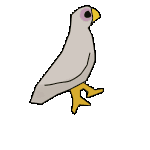|
I am looking for a countdown widget that can take this: And combine the two widgets. I want a countdown with a photo. Is that possible? I've tried almost every app I've seen on google and they all have awful catches, like, terrible borders, etc. I just want a photo with a countdown. edit: VVV gonna give that a try, had no idea about it. alg fucked around with this message at 18:28 on Jan 6, 2015 |
|
|
|

|
| # ? Jun 1, 2024 12:02 |
|
alg posted:I am looking for a countdown widget that can take this:
|
|
|
|
LastInLine posted:You can't whip up something in Zooper? This looks like exactly what I need, thanks!
|
|
|
|
What's a good app for tracking TV shows I watch and when they come out?
|
|
|
|
feedmyleg posted:What's a good app for tracking TV shows I watch and when they come out? I'm a fan of series guide, it integrates with trakt.tv to keep track of what you've seen.
|
|
|
|
feedmyleg posted:What's a good app for tracking TV shows I watch and when they come out? I use TV Show Favs. Interface is great, has cross-device syncing (between Android, dunno about iOS), and has notifications for when stuff is airing.
|
|
|
|
Thermopyle posted:Is scrolling The Verge in Chrome a horrible experience for anyone else?
|
|
|
|
The issue here is that you guys are reading The Verge.
|
|
|
|
Mogomra posted:The issue here is that you guys are reading The Verge. This post.
|
|
|
|
Mogomra posted:The issue here is that you guys are reading The Verge. I'm surprised it took this long for someone to say this.
|
|
|
|
There was a long tangent in one of the Android threads a year or two ago about The Verge site bogging down. It seemed like the consensus was that the site ran like poo poo for everyone some of the time, even on full computers, but not all the time. I just loaded it on my laptop in Chrome and it ran pretty slow as well. I think their site them is just very taxing at some points. FWIW, I like The Verge (minus their device reviews, which are laughable at times). I never go to their actual frontpage though, I just read everything through Feedly.
|
|
|
|
Is there a better music player than google music? I just have too much music to be scrolling through 6 artists per page. If it can be integrated into iTunes or some other PC-side music managing program, so much the better. But mostly I just want to scroll through a list of artists, not icons of artists. Also, I have a pair of Koss PortaPro KTC headphones. The microphone works fine, but the pause/play button only works when the play music app itself is open, and the volume controls don't work at all. Is there some way to make the pause/play button start+stop music all of the time, and to enable the volume controls?
|
|
|
|
Jinnigan posted:Is there a better music player than google music? I just have too much music to be scrolling through 6 artists per page. If it can be integrated into iTunes or some other PC-side music managing program, so much the better. But mostly I just want to scroll through a list of artists, not icons of artists. You aren't going to get the remote working on your headphones From the Koss site: Key Features: Koss Touch Control (KTC) remote and microphone technology, made for iPhone®, iPad® and iPod® It's really poo poo that the vol up/down doesn't work on nearly any headphones for android. It's the main thing I miss about using an iPhone, it's really hard to change my music volume and reliably play/pause with the remote on my SOL Republic headphones during winter when I can't just quickly grab my phone from my pocket while wearing winter gloves and it being single digit temps in Michigan.
|
|
|
|
Jinnigan posted:Is there a better music player than google music? I just have too much music to be scrolling through 6 artists per page. If it can be integrated into iTunes or some other PC-side music managing program, so much the better. But mostly I just want to scroll through a list of artists, not icons of artists. Take a look at PowerAmp- back when Google Play Music was a dark holo app and buggy as hell it was one of the recommended apps. It's still good, and had a few different display modes you may like. Doesn't sync like an iPhone, but nothing in Android land does (unless you use the Google Play Music service). iSyncr is still the app for iTunes syncing. (Winamp used to sync between desktop and phone, but it's gone the way of the dodo.)
|
|
|
|
Has anything every become of the supposed Play Music API? I remember a while ago something was sort of hacked together.
|
|
|
|
effika posted:Take a look at PowerAmp- back when Google Play Music was a dark holo app and buggy as hell it was one of the recommended apps. It's still good, and had a few different display modes you may like. Doesn't sync like an iPhone, but nothing in Android land does (unless you use the Google Play Music service). What a shame, Winamp used to kick the llamas rear end.
|
|
|
|
TraderStav posted:What a shame, Winamp used to kick the llamas rear end. whip*
|
|
|
|
chocolateTHUNDER posted:whip* Forgive me, it's been an eternity.
|
|
|
|
TraderStav posted:What a shame, Winamp used to kick the llamas rear end. You just reminded me that I somehow have that audio file in my Google Play Music account. I guess it's hiding somewhere in my music folder.
|
|
|
|
effika posted:Take a look at PowerAmp- back when Google Play Music was a dark holo app and buggy as hell it was one of the recommended apps. It's still good, and had a few different display modes you may like. Doesn't sync like an iPhone, but nothing in Android land does (unless you use the Google Play Music service). Shuttle is good as well and there is a free version.
|
|
|
|
TwistedNails posted:It's really poo poo that the vol up/down doesn't work on nearly any headphones for android. Volume rockers have worked as intended (raise/lower headset volume separate from phone volume) on the cheapo Kinivo headset and the less-cheap LG headset I've owned. I haven't used any others though. I think there may even be an option in Bluetooth settings to change it so that it just adjusts the phone volume instead. The pause/play and forward/back buttons also seem to work as intended - in music apps the forward/back rocker advances to the next/restarts the song, in podcast apps it advances/backs up within the podcast. All the podcast apps I've used have had settings for how many seconds those buttons will skip, so I don't know what the "default" option is if not set within the app. Pause/play does what it says on the tin and the phone remembers what app was last paused, so if you pause Google Music, then go and do some poo poo for a while and the app gets unloaded from memory, hitting play will open it back up and pick up where you left off. If you go from GM to a podcast app, it will obviously change "focus" so that when you hit the button to pause the podcast while you creep around the Baltimore suburbs with google streetview it'll resume the podcast when you hit play, and not fire up Google Music. The only thing I don't like is that my LG (Tune+? Not recalling exactly what the name is and I don't want to go grab them off my desk at this moment) headset doesn't remember the headset volume between when I turn it off to charge and when I turn it back on walking into work, and forgets it again between powering/connecting and playing - I can turn them on, drop the volume down as far as it'll go, and then when I start listening to podcasts or music it'll zip them back up to full volume so I have to hammer the rocker back down to comfortable volume. It doesn't work like that with the Bluetooth in my car (it doesn't have adjustable "bluetooth" volume just the regular volume knob) so if I start loving around with the phone's volume rocker, I have to gently caress around with it again when getting in my car and connecting to the car bluetooth or else I need to crank my car's stereo volume up to compensate for the handset's volume being low. tl;dr: firstworldproblems.txt "I don't want to press a button a few times a day"
|
|
|
|
Yeah, bluetooth seems like one of those things that's a "standard" but in reality is barely implemented as one within the software itself. All sorts of wacky things happen depending on what combination of devices you're pairing.
|
|
|
|
A crazy, shot-in-the-dark, is-there-an-app-that-does-this request: One of my resolutions / desires for the new year is to be less ruled by my phone. Due largely to work, I have emails coming in on all days at all hours ("I know this is the weekend but / When you get back from holidays") which I'm finding immensely irritating. I'm not on call, I can't do anything about these issues out-of-hours, but it's distracting me from time away. Add in a number of colleagues who treat email like an instant messenger and are all too ready to escalate trivial issues to predictions of global doom and you might understand: Out-of-hours, I don't want to know about these emails at all. It's got to the stage where I switch my phone off at night because I was being awakened by a random stream of beeps, vibrations and flashing. Now, I have tried to tune the alerts down (beeps to vibrations, vibrations to flashes), but a few always seem to slip through, and even the notifications are bugging me. What would be great is a way to configure alerts and/or mail-checking so it only occurs within a set band of hours. Ideas for this or an allied solution? Mail programs used: gmail/inbox, Nine. No, I don't want to carry or use a second phone.
|
|
|
|
outlier posted:A crazy, shot-in-the-dark, is-there-an-app-that-does-this request: Nine allows you to set it that it only checks the email server during "peak" times which you can set. Under Settings > Sync Schedule > Sync Frequency > Peak
|
|
|
|
outlier posted:
If you're on lollipop lollipop you could have a poke around the Downtime feature in the notifications settings. It sets priority mode automatically at certain times, so you won't get email notifications unless you've whitelisted them. They probably still appear while you're using the phone though eh. Might be worth playing around with something like Llama or Tasker and seeing if they can toggle notifications in your mail apps
|
|
|
|
Ragingsheep posted:Nine allows you to set it that it only checks the email server during "peak" times which you can set. Under Settings > Sync Schedule > Sync Frequency > Peak Seriously? That would be a lifesaver. No more "can you immediately" emails at 2am.
|
|
|
|
If you're feeling brave, you can set Tasker up to mute notifications from certain programs at certain times. But it's the least user friendly program on the planet. 
|
|
|
|
outlier posted:Seriously? That would be a lifesaver. No more "can you immediately" emails at 2am.
|
|
|
|
LastInLine posted:If you're using corporate Exchange you should be using Nine. It's the only good option. outlier posted:Mail programs used: gmail/inbox, Nine. I think he has that part covered.
|
|
|
|
baka kaba posted:If you're on lollipop lollipop you could have a poke around the Downtime feature in the notifications settings. It sets priority mode automatically at certain times, so you won't get email notifications unless you've whitelisted them. Be aware that at least in my case (Nexus 4), the Downtime mode isn't 100% reliable. Mine's set to mute non-priority notifications, but every so often (perhaps a day or two every two weeks) I'll hear a notification after the 9:30 PM Downtime start. No idea why.
|
|
|
|
hooah posted:Be aware that at least in my case (Nexus 4), the Downtime mode isn't 100% reliable. Mine's set to mute non-priority notifications, but every so often (perhaps a day or two every two weeks) I'll hear a notification after the 9:30 PM Downtime start. No idea why. Is it long after? I'm just wondering if you're getting notifications late (say a hangouts message that was actually sent before 9:30) and it's letting them through because you should have got them Bit of a weird design decision if it's true, but you have to handle those edge cases somehow I guess
|
|
|
|
baka kaba posted:If you're on lollipop lollipop you could have a poke around the Downtime feature in the notifications settings. It sets priority mode automatically at certain times, so you won't get email notifications unless you've whitelisted them. I haven't gone to Lollipop as yet (given the track record for phone OS updates here in the UK, I'm betting I'll have to wait until my next phone) but this sounds like a good feature. Thanks.
|
|
|
|
effika posted:Take a look at PowerAmp- back when Google Play Music was a dark holo app and buggy as hell it was one of the recommended apps. It's still good, and had a few different display modes you may like. Doesn't sync like an iPhone, but nothing in Android land does (unless you use the Google Play Music service). Rocket Player is fantastic, and works well with iSyncr. Both are developed by JRT Studio.
|
|
|
|
outlier posted:A crazy, shot-in-the-dark, is-there-an-app-that-does-this request: Timeriffic let's you schedule recurring time periods where it can automatically set volume, vibrate, Wi-Fi enabled, and various other things. My phone is set up to vibrate during work hours and go totally silent at night. For blinkinlights I just put the phone on my nightstand screen down.
|
|
|
|
baka kaba posted:Is it long after? I'm just wondering if you're getting notifications late (say a hangouts message that was actually sent before 9:30) and it's letting them through because you should have got them I haven't really noticed, but it's before 10, at least, since that's when we turn out the lights. I think it's usually at least a few minutes after 9:30, though.
|
|
|
|
Does anyone have any recommendations for a PDF reader that has dual page view and doesn't run like crap on large PDFs like Acrobat does?
|
|
|
|
Is there a clean and simple audio player that grabs from Google Drive? I basically want this for Android. The Drive app uses a lovely popup for playing audio so I can't multitask when playing a thing.
|
|
|
|
Looking for a time lapse camera app that's not some hideous malware/ ad covered mess.
|
|
|
|
always be closing posted:Looking for a time lapse camera app that's not some hideous malware/ ad covered mess.
|
|
|
|

|
| # ? Jun 1, 2024 12:02 |
|
always be closing posted:Looking for a time lapse camera app that's not some hideous malware/ ad covered mess.
|
|
|