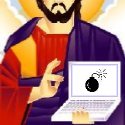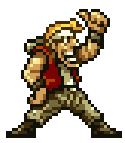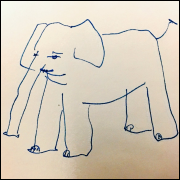|
Quiet Feet posted:I can better understand the appeal for something like an Atari or Coleco clone: those are games that you're only going to play for 5 minutes at a time, and it'd be annoying to have a pile of cartridges nearby that you keep having to swap out. Not to mention you'd have to go out and track down the cartridges for the thing, although I guess that's true of the Genesis clones too. I could see myself grabbing one of the Atari ones, I mean it's not like those games were of super high quality to begin with, and how hard can it be to emulate blocks and beeps? Real Genesis consoles and games are still pretty cheap though and I'd rather play on real hardware given the quality difference. There are probably a lot of people who will get a clone, use it for about a week and tuck it into a closet never to be seen again and don't want to buy up stuff piecemeal. That's why I love having an Atari 2600 flashcart, and why I loved having Intellivision and ColecoVision flashcarts when I still had those systems. Just having one cartridge and a nice menu on it for all the roms was great.
|
|
|
|

|
| # ? Jun 10, 2024 19:06 |
|
Nintendo Kid posted:That's why I love having an Atari 2600 flashcart, and why I loved having Intellivision and ColecoVision flashcarts when I still had those systems. Just having one cartridge and a nice menu on it for all the roms was great. What was that flash cart called? The only one I've been able to find in recent years was made by some guy on the atari age forums and last I checked they weren't being made anymore (I could have missed something obvious)
|
|
|
|
Holy crap the EZF4 was updated to include SDHC support http://gbatemp.net/threads/ez4-update-sdhc-support.377957/
|
|
|
|
downtimejesus posted:Okay, so I finally moved some stuff out of my dad's house, including my NES. Now I can't get the drat thing working. Originally it was doing a blinky screen, so I opened it up and clipped pin 4 on the 10NES just because I didn't want to deal with it. Now I'm getting a solid hunter green screen, regardless of which cart I have in there. (I've tried like, 7 of them) I also pulled out the 72 pin connector, cleaned it with isopropyl alcohol, bent the pins back up so that there's a better connection, and still, solid hunter green screen when I turn it on. Any ideas as to what I can try next? Boiling the 72 pin connector, perhaps? Literally, not as a joke. Other things you could try are bending the pins back up even higher and tighter (mine became death grip tight with carts, though its a little looser now) and not pressing down the whole cart and loading mechanism.
|
|
|
|
Tyson Tomko posted:What was that flash cart called? The only one I've been able to find in recent years was made by some guy on the atari age forums and last I checked they weren't being made anymore (I could have missed something obvious) For the Atari 2600 I have the Harmony cart, which is still being made: http://harmony.atariage.com/Site/Harmony.html (they even have a new version with support for 512 KB games, but you only need that for certain homebrew really) For the Colecovision I had the Atarimax Colecovision Ultimate SD: http://www.atarimax.com/colecosd/documentation/ This one is made in batches, so sometimes there's only preorders up, but they seem to have stock now. For the Intellivision I had the Cuttle Cart 3: http://www.schells.com/cc3.shtml That one's definitely discontinued, but there's probably someone else putting together Intellivision flash carts now.
|
|
|
|
Nintendo Kid posted:For the Intellivision I had the Cuttle Cart 3: http://www.schells.com/cc3.shtml That one's definitely discontinued, but there's probably someone else putting together Intellivision flash carts now. Now you can play all these great Intellivision games:
|
|
|
|
Kthulhu5000 posted:Boiling the 72 pin connector, perhaps? Literally, not as a joke. All good solutions, but another option is just to get a Game Genie since it has a fatter board that fits more snugly in the cartridge port. This is all anecdotal and your situation may be different, but I have my Everdrive in my NES pretty much all the time and I'll get a green screen sometimes on boot up. All I do is physically move the cart a bit and it'll start working. What's definitely happening is that full connection isn't happening with all of the pins, and it could be something as simple as the cart being just slightly off-kilter in the slot. If you're getting a solid color screen then more than likely your NES is running fine and it's just a poor game-to-system connection.
|
|
|
|
King Vidiot posted:All good solutions, but another option is just to get a Game Genie since it has a fatter board that fits more snugly in the cartridge port. This is seriously the best answer to 95% of toaster woes until blinking light win comes out
|
|
|
|
flyboi posted:Holy crap the EZF4 was updated to include SDHC support http://gbatemp.net/threads/ez4-update-sdhc-support.377957/ What does this additional support mean? Larger sizes of card supported?
|
|
|
|
Cloks posted:What does this additional support mean? Larger sizes of card supported? Yes. SDHC is anything larger than 2 gigs and requires special support, and basically all GBA flash carts are from long before reaching this sort of size was likely, but with GBA game sizes it can be tricky to have a "complete" collection which fits into 2 gigs.
|
|
|
|
Ahahaha at AGDQ they are doing a relay race with Ninja Gaiden 1-3 and "solved" the "switching between games" problem by loading the three games onto Powerpaks. I have to admit that's not a bad idea since I could picture a team that should have won losing due to blinkie issues while switching games. Although in saying that, part of me thinks a true NES race should involve having to blow in the cartridge to get it to work.
|
|
|
|
downtimejesus posted:Okay, so I finally moved some stuff out of my dad's house, including my NES. Now I can't get the drat thing working. Originally it was doing a blinky screen, so I opened it up and clipped pin 4 on the 10NES just because I didn't want to deal with it. Now I'm getting a solid hunter green screen, regardless of which cart I have in there. (I've tried like, 7 of them) I also pulled out the 72 pin connector, cleaned it with isopropyl alcohol, bent the pins back up so that there's a better connection, and still, solid hunter green screen when I turn it on. Any ideas as to what I can try next? Others in this thread have already made great suggestions, but I can't recommend enough the power of Brasso metal polish. If you have an NES cart that can be taken apart without the game bit (earlier carts use small phillips screws) go ahead and open that poo poo up and use the PCB to clean the disassembled 72-pin connector. Put some Brasso on the connecters of the PCB using a cotton swab, insert it in to the 72-pin connector, and take it out. Repeat until the Brasso goes from grey to that black gunky dirt color. Clean the dirty Brasso off the PCB using cotton swabs and alcohol. Apply a new coat of Brasso and start over again. After several rounds of this you'll see that the pin connector is getting clean and shiny and less black poo poo is coming out with the Brasso. Clean the remaining Brasso off the inside of the pin connector (I've never tried boiling one, just used canned air, alcohol, a credit card, and receipt paper. I don't think it would hurt though). Clean up the game cart PCB. Assemble everything back together. Profit. I "fixed" (cleaned would be more accurate) four front loading NESes using this method, and it's worked every time. Good luck. Hopefully soon you'll be playing some classic NES, buddy. (Also couldn't hurt to clean all your games using the Brasso. A lot of the gunk that builds on the 72-pin connector comes from transferring dirty carts in and out of the system.)
|
|
|
|
univbee posted:Yes. SDHC is anything larger than 2 gigs and requires special support, and basically all GBA flash carts are from long before reaching this sort of size was likely, but with GBA game sizes it can be tricky to have a "complete" collection which fits into 2 gigs. Awesome. I have an EZIV and an SP 101 so now I can have the essential library all on one cart. Except Bokotai and Warioware Twisted and ChuChu Rocket.
|
|
|
|
Cloks posted:What does this additional support mean? Larger sizes of card supported? Not just larger, per se, but newer. It's hard to find micro SD cards that are 2GB or smaller these days. I have a case full of SD cards of various sizes that I have accumulated over the years, and at this point in time, I have way more 8/16GB size ones than <2GB.
|
|
|
|
d0s posted:Now you can play all these great Intellivision games: Auto Race Stadium Mud Buggies That 3 in one tank/plane/whatever game Night Stalker Commando Astrosmash etc...
|
|
|
|
Supposedly, the Intellivision Lives compilation for the DS is a pretty cool way to experience the system since you can use the touchscreen to simulate the weird key layout, which is something other versions of Intellivision Lives (PS2, Gamecube, Xbox) could never simulate what with their proper controllers. The only issue is that the DS version only came out in the US and is becoming rather rare.
|
|
|
|
flyboi posted:Holy crap the EZF4 was updated to include SDHC support http://gbatemp.net/threads/ez4-update-sdhc-support.377957/  Color me surprised indeed.
|
|
|
|
downtimejesus posted:Okay, so I finally moved some stuff out of my dad's house, including my NES. Now I can't get the drat thing working. Originally it was doing a blinky screen, so I opened it up and clipped pin 4 on the 10NES just because I didn't want to deal with it. Now I'm getting a solid hunter green screen, regardless of which cart I have in there. (I've tried like, 7 of them) I also pulled out the 72 pin connector, cleaned it with isopropyl alcohol, bent the pins back up so that there's a better connection, and still, solid hunter green screen when I turn it on. Any ideas as to what I can try next? My current NES was one my mom snagged from a church sale for two dollars. It didn't work, and I swear to hell I did every single thing ever listed on the Internet to that drat 72 pin connector. Toothbrush, brasso, rubbing alcohol, bend the pins, whatever the hell someone told me to do I did it twice. It still wouldn't work. Until I flat out replaced the 72 pin connector. I know that's not the cool kid thing to do and people get weird over it, but if you're like me and you've boiled the drat thing five times and you're still getting a green screen, just order a new one and put it in. I suspect sometimes they just short out or go bad or something else that toothpaste can't fix. Mine also has a broken cartridge caddy, so when I put an NES game in it, I have to wedge another one on top. My NES works great and would make Real True Collectors pass out.
|
|
|
|
Bean posted:My current NES was one my mom snagged from a church sale for two dollars. It didn't work, and I swear to hell I did every single thing ever listed on the Internet to that drat 72 pin connector. Toothbrush, brasso, rubbing alcohol, bend the pins, whatever the hell someone told me to do I did it twice. It still wouldn't work. I hope there's some duct tape on there.
|
|
|
|
Quiet Feet posted:Edit: Out of curiosity, how many Sega Genesis consoles does everyone here own? Personally I have 5. My current console, two backups, another one at my parents house, & a Sega Genesis 3 I'm planning on using while traveling (so small an portable :w:) which will probably replace that one at my parents house. I have 5 Genesis', since I just kept buying them at garage sales for 5 bucks. Most are Gen 2s with poor sound, but I do have a gen 1 HD Graphics model that I bought with a 32x for 15 bucks from someone who was trying to sell it to a Gamestop that had long since stopped accepting consoles like that. I also have 3 N64s, 3 Atari 2600s, 2 NES' and 2 SNES'.
|
|
|
Quiet Feet posted:Edit: Out of curiosity, how many Sega Genesis consoles does everyone here own? Personally I have 5. My current console, two backups, another one at my parents house, & a Sega Genesis 3 I'm planning on using while traveling (so small an portable :w:) which will probably replace that one at my parents house. I have a single model 1 that I haven't turned on in over a year, I probably should get an RGB cable for it sometime.
|
|
|
|
|
Bean posted:My current NES was one my mom snagged from a church sale for two dollars. It didn't work, and I swear to hell I did every single thing ever listed on the Internet to that drat 72 pin connector. Toothbrush, brasso, rubbing alcohol, bend the pins, whatever the hell someone told me to do I did it twice. It still wouldn't work. Yeah, theyre like, 10$ on Amazon, so I'm gonna boil it and if it doesnt work, well, I'll just grab one off there. Thanks for the ideas, everyone!
|
|
|
|
So I'm thinking about grabbing a model 1 Famicom. What are the options as far as video output? Am I stuck with using an RF adapter unless I'm willing to mod it, or is there some kind of AV adapter that Nintendo made that I'm not aware of?
|
|
|
|
liquid courage posted:So I'm thinking about grabbing a model 1 Famicom. What are the options as far as video output? Am I stuck with using an RF adapter unless I'm willing to mod it, or is there some kind of AV adapter that Nintendo made that I'm not aware of? Nope, it's RF only unless you mod it. Also, it broadcasts on some weird channel that's like 95.75 on American TVs. Some TVs can pick it up and some can't. Maybe start with an AV Famicom and then one day get an original for chuckles. wash bucket fucked around with this message at 22:51 on Jan 8, 2015 |
|
|
|
The original Famicom is my favorite console as far as design goes, but I would definitely not get one with the intent to play on it. On top of it being RF only (and on weird channels), the hardwired controller cables are hilariously short. It is however a fantastic display piece.
|
|
|
|
Yeah, I mostly wanted it because of the design. I'm sorta kicking myself because I have a friend that just came back from Nagoya to visit family in the states and I probably could have asked him to grab me something while he was still in Japan.
|
|
|
|
I need some help with an s-video mod I am trying to do to a Genesis model 1. It has a Sony CXA1145 and I followed this chart:  Everything looks great, except whenever anything that's bright white appears on the screen, the picture starts rolling or blanks out. For example it happens in Super Street Fighter 2 during Ryu's intro when the screen goes all white. What would I need to do to fix this? Use a stronger resistor than the 75ohm that guide called for (and if so, on which line? chroma, or luma?)? A stronger capacitor? If it helps, it is s-video going straight to a plasma TVs s-video port; no scaler involved.
|
|
|
|
McCracAttack posted:Nope, it's RF only unless you mod it. Also, it broadcasts on some weird channel that's like 95.75 on American TVs. Some TVs can pick it up and some can't. Maybe start with an AV Famicom and then one day get an original for chuckles. Yeah, the big problem with using a classic Famicom is getting a tuner that can work with it. Some televisions can do it natively but it's rare for televisions to tune up to that range; mine can but I've owned more TV's that can't in my life than those that can. Your best bet might be finding a VCR that can tune that high.
|
|
|
|
Trying the s-video-modded Genesis on other TVs makes the issue more obvious. It's losing sync during bright scenes. It happens at the Sega logo at the beginning of Sonic 2 as well. I wasn't even aware this could happen over s-video; I've only ever seen it over RGB. Anyway, how would I go about fixing this? I am not familiar enough with the Genesis. I have chroma and luma's ground tied to one another, could that be an issue? I can't imagine as I assume they share the same ground? Everything looks great; it's only when the screen is mostly white.
|
|
|
|
Uncle at Nintendo posted:I need some help with an s-video mod I am trying to do to a Genesis model 1. You need the luma amp mod for decent output http://www.jamma-nation-x.com/jammax/genesismods.html Basically luma is weak so shove it through an amp and sync woes go away. I've done this mod twice and have never had bad results with it. Edit: looks like console5 published some better circuits since I last did this mod http://console5.com/wiki/CXA1145 flyboi fucked around with this message at 02:35 on Jan 9, 2015 |
|
|
|
flyboi posted:Holy crap the EZF4 was updated to include SDHC support http://gbatemp.net/threads/ez4-update-sdhc-support.377957/ Holy poo poo!
|
|
|
|
Random Stranger posted:Yeah, the big problem with using a classic Famicom is getting a tuner that can work with it. Some televisions can do it natively but it's rare for televisions to tune up to that range; mine can but I've owned more TV's that can't in my life than those that can. Your best bet might be finding a VCR that can tune that high. A TV being innately cable ready or not probably plays a role in this. The channel one frequency in Japan (which the Famicom uses, along with a second channel) correlates to the US cable frequency on channel 95; at least, channel 95 in the old analog format. My $15 Trinitron from the early 2000s did it just fine. Also, using any kind of RF adapter, be it the Famicom one or a US NES adapter, is going to create problems in my experience. As others have mentioned in the past, it's better to get an RCA-to-Type F connector and a standard coax cable and just use that with the coax jack on the TV. But, as others have also mentioned, the Famicom is generally a better display piece than as actual working hardware (AV Famicom excepted, of course).
|
|
|
|
Cloks posted:Awesome. I have an EZIV and an SP 101 so now I can have the essential library all on one cart. Wait what's special about ChuChu Rocket hardware-wise? Some funky bankswitching to store all those puzzles or something?
|
|
|
|
Discount Viscount posted:Wait what's special about ChuChu Rocket hardware-wise? Some funky bankswitching to store all those puzzles or something? The GBA version has all the levels. All the user-uploaded ones from the Dreamcast Online days in the order of several thousand, so there's probably something non-standard going on there for storage.
|
|
|
|
Neddy Seagoon posted:The GBA version has all the levels. All the user-uploaded ones from the Dreamcast Online days in the order of several thousand, so there's probably something non-standard going on there for storage. What? It's just a standard 4 megabyte GBA ROM. The levels are very small, they had to be to be suitable for dial up transfer on the Dreamcast. For what it's worth I never had any issues playing it off an EZ Flash V 3-in-1.
|
|
|
|
Nintendo Kid posted:What? It's just a standard 4 megabyte GBA ROM. The levels are very small, they had to be to be suitable for dial up transfer on the Dreamcast. Yeah, a ChuChu Rocket level could be stored in well under 1k before you even get to the most elementary of compression algorithms.
|
|
|
|
And that reminded me that I'm still pissed that the iOS/Android release of Chu Chu Rocket only contains like 500 levels total. They really could have fit the 2500 user levels!
|
|
|
|
I don't know, I couldn't get it to work on my EZFlash IV. It's one of the few GBA games I legitimately own.
|
|
|
|
Cloks posted:I don't know, I couldn't get it to work on my EZFlash IV. It's one of the few GBA games I legitimately own. Hmm, what happens when you try? The EZFlash V 3-in-1 of course just holds a single ROM at a time (although you can make custom menu-based roms that combine multiple GBA games if you really want to), but it runs it perfectly both while in a DS or while inserted in a GBA.
|
|
|
|

|
| # ? Jun 10, 2024 19:06 |
|
Nintendo Kid posted:Hmm, what happens when you try? The EZFlash V 3-in-1 of course just holds a single ROM at a time (although you can make custom menu-based roms that combine multiple GBA games if you really want to), but it runs it perfectly both while in a DS or while inserted in a GBA. It went to either a white or black screen, I forget which. All other GBA .roms that I tried worked fine and I believe other people have had this error.
|
|
|