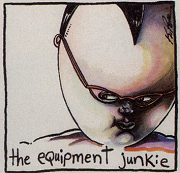|
E: Moved to better fitting thread.
cinci zoo sniper fucked around with this message at 23:20 on Jan 4, 2015 |
|
|
|
|

|
| # ? May 15, 2024 11:29 |
|
So I gave up on tab utilities and switched to Tree Style Tab. Love it to bits but, even on a new profile, it grinds my browser to a halt, making even basic scrolling clunky as gently caress. Any idea how to fix it?
|
|
|
|
So Facebook has this weird issue where copy-pasting url links into comment boxes occasionally wigs everything out and makes it so that either the link doesn't display or pressing enter won't post the comment. Or both. I'm fairly certain it's an addon but I wanted to know if anyone else has had this issue before and knows what addon might be the culprit, before I start manually digging through the 40 or so addons I have installed.
|
|
|
|
Pikestaff posted:So Facebook has this weird issue where copy-pasting url links into comment boxes occasionally wigs everything out and makes it so that either the link doesn't display or pressing enter won't post the comment. Or both.
|
|
|
|
Pikestaff posted:So Facebook has this weird issue where copy-pasting url links into comment boxes occasionally wigs everything out and makes it so that either the link doesn't display or pressing enter won't post the comment. Or both. What happens if you paste into notepad first, or use PureText to paste it?
|
|
|
|
Lum posted:What happens if you paste into notepad first, or use PureText to paste it?
|
|
|
|
Yep, I'm having the same issue as FRINGE. Notepad isn't helping. It won't even let you delete the link once you've pasted it - it's just a really weird thing that I feel I'm not techie enough to explain. I'm assuming it's a Firefox and/or addon thing because I tested in Opera (the reskinned Chrome version) and had no issues.
|
|
|
|
I have the latest firefox with the latest flash block plug in. In the last 24 hours I have not been able to "click" the "f" to run the video. Disabling the plugin works so it isn't anything else? Anyone else having this?
|
|
|
|
Yes, I had the same trouble with that just the other day, and disabling Flashblock was the only thing that worked. The computer I was using was an old one with an out of date version of Firefox and an up to date Flashblock, so I'd assumed it was something wrong at my end. But if the same thing's happening with an up to date Firefox then perhaps it wasn't.
|
|
|
|
Speaking of flashblock, is there any way to make flash click to play without it? I have plugins.click_to_play set to true in about:config, but that setting only seems to apply to everything except flash.
|
|
|
|
Rahu posted:Speaking of flashblock, is there any way to make flash click to play without it? I have plugins.click_to_play set to true in about:config, but that setting only seems to apply to everything except flash. Go to Add-ons, then Plugins, and then change the drop-down menu beside Flash to Ask to Activate. Applebees fucked around with this message at 03:21 on Jan 12, 2015 |
|
|
|
I'm on Firefox 34 using Flashblock 1.5.18 and I haven't had any issues. I've seen some sites that overlay something over the flash video that prevents you from clicking on it, though. I have the Nuke Anything Enhanced addon so removing those overlays eventually lets me click on it.
|
|
|
|
Applebees posted:Go to Add-ons, then Plugins, and then change the drop-down menu beside Flash to Ask to Activate. But anyway I'm not having any issues with Flashblock 1.5.18/Firefox 34.
|
|
|
|
I'm able to watch youtube videos embedded on SA and other places, but not on youtube site itself. (firefox 34.05 and flashblock 1.5.18) I assume it's something youtube has done to make my life annoying. I'll wait it out, I'm just chiming in.
|
|
|
|
1969 baby posted:I'm able to watch youtube videos embedded on SA and other places, but not on youtube site itself. (firefox 34.05 and flashblock 1.5.18) I assume it's something youtube has done to make my life annoying. Come to think of it, it was Youtube that Flashblock was acting up for me on. I suppose it's just something Youtube's doing.
|
|
|
|
Yes it was youtube for me as well. I also have another unrelated issue. Sometimes the website link icons from my favourited bar stay on screen until I click them. It's not a huge problem but annoying enough for me to notice it happening multiple times a day. I haven't clicked them or any thing it will always be just one when I minimise firefox. Jippa fucked around with this message at 09:34 on Jan 12, 2015 |
|
|
|
Rahu posted:Speaking of flashblock, is there any way to make flash click to play without it? I have plugins.click_to_play set to true in about :config, but that setting only seems to apply to everything except flash. It should be built in, but they went with a brain dead implementation to make it user friendly. Using the built-in plugin click-to-play, you get a big nagging popup bubble from the addressbar every time you load any page with any blocked plugin on it. It meant to ask once per session per site, but it doesn't. Also, doesn't work for me as I use the Pentadactyl extension. Also, it enables every instance of every plugin on a given page when you click to allow them : so you enable the video player + all the nasty add in one. You can at least turn it on and off per plugin on about :plugins. I use flashblock for this reason.
|
|
|
|
Note that Youtube doesn't use Flash unless HTML5 video is broken, so definitely make sure you don't have any messed up browser media settings (about:config, media.*) or broken video drivers. I was having some problems with video playback in Youtube from loving around in about:config and Refresh Firefox fixed it.
|
|
|
|
Alereon posted:Note that Youtube doesn't use Flash unless HTML5 video is broken, so definitely make sure you don't have any messed up browser media settings (about :config, media.*) or broken video drivers. I was having some problems with video playback in Youtube from loving around in about :config and Refresh Firefox fixed it. What if you have this problem and haven't messed with anything in about.config? It just started out of the blue a couple of weeks ago.
|
|
|
|
wooger posted:I use flashblock for this reason. https://addons.mozilla.org/en-US/firefox/addon/click-to-play-per-element/?src=api https://addons.mozilla.org/en-US/firefox/addon/hide-plugin-notifications/?src=api One restores the old "click to enable just this one flash object only" and the other gets rid of the awful notification bar when there's a hidden flash embed.
|
|
|
|
Aleph Null posted:What if you have this problem and haven't messed with anything in about.config?
|
|
|
|
For some reason, I can't access https://www.mathworks.com from my laptop, though I can from my desktop. Both are on the same network, though the desktop is wired to the router. Firefox on my laptop is giving me the "The page isn't redirecting properly" error. I can get to the page on the laptop with Chrome. Any ideas what the hell is going on?
|
|
|
|
Clear cache?
|
|
|
|
Rastor posted:Clear cache? No change. Although I should have thought of that myself
|
|
|
|
I upgraded to Firefox 35 and now my bookmark keywords aren't working any longer. If I type just the keyword and hit enter, I get whatever the top autocomplete result was in the address bar. If I type the keyword and then a space, the keyword works like it used to. Is anyone else seeing this? Is an extension responsible?
|
|
|
|
I don't know if this is a Firefox 35.0 thing or a SALR thing, but here goes. See the popup box when I hover over the forum name? If I try to click on any of the choices, the box disappears. Otherwise, everything is fine.
|
|
|
|
I'm running 34 (and don't have SALR) and it has just started happening to me too. Maybe a change in SA's CSS has broken it?
|
|
|
|
Mister Kingdom posted:I don't know if this is a Firefox 35.0 thing or a SALR thing, but here goes. It's a problem with the site. People are posting about it in QCS.
|
|
|
|
So someone left a comment on my Steam profile, wondering who it was I click on his profile link but it keeps crashing my browser, dose anyone else crash from this link? http://steamcommunity.com/id/scorpiusg59
Im_Special fucked around with this message at 21:19 on Jan 16, 2015 |
|
|
|
Im_Special posted:So someone left a comment on my Steam profile, wondering who it was I click on his profile link but it keeps crashing my browser, dose anyone else crash from this link? http://steamcommunity.com/id/scorpiusg59 The profile is private, but it doesn't crash for me - Firefox Developer Edition 37.
|
|
|
|
^^ Thanks for this, I did some digging and this crashing was caused by the addon Enhanced Steam v7.2.2, it was a known issue or something that was fixed with v7.2.3 which wasn't being pushed through like a regular update. http://steamcommunity.com/groups/enhancedsteam#announcements/detail/132062387906888832
|
|
|
|
Crashed Firefox 35, and 36 after I updated a minute later.
|
|
|
|
Bieeardo posted:Crashed Firefox 35, and 36 after I updated a minute later. Are you referring to crashing after upgrading your Enhanced Steam addon? The link specifically says to remove the old install before upgrading, so maybe try that.
|
|
|
|
That was my browser horking up and taking its sweet time posting, but I'm still getting crashes with Firefox beta and the new version. I can't remember the last time I tried looking at someone's profile outside of the Steam client, so I guess I'll just have to be careful.
|
|
|
|
Just update enhanced steam to 7.2.3 and ff to 36 and it hasn't crashed yet.
|
|
|
|
Anyone got an idea when did YouTube force the HTML5 player for Firefox? Yesterday I had issues with YouTube so I had to use "Refresh Firefox" to fix the HTML5 player, but I remember less than a month ago Flash crashing took all open YouTube tabs with it as well, clearly it was still using the Flash player at the time. I do have AdBlock but it was disabled on YouTube.
|
|
|
|
Bensa posted:Anyone got an idea when did YouTube force the HTML5 player for Firefox? Yesterday I had issues with YouTube so I had to use "Refresh Firefox" to fix the HTML5 player, but I remember less than a month ago Flash crashing took all open YouTube tabs with it as well, clearly it was still using the Flash player at the time. Uh, never? Pretty sure HTML5 is still only opt-in but check https://www.youtube.com/html5 to opt-out. My guess it's you opted in a long time ago and forgot about it while something was preventing it from working.
|
|
|
|
I agree that they're not forcing it because yesterday I kept having youtube videos freeze and crash Flash, so I looked up how to force them to HTML5, even though I thought I'd done that ages ago.
|
|
|
|
The Youtube HTML5 player is always used on platforms that support it, you can get the Flash player in Firefox for example by disabling certain video formats in about:config. If you're unexpectedly getting the Flash player on the latest version of Firefox, update your video drivers and try Refresh Firefox, you may have a bad profile setting sitting around. Note that Google is continuously updating Youtube to use new features that are only fully supported in Chrome, which is why more video formats and quality settings are available in Chrome.
|
|
|
|

|
| # ? May 15, 2024 11:29 |
|
Desuwa posted:Uh, never? On that page I don't have the option to opt-in/out, it just shows me what formats my browser supports, and states that the HTML5 player is in use. I may have opted in a long time ago, is the setting account or browser based (cleared out by clean installs)? I have no problem with the HTML5 player, other than that it didn't work until I cleaned up Firefox. Alereon posted:The Youtube HTML5 player is always used on platforms that support it, you can get the Flash player in Firefox for example by disabling certain video formats in about :config. If you're unexpectedly getting the Flash player on the latest version of Firefox, update your video drivers and try Refresh Firefox, you may have a bad profile setting sitting around. Note that Google is continuously updating Youtube to use new features that are only fully supported in Chrome, which is why more video formats and quality settings are available in Chrome. My first thought was that something I've changed in about :config to fix video on other sites caused this, but I haven't touched that in at least half a year. The only thing I can think of is an automatic update to Firefox or a change on YouTube's side causing the switch.
|
|
|