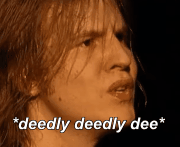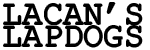|
ImplicitAssembler posted:Because physically based shaders don't necessarily reproduce exactly what happens in the real world..and that even architectural renders gets tweaked to look nicer than real life Oh yeah I know, but I mean within a shot, would you copy and tweak a material on a per object basis to make a shot look better. Like for instance some material on one side looks great, but on the other side that's getting lit, it gets washed out and you can't see any detail. Would copy the material just for that bit of the shot and tone down it's reflective or glossiness value to make it look nicer? Or say the bump map detail gets lost on a particular object, but in the rest of the scene it looks great. Would you again copy the material, tweak some values, and insert it on relevant objects within the scene? I hope I'm making sense with this.
|
|
|
|

|
| # ? May 31, 2024 09:42 |
|
BonoMan posted:I'm doing an all CG book trailer for a client recently and they suggested a change of "adding 'a real tale of suspense by john doe'" (not the real quote or author obviously) because "it hasn't been made clear that this is a book." I don't know what you're talking about, clients are geniuses. They want to leverage the power of emerging markets and utilize efficient reduction in labor cost to synergize with top-flight, bleeding edge, technologically-savvy Millennials whose powerful market share will disseminate the brand. And they'll do that by....thing. I dunno, let the studio figure it out.
|
|
|
|
KiddieGrinder posted:Oh yeah I know, but I mean within a shot, would you copy and tweak a material on a per object basis to make a shot look better. Cubicle gangster could probably say more but in my opinion it's better to tweak materials if they don't complement the shot even if they look real good in parts of the render. On the other hand, if your shader looks really nice in a neutral lighting setting and looks like poo poo in another instance, I might look into tweaking the lighting, but it's not always the case. Do what you need to make the parts that need a bit of ''cheating'' better.
|
|
|
|
Just a week until that deadline. Time to pull my finger out. For content, trying to rough out a posed exaggerated body without using any reference. Pretty stupidly didn't put in z sphere fingers so its move and dynamesh all the way. 
Vilgefartz fucked around with this message at 14:40 on Jan 10, 2015 |
|
|
|
KiddieGrinder posted:Oh yeah I know, but I mean within a shot, would you copy and tweak a material on a per object basis to make a shot look better. You can, but that's really time consuming and results in a set of scene materials that are difficult to keep track of and/or reuse in other scenes. I favor just rendering out all my element passes and reconstructing the image from there, often using the rgb pass as a base. With the right elements and masks, you can do a lot more in a lot less time, as well as create effects in a more intuitive and instant-gratification kind of way, i.e. seeing how they interact and balance with the rest of the scene is something that tweaking and region rendering just can't compete with in a practical way. e: especially with picky clients who can't stop moving the loving goalpost CONSTANTLY JUST LET ME MAKE A PRETTY PICTURE FOR YOU ALREADY gently caress. Handiklap fucked around with this message at 16:09 on Jan 10, 2015 |
|
|
|
It happens but I try to keep it to a minimum. There's a lot you can do with reflection/raw light/diffuse passes. I trust myself to do it, but if you tell a junior they can do it you'll end up with 10 copies of the same material trying to solve a problem that wasn't the materials fault. So it'll be maybe one or two in an emergency - and the material name will be changed to EDITED_whatever
|
|
|
|
Does anyone have any general advice for head/face topology for animation? Something about my faces just seems...wrong. It's embarassing how bad it is but let me post a picture in case it's obvious what mistake I'm making:
|
|
|
|
Hbomberguy posted:Does anyone have any general advice for head/face topology for animation? Something about my faces just seems...wrong. It's embarassing how bad it is but let me post a picture in case it's obvious what mistake I'm making: You want loops around the nostrils, eyes, mouth and every other place that deforms a lot. The best thing to do is check out the topology of a nice model. Something like this. Edit : You've probably created too much faces making the whole face harder to model properly, I'd erase a bunch of loops and only keep what gives out proper edge flow and then add over that. 
|
|
|
|
Odddzy posted:You want loops around the nostrils, eyes, mouth and every other place that deforms a lot. The best thing to do is check out the topology of a nice model. Something like this. That and this tutorial is great for showing how to create those loops by hand.
|
|
|
|
KiddieGrinder posted:That and this tutorial is great for showing how to create those loops by hand. I love the Joan of Arc tutorial and the strip-modelling approach, but in case box-modelling is more to Hbomberguy's tastes then this tutorial might also be useful!
|
|
|
|
Thanks to all three of you! I'll spend a couple of days practicing and see if I improve.
|
|
|
|
We upgraded to Max 2015 at work and it has made most files completely unworkable, even after following the paltry advice from Autodesk (merge objects, run some cleanup scripts). It's literally unbelievable how bad it is, and how little testing must have been done. We have a variety of different hardware and a 2 million poly scene is a slideshow on a 16 core workstation with a gtx980(!). From what I understand it's something to do with an attempt to optimize the viewport, which works for small scenes but any large exterior turns the file into a clunking hunk of junk, even if everything is displayed as a box... people have been complaining for months and the service packs still haven't addressed it.
|
|
|
|
Ive been trying to learn maya these past few days and I can confirm it's far from perfect in its current state. Whenever you save a copy of your work a prompt comes up telling you that you are using the student version of maya. BUT it also makes that pop up appear when it does autoback saves, it also makes a popup for EVERY file referenced inside the file you are using. So you can have a hell of a lot of time lost just clicking needlessly "ignore".
|
|
|
|
Odddzy posted:Ive been trying to learn maya these past few days and I can confirm it's far from perfect in its current state. Whenever you save a copy of your work a prompt comes up telling you that you are using the student version of maya. BUT it also makes that pop up appear when it does autoback saves, it also makes a popup for EVERY file referenced inside the file you are using. So you can have a hell of a lot of time lost just clicking needlessly "ignore". I don't see how you are so inconvenienced from a pop up that only pops up when saving or opening a scene file on an otherwise functionally identical software to it's commercial version. Are you new to student versions?
|
|
|
|
I thought students can get free full versions anyway. Unless he's saying that the full version is popping the student version warnings in which case lol.
|
|
|
|
keyframe posted:I don't see how you are so inconvenienced from a pop up that only pops up when saving or opening a scene file on an otherwise functionally identical software to it's commercial version. Are you new to student versions? Here's the important part of what I wrote : quote:BUT it also makes that pop up appear when it does autoback saves, it also makes a popup for EVERY file referenced inside the file you are using. So you can have a hell of a lot of time lost just clicking needlessly "ignore". I thought It was clear but what I mean is that if your scene does an autoback save every five minutes you're going to get the popup, you're also going to get it for every file that's referenced (or Xrefed if you're more of a max user) everytime you save or the program does an autoback. So, for example, if I'm doing an environment with Chinese lion statues referenced thirty times in the scene and I've got autobacks enabled to save every five minutes, I'm going to have to click ''continue'' thirty-one times every five minutes. That's not counting the times where I actually want to save properly and know that I will have to click the prompt another thirty-one times. Edit : To be fair though, I've not seen the referencing thing firsthand. I was looking around the web to see if the autoback saves popup bug was actually a feature or had a quick fix. I then found a few threads of people complaining about referenced files done with the student version of Maya that all need a continue prompt everytime they're used inside a scene. Odddzy fucked around with this message at 22:50 on Jan 11, 2015 |
|
|
Hernando posted:We upgraded to Max 2015 at work and it has made most files completely unworkable, even after following the paltry advice from Autodesk (merge objects, run some cleanup scripts). It's literally unbelievable how bad it is, and how little testing must have been done. We have a variety of different hardware and a 2 million poly scene is a slideshow on a 16 core workstation with a gtx980(!). From what I understand it's something to do with an attempt to optimize the viewport, which works for small scenes but any large exterior turns the file into a clunking hunk of junk, even if everything is displayed as a box... people have been complaining for months and the service packs still haven't addressed it. Maya 2015 is a big steaming pile of poo poo as well. So no surprise there. Stick with 2014 as long as you can.
|
|
|
|
|
Odddzy posted:Here's the important part of what I wrote : That doesn't sound right. Have you emailed autodesk about that because it might be a bug. I don't recall having to do that when I was using the 2014 student version. ceebee posted:Maya 2015 is a big steaming pile of poo poo as well. So no surprise there. 2015 is fine now after a couple service packs (as always). We deployed it on a couple shows we are working on and I know DD switched to it as well. Can't wait for 2016 though. It is going to be amazing and that's all I can say. keyframe fucked around with this message at 00:20 on Jan 12, 2015 |
|
|
|
From what i read online it only happens on the 2015 version. Quick correction though, the references would only create one supplemental popup. Not for each copy, only for each reference file.
|
|
|
|
Hinchu posted:Hey remember me? Hey Hinchu, looking awesome! I love the moody feel. Hernando posted:We upgraded to Max 2015 at work and it has made most files completely unworkable, even after following the paltry advice from Autodesk (merge objects, run some cleanup scripts). It's literally unbelievable how bad it is, and how little testing must have been done. We have a variety of different hardware and a 2 million poly scene is a slideshow on a 16 core workstation with a gtx980(!). From what I understand it's something to do with an attempt to optimize the viewport, which works for small scenes but any large exterior turns the file into a clunking hunk of junk, even if everything is displayed as a box... people have been complaining for months and the service packs still haven't addressed it. I use 2015 at work and the default install is really buggy. Make sure you've got all the latest updates and service packs on it. Well it worked for me anyway, but sounds like you're having bigger problems 
|
|
|
|
 How can I make the wheel look less like glossy plastic and more like chrome? And ignore the grass, it's pretty awful. 
|
|
|
|
chrome is all about the environment and it doesnt look like you have much of one. Set up a scene with one of these hdri's and a shadow catching base - http://noemotionhdrs.net/hdrnight.html once the materials look right in there you're good to go. It's good practice to use a separate studio scene with simple lighting or a good hdri in to do all your materials and assets before merging them into working files, I insist on it for every asset we make from scratch. cubicle gangster fucked around with this message at 18:55 on Jan 12, 2015 |
|
|
|
I know we have pretty diverse software knowledge in here, so hopefully you guys can help me out. I want to create some randomized negative space, replicating this sculpture:   Any ideas how to go about it? It needs to be randomized, but look clean and intentional like the sculpture. I sculpted a quick and dirty model that gives me the proportions I want, but I don't know how to go about extracting specific patterns like that that are quite complex:  I can use any software thanks to the people I'm working for, I just don't know how to even begin. I was thinking of using the extract in ZBrush, but I think trying to mask all of those leaves and patterns wouldn't give me the right result/depth.
|
|
|
|
i'd use particle flow to arrange a few different leaves, then collapse them down to a single object and use max's paint projection to get the previously flat leaves to follow the contours. then shell, keep top face selection, use mass randomiser to get 50% of the selection and push it out further (so they're not all in the same plane) and meshsmooth. couple hours tops.
|
|
|
|
SVU Fan posted:I know we have pretty diverse software knowledge in here, so hopefully you guys can help me out. Should be fairly easy in Houdini
|
|
|
|
I'd use Zbrush's micromesh tool provided you retopo the mesh to have similarish polygon sizing.
|
|
|
|
SynthOrange posted:I'd use Zbrush's micromesh tool provided you retopo the mesh to have similarish polygon sizing. Yeah you could probably read up on a Chainmail armor tutorial to get started
|
|
|
|
SVU Fan posted:I know we have pretty diverse software knowledge in here, so hopefully you guys can help me out. Wait for zbrush r7 to be released this month and use nanomesh.
|
|
|
|
Hm, thinking about it more you could just use fibremesh with micromesh applied to the fibres.  Quick demo. Set the fibre V Tangent to 1 to lay it along the surface, then once you've accepted the fibre mesh, move to it, go Geo>Mod Topology>Micromesh to assign a leaf model. Groom as needed. and convert BPR to Geo for further tweaks? Synthbuttrange fucked around with this message at 05:42 on Jan 13, 2015 |
|
|
|
Another scan. This time with a DSLR. 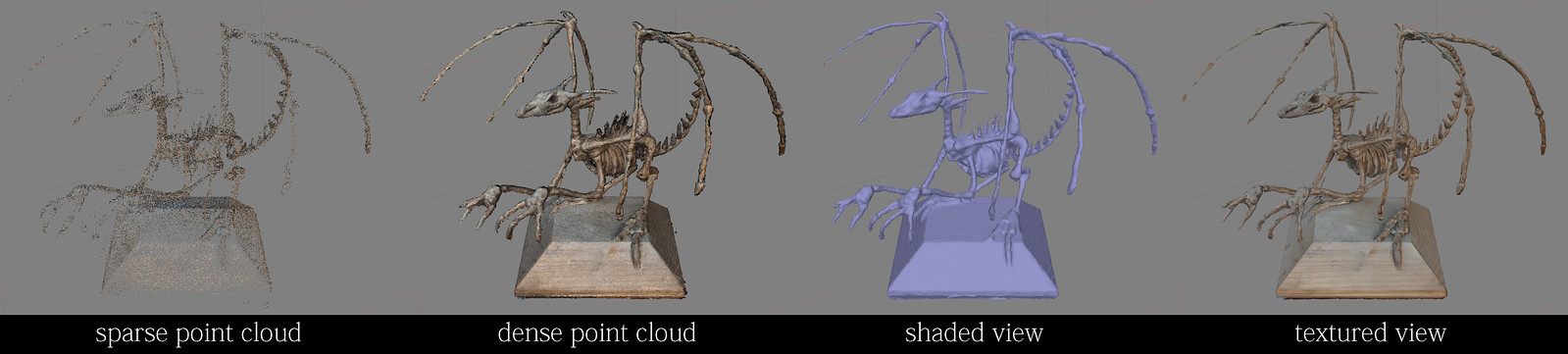 Although it wasn't a great dragon to begin with, I wanted to scan it before any more of it broke apart. Nevermind that there is already a dragon skeleton built into zbrush. This was more to test my first DSLR. Original sculpt made of super sculpey and wire armature. 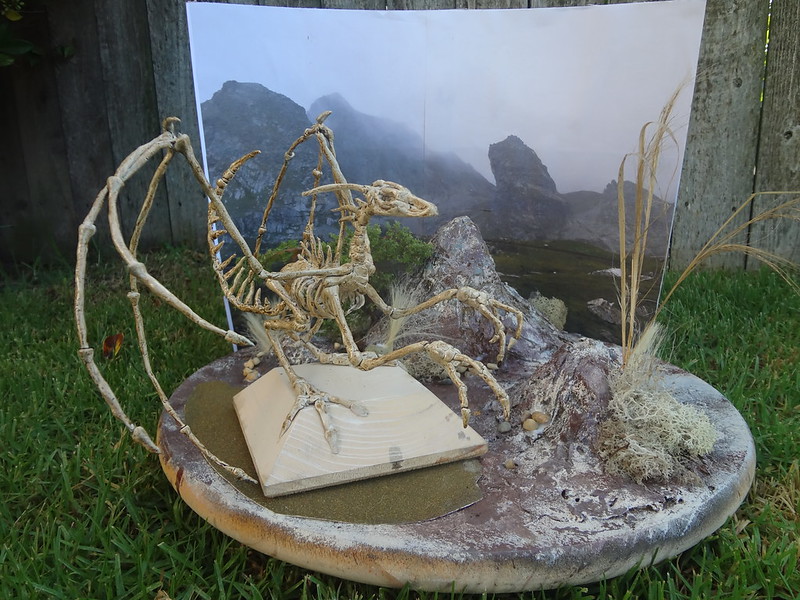
sigma 6 fucked around with this message at 12:46 on Jan 13, 2015 |
|
|
|
Anyone here with much experience in Substance Painter? I want to know if I can lock the centre of the viewport rotation to the centre of the object, instead it rotates around the face or the point where I click the middle mouse button. I means I often have to additionally translate and zoom to just get to another face. With Blender I can centre the origin of the rotation to the centre of the object and then it doesn't get in my way I really enjoy SP, although not for the substances. I find them a bit average since they use your UVs quite heavily. The particle effects are mostly good but I need to learn how to make my own particle effects. The particle effects makes it very easy to make things like this  (that's the viewport) Which suits me, as I have little talent and even less taste (hence I think that looks good whereas it might look like poo poo to most people) echinopsis fucked around with this message at 22:01 on Jan 13, 2015 |
|
|
|
concerned mom posted:
No service pack or extension could fix a blunder this big, or video card driver. I'm going to make a recording to show Autodesk soon. Also I found One Weird Trick To Invariably Crash Backburner Monitor In A Really Ironic Way: click on the Error tab for your job to sort it. Destroys the program *every single time* on every computer I've tried it. Might be an easter egg???
|
|
|
|
We got interviewed for cg architect! I got name dropped too which is nice, but not by name. http://www.cgarchitect.com/2015/01/dbox2015
|
|
|
|
Houdini 14 is out. Highlights: - Position-based dynamics (sand, snow, etc.) - Crowd simulation - Viewport / UI enhancements Looking forward to putting all this stuff to the test.
|
|
|
|
cubicle gangster posted:We got interviewed for cg architect! I got name dropped too which is nice, but not by name. Congrats! Very interesting recap of Dbox. I didn't know you guys had as much ease choosing projects.
|
|
|
|
Cyne posted:Houdini 14 is out. Yea this is an awesome release. The uv tools are amazing. It should work much better with consumer video cards now as well. keyframe fucked around with this message at 07:57 on Jan 16, 2015 |
|
|
|
Hey guys, 3D Design engineer here, not too good at 3dCG but good at 3D CAD (i make complex 3d geometries for work but be hosed if I can model an object that is freeform style) I'm not sure if this is the right place, but I was wondering if someone would be able to render a model for me? If not, can someone guide me in the right direction? Ideally all I want modelled is a hop flower.  is what they look like. is what they look like.I am willing to trade my time for yours! Or work something out. I have PM and am reachable at matt.hillocks@icloud.com 
|
|
|
|
McSpergin posted:Hey guys, Not sure how ultra real you want it, but turbo squid had one for $16 bucks http://www.turbosquid.com/FullPreview/Index.cfm/ID/848949
|
|
|
|
Popped back into learning Zbrush after a year or two since my last attempt (look for my sporadic posts in pixel art, 3D printing, cheese making, theremin, and game programming threads in the near future). I hadn't tried the Dynamesh feature before, and it made things so much easier. Got into a fun all-day sculpting groove and came out with this:   Excuse the cheesy censoring, I was posting it on social media.
|
|
|
|

|
| # ? May 31, 2024 09:42 |
|
So this news just hit: http://variety.com/2015/biz/news/visual-effects-artists-drop-effort-to-challenge-film-subsidies-1201409040/ VFX Soldier and his group were unable to raise the necessary amount to challenge Canadian/British subsidies for VFX work. So unless those countries (along with New Zealand and Australia) decide that film subsidies are no longer in their economic best interest, that's where the work will be. Pretty awful for people who have families and houses in California who had the rug pulled out from under them. Good opportunity for people in Vancouver though, although I've heard that competition is still incredibly intense.
|
|
|