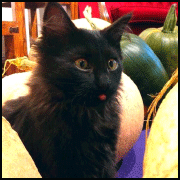|
I've been looking at those three, especially the BenQ, myself. TFTCentral seemed to like it well enough but I'm still a bit wary. I'd love to hear experiences as well.
|
|
|
|

|
| # ? May 26, 2024 10:41 |
|
GreenNight posted:Check with Monoprice first on a warranty replacement. I tried shining stuff on it, but I couldn't see anything. It probably is the backlight though. I could still remote into the desktop and see that the monitor was detected, etc. So I'll try getting a replacement. In the meantime I bought a dell U2713HM on the way home from work. It feels smaller, but I know that's just because it doesn't have a massive bezel. Otherwise very nice. Seems like less IPS glow compared to the monoprice, and definitely less glare (though I kinda miss the glass screen). If the replacement comes through, I'll put up another wall mount and go dual 27" 1440p 
|
|
|
|
If it's just the backlight you should be able to see something.
|
|
|
|
Der Shovel posted:I've been looking at those three, especially the BenQ, myself. TFTCentral seemed to like it well enough but I'm still a bit wary. I'd love to hear experiences as well. I think I have it narrowed down between the BenQ and the Dell. I just don't see what would make the Dell so much more expensive besides Brand recognition. On Amazon Canada the BenQ is $469, the Dell is between $799-$1054. Based on reviews of both they seem to be fully acceptable panels that have the same issues as any other IPS. Combined with the silence in the thread which I take to mean there is nothing overtly bad about them, I think I might have to go with the BenQ. It is also sold directly from Amazon which is a plus.
|
|
|
|
I have a question and this might be the right place. I am looking for the best way to setup 4 monitors attached to 1 computer and 3 of them would be at a long distance. We have a Promethian 70inch display for courtroom presentations setup with a windows 8.1 desktop, but we now want to be able to mirror that display for the defense council, the judge, and the witness stand. These are spread out all over the court room and running cables to each is not ideal. I have been researching wireless displays and can only seem to find a way to do wireless to one monitor. These monitors have to be able to display 1920x1080 and 90% of the time it will be static pictures or lower res videos. Any ideas on how to do this would be great. We have it running now with the main monitor and a second monitor on the defense table, but after seeing it in action the judges wanted the extra two monitors setup and I am coming up with nothing.
|
|
|
|
You could do a thin client with remote access/meeting software. It might be easier than putting together a mess of adapter cables and wireless HDMI transceivers. Software-linked solutions like Intel WiDi/Miracast are currently single-display-only. And it might be easier to secure screen sharing software than a lower-level wireless hardware solution.
|
|
|
|
Factory Factory posted:You could do a thin client with remote access/meeting software. It might be easier than putting together a mess of adapter cables and wireless HDMI transceivers. Software-linked solutions like Intel WiDi/Miracast are currently single-display-only. And it might be easier to secure screen sharing software than a lower-level wireless hardware solution. Is it possible to do multiple WiDi/Miracast with multiple adapters? have 3 or 4 usb adapters each one inked to a separate receiver. 1 per monitor? This is a mobile station, we take it from courtroom to courtroom. So I am looking to keep it as easy as possible to move. **edit**Found this, going to email them and see if it will do what I need: http://www.newegg.com/Product/Product.aspx?Item=N82E16815290063 badjohny fucked around with this message at 21:49 on Jan 7, 2015 |
|
|
|
Jesus Christ I'm so out of touch with displays. Looking for a matte 1920*1080 60Hz that doesn't have crippling flaws, 24" <150�, both DVI and HDMI input. don't need speakers or plugs, readily available in Germany. Suitable for gaming, but not competitive twitch shooters I'm going 40 next year. Two have caught my eye so far, any input is much appreciated: iiyama ProLite E2483HS-B1 TN+Film ASUS VS248H TN this one is 4 years old, does it still hold up? e; nevermind apparently I missed the demise of DVI, ordered a Samsung S24D300H for 115� sauer kraut fucked around with this message at 03:30 on Jan 8, 2015 |
|
|
|
badjohny posted:Is it possible to do multiple WiDi/Miracast with multiple adapters? have 3 or 4 usb adapters each one inked to a separate receiver. 1 per monitor? This is a mobile station, we take it from courtroom to courtroom. So I am looking to keep it as easy as possible to move. No, Miracast and WiDi aren't discrete tech. They require a hardware video encoder, a multi-stream WiFi adapter (one of the MIMO streams gets hijacked to be a point-to-point connection), and a display controller acting in concert, and current software is built on the assumption that you can only have one display's worth of these at a time (which is true for almost all hardware out there). Multi-stream Miracast is something that Intel has at the "obscure tech demo" level only.
|
|
|
|
GB_Sign posted:I think I have it narrowed down between the BenQ and the Dell. I just don't see what would make the Dell so much more expensive besides Brand recognition. On Amazon Canada the BenQ is $469, the Dell is between $799-$1054. Based on reviews of both they seem to be fully acceptable panels that have the same issues as any other IPS. Combined with the silence in the thread which I take to mean there is nothing overtly bad about them, I think I might have to go with the BenQ. It is also sold directly from Amazon which is a plus. The U2713HM is wide-gamut panel, aimed at the color-accurate professional market. Dell UltraSharps also have better support (especially when it comes to pixel defect policy), and better stands. All of which may or may not matter to you, but there is a reason they cost more.
|
|
|
|
GokieKS posted:The U2713HM is wide-gamut panel, aimed at the color-accurate professional market. Dell UltraSharps also have better support (especially when it comes to pixel defect policy), and better stands. All of which may or may not matter to you, but there is a reason they cost more. No, it isn't. You're thinking of the U2713H.
|
|
|
|
Zorilla posted:No, it isn't. You're thinking of the U2713H. You're right.. U2713H is the 99% AdobeRGB model, and HM is the 99% sRGB model (which still might be higher than the BenQ? Not sure on that). The other points remain though.
|
|
|
|
I'm looking for a small IPS (22-24" 1080p) to hang in my bedroom, and hanging requires a VESA mountpoint, which are apparently reserved for 27" monitors. TVs in that size cost more than monitors for some reason, or I'd just go with that. Edit: Looks like ASUS is pretty consistent about having VESA mounting on their units. In agreement to the rant earlier about UI fuckups on monitors - I've got one of the passive 3D monitors from ASUS - scan line interleaving with polarized anti-glare. Works decently, although everything looks somewhat grainy in 3d. They snatched mediocrity out of the jaws of quality though: there's a prominent "THREE DEE" button on the front panel - which toggles only between normal display and their post-processed artifical 3d. To select SBS you need to navigate through 3 levels of menus, and 3 more to get back out. I noticed that, after going through dozens of specs. A low-end ASUS IPS won't cost much more than a noname or AOC anyway. What threw me off was all the korean 27"s having VESA mounrs but none of the 24s. vvvvv Harik fucked around with this message at 10:48 on Jan 8, 2015 |
|
|
|
Harik posted:I'm looking for a small IPS (22-24" 1080p) to hang in my bedroom, and hanging requires a VESA mountpoint, which are apparently reserved for 27" monitors. I would hazard a guess that most of the IPS monitors in that size range which aren't the lowest-end consumer models have VESA mounts (usually 100mm x 100mm). Dell UltraSharps, for example, certainly do, and my ASUS (PA248Q) does as well.
|
|
|
|
GokieKS posted:The U2713HM is wide-gamut panel, aimed at the color-accurate professional market. Dell UltraSharps also have better support (especially when it comes to pixel defect policy), and better stands. All of which may or may not matter to you, but there is a reason they cost more. Color accuracy isn't super critical but after my experience dealing with this Crossover (Korean panel) better support is very important. After reading your post I took a look at the Dell Canada site and they are having a sale ($150 off) the U2715H which I am to understand is the newer version of the U2713H. It is only $549 CND with free shipping so I decided to go that route. The very minimal bezel was also a huge aesthetic plus.
|
|
|
|
I picked up an LG 34UM65 at Best Buy yesterday for $570 (price-matched Amazon). I'm seriously impressed by how this thing displays blu rays and I think it may even beat out my Sharp Q+ 70" for a cinematic experience! I was just wondering if there were any other ultra-wide monitors I should be checking out for ~$1000 or less that could beat this thing while it is in the returns period. I don't plan to be moving to 4K in the next few years so I am really just looking for the best picture possible. Any ideas?
|
|
|
|
Incredulous Dylan posted:I picked up an LG 34UM65 at Best Buy yesterday for $570 (price-matched Amazon). I'm seriously impressed by how this thing displays blu rays and I think it may even beat out my Sharp Q+ 70" for a cinematic experience! I was just wondering if there were any other ultra-wide monitors I should be checking out for ~$1000 or less that could beat this thing while it is in the returns period. I don't plan to be moving to 4K in the next few years so I am really just looking for the best picture possible. Any ideas? There's the 1440p version of your monitor, 34UM95, which runs around 8-900. The next step up from there would be either 4k or a curved 1440p ultra wide but those are closer to 1200.
|
|
|
|
Thanks, I'll take a look at that to see if there are differences besides just the resolution.
|
|
|
|
Any recommendations for a monitor arm for two 24" monitors? Doesn't have to be too fancy. Desk is an ikea galant.
|
|
|
|
ray_finkle_himself posted:Any recommendations for a monitor arm for two 24" monitors? Doesn't have to be too fancy. Desk is an ikea galant. Do you have vesa mounts?
|
|
|
|
Not sure if this has been mentioned yet, but supposedly this monitor may launch in March: http://www.pcgamer.com/acer-unveil-super-quick-144hz-g-sync-ips-monitor/ A 1440p, 144hz IPS monitor with Gsync? Yes please. Just don't tell me it costs $1k.
|
|
|
|
Swartz posted:Not sure if this has been mentioned yet, but supposedly this monitor may launch in March: http://www.pcgamer.com/acer-unveil-super-quick-144hz-g-sync-ips-monitor/ At least two manufacturers have this panel (Acer and Asus), so unlike the ROG Swift there should at least be some competition to keep the prices sane. Still won't be cheap though.
|
|
|
|
repiv posted:At least two manufacturers have this panel (Acer and Asus), so unlike the ROG Swift there should at least be some competition to keep the prices sane. Still won't be cheap though. The Asus is only 120hz and doesn't support G-Sync. Price is reported to be $599 which isn't that bad (I'd pay more for the G-Sync Acer however).
|
|
|
|
BurritoJustice posted:The Asus is only 120hz and doesn't support G-Sync. Price is reported to be $599 which isn't that bad (I'd pay more for the G-Sync Acer however). It's not being widely advertised, but the Asus does support DisplayPort adaptive sync. Guess they're holding out for AMD to let them put the FreeSync name on it. Doesn't help you if you have an nVidia card though v Apparently the shipping version will do 144hz, the 120hz cap is a firmware limitation of the prototype. So it probably is exactly the same AUO panel. repiv fucked around with this message at 04:12 on Jan 11, 2015 |
|
|
|
So, I'm kind of at an impasse with monitors. I'm not sure if I should go with a 1080p or 1440p (the QX2710 looks especially attractive for the price). I'm going to be using it for a ton of things (light photo editing, gaming, movies, writing, work, etc.) so I pretty much want an IPS, especially after looking at a TN panel for several years. My card is currently an R9 270X, so I know it can handle the resolution, though maybe not for 1440p gaming. I don't mind dropping the resolution of games down or settings since the monitor itself isn't going to be gaming exclusive.
|
|
|
|
Daaamn, I'm glad I got a relatively cheap 27'' 1440 on Black Friday instead of making a huge purchase like I originally intended. Some of these new displays look pretty amazing.
|
|
|
|
anyone have any experience with this Acer monitor, specifically in terms of gaming? The Acer monitor im looking at. Im considering maybe getting 2 of them but i want to make sure they are ok for gaming. Im using an 7 or 8 year old 22" Samsung Syncmaster currently and i think its time for an upgrade.
|
|
|
|
Krailor posted:There's the 1440p version of your monitor, 34UM95, which runs around 8-900. The next step up from there would be either 4k or a curved 1440p ultra wide but those are closer to 1200. I'm going to be swapping these two out, so I'll report back with what I think about the differences. Thanks again for the information! I don't know why but something about the aspect ratio on these makes movies a lot more immersive.
|
|
|
|
I'm looking to upgrade my 5 year old U2311H. How is the U2713HM for gaming with a GTX 970? Don't exactly need CS 1.6 MLG pro gear. Wanting to stay under $600 or $500.
|
|
|
|
I will say that as much as I love this new monitor, going from 120hz back to 60hz is a very noticeable difference. I used to play a ton of twitch shooters and still play TF2. I simply cannot play my old play style effectively at only 60hz - it just isn't smooth enough for very high sensitivity movements to be able to register what is going on and flick off shots. I've been playing less and less shooters over the years and am just moving over into strategy games/DOTA style stuff so it isn't a huge deal but absolutely be aware of that.
|
|
|
|
I'm getting the ASUS VG248QE 144hz tomorrow and I cannot wait. I haven't gamed in anything but 60hz in my lifetime.
|
|
|
|
Incredulous Dylan posted:I will say that as much as I love this new monitor, going from 120hz back to 60hz is a very noticeable difference. I used to play a ton of twitch shooters and still play TF2. I simply cannot play my old play style effectively at only 60hz - it just isn't smooth enough for very high sensitivity movements to be able to register what is going on and flick off shots. I've been playing less and less shooters over the years and am just moving over into strategy games/DOTA style stuff so it isn't a huge deal but absolutely be aware of that. Even at the desktop it's a big deal. Both of my housemates bought the VG248QEs a few months before I did and while I could certainly see a difference in games I'm not really a twitch gamer so I didn't really care. I then used one of their machines for a few minutes to look something up and noticed how much smoother even moving things around on the desktop was. I work from home and thus spend 10-12 hours a day in front of my computer, so I went and bought one the next day. I want to get two more for my other monitor spots, but I'm waiting on the IPS 144Hz models to hit the market so I can decide if I want one of those for my center position. Mousing over to the side monitors it's noticeable even watching the pointer move around. I used to run them overclocked to 72Hz to at least kind of match up 2:1 but custom clock rates and DSR apparently don't mix. wolrah fucked around with this message at 01:13 on Jan 16, 2015 |
|
|
|
Optiquest posted:I'm looking to upgrade my 5 year old U2311H. How is the U2713HM for gaming with a GTX 970? Don't exactly need CS 1.6 MLG pro gear. Wanting to stay under $600 or $500. This is my exact setup and it works great, still get 60+ fps on modern games on ultra/high graphics. I got mine for $300 but it had backlight leaking, luckily it was still under warranty so after that everything has been great.
|
|
|
|
Is 4k not ready for primetime?
|
|
|
|
|
cheesetriangles posted:Is 4k not ready for primetime? If you want to run games at native res at reasonable frame rates and high settings, it's only barely possible with something silly like a 295X2. For mortals (or people who don't want a space heater for a PC), it's still a waiting game.
|
|
|
|
cheesetriangles posted:Is 4k not ready for primetime? Use 4k for desktop and work, run games at 1080p and they will be pixel doubled.
|
|
|
|
wolrah posted:Even at the desktop it's a big deal. Both of my housemates bought the VG248QEs a few months before I did and while I could certainly see a difference in games I'm not really a twitch gamer so I didn't really care. I then used one of their machines for a few minutes to look something up and noticed how much smoother even moving things around on the desktop was. I work from home and thus spend 10-12 hours a day in front of my computer, so I went and bought one the next day. I want to get two more for my other monitor spots, but I'm waiting on the IPS 144Hz models to hit the market so I can decide if I want one of those for my center position. I just nabbed one from amazon myself. Couldnt find anything comparable to check out at any tech places. Bestbuy had a single MX279H Asus Moniter and a few lower end samsungs but that was it. Staples had nothing since they are going out of business and Bevmo had some alcohol. Cant wait to get it. Realized i had to get a DisplayPort cable after i did the initial purchase too.. Ah well. Would a gtx 760 have any issues running that and an older 60hz monitor as well?
|
|
|
|
I'm pretty sure that the 760 is new enough that you can use any combination of ports you have and it'll work fine. Some of the older cards had four ports but could only do 2-3 monitors. Either way if you only have two monitors it doesn't matter and anything with the right ports should do the job. Beware that nVidia's power saving sometimes has issues with mismatched monitors of any kind. I have to run nVidia Inspector's Multi-Display Power Saver to get my 970 to reliably clock below 900MHz at the desktop, and the tradeoff is occasional glitches on the DisplayPort connection when it changes clock modes. You don't actually have to use DisplayPort, 144Hz 1080p works fine over the included dual-link DVI cable. I'm using it because both of my DVI ports are taken up by my other monitors.
|
|
|
|
wolrah posted:I'm pretty sure that the 760 is new enough that you can use any combination of ports you have and it'll work fine. Some of the older cards had four ports but could only do 2-3 monitors. Either way if you only have two monitors it doesn't matter and anything with the right ports should do the job. Thanks for the heads up on that info. Ive never messed with anything in the nvidia panel, guess ill have to take the time. Guess i should have done my own research instead of listening to a friend. Ah well, this will be my first time ever using a displayport cable. Got it for 2 bucks after some credit on newegg with free premier shipping so not a biggy.
|
|
|
|

|
| # ? May 26, 2024 10:41 |
|
I might be wrong, but that monitor has G-Sync, and doesn't G-Sync only work over display port? I have the same monitor, and was going to switch to using display port instead of DVI for that reason (if it's correct).
|
|
|