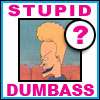|
Siochain posted:Thought it was a regular 840, not an Evo. Also that was after, what, nearly 1 petabyte of writes? Which is so obscenely far beyond what most people will ever use? Plus it had been re-allocating sectors for ages, so although it suddenly disappeared, it also was dying a long, slow death for a while. That's not really the point, though. It did not fail gracefully. Whether it was at 1 petabyte or 1 gigabyte, I would be pissed if my drive died the way it did. The Intel drive at least gave you ample warning before it bricked itself. That it took a petabyte to kill the Samsung (and it apparently started screaming for help a tenth of the way there) doesn't change that fact. It's probably not going to die in the lifetime of your machine, and I wouldn't call an 840 a bad purchase, but I'd still like to know that a piece of hardware ostensibly designed to track its own health will warn me before it crashes and burns.
|
|
|
|

|
| # ? Jun 7, 2024 17:32 |
|
There is a world of difference between the stock 840 and the EVOs. The originals were always on this thread's "DO NOT BUY AT ANY COST" list iirc.
|
|
|
|
space marine todd posted:I got a Crucial m4 because everyone said it was really reliable. I was always suspicious of this, so at the time, I got an Intel 320, which is still working to this day, but even that had a possible issue. Sometimes there's just no way to avoid it. Although, you could attempt to avoid it by spending on the better model (Pro vs Evo) to give yourself a better chance. Most people say it's not worth it, but if I was buying an SSD now, I'd go for a Pro. (Indeed, when building a machine for reliability recently, I didn't look at anything other than an 850 Pro).
|
|
|
|
1. Backup your poo poo. You should do this anyway. 2. Keep your old spinny HD around to put back in your computer if your SSD dies 3. Live through the agony of 14ms seek times while you wait for the replacement drive No drive is bullet proof so just buy one and be done with it. Longer the warranty the better. We are MILES ahead of where we were when SSD's first came out. Even the low end drives like the Crucial MX100 are so much better than the bad drives were in 2010-2012. You'd have computers just randomly freezing all the time and weird poo poo happening.
|
|
|
|
Yeah, I hardly care about reliability past a certain point*. When the drive dies, it doesn't take long to get back to where I was since I have real-time backups with CrashPlan. * A "certain point" being maybe reasonable confidence I won't have it die within a year.
|
|
|
|
I guess the problem that people are having with the 840 Evo is not that it is unreliable per se, but that it can get itself into a poo poo-slow mode, when they paid for an SSD to not have a poo poo-slow drive. My old Seagate ST3283A 245MB still works, so I guess you can readily say it was reliable, but it definitely qualifies today as slow. (Also, very noisy!)
|
|
|
|
I have an Intel 335 and 520 currently going RMA so lets not pretend anything is 100%
|
|
|
|
TheRationalRedditor posted:There is a world of difference between the stock 840 and the EVOs. The originals were always on this thread's "DO NOT BUY AT ANY COST" list iirc. Mainly because they were overpriced. You could get a Mushkin for less and get MLC NAND.
|
|
|
|
UHD posted:That's not really the point, though. It did not fail gracefully. Whether it was at 1 petabyte or 1 gigabyte, I would be pissed if my drive died the way it did. The Intel drive at least gave you ample warning before it bricked itself. That it took a petabyte to kill the Samsung (and it apparently started screaming for help a tenth of the way there) doesn't change that fact. It kind of does matter that it didn't actually die until decades worth of use were recorded on it. I mean, come on.
|
|
|
|
UHD posted:That's not really the point, though. It did not fail gracefully. Whether it was at 1 petabyte or 1 gigabyte, I would be pissed if my drive died the way it did. The Intel drive at least gave you ample warning before it bricked itself. That it took a petabyte to kill the Samsung (and it apparently started screaming for help a tenth of the way there) doesn't change that fact. And I've had hard drives go tits-up, video cards, etc. If techreport had run it concurrently on, say, 100 840's, and they all exhibited the same behavior, maybe an "issue". But, once again, it didn't die until well after workloads ANY consumer would never even come close to approaching. I'm not saying Samsung is perfect here, but its still an incredibly emerging market compared to platter drives, and with that speed at which innovation is occurring, things will pop up. The 840 Evo bug was something that would likely never come up in testing, as they likely just hammer drives with fresh data to see how long it takes until it dies. They may do some data-retention tests, but likely didn't test the speed after it, or it wasn't there long enough for the bug to present. This isn't OCZ or Crucial level bugs, this is comparatively speaking a minor issue. Given that most "slowness" we experience on HDD's is seek times, and the 840 EVO bug did not affect those, how many of us really, honestly, noticed it? I didn't. My drive still has my data, I don't BSOD, and I have no speed issues. If they have this pop up again on a new drive, okay, I'll start questioning it. In the meantime, its Samsung or Intel drives that I'll use and recommend.
|
|
|
|
For anyone wondering, Windows 2000 and Windows NT 4.0 both boot from a partition that is 4K-aligned, so you can upgrade any of your ancient workstations to SSD without fear. I created the partitions for both at sector 2048 (1MB), and both started up just fine. Think booting to your Desktop in under 10 seconds is amazing? I think the setup process for Windows NT 4.0 only took 10 seconds to install the complete system. The only information I could find for their SSD compatibility was some page that said Windows 2000 and older probably needs its partition to start at sector 63 (which was incorrect). Yes, we're upgrading stuff this old to SSD. I have not tested Windows 98, 95, or OS/2 Warp yet. I'm guessing those will require the partition to start at sector 63, due to their legacy DOS stuff.
|
|
|
|
You're a madman, a madman I say.
|
|
|
|
I want to erase my old 120GB Kingston HyperX 3K before I sell it. Google seems to recommend CMRR's Secure Erase, but it hasn't been updated since 2008 and requires you to boot to DOS. This article: http://www.hardcoreware.net/secure-erase-ssd-in-windows/ says you can just delete and create a new partition within Windows which zeroes out the drive using TRIM. This would be preferable but surely the article must be wrong, otherwise wouldn't everyone recommend this method?
|
|
|
|
You need to Quick Format to actually issue the TRIM. Also there's no reason to keep a Secure Erase tool updated. It literally just sends a single ATA command and the drive does the rest.
|
|
|
|
Factory Factory posted:You need to Quick Format to actually issue the TRIM. Noted for Secure Erase.
|
|
|
|
Yeah, it would. BUT: It only TRIMs data within the LBAs of the partitions, and the data is not fully erased until the drive's garbage collection processes. Secure Erase is a fully destructive erase of everything but SMART info by changing the drive's encryption key, and THEN it TRIMs everything (not just partition LBAs). Either way, you need to leave the drive powered con for a while for the garbage collection to actually erase the TRIMmed data, if you want to be absolutely sure. So, quick format? Good enough probably. Secure Erase? Does exactly what the name implies.
|
|
|
|
blowfish posted:I have two patched 120gb 840 EVOs with data sitting on a shelf, might as well use crystaldiskmark on them the next time I plug them in. How long is long enough to be interesting?
|
|
|
Xenomorph posted:I have not tested Windows 98, 95, or OS/2 Warp yet. I'm guessing those will require the partition to start at sector 63, due to their legacy DOS stuff. Eh I'm pretty sure the old MBR bootloader on DOS 3.3 and up can handle partitions at "untraditional" locations. But even if you're required to have the first partition start at sector 63, just make it a dummy of a type Windows doesn't handle, then make a second primary partition with better alignment, and mark that as active. The MBR loader should then boot it without issues.
|
|
|
|
|
nielsm posted:Eh I'm pretty sure the old MBR bootloader on DOS 3.3 and up can handle partitions at "untraditional" locations. How small can partitions be? If under 1MB, could I do a sector 63-2047 partition, then start my main C: at sector 2048 for something like this? I mentioned several posts back that the SD card group wants partitions started at sector 8192 (4MB), so even if I can't create a partition smaller than 1MB I'm hoping that I could make one under 4MB. I'm not super familiar with OS/2 partitions. I just know that GParted doesn't want to work with them. So I only do "dd" clones. Yes, we have an OS/2 Warp 3.0 system currently booting and running from a SanDisk Ultra drive. Partitions are not aligned, but it does very, very little writing. Since it's not a SandForce drive it also isn't doing active garbage collection, either. Then again, being on its old IDE/33 BUS means that we probably won't notice much of a performance drop.
|
|
|
|
Is anyone else excited by the SM951? I read about its release a few weeks ago and its speeds seem unreal. It's shipping to OEMs for laptops, but does anyone know which laptops it'll be in, and when? I'm kind of in the market for a new laptop and was considering getting one with this drive if the speeds are as good as advertised.
|
|
|
|
Josh Lyman posted:I want to erase my old 120GB Kingston HyperX 3K before I sell it. Google seems to recommend CMRR's Secure Erase, but it hasn't been updated since 2008 and requires you to boot to DOS. I couldn't get Secure Erase to detect my drives, so I used the utility in Parted Magic (Live Linux distro) and it took less than a minute to run. Nothing recoverable anymore. Would recommend again.
|
|
|
|
So I have a Samsung 256 gb 810 drive. Would I notice a world of difference by upgrading to an 850 evo?
|
|
|
|
Turd Nelson posted:So I have a Samsung 256 gb 810 drive. Would I notice a world of difference by upgrading to an 850 evo? No, I doubt you'd notice any difference outside of running crystal disk or whatever.
|
|
|
|
Un-l337-Pork posted:No, I doubt you'd notice any difference outside of running crystal disk or whatever. 810? You might notice a difference.
|
|
|
|
redeyes posted:810? You might notice a difference. More expensive placebos work better. effika fucked around with this message at 06:08 on Jan 31, 2015 |
|
|
|
So I just received a new SSD as a birthday present. It's an OCZ Vertex 460. Now I've heard that OCZ is a brand to avoid at all costs, but I was wondering if the buyout of OCZ by Toshiba has resulted in the drives improving in quality. Have I received a potential paperweight as a present, or should I just try my luck and use the thing?
|
|
|
|
One Nut Wonder posted:So I just received a new SSD as a birthday present. It's an OCZ Vertex 460. Now I've heard that OCZ is a brand to avoid at all costs, but I was wondering if the buyout of OCZ by Toshiba has resulted in the drives improving in quality. Have I received a potential paperweight as a present, or should I just try my luck and use the thing? If you go by OCZ's mea culpas, they tried hard to improve quality even before the buyout, and those results have paid off in the form of vastly reduced return and RMA rates. If you believe them, then they have indeed unfucked themselves. I'd totally give a free, current OCZ drive a shot.
|
|
|
|
Just be extra sure you have multiple backup solutions running.
|
|
|
|
I'm sorry, I can tell this has to be a really frequently asked question. But I've been trying to piece together what the state of Windows should be when I install a new SSD, and I'm having a hard time piecing this together from this thread, and from googling. I'll try to be real brief: I have an Intel 530 240gb SSD ready to go. I'm planning to just do a fresh install of Windows 7 on the SSD. I'm just trying get a few things figured out - Should I just leave my old Windows on my HDD? Will that create a lot of junk data or redundancies that I'll have to be constantly trying to fix? Or will the only downside be the space it's taking up? - Is it necessary to link the libraries (or anything) in my new OS install to files in my old HDD? Does this need to be done whether I keep the OS in the old HDD or not? - Is it a potential problem that my existing HD is a "C:" drive? If my HDD is disconnected when I install my SSD, Windows will want to make a new "C:" won't it? Or is that something that Windows is smart enough to notice, and is easy to fix? - If I do remove my old Windows, what specifically do I get rid of? What are potential problems if I do this, or what sorts of things do I need to fix in the new Windows to keep things running. I've read the first and last several pages of this thread, and checked a bunch of articles, but I'm not really finding a comprehensive picture of what to expect. I've had a SSD and HDD running in tandem before, but I only did that from a brand new computer with no pre-existing OS.
|
|
|
|
Remove your old harddrive from the the machine while you do a fresh install of Windows. It's usually simpler if your install is on the drive lettered C. When you then attach your old drive again, it will get assigned a new letter, just the next unused in sequence. You can change the letters assigned to partitions in the Disk Manager MMC-snapin. Your old install is only worth the personal data and software configuration on it. Most of that should be in your home folder anyway. I would suggest scouring everything under the \Users\ folder on your old drive for things you want to keep, and move those things somewhere else. Also check under the \Program Files\ (and PF x86 too, if you run 64 bit) if there's anything there you may need to pull out, usually there shouldn't be. After pulling out everything you care about, if you want to re-use the HDD for storage, I'd suggest formatting it if you did move everything you'd miss off it. You can also just delete the \Windows\ and \Users\ folders, but they usually aren't worth keeping around.
|
|
|
|
|
OK cool. That answers a lot of what I was wondering about. I don't have an additional Harddrive to move the files I want to save onto. If I don't plan to go get one, my best option then is to just delete the Windows and Users directories off of my old HDD? EDIT: Can I just copy my old USERS file to the new USERS file? I am totally making this more complicated than it needs to be... Captain Lavender fucked around with this message at 20:34 on Jan 31, 2015 |
|
|
|
I think it'd probably be best to copy the Users folder piecemeal, a lot of configuration stuff gets stored in there and it may not all be install-agnostic. Also, you may run into permission issues when you try to delete the Windows folder off of your old hard drive. I found it to be easier to copy over everything I wanted to keep and then formatting it.
|
|
|
|
Geemer posted:I found it to be easier to copy over everything I wanted to keep and then formatting it. Sorry, I think I need to be talked to like I'm in elementary school. I think it ties into an earlier questions, but when you say, "copy over everything", do you mean to some 3rd drive or server? This is a 240gb SSD, and my existing 1TB HDD has mare than 240GB stuff that I want to keep. Here are you saying I should get an additional drive to save my HDD stuff so I can format it? That trying to just surgically cut the old Window install out of my old drive is not a good idea? Maybe, if I re-state my goal: I'd like to have my OS running on the SSD. I'd like it to access what's on my old HDD as smoothly as possible; and I'd like to be able to remove the OS from my old HD. I have no additional storage space besides these two drives. So restated, is what I want possible, or do I need to go buy some extra space somewhere so I can shift around all this data? Captain Lavender fucked around with this message at 00:57 on Feb 1, 2015 |
|
|
|
How old is the existing HDD? If it's more than 3-4 years it might be an idea to replace it anyway. Just for reliability's sake. It's not that you can't keep the old install around, or try to clear it out, it's just going to be annoying to do. The simpler way may be for you to first do the new Windows install on the SSD, mount the old HDD back in and check that you can access it etc. When you have that working then perhaps post a thread in the Haus of Tech Support and get some help with sorting out all the old data. It might also be an idea to write down a list of the software and games you usually use, and if there's any of them you have customized a bunch. That could e.g. be browser profile with extensions, cookies, saved passwords and so on, those can be tricky for one thing.
|
|
|
|
|
OK thanks. That sounds good. I'll just get it all running, and see from there. It's likely that this'll all make more sense to me when I'm actually dealing with it. Appreciate the help, both of you.
|
|
|
|
Windows migration works pretty well if you don't want to just macrium reflect/samsung clone tool it.
|
|
|
|
I spent some time with it this morning. It's weird, some things work very smoothly, but other things are missing or not working for reasons I can't figure out. Like, I copied my Desktop file in the Users directory over, and only about half of them came over. Most of them I was having success connecting the shortcuts to their file locations, some not though. It's weird but, I'll figure it out. The most confusing is that I can't update GeForce drivers, nor can I get that "nvidia experience" thing - but those things work fine when I reboot on my old drive. Ah well, it's a little rocky, but I think I'm getting it figured out.
|
|
|
|
Captain Lavender posted:I spent some time with it this morning. It's weird, some things work very smoothly, but other things are missing or not working for reasons I can't figure out. Like, I copied my Desktop file in the Users directory over, and only about half of them came over. Most of them I was having success connecting the shortcuts to their file locations, some not though. It's weird but, I'll figure it out. The new drive is labelled C, right? Also you may need to reinstall some stuff, it's all but unavoidable and typically easier than troubleshooting it.
|
|
|
|
Captain Lavender posted:I spent some time with it this morning. It's weird, some things work very smoothly, but other things are missing or not working for reasons I can't figure out. Like, I copied my Desktop file in the Users directory over, and only about half of them came over. Most of them I was having success connecting the shortcuts to their file locations, some not though. It's weird but, I'll figure it out. I used Macrium Reflect to transfer mine (handy since my C partition was already smaller than my SSD) and aside from needing to load the Windows repair cd so that it changed the boot order it worked fine. Better than my attempt at using Easeus actually.
|
|
|
|

|
| # ? Jun 7, 2024 17:32 |
|
What's the best SSD to use in an old Dell nettop with a Penryn Core 2 Duo T8100? A friend is looking to extend the life of one, but she'd prefer to buy a drive that would remain useful outside of that machine.
|
|
|