|
You should be able to do a lot better than that - that APU is pretty much garbage and the system comes with an awful 1366x768 screen Also who knows what cruddy SSD they'll ship you - you're much better off buying a system with a normal hard disk and slipping your own SSD in.
|
|
|
|

|
| # ? Jun 4, 2024 01:46 |
|
Duzzy Funlop posted:After 7 years, I'm looking for a replacement for my Nexoc (insert model name) with a 2,1 Ghz Core 2 Duo T8100 and 4 GB of RAM. I'm currently in the US as an exchange student for at least 15 more months and looking for an all-round deal that doesn't need to excel at anything, but gives me some flexibility. The last time I paid around 800 Euros I believe, this time around I'm thinking about something sub-or-equal-to 700 Dollars, how does this deal for a Lenovo ThinkPad Edge E545 look? Didn't someone on here post as Dell deal for the new XPS13 for $749?
|
|
|
|
wooger posted:Didn't someone on here post as Dell deal for the new XPS13 for $749? Looks like right now they have the i3/4gb/128gb SSD/No touch model for $799, with a $75 coupon code.
|
|
|
|
Got a T440S this morning. Nice! However, Lenovo installs so much poo poo. gently caress. 
|
|
|
|
Bob Morales posted:Got a T440S this morning. Nice! However, Lenovo installs so much poo poo. gently caress. This isn't too bad. The macro image you posted however is extremely bad.
|
|
|
|
DNova posted:This isn't too bad. The macro image you posted however is extremely bad. 17 programs with the Lenovo name in them. 17.
|
|
|
|
dissss posted:You should be able to do a lot better than that - that APU is pretty much garbage and the system comes with an awful 1366x768 screen Okay, it seems I misread a whole bunch and got my priorities messed up. So grabbing a non-SSD deal with the capability to replace the HDD with your own SSD would be the way to go then? Aphrodite posted:Looks like right now they have the i3/4gb/128gb SSD/No touch model for $799, with a $75 coupon code. I've looked at the deal and the screen looks amazing, but would there be any comparable models with equally good screens with a better processor that I could get sub-700 Dollars if I get an SSD seperately? 700 is sort of my hard cap, possibly 750. I'm currently on a fairly tight monthly budget so I don't have too much upwards wiggle-room without murdering the next months budget. I have never looked at installment payments, but if there are reasonable options for that, I'd be open for it. My main concern is that the non-touch XPS 13 with the next-gen i3 only has 2,1 Ghz and 4GB and while I understand that that will beat a 7 year old 2,1Ghz CPU and 4GB Ram any day no questions asked, I was looking to maybe take a little step up in performance over the price/performance category I was in last time. /edit As an ancillary question, are newegg and amazon proper places to look for deals or do I go straight to the manufacturer in some cases? Sorry for the rookie-esque questions, I've had my two to three go-to stores in Germany but I'm stumbling around a little clumsily over here. Duzzy Funlop fucked around with this message at 17:29 on Jan 29, 2015 |
|
|
|
USB to DVI? We are living in the future.
|
|
|
|
Bob Morales posted:17 programs with the Lenovo name in them. 17.
|
|
|
|
At least (I hope) it's not like the Yoga 2 where it doesn't work right if you remove them.
|
|
|
|
Arglebargle III posted:USB to DVI? The displaylink drivers behind it are working now, but still kinda crap. For instance, you can't colour-calibrate your monitor through them, so things like the IPS screens are utterly pointless unless the manufacturer bothers to include monitor-side colour adjustment. I'm looking at you, Lenovo: the Thinkvision Lt1423p is just four menu options (red, green, blue, gamma) short of being the usb monitor of the gods.
|
|
|
|
My partner's VAIO is a horror for bloatware. Scary thing is it's hard drive poo poo itself last night and I'm left wondering what the hell I do. It came with Win8 preinstalled and no sign of any way to make backup discs. If I really get in trouble I have a spare win8 disc / license but I don't know how much of the VAIO bullshit it needed to function and how much was just dragging it down. Seriously the thing should have been faster than the desktop (this) but it's always been really sluggish. I blamed the hard drive, but this has a win8.1 install on a WD green that I use sometimes that's lightning fast relatively speaking. I don't get it.
|
|
|
|
We're complaining about crappy software? Samsung wins. My laptop came with a lovely as gently caress energy saving program that made my colors look terrible when on battery. (LCDModeChecker.exe) Oh and if you try updating through Samsung Update it will change your power settings back to their plan, and probably reinstall that lovely display software that you deleted.
Duck and Cover fucked around with this message at 23:18 on Jan 29, 2015 |
|
|
|
Duck and Cover posted:We're complaining about crappy software? Samsung wins. My laptop came with a lovely as gently caress energy saving program that made my colors look terrible when on battery. (LCDModeChecker.exe) Oh and if you try updating through Samsung Update it will change your power settings back to their plan, and probably reinstall that lovely display software that you deleted. I'm not going to deny Samsung is pretty terrible for that. They like doing it to poor defenceless Android devices too. The VAIO Care software is only a nuisance at least. It needs some handholding to get it to update instead of just constantly bitching about things. It also loves installing a WiFi driver that doesn't work every time it updates so it needs to be rolled back.
|
|
|
|
General_Failure posted:The VAIO Care software is only a nuisance at least. It needs some handholding to get it to update instead of just constantly bitching about things. It also loves installing a WiFi driver that doesn't work every time it updates so it needs to be rolled back. Seriously
|
|
|
|
Flipperwaldt posted:My mom has a VAIO Pro 11 that has a hardware button dedicated to that software! I removed it anyway and told her that, yes, she'd have a non-functional button on her computer even though the computer was brand new. Hell, on the Vaio Z3 it wasn't a button, it was a capacitive sensor.
|
|
|
|
Hey goons, I'm preparing for an upcoming deployment, and I'm looking for something simple that I can use to watch I tried skimming the thread and searching amazon/newegg, but that was opening a can of worms, because seriously guys, laptops, I don't know crap about them. Also I am a windows guy.
|
|
|
|
Seems like there haven't been many $400 laptop deals since Christmas
|
|
|
|
Sounds like a tablet would suffice here too, tbh
|
|
|
|
Just sharing a couple of deals: Samsung 11.6" Chromebook - $150 ThinkPad Twist S230u - $480
|
|
|
|
Wilford Cutlery posted:Just sharing a couple of deals: No one should buy that Samsung ARM Chromebook, they're very sluggish compared to anything Intel. And much more hassle if you plan to install Linux on it too.
|
|
|
|
Well, I'm officially a big idiot. I measures my hard drive and it was 3 inches, so I ordered a 3 inch harddrive enclosure. It arrived today, and of course it's too small. It is some kind of fancy SSD enclosure. It's clearly too small for a hard drive. A standard laptop hard drive is 2.5 inches, right? I measured mine and it's not, its 3x5 inches, but I guess I should order a 2.5 inch enclosure. Can anyone confirm this for me?
|
|
|
|
Arglebargle III posted:Well, I'm officially a big idiot. I measures my hard drive and it was 3 inches, so I ordered a 3 inch harddrive enclosure. It arrived today, and of course it's too small. It is some kind of fancy SSD enclosure. It's clearly too small for a hard drive. A standard laptop hard drive is 2.5 inches, right? I measured mine and it's not, its 3x5 inches, but I guess I should order a 2.5 inch enclosure. Can anyone confirm this for me? You have either a 3.5" or 2.5" drive. It's a big difference.  The actual drives are 4" or 2.75" wide, though. You could fit a 2.5" SATA drive in a 3.5" adapter though.
|
|
|
|
Well it's definitely not 4 inches wide.
|
|
|
|
Flipperwaldt posted:My mom has a VAIO Pro 11 that has a hardware button dedicated to that software! I removed it anyway and told her that, yes, she'd have a non-functional button on her computer even though the computer was brand new. I actually weirdly like the Vaio software, it can tell you some neat stats. I normally hate bloatware, but.. it, eh. I don't know. Bob Morales posted:The actual drives are 4" or 2.75" wide, though. What? drat.. Edit: huh, for some reason that never clicked. Of course, the 3.5" described the floppy disk that went inside it, not the size of the disc drive. I mean, was there even a 2.5" disc? We're just sticking with the platter size? Why did I never think about this? HalloKitty fucked around with this message at 19:26 on Jan 30, 2015 |
|
|
|
Hey dudes, need a recommendation for a laptop for an extended vacation. Requirements: ~17" screen SSD GPU that can play most games Decent keyboard Nice screen Blu-ray drive I'd dual-boot Ubuntu and Windows. It'd be for coding, games, reading books, and number crunching. The laptop will be mostly stationary, but I'd like it to be reasonably slim if possible.
|
|
|
|
17" screen is huge so just make sure you know what that means, but the Y70 would fit that.
|
|
|
|
Thanks for the Y70 rec. I currently have a 17" I'm looking to replace. It's cumbersome, but works well for stationary situations where I can't bring a desktop. I'd consider a 16".
Dominoes fucked around with this message at 20:27 on Jan 30, 2015 |
|
|
|
Why do you need a Blu-Ray drive. I mean, what optical media do you use? That one item will make any laptop you look at have an enormous markup and make the form factor much more unwieldy. 17" screens are also STUPIDLY huge. Unless you've had a 17" laptop before and really are that masochistic, please take my advice and stick with a 15" (which is still large). A 17" laptop practically needs specialized luggage to move and is almost entirely code for "I want a desktop". Please lay out why you're considering a laptop at this time and for what uses. If you're going to be moving this station's location less than once per month, get a very small form-factor desktop (they have complete cases that are smaller than a loaf of bread). It will be around a third of the cost for the same performance. If you're going to be moving it more than that, get a 15" or smaller. You're not going to want to bring a 17" into your bed / bathroom / whatever. They're enormous. Huge! GIGANTIC!!!!!!!!!!!!!!! Other than that, yeah sure it's all doable. But the Blu-ray and 17" form factor are big red flags pointing towards a desktop.
|
|
|
|
DNK posted:Why do you need a Blu-Ray drive. I mean, what optical media do you use? quote:Please lay out why you're considering a laptop at this time and for what uses. If you're going to be moving this station's location less than once per month, get a very small form-factor desktop (they have complete cases that are smaller than a loaf of bread).
|
|
|
|
Did you not read the part where he said he wants to play games on vacation? Get a Y50 and an external BD drive. You're welcome.
|
|
|
|
External BD drive would work.
|
|
|
|
Dominoes posted:External BD drive would work. I figured by now they'd be standard. It's not about DVD vs. Blu-Ray for "standard", it's about form factor. Lots of laptops (i.e. the y50) don't have integrated optical drives at all anymore. They take up loads of space and add expensive moving parts.
|
|
|
|
Hell an ethernet port is too tall for laptops these days.
|
|
|
|
Not sure if this is the right thread. I need to buy a hard drive. 1TB seems to be the sweet spot right now. I did discover I know jack poo poo about reliability of hard drives for notebooks. I read that Hitachi has come into it's own in some areas of storage, but I'm not sure if laptop hard drives are inclusive. Got to say I have a hard time believing Hitachi anything is alright. I'm not married to the idea of a Hitachi drive. That's for sure. But I was considering their 7200rpm drive. The VAIO spends it's life generally tethered to mains power with the battery acting like a glorified UPS, so a bit of extra current isn't a big deal. If anyone can recommend a better reasonably priced drive, please do. HalloKitty posted:I actually weirdly like the Vaio software, it can tell you some neat stats. I normally hate bloatware, but.. it, eh. I don't know. The VAIO software is a pain in the butt. The UI needs a redesign and some work on manual installing of items. Yes there was a 2.5" disc. I have a box of them somewhere. Not a very big box though, because a lot fit in it. Going back to the hard drive crash. I got enough bad sectors fixed to read it in the desktop. Went and got a 2TB USB drive from the post office (it was on special) with the aim of backing up what I could from the stricken laptop drive. The loving thing died didn't it. Like all WD drives it became introspective. Quietly mumbling to itself and ignoring outside stimulus, except for a hard reset which it'd respond to with a startled chirp. The worst part of all this is I have no idea where or if restore media exists for the laptop, and it didn't have a Win8 license sticker like every other drat thing ever. I have a spare unused Win8 pro disc / license but don't want to resort to that.
|
|
|
|
General_Failure posted:Not sure if this is the right thread. I need to buy a hard drive. 1TB seems to be the sweet spot right now. I did discover I know jack poo poo about reliability of hard drives for notebooks. 
|
|
|
|
Also HGST
|
|
|
|
Get an SSD. Maybe 500 gigs. Save the terabyte drive for a USB 3.0 external/enclosure.
|
|
|
|
Fuzz posted:Get an SSD. Maybe 500 gigs. Absolutely, yes. It's 2015, and spinning
|
|
|
|

|
| # ? Jun 4, 2024 01:46 |
|
blowfish posted:
Yea but when I posted that, BackBlaze's blog was down. They were also requested to stop using 'Hitachi' and refer to them as HGST.
|
|
|









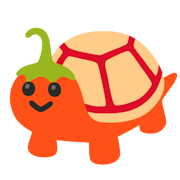








 I CANNOT EJACULATE WITHOUT SEEING NATIVE AMERICANS BRUTALISED!
I CANNOT EJACULATE WITHOUT SEEING NATIVE AMERICANS BRUTALISED!











