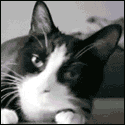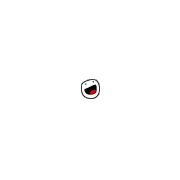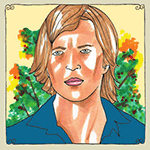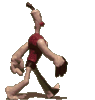|
I found 2400 is a nice sweet spot for 35mm
|
|
|
|

|
| # ? Jun 4, 2024 11:44 |
|
Keep on.
|
|
|
|
BANME.sh posted:I found 2400 is a nice sweet spot for 35mm ansel autisms posted:Keep on. Thanks! Update to my scratched glass situation - tried rubbing in a tiny bit of toothpaste with a microfiber cloth... once rubbed away, glass is indistinguishable from new! (To be fair they were *very* light scratches, couldn't feel them with a fingernail or anything). Worth a try if you don't want to shell out on a new glass bed.
|
|
|
|
I scanned a bunch of Ektar. I can't seem to get the color setting correctly in Vuescan though. With auto levels they come out way too warm and with Neutral or None they come out way too blue
|
|
|
|
You're gonna get recommended to process the color manually. See the OP for That One Video (edit: oops, maybe it's in the OP of the Film thread) https://www.youtube.com/watch?v=u_qeZOWqchM For what it's worth, I've never been able to get the auto settings to work for me in any scanning software.
|
|
|
|
I am looking at scanners for scanning 6x7 negatives. Originally I was looking at the Epson V600, but I noticed that the V550 existed and was on sale; V600 being right around $200 and claiming to offer 6400x9600 dpi resolution, while the V550 is right around $150 and claims to offer 6400dpi resolution. Are those changes worth the additional 50 bucks, or are there other things that would be worth it? Or should I just buy the 550 and spend the other 50 bucks on whatever crack or film or whatever it is kids spend money on these days
|
|
|
|
Wild EEPROM posted:I am looking at scanners for scanning 6x7 negatives. For 6x7 the V600 is worth it - it can scan three 6x7 negatives at once instead of just two.
|
|
|
|
Just don't believe the Max re solution clams of the v600 anything over a certain point is software interpolation.
|
|
|
|
Just moved and am setting up my scanner again with a new computer (Epson v600). Is there a general consensus on what scanning software is best/easiest to use? Up 'til now I've just used EpsonScan.
|
|
|
|
I hate everything except epson scan. Turn off all the auto settings and do your corrections in photoshop.
|
|
|
|
BANME.sh posted:I hate everything except epson scan. Turn off all the auto settings and do your corrections in photoshop. Already scanning as 16-bit positive TIFF, and following the workflow in that goon-favorite video. Just wondered if there was an advantage to any other software.
|
|
|
|
I use VueScan, but only because there's no Windows 7/8 version of the software that originally came with my ancient flatbed. I'm getting a V700 for Christmas, so I'll probably give Epson Scan a spin when it arrives, but I've never had any complaints with VueScan.
|
|
|
|
My finals are on Tuesday so I'm already thinking about dragging out the thousand(s?) of family photos to continue sorting. Eventually they'll all get scanned and put into albums and then I can go jump off a cliff.
|
|
|
|
I'm jumping to the end of the thread, so apologies. I seem to be in the same boat as many of you, I've got a packing box full of old family photos and a few negatives that I want to scan for the folks before they get any worse. I've got a budget of about $3-500. Just to confirm, Epson is the way to go, using EpsonScan, into RAW or some lossless format that you then manipulate/color balance/restore in photoshop? I glanced at epson's website, and the V600 is $200 and the V700 is $650, so I'm probably going with the V600 unless there's a significant need for the extra price (It appears to do interpolation with two separate scanners?) Does it come with EpsonScan software?
|
|
|
|
Bhodi posted:I'm jumping to the end of the thread, so apologies. I seem to be in the same boat as many of you, I've got a packing box full of old family photos and a few negatives that I want to scan for the folks before they get any worse. Both scanners come with Epson Scan. The V700 has a larger backlit area, so it can scan more negatives/transparencies at once. The V700 also has a higher maximum effective resolution (ignore the bullshit garbage interpolated maximum resolution numbers that are advertised).
|
|
|
|
MrBlandAverage posted:Both scanners come with Epson Scan. The V700 has a larger backlit area, so it can scan more negatives/transparencies at once. The V700 also has a higher maximum effective resolution (ignore the bullshit garbage interpolated maximum resolution numbers that are advertised). Yeah, if you pick up a V700/750 used you can likely sell it for about what you paid when you're done with it. In addition to the resolution, believe they also have a higher dynamic range than the 500/600. On a bigger scale, I honestly kinda wished I'd done the same thing with a Coolscan 9000 (recently scanned 80+ rolls of 120), even though my V750 is already quite decent.
|
|
|
|
If you're patient, V700 refurbs show up once in blue moon on the Epson store website for $415 with a 1 year warranty.
|
|
|
|
Man_of_Teflon posted:If you're patient, V700 refurbs show up once in blue moon on the Epson store website for $415 with a 1 year warranty. This is what I did  Everything arrives in a plain brown box, and the scanner itself appears to have been handled a tiny bit. I'll take it for $200 off the retail price.
|
|
|
|
My first one arrived broken, but they replaced it immediately and let me keep all the accessories, so now I have double the film holders and can load while I scan 
|
|
|
|
I have nothing to add, I just wanted to point out that, as of tonight, after 4 long years of on-and-off I work I have finally finished scanning all prints at my parents' house. That is 4,647 prints (not counting the several hundred duplicates I set aside and didn't scan) scanned, geotagged, descriptive-tagged, and people-tagged. I am, however, at only 8,095 negatives scanned with maybe 5,000-7,000 left.  
|
|
|
|
So is this sort of artifacting normal when using Digital ICE? I am now getting tempted to go back and redo all of my colour scans without it... Rev. Bleech_ posted:I have nothing to add, I just wanted to point out that, as of tonight, after 4 long years of on-and-off I work I have finally finished scanning all prints at my parents' house. That is 4,647 prints (not counting the several hundred duplicates I set aside and didn't scan) scanned, geotagged, descriptive-tagged, and people-tagged. Holy poo poo, congrats man!
|
|
|
|
That looks more like some extraordinarily bad sharpening filter than ICE. I've never encountered that type of artifact and I always scan color film with ICE turned on.
|
|
|
|
TheLastManStanding posted:That looks more like some extraordinarily bad sharpening filter than ICE. I've never encountered that type of artifact and I always scan color film with ICE turned on. It goes away when I turn off ICE though 
|
|
|
|
That looks like ICE, it sucks, don't use it, use a rocket blower and dust manually instead
|
|
|
|
Costco has giant packs of compressed air for really cheap. Stock up
|
|
|
|
I've been tasked with finding a film/dias/slide scanner for our archive at work. I am thinking something in the Epson range, so they can scan a lot of slides at a time, or a Plustek scanner, for size and possibly ease of use. recommend me a scanner. I haven't asked archives about their budget yet, but i'm fairly sure they're of a "buy once, buy good" mentality.
|
|
|
|
Frobbe posted:I've been tasked with finding a film/dias/slide scanner for our archive at work. I am thinking something in the Epson range, so they can scan a lot of slides at a time, or a Plustek scanner, for size and possibly ease of use. recommend me a scanner. I haven't asked archives about their budget yet, but i'm fairly sure they're of a "buy once, buy good" mentality. Are the slides mounted?
|
|
|
|
Chill Callahan posted:Are the slides mounted? Quite likely, yes. EDIT: i ended up recommended the Epson V850 pro, because they had a bunch of oddball formats they needed scanning, and it seemed to be the most flexible, especially with the optional fluid mount. Frobbe fucked around with this message at 12:54 on Jan 16, 2015 |
|
|
|
On the one hand, it sucks when you're cleaning a negative to scan and it's been improperly stored for so long and so degraded that it wipes part of the exposure right off when you clean it. On the other hand, sometimes you get results like this, in which a smoking orb of nothing grows over US 1 and a Lovecraftian horror prepares to lurch out and incinerate the lucky first  
|
|
|
|
Rev. Bleech_ posted:On the one hand, it sucks when you're cleaning a negative to scan and it's been improperly stored for so long and so degraded that it wipes part of the exposure right off when you clean it. wet print that poo poo mang on the biggest page you can find and up the contrast on the bottom 
|
|
|
|
Yeah this is awesome and makes me want to play around with destroying some negatives...
|
|
|
|
Apparently AAA stopped selling the Pakon 135+ so that's pushed the price up to $500-800. I guess good things don't last. A quote from the FB group:quote:Gentleman , Let me shed some light on the whole Pakon ordeal since we are a dealer and also a repair center for them. Chill Callahan fucked around with this message at 16:03 on Jan 29, 2015 |
|
|
|
I got the Epson fluid mounting accessory for the V700 as a Christmas gift. While I'm happy to have it, Epson seems to know that this is a niche product for the utterly insane, and doesn't even bother to try and make a complete kit out of it. The $60 price tag is deceptive, because you will need to go out and find some supplies more commonly associated with drum scanners to actually use the thing. Aztek sells both the mounting fluid you need and the potentially-a-monster-rip-off "optical grade" Mylar sheets that you use to seal your slides or negatives to the glass mounting tray. 100 9"x11" sheets of this magical Mylar are $80, and a liter of the KAMI mounting fluid that most people seem to recommend is another $45. I'm pretty sure that both of those consumables will last forever for a home user, but I'm still wavering on purchasing either because the cost is ridiculous given the maybe 5% increase in scan quality. If anybody else has played with this mounting system, and can point me to some cheaper supplies, I'm all ears. I'll probably just take the $125 hit because I want to see what this thing can do, but jeez.
|
|
|
|
I've heard some things about just using pure naptha as mounting fluid.
|
|
|
|
I'm not sure if all that effort is really worth the extremely marginal increase in detail. You might be better off looking for a Minolta Dimage or Nikon Coolscan 9000 if you need all that extra image quality.
|
|
|
|
TheJeffers posted:I got the Epson fluid mounting accessory for the V700 as a Christmas gift. While I'm happy to have it, Epson seems to know that this is a niche product for the utterly insane, and doesn't even bother to try and make a complete kit out of it. The $60 price tag is deceptive, because you will need to go out and find some supplies more commonly associated with drum scanners to actually use the thing. You shoulda posted here first dude! I had a spare one (work gave me all their old v700 holders when I quit a few years ago), I would have given it to you for shipping.
|
|
|
|
Pompous Rhombus posted:You shoulda posted here first dude! I had a spare one (work gave me all their old v700 holders when I quit a few years ago), I would have given it to you for shipping. Thanks for the offer. I should have noted that this was a surprise present, probably not something I would have bought or asked for myself. alkanphel posted:I'm not sure if all that effort is really worth the extremely marginal increase in detail. You might be better off looking for a Minolta Dimage or Nikon Coolscan 9000 if you need all that extra image quality. It's probably not, but I have the thing now, so I figured I might as well try it out.  I don't really need the extra IQ, but I don't strictly need to be shooting film or laboring over scans, either, so it all kind of washes out. I don't really need the extra IQ, but I don't strictly need to be shooting film or laboring over scans, either, so it all kind of washes out.Given the expense and labor involved, I'll probably wait until I have a shot in the bag that justifies this sort of effort. The stock V700 120 holders are fine for sharing stuff here and on Flickr.
|
|
|
|
TheJeffers posted:It's probably not, but I have the thing now, so I figured I might as well try it out. Yeah but the extra effort is really too much (for me). The V700 Betterscanning holders work well enough for me to print out to 24x24" which is pretty drat big to me already.
|
|
|
|
alkanphel posted:Yeah but the extra effort is really too much (for me). The V700 Betterscanning holders work well enough for me to print out to 24x24" which is pretty drat big to me already. Listen to this man. Anything that will make scanning a bigger pain in the rear end than it already is will just make you shoot less, which is a net negative. If you really *need* the resolution beyond printing 24x24" just save up for a better scanner. If you wanna get amazing colours/detail/tones from your negs or slides, wet print your colour stuff large. (BW's a given.) Like A3 size. I did it once for one of my shows, to see what the fuss was about and it's IMO very messy and tedious, but at least you get to see (and hold!) the non-digital payoff!
|
|
|
|

|
| # ? Jun 4, 2024 11:44 |
|
In the course of scanning my dad's work as a photographer, I've spotted two US Presidents, three NC governors, at least two of the cast of the Andy Griffith show, a few of then-B-lister celebrities (Cliff Robertson, Fred MacMurray, etc), and Evel loving Kneivel hanging out with the local rescue squad. Would posting a thread with some of the better shots and weirder finds be kosher for the Dorkroom whenever I get finished? (spoiler: I will never be finished, as the 1992, 1996, and 1997 boxes haven't even been opened yet)
|
|
|