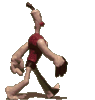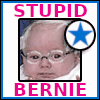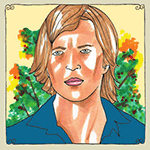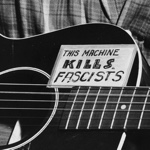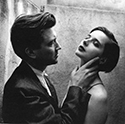|
Still...kinda pink...
|
|
|
|

|
| # ? May 28, 2024 18:07 |
|
Son are you trolling or is your one monitor completely off?
|
|
|
|
dorkasaurus_rex posted:How's the skin tone here? I dig it! Still has a red tint though.
|
|
|
|
There's magenta in all your photos.
|
|
|
|
Quantum of Phallus posted:Still...kinda pink... I'm sitting here like "...really?" I might need to recalibrate my monitor. Or get my eyes checked. :/
|
|
|
|
Yeah it's still pink.
|
|
|
|
Yup, still magenta. Also you crushed your shadows a bit much for my taste. It causes a reddish band on her arms, most noticeable where her jacket meets the arm. If you plan to print, I learned it's better to let your shadows float a bit. Otherwise you will lose even more shadow detail when printing.
|
|
|
|
dorkasaurus_rex posted:I'm sitting here like "...really?" Not as bad as the rest of your shots but still slightly visible.
|
|
|
|
something odd is happening here, i think a profile is being embedded oddly or something, i did a "copy image" into photoshop and the skin tone seems great, but whenever i upload it or view it in a web browser it's red/magenta as hell. edit: i just verified that it happens in chrome and firefox, i definitely have color profile corrections enabled and poo poo, and either way you dont want users to need to fiddle with their browser settings to not see your poo poo in bright red. i tried to "save to web" feature in photoshop with a bunch of variations on converting the colors when saving the final image, no luck so far, there's probably a simple trick here i'm just not used to solving edit 2: now i know a lot more about color profile fuckery in photoshop edit 3: by jove i've done it  edit 4: i need to do some more color profile research/understanding, but to get this jpg/test i had to go to View > Proof Setup: Monitor RGB, which will let you toggle soft proofing to see what a browser/your computer will show you when it considers this image not-color-managed, from there i went to Edit > Convert To Profile and converted it to CMYK with Intent set to Perceptual, this doesn't seem quite right, but converting to sRGB with perceptual intent and toggling soft proofing showed me the horrible redness again so i'm not sure what to make of it until someone here can provide a more concise explanation edit 5: TheJeffers was able to simply convert it to sRGB, which isn't giving me the same result as the jpeg he shows me, but both paths give a way less blown saturation than what you're giving, your Adobe RGB 1998 profile in the original file is suspect edit 6: we're losing our minds and aren't loving with this any more, use better color profiles, when in doubt do stupid poo poo like convert to CMYK with perceptual intent, magically it works if you do this. there's probably some greybeard colorspace conversation to have here but w/e a cyberpunk goose fucked around with this message at 15:03 on Feb 17, 2015 |
|
|
|
Mido posted:something odd is happening here, i think a profile is being embedded oddly or something, i did a "copy image" into photoshop and the skin tone seems great, but whenever i upload it or view it in a web browser it's red/magenta as hell. That's a million times better!
|
|
|
|
On my home PC I thought there was a hint of magenta but it wasn't too bad but on my campus computer which is no way set up for photo editing it looks red as hell, Mido's edit looks much more natural and now I'm paranoid that the colours in all my photos are totally hosed.
|
|
|
|
crap nerd posted:On my home PC I thought there was a hint of magenta but it wasn't too bad but on my campus computer which is no way set up for photo editing it looks red as hell, Mido's edit looks much more natural and now I'm paranoid that the colours in all my photos are totally hosed. my "edit" is just color profile fuckery, when i open the image in photoshop it looks fine if photoshop doesn't make erronious assumptions about the color profile, and then getting it not to gently caress up the image on it's way out via a save as or a save for web is it's own struggle only overcome by converting it to CMYK with perceptual intent, it seems to flush w/e profile badness is causing the over saturation
|
|
|
|
Downloading the file from Flickr and opening it in PS shows that the embedded color profile is Adobe RGB. Assigning it an sRGB profile (and doing literally nothing else, aside from saving for web) gave me this:  Don't use Adobe RGB for web output.
|
|
|
|
one weird fact discovered by dorkroom mother TheJeffers, Apple hates him!! it turns out iOS doesn't do color profiles, basically at all, so the original image looks just fine on an iphone 
|
|
|
|
TheJeffers posted:Don't use Adobe RGB for web output. Also unless you're sure every single link in your chain can support it (printing, etc.)
|
|
|
|
I don't like this one, too much colour gone but THIS: looks much better
|
|
|
|
Yeah jeffers' version looks nice!
|
|
|
|
Also dorkasaurus your work is amazing but calibrate yer screen.
|
|
|
|
Quantum of Phallus posted:I don't like this one, too much colour gone but THIS: yeah for some reason I followed the same steps as Jeffers and my poo poo was all red, I guess my computer was taking weirder guesses with the color profile vs my perceptive RGB profile
|
|
|
|
Quantum of Phallus posted:Also dorkasaurus your work is amazing but calibrate yer screen. It's not even a calibration problem, it's just taking 30 seconds to target the right color profile for web output (sRGB).
|
|
|
|
TheJeffers posted:It's not even a calibration problem, it's just taking 30 seconds to target the right color profile for web output (sRGB). I was always told that Adobe RGB was best, but hey, go figure, sRGB it is from now on. Also, serious post: how do I calibrate my monitor properly? Don't you need a fancy/expensive tool?
|
|
|
|
Adobe RGB is the best in that, yeah, it covers the widest gamut of color, but unless everything in your chain supports it, you're going to run into trouble. https://fstoppers.com/pictures/adobergb-vs-srgb-3167
|
|
|
|
dorkasaurus_rex posted:I was always told that Adobe RGB was best, but hey, go figure, sRGB it is from now on. http://www.lensrentals.com/rent/calibration/colormunki
|
|
|
|
 drat, $60 to rent a calibrator for 4 days?! drat, $60 to rent a calibrator for 4 days?!
|
|
|
|
How to calibrate: Use a Mac 
|
|
|
|
Calibrate your Mac, dude.
|
|
|
|
Yeah, Apple get their screens from the same places every other computer manufacturer does, I couldn't believe the difference when I calibrated mine.
|
|
|
|
Chill Callahan posted:Adobe RGB is the best in that, yeah, it covers the widest gamut of color, but unless everything in your chain supports it, you're going to run into trouble. I'm putting this in the OP. Thank you.
|
|
|
|
ansel autisms posted:Calibrate your Mac, dude. This. I have a Windows PC and a Mac laptop. After I calibrated both the difference was smaller on the Windows PC. I'm using a good IPS monitor on Windows, mind you, so it shouldn't be surprising. Now I can move my LR folder (smart previews & Dropbox FTW) back and forth and not worry about inconsistent edits. The default color profile on the Mac was quite warm, looks nice but no good for pictures, switching them back and forth was quite revealing. The stupid myth that Macs don't need calibration needs to die.
|
|
|
|
Quantum of Phallus posted:How to calibrate: Uhh maybe my Mac is just old but I don't think this is true?
|
|
|
|
 Arthur Street, Yau Ma Tei, Hong Kong by alkanphel, on Flickr  Tin Hau Temple, Yau Ma Tei, Hong Kong by alkanphel, on Flickr
|
|
|
|
I think I'm getting the hang of medium format. img544 img544
|
|
|
|
mulls posted:I think I'm getting the hang of medium format. Did you push this photo in lightroom/photoshop after digitizing? I only ask because you seem to have these grain streaks in the sky that I usually find when I push the photo too far in lightrooom.
|
|
|
|
Putrid Grin posted:Did you push this photo in lightroom/photoshop after digitizing? I only ask because you seem to have these grain streaks in the sky that I usually find when I push the photo too far in lightrooom. My scans always come in really flat and dark, and then I fix it up in Pixelmator. I was going for a little grain in the sky, but I also think it's an exposure level that works for the whole image because I'm too lazy to selectively burn anywhere. I actually think those streaks are from having a lovely scan of really curly film. Also, I think the Flickr conversion makes the streaks way more noticeable than on my original tif. mulls fucked around with this message at 09:55 on Feb 21, 2015 |
|
|
|
 Adreena by dorkasaurus_rex, on Flickr Adreena by dorkasaurus_rex, on Flickr
|
|
|
|
dorkasaurus_rex posted:
are your reds back to haunt you?
|
|
|
|
It's really pink. Also, I wish you could keep that grain in the background but lose it under her chin.
|
|
|
|
That was the lighting on the platform!
|
|
|
|
dorkasaurus_rex posted:
Still too red. Is that Union Sq?
|
|
|
|

|
| # ? May 28, 2024 18:07 |
|
 Untitled by Dev Luns, on Flickr Untitled by Dev Luns, on Flickr Untitled by Dev Luns, on Flickr Untitled by Dev Luns, on Flickr
|
|
|