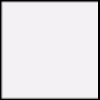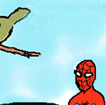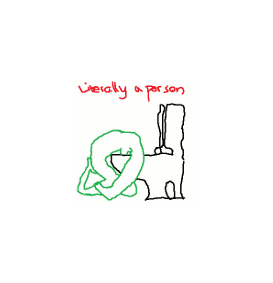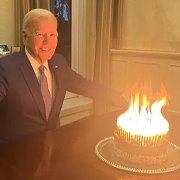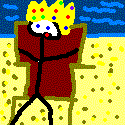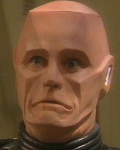|
Woolie Wool posted:Even though Operation Anchorage was, from a game design standpoint, a pile of garbage, I just drank in the atmosphere and lighting. I would buy the poo poo out of a real Fallout game set in Alaska. for all its faults, i always played through it so i could get the winterized combat armor. always liked the look of it.
|
|
|
|

|
| # ? Jun 3, 2024 08:24 |
|
Magmarashi posted:I would seriously pay one of the talented weapon makers we have for a Reaper DMR from Planetside 2 or the Lawbringer MK II from Dredd Meh. You might be able to contract someone to make 'em. Those I work with don't really do commissions though.
|
|
|
|
Are there any overhauls to this game that drastically lower the amount of encounters/town npcs? I want something where its rare to see another person and I can just stroll along listening to music and looting forgotten towns without fighting every 40 seconds. It would be cool to see someone every 30 minutes or so and wonder if they are friendly or not instead of the current killing 15 dudes in 2 minutes.
|
|
|
|
Woolie Wool posted:Even though Operation Anchorage was, from a game design standpoint, a pile of garbage, I just drank in the atmosphere and lighting. I would buy the poo poo out of a real Fallout game set in Alaska. the best contribution from operation anchorage was adding the gauss rifle because it eventually let me get a bright idea to change the gauss machinegun's projectile to an actual gauss rifle round so i can pretty much have a doom plasma rifle in fallout  unfortunately the sound is kinda hosed up on the actual projectile and starts to do this weird repeating thing because i don't think it was meant to fire like 5 per second or whatever
|
|
|
|
So beautiful...
|
|
|
|
Loving that legionnaire in the back who just doesn't give a gently caress.
|
|
|
|
Fereydun posted:the best contribution from operation anchorage was adding the gauss rifle because it eventually let me get a bright idea to change the gauss machinegun's projectile to an actual gauss rifle round so i can pretty much have a doom plasma rifle in fallout This reminds me of those incredibly obviously photoshopped screencaps you see on store preview pages for edit: Like these infamous ol' Far Cry 3 shots:  
CJacobs fucked around with this message at 07:06 on Feb 17, 2015 |
|
|
|
Agents are GO! posted:Just use Mod Organizer, it apparently works well with NV, and has LOOT and Nexus integration. Yea it's nothing but errors and red triangles for me. MO gives me tons of errors like * Can't save things I edit in the .INI using the MO .INI editor * I can't seem to successfully add the 4GB script to the executables combo box. Any time I think I get it and try to RUN it I get an access denied error. * Loot tells me I have 15 errors, then suggests I clean each one with NVEdit. NVEdit looks more complex than an Access database, so gently caress that. In truth, gently caress New Vegas and the whole mod scene for me  I think I'm just going to stick to being really bad at Planetside 2, and suck at it until they shut the lights off at I think I'm just going to stick to being really bad at Planetside 2, and suck at it until they shut the lights off at I'll say this about one mod, the New Vegas Skies mod: wow. So pretty, but half of it makes the game pretty lovely. Night time is dark as poo poo and you can barely see your nose in front of your face. I would expect this in a world coated by a blanket of radiation where lights are spread very far apart. However, enemies aren't affected by it. It basically makes it so you can look up at a pretty, starry sky, but you bumble around in the dark. Enemies can still see you like it's vanilla night, and they can traverse the ground the same. It's odd that New Vegas is older than Skyrim, newer than Fallout 3, but has fewer mods made than both of those. I don't know what the bugs are, what they mean, or how to fix them. MO gives me all these errors that are nothing but a long string of incoherent syntax with a red triangle, and I don't know what the gently caress FNVEdit wants me to do. Alter hexidecimal of the mods so they jive with others? Also, DarnifiedUI doesn't line up. The main menu and my ammo/condition indicator in the lower right corner of the screen are all jumbled and piled onto each other. vvvvvvvvvvvvvvvvvvvvv lite_sleepr fucked around with this message at 07:41 on Feb 17, 2015 |
|
|
|
^^^^ You just have to power through and debug your problems one at a time. That's always been my experience. Does anyone know about a weapon's 'Object' effect being applied twice on a dismemberment? I created a little esp to make throwing weapons appear on enemies hit by them, but now that I'm testing it, it seems like whenever I dismember someone two copies of the throwing weapon gets added. The same thing happens whether they were alive or dead when I hit them, normal hit = 1, dismemberment hit = 2. This would mean that you get double the chance to retrieve legion coins from dismembered enemies whenever you use coin shot (which BTW I think happened when I was investigating how to do this, but I had written it off as my mistake). Seashell Salesman fucked around with this message at 07:38 on Feb 17, 2015 |
|
|
|
PRESIDENT GOKU posted:Yea it's nothing but errors and red triangles for me. MO gives me tons of errors like Don't get discouraged! Modding can make your great games better, even though it can be intimidating. I mean, that's why we're here. First, the 4gb thingy, is your steam install in Program Files? You should move it out of there, because the windows UAC poo poo will gently caress with stuff in Program Files even when you tell it not to. Secondly, cleaning mods is simple. Clean the mods it wants you to clean in order, from top to bottom. Open FNVEdit, and make sure only the file you want to clean is checked and hit okay. FNVEDIT will load only that mod and its prerequisites. Wait until it says "Background loader finished" at the bottom. Right-click on your file, select "Apply filter for cleaning." Wait until that is done. Right click again, select remove Identical to Master/ITM. Right click one last time, select Undelete and Disable. Close FNVEdit, and save. Repeat on the next one. As for the incomprehensible jargon, paste it here for use and we'll help. That's why we're here. And my theory is that there's less mods for NV than 3 or Skyrim is because there was such a short lead time between NV and Skyrim. NV mods do benefit from the fact that it shares most of an engine with Oblivion and 3, because its mods are much more polished. Agents are GO! fucked around with this message at 09:18 on Feb 17, 2015 |
|
|
|
PRESIDENT GOKU posted:Yea it's nothing but errors and red triangles for me. MO gives me tons of errors like Sounds like MO isn't allowed to edit files. That would imply that MO's files are getting "copy protected" or whatever it's called. Click the MO folder, go to "properties" and disable it. It should fix it, but the computer has a tendency to reactivate it. It's a pain. Sorry for not using the correct terms, my computer's default language is in Norwegian, and there was no option to change it. It ruins my Google-fu 
|
|
|
|
NapoleonAtWaterloo posted:Are there any overhauls to this game that drastically lower the amount of encounters/town npcs? I want something where its rare to see another person and I can just stroll along listening to music and looting forgotten towns without fighting every 40 seconds. It would be cool to see someone every 30 minutes or so and wonder if they are friendly or not instead of the current killing 15 dudes in 2 minutes. There 's actually a total conversion you should check out for this sort of thing. Non-lovely answer: There's no way to produce that feeling with the map size what it is. When you can run from one end of the game world to the other in 30 minutes, you're by necessity going to run into > zero NPCs during that time. That being said, I'm sure there's some way to completely disable random spawns, but I'm not sure anyone's actually written such a mod. PRESIDENT GOKU posted:I'll say this about one mod, the New Vegas Skies mod: wow. So pretty, but half of it makes the game pretty lovely. Night time is dark as poo poo and you can barely see your nose in front of your face. I would expect this in a world coated by a blanket of radiation where lights are spread very far apart. However, enemies aren't affected by it. It basically makes it so you can look up at a pretty, starry sky, but you bumble around in the dark. Enemies can still see you like it's vanilla night, and they can traverse the ground the same. Download the Brighter Nights optional add-on for Nevada Skies. I tried living without it, but I couldn't see a brick wall when I was running into it with my face. With Brighter Nights, the stars are still gorgeous, but you can actually navigate the desert a bit.
|
|
|
|
Seashell Salesman posted:I do have the ENB wrapper in there, but it's the most recent version AFAIK (downloaded a couple weeks ago). However, renaming it did completely fix the crash. Is there some other version I should be using? Can you give me a concrete version number? No worries, and I don't know on the version number thing, sorry. ENBs are enough of a pain to fiddle with that I'd say it'd be easiest to just use the one you want, and rename the dll when you want to run the GECK.
|
|
|
|
NapoleonAtWaterloo posted:Are there any overhauls to this game that drastically lower the amount of encounters/town npcs? I want something where its rare to see another person and I can just stroll along listening to music and looting forgotten towns without fighting every 40 seconds. It would be cool to see someone every 30 minutes or so and wonder if they are friendly or not instead of the current killing 15 dudes in 2 minutes. Honestly, it sounds like you might prefer the STALKER series, Call of Pripyat in particular.
|
|
|
|
Goredema posted:Download the Brighter Nights optional add-on for Nevada Skies. I tried living without it, but I couldn't see a brick wall when I was running into it with my face. With Brighter Nights, the stars are still gorgeous, but you can actually navigate the desert a bit. To fix this problem, I downloaded that flashlight brightness doubler which works enough to see in a 10' radius around me while being suitably dark outside that, which is a balance that works for me.
|
|
|
|
I love darker nights, it means I actually have to use that Cateye I always have a stockpile of. I got a great sense of unease roaming around Old World Blues popping Cateye and Ghost Sight, noticing that my supplies of both were running low and that I didn't have the crafting ingredients to make any more.
|
|
|
|
Agents are GO! posted:Don't get discouraged! Modding can make your great games better, even though it can be intimidating. I mean, that's why we're here. ThaumPenguin posted:Sounds like MO isn't allowed to edit files. Yea nothing worked. Moving things around seemed to create more problems, even after I pointed that piece of poo poo MO right to the 4GB file it still told me 'can't find the file!' I unchecked the Read Only box on the MO folder, and gave it full blown authenticated admin rights, and still the .INI wasn't allowed to be edited. DarnUI still looked bad and wrong. I've decided, against better judgement, to do a complete re-install. I've moved my Steam location to my harddrive. I wanted to avoid this as it is an SSD with only 128GB, but I might appreciate faster load times now that it's going on the SSD. The location of New Vegas will be C:/Games/Steam. No more x86 Program Files retardery. I plan on installing everything into the Games/Steam/New Vegas folder. Mod Organizer directories will be in there too. Mods will be installed one at a time and a new one won't be installed until LOOT and FNVEdit have cleaned them. lite_sleepr fucked around with this message at 17:58 on Feb 17, 2015 |
|
|
|
PRESIDENT GOKU posted:Yea nothing worked. Moving things around seemed to create more problems, even after I pointed that piece of poo poo MO right to the 4GB file it still told me 'can't find the file!' I unchecked the Read Only box on the MO folder, and gave it full blown authenticated admin rights, and still the .INI wasn't allowed to be edited. Sounds like a solid plan, it should help. As for the 4GB file, can you post a picture of the window where you're trying to input the path? With the path already added, of course. About the ini editing, I think Program Files has a tendency to just add the copy protection right back again because Microsoft hates us all. ThaumPenguin fucked around with this message at 19:07 on Feb 17, 2015 |
|
|
|
It wouldn't matter if you're using MO since it creates its own environment for the target app to run inside. I also don't think it's wise to install MO on top of the FONV install, just let it go to its default install path.
|
|
|
|
Seashell Salesman posted:It wouldn't matter if you're using MO since it creates its own environment for the target app to run inside. I also don't think it's wise to install MO on top of the FONV install, just let it go to its default install path. MO has its own versions of Fallout.ini and FalloutPrefs.ini. They're normal files lying in one of MO's subfolders, so if copy protection is activated on them MO won't be allowed to edit them. This also means that PRESIDENT GOKU could solve his ini problems by just editing the files directly, rather than going through MO; I didn't actually think of that. ThaumPenguin fucked around with this message at 19:25 on Feb 17, 2015 |
|
|
|
ThaumPenguin posted:MO has its own versions of Fallout.ini and FalloutPrefs.ini. They're normal files lying in one of MO's subfolders, so if copy protection is activated on them MO won't be allowed to edit them. Correct, the config files in the FONV install will not be used if you are using MO. MO by default runs with the admin 'compatibility' option (mandatory elevation on launch) so the only thing you'd need to do if MO is having trouble saving the file is to a) ensure that the path actually exists and b) that it's not readonly.
|
|
|
|
Seashell Salesman posted:Correct, the config files in the FONV install will not be used if you are using MO. MO by default runs with the admin 'compatibility' option (mandatory elevation on launch) so the only thing you'd need to do if MO is having trouble saving the file is to a) ensure that the path actually exists and b) that it's not readonly. Ah right, that's the term. When I said "copy protection", I meant read-only, which is the problem GOKU has been having. Stupid Norwegian Windows.
|
|
|
|
ThaumPenguin posted:Ah right, that's the term. When I said "copy protection", I meant read-only, which is the problem GOKU has been having. That's really weird. Does the localization of 'readonly' in Norwegian Windows really mean "cannot be copied" rather than "cannot be modified"?
|
|
|
|
Seashell Salesman posted:That's really weird. Does the localization of 'readonly' in Norwegian Windows really mean "cannot be copied" rather than "cannot be modified"? The Norwegian version uses the word "Skrivebeskyttet", lit. "Write Protected". I think the meaning is pretty close to "cannot be modified". "Copy protection" was my lovely and also wrong recollection of what term was used in the English version. ThaumPenguin fucked around with this message at 20:36 on Feb 17, 2015 |
|
|
|
Hmm. Ok, I used a very detailed guide to getting started modding and putting everything in the right place and I'm using Mod Organizer. Now I've got FCO working. But Signature Armor and Weapon don't seem to be putting the object in my inventory. Mod Organizer says they're running but they don't show up even in a new game.
|
|
|
|
Do those mods depend on NVSE, and if so are you using targeting a NVSE loader with MO?
|
|
|
|
Seashell Salesman posted:It wouldn't matter if you're using MO since it creates its own environment for the target app to run inside. I also don't think it's wise to install MO on top of the FONV install, just let it go to its default install path. But jt will default to x86 program files, and everything will gently caress up. Dies the 4GB file thing somehow also incorporate NVSE? If I use MO to run New Vegas, will I instead Lai Ch without the NVSE? lite_sleepr fucked around with this message at 22:11 on Feb 17, 2015 |
|
|
|
PRESIDENT GOKU posted:But jt will default to x86 program files, and everything will gently caress up. Dies the 4GB file thing somehow also incorporate NVSE? If I use MO to run New Vegas, will I instead Lai Ch without the NVSE? Yeah, install it outside of Program Files. FNV4GB does not incorporate NVSE, but this version is compatible with NVSE, so just run that with NVSE installed and the game should work fine.
|
|
|
|
PRESIDENT GOKU posted:But jt will default to x86 program files, and everything will gently caress up. it's fine. Program files is not the ultimate evil folder. My NV Is installed there (default steam dir) and FOMM/MO/etc all that poo poo, same (default, because There's no harm in keeping it outside just to be safe, but there's zero reason you can't keep everything at their default locations either. Maybe I'm reading too much into your posts but you are reading the documentation on all of this stuff carefully and trying one step at a time, right? The one thing that's universal about mods is they are very bad at diagnosing errors for you. Install FNV4GB, make sure that works. Add NVSE, same. Add MO, continue. It's laborious but it's also (mostly) a one-time thing.
|
|
|
|
Just install to C:\games. I put Mod Organizer either above the new vegas folder (C:\games\falloutnv and C:\games\modorganizerNV) or inside the Fallout folder itself (c:\games\falloutnv\modorganizer) Installing to Program Files can gently caress up on newer versions of Windows (8, 8.1) and/or versions of Windows with UAC running. I'd also run MO as administrator. I have issues after running the Launcher through MO where it resets the Read Only flag on Fallout.ini (within the MO profile folder) to read only every time, but only if I run the launcher.
|
|
|
|
I have zero problems with Program Files under Windows 8 and 8.1 and 10 will be identical in that regard. I don't do anything special and I don't know where this mythology about that one directory comes from. Having to elevate to do stuff isn't a bug or an problem.
|
|
|
|
Gyshall posted:Installing to Program Files can gently caress up on newer versions of Windows (8, 8.1) and/or versions of Windows with UAC running. This hasn't been true since Vista if it was even true then (and it was wildly overblown at the time). That said, I agree about forcing MO to run as an administrator because when I used it for Skyrim it always got weird about elevating, so I just checked the "always run as admin" thing in the shortcut and done, never to be an issue ever again. (also in case anyone gets the idea: don't disable UAC. That is a terrible idea.)
|
|
|
|
Anyone know if it's possible to get illuminating flares from this mod to work with Millenia's TOZ-66?
|
|
|
|
MariusLecter posted:Anyone know if it's possible to get illuminating flares from this mod to work with Millenia's TOZ-66? Assuming it didn't make its own ammo lists / interact with ammo lists in a weird way I don't see why they shouldn't work with mod shotguns. Also, the toz-66 is a 20 gauge shotgun in WNM, so change it to 12 gauge and it should work.
|
|
|
|
Anime Schoolgirl posted:Assuming it didn't make its own ammo lists / interact with ammo lists in a weird way I don't see why they shouldn't work with mod shotguns. Welp, how do I go about changing the TOZ to a 12 then?
|
|
|
|
MariusLecter posted:
Change the ammolist on the toz-66 to ammolist12ga
|
|
|
|
I really wish that Honest Hearts added an Auto-5.
|
|
|
|
Things seem to be running a *lot* smoother now. However, I'm running into a problem when trying to get NVSE and the 4GB things to work. Here's what I've done so far: * Installed the NVSE per instructions and put it in my /New Vegas directory. * Installed the 4GB files (only the helper.dll and the 4GB.exe file) into the /New Vegas directory as well. Finally, another problem I'm having is when I use the NVSE to launch the game through MO, my game always loads in letterbox mode. I have launched New Vegas through steam to get the main options window to come up, and I have changed the resolution to 1920x1080, but for some reason MO and NVSE keep launching the game in letterbox. I try to edit the combobox as shown:  but I get the following error:  Additionally, my nevada skies mod doesn't seem to be working. See below to see if I'm doing anything wrong: 
lite_sleepr fucked around with this message at 01:11 on Feb 18, 2015 |
|
|
|
Dumb question: When you're trying to modify the exe, are you running the program as an administrator?
|
|
|
|

|
| # ? Jun 3, 2024 08:24 |
|
http://www.nexusmods.com/newvegas/mods/35262/ You're using this loader for the 4GB exe right? It's the one NVSE's website recommends.
|
|
|