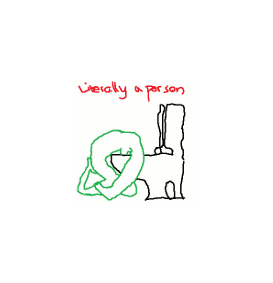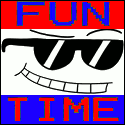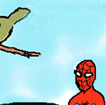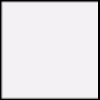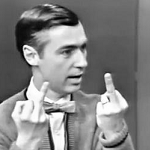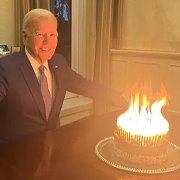|
Naky posted:http://www.nexusmods.com/newvegas/mods/35262/ I'm using it now. This is so strange. If I go into the /New Vegas folder and just run the NV4GB.exe from there, it works fine. My resolution works, DarnUI is working, and by extension I know that NVSE is working if DarnUI is working. *Something* about how MO is trying to run FNV4GB.exe through the combobox is just hosed. I wonder if I should only use MO for mod management and make a NV4GB.exe shortcut on my desktop, and no longer start the game through MO. CJacobs posted:Dumb question: When you're trying to modify the exe, are you running the program as an administrator? I right clicked it and went to properties, security tab, and I gave all users FULL access to the .exe. Still won't work when running through the MO combobox. And my Nevada Skies still isn't working 
lite_sleepr fucked around with this message at 01:23 on Feb 18, 2015 |
|
|
|

|
| # ? Jun 6, 2024 05:16 |
|
PRESIDENT GOKU posted:I right clicked it and went to properties, security tab, and I gave all users FULL access to the .exe. Still won't work when running through the MO combobox.
|
|
|
|
Seashell Salesman posted:Is MO running as admin? As far as I know? Is there a way to make it always run as admin?
|
|
|
|
PRESIDENT GOKU posted:As far as I know? Is there a way to make it always run as admin? Either right click -> Run as Administrator or right click -> properties -> compatibility -> check 'run this program as an administrator'. The latter will make the executable run as admin by default. If you don't get a request for elevation when you launch MO, then you aren't running as admin.
|
|
|
|
Seashell Salesman posted:Either right click -> Run as Administrator or right click -> properties -> compatibility -> check 'run this program as an administrator'. The latter will make the executable run as admin by default. If you don't get a request for elevation when you launch MO, then you aren't running as admin. I have done that now, and I get the elevation request. However, running the game through the combobox using the FNV4GB.exe still gives me the access denied error, but this time after a 10 second 'Loading Game' box comes up.
|
|
|
|
PRESIDENT GOKU posted:I wonder if I should only use MO for mod management and make a NV4GB.exe shortcut on my desktop, and no longer start the game through MO.
|
|
|
|
FronzelNeekburm posted:Unfortunately, that won't work, since MO's magic voodoo involves creating a fake Data folder that it tricks the game (or any other program you start through MO) into using. Run the game normally outside of MO, and it will act like that MO configuration doesn't exist. Something in MO is hosed then. I have both FNV4GB.exe and MO.exe checked as run as administrator. MO will work fine, but when I try to run FNV4GB.exe through the MO combobox it doesn't work. Do I need to move FNV4GB.exe to another file directory?
|
|
|
|
shouldn't the fnv4gb.exe thing be creating an exe folder that places a copy of it and the falloutnv.exe? or is that only old versions or with fomm?CJacobs posted:This reminds me of those incredibly obviously photoshopped screencaps you see on store preview pages for yo bro i got them fallout 4 leaks 
|
|
|
|
Fereydun posted:yo bro i got them fallout 4 leaks  I've been thinking about uninstalling this, but poo poo like that just pulls me back in.
|
|
|
|
Fereydun posted:shouldn't the fnv4gb.exe thing be creating an exe folder that places a copy of it and the falloutnv.exe? or is that only old versions or with fomm? I don't loving know anymore. Here's what I do know: *I'm using Windows 8.1 *NVSE and FNV4GB.exe won't work if I launch them in the MO combobox. This means the DarnUI won't work, but every other mod will. WHy? *NVSE will launch the game in MO, but it doesn't actually extend any scripts. DarnUI is hosed up. None of my other mods seem to work either outside of MO. The million-dollar question seems to be what is it about NVSE and FNV4GB.exe that do not want to work inside of the Mod organizer combo box OR what is wrong with the MO combo box that doesn't allow the NVSE or fnv4gb.exe to work? MO is loving something up. I have put my New Vegas game in the best conceivable location outside of the Program Files folder and it still isn't being allowed to operate properly. It's so problematic and non-functional I'd be willing to buy a plat upgrade for someone to remote desktop in and see what the gently caress is going on. I've spent the last 3 hours after work trying to get this to function and it simply won't. MO is actively working against me and I simply can't. You guys have been real supportive and helpful and patient putting up with my despondent self but this is becoming an anti-game: it's actively frustrating me. lite_sleepr fucked around with this message at 03:27 on Feb 18, 2015 |
|
|
|
Seashell Salesman posted:I have zero problems with Program Files under Windows 8 and 8.1 and 10 will be identical in that regard. I don't do anything special and I don't know where this mythology about that one directory comes from. Having to elevate to do stuff isn't a bug or an problem.
|
|
|
|
Fereydun posted:shouldn't the fnv4gb.exe thing be creating an exe folder that places a copy of it and the falloutnv.exe? or is that only old versions or with fomm? Someone converted the Bianchi LMG to Fallout New Vegas?
|
|
|
|
PRESIDENT GOKU posted:I don't loving know anymore. Here's what I do know: I'm running 8.1 too and the regular FNV4GB doesn't work for me either. I had to use: http://www.techpowerup.com/forums/threads/large-address-aware.112556/ I had to patch both NVSE_loader.exe and FalloutNV.exe for it to work properly. I don't use MO, so I can't really say anything there. Edit: patch program also found at: http://ntcore.com/4gb_patch.php Double edit: then you run the game by launching nvse_loader.exe Mosnar fucked around with this message at 03:30 on Feb 18, 2015 |
|
|
|
Fereydun posted:shouldn't the fnv4gb.exe thing be creating an exe folder that places a copy of it and the falloutnv.exe? or is that only old versions or with fomm? wait are those shelves naturally destructible?
|
|
|
|
JawKnee posted:wait are those shelves naturally destructible? No, there are a few mods to do this. This is maybe Destruction Overhaul RELOADED? e: see it in action here at 14:00 onwards https://www.youtube.com/watch?v=YNTfG8emJno
|
|
|
|
Woolie Wool posted:Someone converted the Bianchi LMG to Fallout New Vegas? I did, ages ago. For The Armory.
|
|
|
|
PRESIDENT GOKU posted:I don't loving know anymore. Here's what I do know: Go to your edit binaries menu of MO, select 4GB or whatever you called it and then add to the arguments box "-laaexe .\FalloutMO.exe" WITHOUT quotes, then hit modify and then close the window and run FNV4GB through MO again.
|
|
|
|
PRESIDENT GOKU posted:Justifiably frustrated rant. If you don't mind me asking, have you angered any wizards lately? Or any magic being, really. Because it kinda sounds like you've been cursed. ThaumPenguin fucked around with this message at 09:21 on Feb 18, 2015 |
|
|
|
Hey, where should I put plugins for NVSE? Since it installs to the main game folder and doesn't offer any subfolders, should I put plugins in the main folder? Or is there someplace else? Couldn't find it in the readme.
|
|
|
|
OSheaman posted:Hey, where should I put plugins for NVSE? Since it installs to the main game folder and doesn't offer any subfolders, should I put plugins in the main folder? Or is there someplace else? Couldn't find it in the readme. data/nvse/plugins
|
|
|
|
Thanks!
|
|
|
|
PRESIDENT GOKU posted:I don't loving know anymore. Here's what I do know:  This is my folder setup, as you can see I have NVSE, MO and everything else just installed to the NV folder:  This how my MO looks when it's ready to go:  This is how I setup the executable, it starts NV4GB like this and detects NVSE on it's own. 
|
|
|
|
ThaumPenguin posted:If you don't mind me asking, have you angered any wizards lately? Check my post history and look at what I had to deal with in Vampire The Masquerade: Bloodlines. I have the worst luck. BurritoJustice posted:Go to your edit binaries menu of MO, select 4GB or whatever you called it and then add to the arguments box "-laaexe .\FalloutMO.exe" WITHOUT quotes, then hit modify and then close the window and run FNV4GB through MO again. I'm trying to do this, but whenever I add anything into the binaries line of MO, the Modify button greys out, preventing me from saving the changes. If I close the binary box, it asks me if I want to save the changes, I click yes, but the changes do not save. Anytime I add a single character to the binaries box in MO, the modify button greys out and I can't save it. I tried editing FNVE4GB.exe itself by adding that line, but I can't seem to find the command lines you can edit like in XP. See below. See how my Modify button is greyed out? It does that anytime I try to add anything to that binaries box.  Zedd posted:I know you probably already know/tried all this but this is how I have it setup and it works for me. Maybe it helps. Your works exactly how it's supposed to. FNVE4GB.exe detects NVSE and runs it, while also giving you the benefit of 4GB to play with. Mine for some god damned reason isn't allowing FNV4GB.exe to run, and MO won't run NVSE even when I tell it to in the combobox. I'm literally about to     
lite_sleepr fucked around with this message at 15:04 on Feb 18, 2015 |
|
|
|
I misremembered the name of the "modify executables" dialogue as "edit binaries". Don't touch the line that says binary when you pick 4GB in your executables dialogue. You want your binary line to have the location of the FNV4GB .exe, and you want the argument box (a different box two down from binary) to contain the string I pasted earlier. I had to do this to get my MO working with FNV4GB and NSVE.
|
|
|
|
BurritoJustice posted:I misremembered the name of the "modify executables" dialogue as "edit binaries". Don't touch the line that says binary when you pick 4GB in your executables dialogue. You want your binary line to have the location of the FNV4GB .exe, and you want the argument box (a different box two down from binary) to contain the string I pasted earlier. I had to do this to get my MO working with FNV4GB and NSVE. That got it to work! But now it runs in some hosed up windowed mode at a different resolution, and I don't think it's finding NVSE and running it either, because the DarnUI font isn't present on the main menu. Any idea how I can fix this new problem? gently caress. Smash one bug, two more crop up. lite_sleepr fucked around with this message at 15:40 on Feb 18, 2015 |
|
|
|
Shouldn't DarnUI's fonts be controlled by the fallout.ini and menu .xml files, not NVSE?
|
|
|
|
President Goku, try doing this: The SteamAppId might need fiddling with depending on what version of the game you have.
|
|
|
|
PRESIDENT GOKU posted:That got it to work! But now it runs in some hosed up windowed mode at a different resolution, and I don't think it's finding NVSE and running it either, because the DarnUI font isn't present on the main menu. Any idea how I can fix this new problem? Try changing the graphics settings via the normal launcher, either directly from the exe or via MO. Also, did you add quote:[Fonts] To MO's version of the Fallout.ini?
|
|
|
|
It's really strange reading about PRESIDENT GOKU's problems, having just a few weeks ago re-installed F:NV and installed mods using EssArrBee's excellent guide for Mod Organizer. The only problems I've had so far are some crashes that have, weirdly enough, only occurred when I play the game in windowed mode. I guess it speaks to this whole ordeal that even on a seemingly "perfect" install, New Vegas will still bug out in the most random of ways. Also, y'all should check out UI Organizer; basically does all the work of managing all these dang UI mods (including modifying xml and ini lines) for you. edit: Cross-Section fucked around with this message at 17:27 on Feb 18, 2015 |
|
|
|
I think Goku did anger a wizard. I remember those VTMB posts. And now this? Clearly, a wizard.
|
|
|
|
PRESIDENT GOKU posted:Check my post history and look at what I had to deal with in Vampire The Masquerade: Bloodlines. Try changing the text to "-laaexe .FalloutMO.exe". Check if having a space between "exe" and "-laaexe" helps. If that doesn't work, try replacing ".FalloutMO.exe" with ".ModOrganizer.exe" and see what happens. Because I don't know what will. ThaumPenguin fucked around with this message at 18:02 on Feb 18, 2015 |
|
|
|
Looking for someone willing to help me script some quests for NPCs I added to the game, please contact me on steam http://steamcommunity.com/id/rearadmiralredguy The GECK tutorials are pretty worthless 
|
|
|
|
This might be kind of a stupid question, but are the REPCONN Test Site Fixes included in Yukichigai's Unofficial Patch? The page for the REPCONN Test Site fixes says that they are included in YUP, but the YUP page says that they aren't. Supplemental question, should I even be loving with YUP on a playthrough that I want to be pretty close to stock gameplay-wise? I'm basically shooting for NMC, Improved Sound FX, Weapon Retexture Project, and Nevada Skies (along with stuff like darnified, improved game performance, stutter remover, anti-crash).
|
|
|
|
Psion posted:I think Goku did anger a wizard. I remember those VTMB posts. And now this? Clearly, a wizard. I forgot about the issues he had with VTMB, clearly we have found the common connection here.
|
|
|
|
Aside from power armour, combat helmets, and NCR ranger helmets, is there any headwear that takes advantage of Project Nevada's enhanced vision modes?
|
|
|
|
Flagrant Abuse posted:Aside from power armour, combat helmets, and NCR ranger helmets, is there any headwear that takes advantage of Project Nevada's enhanced vision modes? Sierra Madre armor and the Vault 34 armor, I think. Possibly also the Hazmat Cowl.
|
|
|
|
Seashell Salesman posted:Sierra Madre armor and the Vault 34 armor, I think. Possibly also the Hazmat Cowl. The ranger variants from Lonesome Road do.
|
|
|
|
Gyshall posted:I forgot about the issues he had with VTMB, clearly we have found the common connection here. Yeah, his computer is haunted. By wizards.
|
|
|
|
Agents are GO! posted:The ranger variants from Lonesome Road do. The riot gear helmets are still technically NCR ranger helmets
|
|
|
|

|
| # ? Jun 6, 2024 05:16 |
|
ThaumPenguin posted:Try changing the graphics settings via the normal launcher, either directly from the exe or via MO. I did put that string of font stuff in the .ini. However, I'm getting the idea that MO isn't allowed to modify or read certain files suddenly. I checked the Fallout Launcher and it indeed says 1920x1080, which is my normal resolution. This 4GB patch is somehow forcing it into some stupid 1620 letterbox mode. I am at a complete loss as to what to try next. Everything that has been suggested either doesn't work, or works only to cause another problem. Here's a question:  Why isn't everything on the left side checked with a check mark, and why are they 'Unmanaged'? Could that have something to do with it? Whenever I try to edit the .ini with the MO organizer, I get an error stating "failed to write to C:/Games/Mod Organizer/profiles/Default/fallout.ini" What in the gently caress is MOs problem? lite_sleepr fucked around with this message at 01:29 on Feb 19, 2015 |
|
|