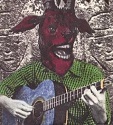|
Can anyone else no longer rearrange their playlists  ? ?
|
|
|
|

|
| # ? May 16, 2024 00:18 |
|
Minidust posted:Yeah, iTunes will alphabetize and group by whatever it reads in the Sort as "album" field, without actually displaying that version of the title anywhere. "Get Info" is the only place you'll ever see it. I got a concrete example, yay. Had to get on a punk roll again to figure out a good example. Then there's like the 40 goddamn Underworld discs to go through with 4 editions of Born Slippy remixed by a 5 year old.  The first 3 are from the sort title of "Never Again [7IN]" and when it looks like it's a second CD in the album, it's the LP version I have sorted under "Never Again [LP]". The LP version is really labeled A1-A9 and B1-B8 as well. iTunes won't even let me put in A1 for the track number  Maybe the compromise is to call the A sides Disc 1 and B Disc 2... but what about double LPs now? Maybe the compromise is to call the A sides Disc 1 and B Disc 2... but what about double LPs now?More importantly, I've discovered that iTunes will ignore the year when grouping in album view AND in song view (it's just shoved in together as the same album). Had to check again, but the 7" came out in 1981. Also, I'm not sure what's going on but iTunes isn't writing out my tag changes to disk at all (the album according to the id3 tag reader says Never Again LP like it did before). Maybe it's because they're on network volumes? (Highly doubtful, oh well) gently caress I hate music nerd OCD.
|
|
|
|
Maybe iTunes is not the program for you...
|
|
|
|
WattsvilleBlues posted:Try iFunbox: This totally got the job done, and the only catch is it tries to add the URL for i-funbox to the filename for all the music it exports. Easy enough to fix with a bulk file renaming tool, though! Thanks for the link.
|
|
|
|
decypher posted:Is there anyway to prevent iTunes(12.0.1.26) from switching to the lovely 'Artists' view when you search for something while in 'Songs' view? I just want it to be 'Songs' view always and forever. All other views can suck my dick. Searching while in song view keeps things in song view for me?
|
|
|
|
necrobobsledder posted:Well, the last part you got right but it doesn't seem to work with the iTunes 12 groupings for albums the way I expected it to... For double LPs I would just call it "Disk 1, 2, 3, 4, etc". It also ignores years because you could have a greatest hits album where the song could be from a 1977 album, the next track their 1983 album, etc. What I do with reissue tracks is just have a seperate album for the reissue. As I have the original disk, and then the 10th anniversary edition of Foo Fighter's Colour and the Shape. They're separate CDs, so they get separate albums in iTunes as well. If there's a bonus track after silence, I'll tell iTunes to import the last track up to the silence as track 12 out of 12. Then I import from the end of the silence to the end of the track as track "13". Finally, I have no idea how ID3 tags work. I've loaded up my mp3s in an old Mac program to try to mass edit some things (MP3Rage I believe it was called), and some changes would only show up in certain version of ID3 tags, and I couldn't figure out which version of ID3 tags iTunes used. I could change my tags in either program and the other wouldn't see it.
|
|
|
|
Last Chance posted:Searching while in song view keeps things in song view for me? It does if you click on the song result, but say you're in song view and you want to jump to a specific artist and click on the artist result, it takes you to the artist view. It's pretty lame in my book. Is there a better way to jump to an artist while in song view?
|
|
|
|
decypher posted:It does if you click on the song result, but say you're in song view and you want to jump to a specific artist and click on the artist result, it takes you to the artist view. It's pretty lame in my book. Ohh I see what you mean. Yeah I don't think there's a way around that
|
|
|
|
So iTunes 12.1 is now out and is now a fully 64bit app. Am I imagining the vastly improved start-up time?
|
|
|
|
mikul posted:So iTunes 12.1 is now out and is now a fully 64bit app. Am I imagining the vastly improved start-up time? On Mac I'm assuming? On windows it continues to be the standard pile of poo poo.
|
|
|
|
Silly me: new 13" rMBP and I can't play HD videos purchased from iTunes, thanks to this error (really Apple? Your own onboard display?) What's the approach with least hassle? I sometimes buy shows in HD for playing on our Apple TV, so I don't want to switch to buying SD just to watch when I travel. TIA
|
|
|
|
That's definitely an error, I have no problem doing the same on my rMBP. I don't know of any fix except to contact Apple support somehow, they just might be able to help.
|
|
|
|
Maneki Neko posted:On Mac I'm assuming? On windows it continues to be the standard pile of poo poo. Nope, Windows 8.1. As I said, it could be a placebo effect.
|
|
|
|
mikul posted:Nope, Windows 8.1. As I said, it could be a placebo effect. On my Windows 8.1 machine (a 4 yr old Thinkpad with an SSD) iTunes takes less than 5 seconds to launch. For comparison, on my MBP, it takes less than 4 seconds. This is acceptable to me.
|
|
|
|
mikul posted:So iTunes 12.1 is now out and is now a fully 64bit app. Am I imagining the vastly improved start-up time? OK, I'm on Windows 7 but it went from taking forever to being almost instantaneous. We'll see if it lasts.
|
|
|
|
beefnoodle posted:Silly me: new 13" rMBP and I can't play HD videos purchased from iTunes, thanks to this error (really Apple? Your own onboard display?) The culprit turned out to be the DisplayLink driver I had on there for an external USB display.
|
|
|
So, Windows 7, latest iTunes, I bought an album last week and now I've got duplicate songs on my iPhone but not in the music library on iTunes. I originally downloaded the album through iTunes on the phone, so maybe it messed stuff up? I manually deleted the duplicates within the phone but now it looks like this: That's in the phone menu>on this device>music. It's just really weird and I don't know why some of the songs have no modified date, some have no plays despite being played, and some have that empty circle thing. Is this a known issue and how do I fix it?
|
|
|
|
|
Anyone else having issues with music cutting out with 12.1? Suddenly all the mp3s I play in iTunes sound like they are corrupted and not buffering properly or something. When I play them in the Amazon music player they sound fine though.
|
|
|
|
HappyHelmet posted:Anyone else having issues with music cutting out with 12.1? Suddenly all the mp3s I play in iTunes sound like they are corrupted and not buffering properly or something. When I play them in the Amazon music player they sound fine though. This has happened a few times with me on windows, a reboot seems to have fixed it.
|
|
|
|
Maneki Neko posted:This has happened a few times with me on windows, a reboot seems to have fixed it. That seems to have fixed it thanks. I could've sworn I'd already tried that, but I must have been mistaken. Working fine now. Edit: Nevermind it's doing it again. Guess I'll have to try a rollback to version 11 or something. HappyHelmet fucked around with this message at 18:35 on Feb 3, 2015 |
|
|
|
This is wonky as gently caress and I'm probably just missing some setting but goddamnit I'm going nuts. A few days ago I had to reinstall iTunes due to a patch getting hosed up. Whatever, I downloaded the install .dmg and was back up and running in no time. A few small preferences here and there had to be re-set but no big deal. Fast forward two days and iTunes will not stop downloading every app I've ever purchased. It's filled my HD up three different times. I've turned off automatic downloading of purchases via the store tab in preferences, to no avail. Three times today alone it has started chugging through the large number of purchased but not currently used apps I've got on my iTunes account, only stopping when the HD gets full. I can't find where to stop this. Mid 2009 MBP running 10.10.2 and the latest version of iTunes on a family share if that matters.
|
|
|
|
Ever since I updated to iTunes 12.1 and iOS 8.1.3 the last.fm desktop plugin (Scrobbler 2.1.36) isn't working when I sync my iPhone 6. PC runs Windows 7 if that matters. I opened up the scrobbler diagnostics tab where it can be scrobbled manually, but I keep getting the message "ITUNES NOT RUNNING!" even thought it is.
|
|
|
|
Sebadoh Gigante posted:Ever since I updated to iTunes 12.1 and iOS 8.1.3 the last.fm desktop plugin (Scrobbler 2.1.36) isn't working when I sync my iPhone 6. PC runs Windows 7 if that matters. The scrobbler is a crash-happy piece of poo poo that hasn't been updated in like 2 years. I haven't been able to scrobble my iPod or iPhone ever since Mavericks released. I don't think they care anymore.
|
|
|
|
Sebadoh Gigante posted:Ever since I updated to iTunes 12.1 and iOS 8.1.3 the last.fm desktop plugin (Scrobbler 2.1.36) isn't working when I sync my iPhone 6. PC runs Windows 7 if that matters. The scrobbler seems to have broken when iTunes went 64 bit in 12.1. I tried installing the scrobbler plugin to the new itunes directory in program files (as opposed to x86) however itunes won't run it. Will probably need to petition last.fm for a 64bit version of the plugin. e: https://twitter.com/lastfm/status/563334253342359553 'Hey, we know of the problem & looking at releasing a fix ASAP. A temp fix (if Windows user) is this: http://bit.ly/1tVJ3Jh ' Generic Monk fucked around with this message at 21:56 on Feb 5, 2015 |
|
|
|
HappyHelmet posted:Anyone else having issues with music cutting out with 12.1? Suddenly all the mp3s I play in iTunes sound like they are corrupted and not buffering properly or something. When I play them in the Amazon music player they sound fine though. Yeah I'm also having this issue.
|
|
|
|
Generic Monk posted:The scrobbler seems to have broken when iTunes went 64 bit in 12.1. I tried installing the scrobbler plugin to the new itunes directory in program files (as opposed to x86) however itunes won't run it. Will probably need to petition last.fm for a 64bit version of the plugin. Thanks, now I can scrobble again.
|
|
|
|
Cyrano4747 posted:This is wonky as gently caress and I'm probably just missing some setting but goddamnit I'm going nuts. Self quoting because I managed to finally track down an answer to this. Holy gently caress this is the most unintuitive, terrible UI design I have ever seen and I can't loving believe Apple hid a feature this important like this. There is a settings button for the family share that lets you manage what media (music, movies, apps, etc) you want to automatically download from what members of your home share. The catch is that they need to be logged in and you need to be browsing their family share. ONLY when you browse to their library a "settings" button appears in the lower right of the iTunes window (not where they put any settings buttons or tabs anywhere else on anything else, either in the program or the whole loving OS) and from there you can uncheck all the poo poo you don't want automatically downloaded. You're connected to their library but viewing your own? Even auto-downloading from them at that moment? That button won't show up. It doesn't even gray out or do something else to indicate it's disabled, it just loving disappears. A loving disappearing settings button that is only visible when you are actively browsing their library but which controls automatic functions that kick off even if you aren't looking at their poo poo. Motherfucking
|
|
|
|
So I don't know if this a lovely apple podcasts app problem or a lovely iTunes problem, but about 50% of the time I finish a podcast on my phone, iTunes won't actually realize that I've finished the podcast, but it will think I have a few minutes left and leave it as partially played. Anyone else have this? I don't understand how Apple, who probably did more to popularize podcasts than anyone else has managed to gently caress this up so bad.
|
|
|
|
Maneki Neko posted:So I don't know if this a lovely apple podcasts app problem or a lovely iTunes problem, but about 50% of the time I finish a podcast on my phone, iTunes won't actually realize that I've finished the podcast, but it will think I have a few minutes left and leave it as partially played. The sooner you switch away from iTunes and the iOS Podcast app, the happier you'll be. Downcast is great if your computer is a Mac.
|
|
|
|
GokieKS posted:The sooner you switch away from iTunes and the iOS Podcast app, the happier you'll be. Downcast is great if your computer is a Mac. It is not  I saw that overcast has a web client, I may look at that. I saw that overcast has a web client, I may look at that.
|
|
|
|
There's an alternate version of Windows 12.1 up for people having audio problems. It says it's for people with bad video cards but fixes the problem if you're having it on a high-spec machine like I am.
|
|
|
|
I had 2207 songs in my local library yesterday and 2207 songs in iTunes Match. Yesterday I bought a song. Predictably I now have 2208 songs on my local HD... but 2209 songs in iTunes Match.  What's the best way to find the 'extra' song? This sort of thing has been happening a lot lately. I just want a 1:1 correspondence with iCloud and my local library. Running iTunes 12.1 under 10.10.2
|
|
|
|
Go to song view of your library, turn on the "Date Added" column, and sort by that. It'll show you the newest stuff, and that should weed out the extra. Or, with the newest version of iTunes, you can just click on the Music library, and the top most option in Artist view is "Recently Added".
|
|
|
|
Maneki Neko posted:It is not It was said recently, but it should be noted that the web client for overcast is "my first podcast" level simple.
|
|
|
|
Yeah, so I bought a song on my iPhone yesterday and there were two copies copied across. One marked as in iCloud, the other a normal file. I deleted the cloud version and now my iCloud library and HD library are the same. I'm pleased, but it's just weird. binarysmurf fucked around with this message at 04:55 on Feb 19, 2015 |
|
|
|
Sometimes iOS will "auto download" a purchase from iTunes if that option is turned on in Settings and then there will be a duplicate version from iTunes Match. It's happened to me before and I hate it.
|
|
|
|
I was trying to sync some songs onto my iPhone through the wireless sync and now my phone is telling me that the only songs on my phone are the ones that I just synced and a song that I bought on my phone. When I plug in my phone directly to my laptop, iTunes tells me that there's more songs on the phone but I can't find them on my phone. What happened and how do I fix this?
|
|
|
|
Can anyone tell me how to copy music from my iPhone into iTunes without having to use a third-party program? Or is this just not possible without a third-party program? I need to get things (which were not purchased in the iTunes store) that were on my old, recently deceased laptop, which had been synced to my iPhone, onto my brand new laptop.
|
|
|
|
You're going to need a third party tool. Apple doesn't let you do it because it would be filesharing basically otherwise. (They're like hard drives full of music after all, and if they found out that I could just give my 100+ Gig music collection to a friend they would be sued so hard.)
|
|
|
|

|
| # ? May 16, 2024 00:18 |
|
That, and even if you could see the music on the phone from your computer without any third-party software, it isn't stored in a sensibly-navigable way anyway. All the files get renamed and spread out into a flat directory hierarchy, which means you need some kind of tagging tool to get everything organized sanely once you pull it back off the phone. (Unless you just dump it all back into iTunes again, I guess.)
|
|
|