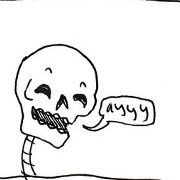|
Are the screenshots in the task switcher thing more accurate on phones newer than an iPhone 5? The original idea was a nice bit of smoke and mirrors to to make a smooth visual transition, but the images rarely reflect the current state of the app for me, so the effect has become very unconvincing. Like, every time I switch to an app, I'm mentally hesitating as I wait for the screen to change. It's not a big deal obviously, but it adds an element of jank that doesn't need to be there.
|
|
|
|

|
| # ? May 16, 2024 05:48 |
|
Endymion FRS MK1 posted:What is everyone's opinion of credit card cases? I was think of getting this case but was wondering if there are any more recommended ones, plus the practicality of one. I only use one card, plus my ID. Incipio also makes one called the Stowaway that is really handy. It has a door on the back and hold three cards. If you don't mind a little extra bulk it is really convenient to carry around day to day
|
|
|
|
noirstronaut posted:The problem with cases like this is that you just can't use it one handed. You could fold it back with two hands or do some weird wrist twist to swing it back and catch it, but all in all, it's just not built for it. It's really not that big of an issue. I have a SurfacePad for my 6 (the less bulky 12south wallet case) which I like a lot and flipping the cover out of the way one handed is pretty trivial, assuming you can't just use your other hand briefly.
|
|
|
|
I'm just bitter about the time I was walking around the city with a hotdog and got a phone call and couldn't figure out if it was worth it to sacrifice the hot dog to find out if the call was important.
|
|
|
|
Minidust posted:Are the screenshots in the task switcher thing more accurate on phones newer than an iPhone 5? The original idea was a nice bit of smoke and mirrors to to make a smooth visual transition, but the images rarely reflect the current state of the app for me, so the effect has become very unconvincing. Like, every time I switch to an app, I'm mentally hesitating as I wait for the screen to change. It's not a big deal obviously, but it adds an element of jank that doesn't need to be there. I've noticed a lot of apps do some sort of refreshing/redrawing but generally bring me back to the screen depicted; Safari's the big exception. (iPhone 6)
|
|
|
|
noirstronaut posted:The problem with cases like this is that you just can't use it one handed. You could fold it back with two hands or do some weird wrist twist to swing it back and catch it, but all in all, it's just not built for it. I use my wallet case one-handed all the time...you just let the wallet/cover flap hang...
|
|
|
|
Family member tossed me a verizon 16gig 4s before moving. The front is pretty badly shattered, but there's no issues with touch registration or anything...back seems really decent too (no cracks). They never updated it so its on 5.1, not sure how to check the baseband or what I'm even looking for there... My questions are, whats the best way to wipe this? And someone offered me 50 bucks..is that reasonable? e: No desire to fix it for my own use at all (I'm on a different carrier altogether)
|
|
|
Minidust posted:Are the screenshots in the task switcher thing more accurate on phones newer than an iPhone 5? The original idea was a nice bit of smoke and mirrors to to make a smooth visual transition, but the images rarely reflect the current state of the app for me, so the effect has become very unconvincing. Like, every time I switch to an app, I'm mentally hesitating as I wait for the screen to change. It's not a big deal obviously, but it adds an element of jank that doesn't need to be there. On my 5S they're spot-on for nearly every app, including Safari, except for ones that block the image for privacy reasons like LastPass. I use this all the time to pay bills and stuff, task switching over just to see the amount owed or a quote from a PDF or something in the screenshot, so it's a pretty important feature that I'd notice if it didn't work properly. tuyop fucked around with this message at 02:38 on Feb 24, 2015 |
|
|
|
|
I find that surprising, since it works like poo poo on my iPhone 6.
|
|
|
|
zer0spunk posted:My questions are, whats the best way to wipe this? And someone offered me 50 bucks..is that reasonable? $50 for a Verizon 4S with a busted screen seems perfectly reasonable to me.
|
|
|
|
I don't know what the gently caress it up with my phone/itunes and hoped that someone out her could help me. First, it doesn't let me delete podcasts the regular way (selecting and de-selecting them from the podcast menu and using the delete option in the podcast app is useless also), then in the lower usage bar it says I have 29 songs (I don't) that are using about 1GB of memory. Same with apps, it says I'm using 1.5 GB in apps, which I'm not. Then, when I try to delete an app, the bar goes down to a more normal 600 MB, great! except that when I press "save" the memory usage shoots up again. What the gently caress can I do ?
|
|
|
Vincent posted:I don't know what the gently caress it up with my phone/itunes and hoped that someone out her could help me. First, it doesn't let me delete podcasts the regular way (selecting and de-selecting them from the podcast menu and using the delete option in the podcast app is useless also), then in the lower usage bar it says I have 29 songs (I don't) that are using about 1GB of memory. Same with apps, it says I'm using 1.5 GB in apps, which I'm not. Then, when I try to delete an app, the bar goes down to a more normal 600 MB, great! except that when I press "save" the memory usage shoots up again. What the gently caress can I do ? Backup and restore.
|
|
|
|
|
tuyop posted:Backup and restore. I did that and had the same problem.
|
|
|
Vincent posted:I did that and had the same problem. Did you try backing up and restoring as new?
|
|
|
|
|
How much should I be asking for on a 16 GB IPhone 5s in perfect condition?
|
|
|
|
A Man and his dog posted:How much should I be asking for on a 16 GB IPhone 5s in perfect condition? Wont lie, We just bought one on ebay for 175 (ended up getting a part refund so 140 after everything said and done, Shipping issues), Shipped, and it was still in the 1 year warranty. Its basically brand new. No box. Pretty nuts. On the other hand. We regularly sell them for 200-350 depending on time of day, color, box, accessories, etc. Check swappa to get a baseline but ebays pretty all over the place.
|
|
|
|
Might be a stupid question but where does my iPhone save files that I airdrop to it? I sent a pdf to my phone today from Mac and opened it in weekend read. Is there any way I can open it in another app or do I have to resend it every time I want to use it?
|
|
|
Quantum of Phallus posted:Might be a stupid question but where does my iPhone save files that I airdrop to it? I sent a pdf to my phone today from Mac and opened it in weekend read. Is there any way I can open it in another app or do I have to resend it every time I want to use it? Import it into an app that has a share option. Like Goodreader. You can just open in... from there. You can't recover airdrop files from their temp directory or wherever they're stored before you click open in... as far as I know.
|
|
|
|
|
iPhone 6+ (Verizon) iPad Mini 3 (Verizon) While on network (LTE/3G) iMessage works fine. Pictures, Videos, Text. All send nearly instant and lifes great. While on WiFi. Text works great. Try and send any video or picture and it will just hang. This happens on both devices. Any WiFi network. Both Devices are on the current OTA Both Devices are new This seems to be linked to 8.1.3 as before said update, This was not an issue. This makes me sad. We send lots of photos 
|
|
|
|
Well it's definitely something wifi related. Did you do the usual (nuke and do not restore from backup)? Also just for the purposes of troubleshooting, bring your router back to defaults and temporarily leave your wifi wide open with no password (again just while troubleshooting). It might not matter but you want to eliminate as many possible things from the equation as possible.
|
|
|
|
Jose Oquendo posted:Well it's definitely something wifi related. Did you do the usual (nuke and do not restore from Not in a general dick refusal to troubleshoot. Buuuuuut lets just not get into home networking. Just check "My WiFi being the problem" off the list. Nuke was done on the iPhone. Skipped the iPad since it didn't fix the iPhone. Thinking I may nuke it again just for shits since everything totally important is in the cloud (Googles that is). I did screw around a bit more. Kicked off the tooths of blue and bingo works on WiFi. Now, Is that some weird known issue? I'm one of those nut jobs who leaves bluetooth, wifi, nfc, every loving thing on 24/7 because "CONVENIENCE!!!!!" so toggling bluetooth is going to get really annoying on the phone. Tablet I can live with, its rarely my mobile device. But with the frequency of iMessage/Photos/Bluetooth/Wifi usage, that combo may be an issue. I'll keep testing. I feel like I'm missing some tiny thing. Its always some tiny thing.
|
|
|
|
EbolaIvory posted:I feel like I'm missing some tiny thing. Its always some tiny thing. EbolaIvory posted:Not in a general dick refusal to troubleshoot. Buuuuuut lets just not get into home networking. Just check "My WiFi being the problem" off the list.
|
|
|
|
Seriously man check your wifi
|
|
|
|
Anyone else noticing issues with gmail and the default mail.app? About a week ago just my gmail stopped updating all the time. It shows my last email at 6:30 this morning but in airmail on my mac connected to the same wifi I have at least 5 messages since then. It seems like it just randomly stops connecting to gmail (without ever throwing an error either) for hours at a time. Manual refresh and a reboot do nothing. Just curious before I try a backup and restore tonight.
|
|
|
|
Gmail and mail.app are working same as ever for me so I don't think it's a server wide fault or anything. Looks like it's worth removing the account and re-adding it.
|
|
|
|
Quantum of Phallus posted:Seriously man check your wifi Gonna quote you solo. This requires me tearing down a network serving 2 media servers, and 3 game servers on a 150 meg backbone. My "network" is non issue. This also happens on any other wireless network. Beyond switching channels and frequencies (which has been done) there nothing else to troubleshoot network side. In other news, it seems to be Bluetooth related. Disabling it makes iMessage suddenly work on wifi with pictures and media. Hmm
|
|
|
|
EbolaIvory posted:Gonna quote you solo. Do you run an orphanage or something? Like oh the horror I cannot live without my 2 media servers and 3 minecraft servers for 15 minutes. Hey guys I am having trouble with my wifi but I am not gonna troubleshoot plz fix tia.
|
|
|
|
He said it did the same thing on multiple wifi networks twice now. If it does the same thing on all wifi networks, his home wifi is probably not the issue.
|
|
|
|
Karki posted:He said it did the same thing on multiple wifi networks twice now. If it does the same thing on all wifi networks, his home wifi is probably not the issue. Exactly. Thanks for putting that together for everyone. And to be honest it's servers that have 99% uptime, and serving enough people any downtime will be noticed. Sad but true. Either way, Bluetooth is the current thing I'm pointing fingers at. Now to figure out why. Ugh
|
|
|
|
It's probably your house wifi
|
|
|
|
Bullshit it's the wifi. Some of these units just have defects in the wireless networking hardware.
|
|
|
|
I bet it's the wifi, guys.
|
|
|
|
Check the wifi
|
|
|
|
It might be the wifi. You should probably check it.
|
|
|
|
Have you tried Dashlane?
|
|
|
|
Maybe try a different wifi router at home?
|
|
|
|
e; nvm
|
|
|
|
You're holding it wrong.
|
|
|
|
I wonder why Apple fans have a reputation for being insufferable little pricks?
|
|
|
|

|
| # ? May 16, 2024 05:48 |
|
Wrong thread sorry
|
|
|