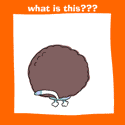|
Generic Monk posted:Was about to post a pithy reply but I finally got it to resolve on iphone/ipad while windows still shits the bed. Irritating but probably able to be worked around I guess. What's the FQDN of the thing you're trying to access? Do an ipconfig and see what the Connection-specific DNS Suffix is, and use that when hitting the server in your browser, e.g. plexmediaserver.lan
|
|
|
|

|
| # ? May 26, 2024 17:17 |
|
Thanks Ants posted:What's the FQDN of the thing you're trying to access? Do an ipconfig and see what the Connection-specific DNS Suffix is, and use that when hitting the server in your browser, e.g. plexmediaserver.lan None of the machines on my windows network have a DNS suffix. The hostname of the freenas box is listed as freenas-serv.local so I tried appending .local to 'plexmediaserver_1' with no success.
|
|
|
|
Generic Monk posted:None of the machines on my windows network have a DNS suffix. The hostname of the freenas box is listed as freenas-serv.local so I tried appending .local to 'plexmediaserver_1' with no success. That is the mDNS thing I was talking bout earlier. Just setup mDNS in your hosts and you'll be able to use the .local psuedo-TLD for convenient access.
|
|
|
|
or just set it in .hosts on the windows box.
|
|
|
|
Seagate 2-bay NAS users, this module was just commited to metasploit and apparently affects all firmware versions: https://github.com/rapid7/metasploit-framework/blob/master/modules/exploits/linux/http/seagate_nas_php_exec_noauth.rb https://beyondbinary.io/advisory/seagate-nas-rce/ quote:Some Seagate Business NAS devices are vulnerable to command execution via a local quote:Seagate is a well-known vendor of hardware solutions, with products available worldwide. Its line of NAS products targeted at businesses is called Business Storage 2-Bay NAS. These can be found inside home and business networks, and in many cases they are publicly exposed.
|
|
|
|
Thinking about buying one of iXSystems' FreeNAS Mini boxes. I know I could put together a FreeNAS box from parts and save some money, but I'm valuing the small size, lower power consumption and unified support I'd get from this approach. Anyone here have experience with the iXSystems boxes?
|
|
|
|
Need some help picking out a NAS. I've decided I'll just use a Raspberry Pi 2 running OpenElec as my HTPC. The NAS will be storing .mkvs + music, feeding the RPi2 and my main PC. I don't need a ton of space... 4TB would be more than enough, I might even be able to get away with 2TB, but 2x 2TB WD Reds will keep me going forever I should hope. TV and Movies will most likely be deleted after they've been watched. Music and main pc image and other random documents will be kept permanently. I'll want to be able to access it remotely too, mainly for the music. I've been looking at the Synology DS215j, Q-NAP TS-231 and Asustor AS-202. Looking for one as quiet as possible since it might have to end up underneath my bed if I can't stick it in a wardrobe or a spare room using them HomePlug ethernet over power things. It will also be running NZBGet & Sickbeard, so it needs to be able to download/quickpar/extract and feed a 1080p .mkv to the RPi2 without dropping frames. I imagine the worst case scenario being it having to do this and feeding a combination of 1-3 RPi2s/SmartTVs/Xbox One. I don't think I need any sort of RAID setup, although I may be wrong? I'll most likely have 2-4 backups of the music, 2 backups of the system image and documents and won't be worried if I lose the TV and Movies, as they can be grabbed again. Anyone have any experience with any of these models? Will any of them be suitable? Trying to keep costs down as much as possible as I have to buy the drives too I'm also not against doing a home built, fanless NAS where I can mount the HDDs with elastic to keep it completely silent, assuming something like FreeNAS is easy to set up remote access with and the cost doesn't go up too much uhhhhahhhhohahhh fucked around with this message at 23:23 on Mar 2, 2015 |
|
|
|
inklesspen posted:Thinking about buying one of iXSystems' FreeNAS Mini boxes. I know I could put together a FreeNAS box from parts and save some money, but I'm valuing the small size, lower power consumption and unified support I'd get from this approach. Anyone here have experience with the iXSystems boxes? Based on the specs of that unit they're using an Avoton board and since it only appears to support a max of 6 hard drives (4x 3.5 and 2x 2.5) I'm betting it's the Supermicro (A1SAi-2750F) or (shudder) the Gigabye(GA-9SISL) C2750 board. You can build a comparable system that will be able to support up to 8x 3.5 and 4x 2.5 drives for over $200 less than that system. PCPartPicker part list / Price breakdown by merchant Memory: Crucial 16GB (2 x 8GB) DDR3-1600 Memory ($164.99 @ Adorama) Case: Silverstone DS380B Mini ITX Tower Case ($147.99 @ Directron) Power Supply: Silverstone 300W 80+ Bronze Certified SFX Power Supply ($49.99 @ SuperBiiz) Other: C2750D4I ($409.99) Total: $772.96 Prices include shipping, taxes, and discounts when available Generated by PCPartPicker 2015-03-02 16:35 EST-0500 Or, hell, Newegg has a combo special right now with all of the same parts plus 4x 4tb WDReds (16TB total storage) for just $1408.99. The same setup from iXSystems would cost $1895. You'll have to decide if the price premium is worth not having to assemble a few components and plug in some cables.
|
|
|
|
could save another ~$100 by going c2550 instead of the 2750.
|
|
|
|
Krailor posted:Based on the specs of that unit they're using an Avoton board and since it only appears to support a max of 6 hard drives (4x 3.5 and 2x 2.5) I'm betting it's the Supermicro (A1SAi-2750F) or (shudder) the Gigabye(GA-9SISL) C2750 board. Well, in my post, I said I was valuing the warranty from one vendor, small size, and low power consumption. Their case measures 9.45" x 8.27" x 9.45"; the one you picked measures 8.3" x 11.2" x 14.2". Assuming what iXSystems sends is good hardware, I think it's a reasonable premium to pay for those three things I said I was caring about.
|
|
|
|
The power consumption would be near-as-possible identical. The case he linked you isn't quite as small, but will also hold twice as many drives. A case like this or this would shave those precious inches. Hell, I found a video unboxing it where you can see inside it for a bit - between the rear port config and this internal shot:  That looks like it is absolutely using the C2750D4I. The Gigabyte and Supermicro Avoton boards don't match up with that one visually. Don't take this as saying the prebuilt system is a bad idea - at a glance it seems like they're using good parts, but the only custom thing there might be that case. If the price premium is worth it to you, then get it. Personally, keeping $500 in my pocket is a lot of piece of mind right there. Edit: Wow, that standard warranty doesn't cover much, though. IOwnCalculus fucked around with this message at 00:39 on Mar 3, 2015 |
|
|
|
there's this in win case too: http://www.newegg.com/Product/Product.aspx?Item=N82E16811108471&cm_re=inwin_mini_itx-_-11-108-471-_-Product
|
|
|
|
I'm looking for a NAS that can run transmission or some other torrent app with a web interface (transmission is still king right?). Right now my local Fry's has the WD EX2 4TB for $250 on sale which I think supports transmission. They also have the ReadyNAS 104 diskless for $130.
|
|
|
|
Can a Plex Server run off a NUC, or some other device fast enough to handle transcoding 1080p, with a separate NAS acting as a simple file storage? Is a separate NAS able to get the file stream fast enough to buffer/transcode/play 1080p video? NAS -> (Plex Server) -> TV SopWATh fucked around with this message at 16:41 on Mar 3, 2015 |
|
|
|
SopWATh posted:Can a Plex Server run off a NUC, or some other device fast enough to handle transcoding 1080p, with a separate NAS acting as a simple file storage? Is a separate NAS able to get the file stream fast enough to buffer/transcode/play 1080p video? This is how I run it; I've just mapped up the NAS as a drive on the NUC (running Win10 to test now, it worked similarly with Linux).
|
|
|
|
Logically speaking, that's how my current Plex setup works too - except instead of a NUC, mine is a VM on my ESXi box.
|
|
|
|
Having a separate box running Plex should be fine for a single stream but you might run into issues with network throughput if you are trying to do multiple steams since each stream would need to pull the raw file from the NAS and then push the transcoded stream out all using the same NIC. This is where the type of NIC you have; intel vs realtek, vs broadcom etc. might be important.
|
|
|
|
Shaocaholica posted:(transmission is still king right?). No, rtorrent with an ruTorrent front-end is 
|
|
|
|
IOwnCalculus posted:The power consumption would be near-as-possible identical. The case he linked you isn't quite as small, but will also hold twice as many drives. A case like this or this would shave those precious inches. I saw someone somewhere on the FreeNAS forums mention the specific board they use but can't recall it off the top of my head. I'm fairly sure it was off the shelf and Supermicro which would make sense given how inflexible they are wrt hardware recommendations on the forums.
|
|
|
|
eightysixed posted:No, rtorrent with an ruTorrent front-end is Recommend a NAS to run this on? Simple install and setup?
|
|
|
|
Shaocaholica posted:Recommend a NAS to run this on? Simple install and setup? FreeNAS with rtorrent/rutorrent in a jail? Not the simplest setup though.
|
|
|
|
SamDabbers posted:FreeNAS with rtorrent/rutorrent in a jail? Not the simplest setup though. Hmm, thats kinda more than I want to deal with. Is there anything I should worry about running something like transmission on a consumer dedicated NAS like the WD EX or a Netgear ReadyNAS?
|
|
|
|
Krailor posted:Having a separate box running Plex should be fine for a single stream but you might run into issues with network throughput if you are trying to do multiple steams since each stream would need to pull the raw file from the NAS and then push the transcoded stream out all using the same NIC. This is where the type of NIC you have; intel vs realtek, vs broadcom etc. might be important. Would this be an issue with various low-end QNAP/Synology devices? Wouldn't the limitation be more from disk read rates (trying to pull data from two areas of the platter at once) rather than network speeds? What type of NICs are in those QNAP/Synology NAS devices?
|
|
|
|
Raymn posted:I saw someone somewhere on the FreeNAS forums mention the specific board they use but can't recall it off the top of my head. I'm fairly sure it was off the shelf and Supermicro which would make sense given how inflexible they are wrt hardware recommendations on the forums. Ha, just found this article that actually tears into it - it's definitely the Asrock.
|
|
|
|
IOwnCalculus posted:Ha, just found this article that actually tears into it - it's definitely the Asrock. What is with the terrible performance for directory copying? 4MB/s?
|
|
|
|
MrMoo posted:What is with the terrible performance for directory copying? 4MB/s?
|
|
|
|
What ZFS can't deal with is copying between filesystems in the same pool. It results in a full data copy.
|
|
|
|
What ZFS can't do is "fast-move" (which is not the same operation as actually moving files, but I don't recall the actual name for it) from one dataset to another, because they are distinct entities and not just two folders on the same drive. EDIT: ↓ No, what I mean is, if you use the move command from one folder on a dataset to another folder on the same dataset, it will move that folder in a very short amount of time (miliseconds, usually). However, if you move one folder from a dataset onto another dataset, it will actually need to move the files. BlankSystemDaemon fucked around with this message at 14:06 on Mar 4, 2015 |
|
|
|
|
I was thinking more that ZFS being copy-on-write has little choice but to copy a majority of the data because simply relocating the inode link or otherwise just performing a metadata-only update may not be sufficient due to ZFS internal design. Whether it's something innate to ZFS or necessary for most COW filesystems by conceptual design is not clear to me. Regardless, I don't understand the reason why you can't just copy inode data when it's within the same filesystem and I'd presume there's at least some intra-filesystem copying and movinghappening. That review left out an awful lot of details of how the benchmark exactly works and how they setup the ZFS system before benchmarking such as use of datasets. It's not like they did comparisons with ashift=9 and ashift=12, for example.
|
|
|
|
D. Ebdrup posted:What ZFS can't do is "fast-move" (which is not the same operation as actually moving files, but I don't recall the actual name for it) from one dataset to another, because they are distinct entities and not just two folders on the same drive. True, probably because datasets can have different copies and other properties set.
|
|
|
|
Shaocaholica posted:Recommend a NAS to run this on? Simple install and setup? A home-built Xpenology server, then use SynoCommunity - Link! Literally a one-click install.
|
|
|
|
My boss was throwing this out at work: http://www.supermicro.com/aplus/motherboard/opteron6100/sr56x0/h8sgl-f.cfm . Missing the CPU but I found a replacement on eBay for $30. Suggestions on what kind of setup and OS to go with on this? The case holds 4 internal 3.5" drives. I have 1x SSD, 1x 4TB, and 3x 2TB drives sitting around. This will be my first serious build moving over from an old Synology appliance. Not completely sure what sort of configuration to go with. Edit: Would it be stupid to virtualize and run something like pfsense and then freenas or equivalent for a file server setup? poxin fucked around with this message at 22:59 on Mar 4, 2015 |
|
|
|
eightysixed posted:A home-built Xpenology server, then use SynoCommunity - Link! And again the N54L is brilliant for this
|
|
|
|
I mistakenly bought a 1366 i7 processor that DOESN'T support ECC Ram. Is ECC ram worth it the price? Worth the hassle of grabbing a cheap XEON processor? If I remember right, it's recommended for ZFS and it's bad error correcting. What if I didn't use ZFS?
|
|
|
|
Sub Rosa posted:And again the N54L is brilliant for this Is there a reason the Lenovo ThinkServer TS140 isnít recommended as much as the HP N54L for Xpenology? I searched the Xpenology forums and the TS140 is barely mentioned, whereas itís the recommended budget build for FreeNAS. The Lenovo is coming at $200-220 for an i3-4130 and 4gb ECC ram and 4 hard drive bays (after removing the optical drive). It seems the only drawback is that the TS140 is not as physically compact as N54L. Is the hardware not as compatible with Xpenology? Iím mainly just looking for a NAS + Plex server and it looks like Xpenology will be a lot easier to get up and running than FreeNAS.
|
|
|
|
ECC is recommended typically because the price difference is easily worth it between having and not having it on a server that is of any remote importance to you. I don't really care what people say, 10TB+ of home movies sucks to lose whoever you are and to try to verify bad checksums is a chore worth paying to never do yourself even with some scripts. Also, why the hell are you looking at LGA-1366 CPUs anyway? The power consumption of those over a modern Xeon (even an E3-1230 Sandy Bridge like mine) is hardly going to be worth it. If your budget is so low that you're having to scrimp over a matter of $50 for CPU and RAM, I'd presume that you're going to accept risking some data corruption where ZFS isn't even worth it the efforts (ZFS is actually not the best at everything for performance, see some above comments for examples). In such low budget situations, I'd just use mdadm and write some scripts to do checksums on data you might care about. In all probability you'll probably be ok, but you are expected to have some form of failure.
|
|
|
|
Work game me a free gigabyte ga-x58a-ud3r and I figured it would be a cheap way to learn/build a freeNAS box. 1366 processors are pretty cheap on eBay. Can't be that bad right? 
|
|
|
|
Ziploc posted:I mistakenly bought a 1366 i7 processor that DOESN'T support ECC Ram. Is ECC ram worth it the price? Worth the hassle of grabbing a cheap XEON processor? ZFS doesn't have bad error correcting. It's that if you use ZFS you probably care a fair bit about the integrity of your data so you should do your best to remove the memory as a point of failure. It'll help for any file system, but it is a bit more important for systems like ZFS that do their own error detection and correction rather than relying on the HDDs.
|
|
|
|
So after some research on a build configuration with the parts in my previous post: apparently it's a bad idea to put freenas on a VM. Exceptions may be if you use a type-1 'baremetal' hypervisor like ESXi with PCI-Passthrough to the drives and controller. I'm going to test that route first before relying on it for data. Anyone have experience doing something similar? My goal is to have a few VM's on the system, one primarily for file storage and sharing. The others will be test systems for a LAMP setup, etc.
|
|
|
|

|
| # ? May 26, 2024 17:17 |
|
poxin posted:So after some research on a build configuration with the parts in my previous post: apparently it's a bad idea to put freenas on a VM. Exceptions may be if you use a type-1 'baremetal' hypervisor like ESXi with PCI-Passthrough to the drives and controller. I'm going to test that route first before relying on it for data. Couldn't you just as easily make FreeNAS the bare metal OS, and run Virtualbox in a jail? 9.2.1.6 and newer include a template for it in the base install, so you could just fire up VMs from that.
|
|
|