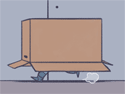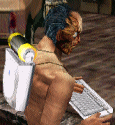|
larchesdanrew posted:The solution is probably something I should know, but I've got a problem that causing me a lot of grief. If it's a filesystem that supports hard links, create a new directory, make hard links of all of the files you need to keep in that directory, then rename that new directory to the old directory. Trash the old directory. I guess it also depends on how many files are on your list.
|
|
|
|

|
| # ? Jun 4, 2024 17:59 |
|
The Fool posted:Hence the part of the sentence after the comma. I was agreeing with you. And being
|
|
|
|
Sickening posted:Ran into this before as well. Powershell my friend. hooooly poo poo that was easy. How do I send you beer?
|
|
|
|
Batch scripting is fun when soberly done
|
|
|
|
We have (what is probably) a dumb problem. Some users are having problems opening attachments in email. They don't even see that the message has an attachment. However, this only happens when it's a forwarded message. If I get an email with an attachment and forward it to them, no dice. If I get the same email, save the attachment, then send a new message to the intended recipient, they can see the attachment. One of our sysadmins who only looks briefly at problems and declares a solution decided it was logging in public v private in owa (I'm pretty sure it's only happening in owa) was the problem and that logging in private (checking the "private computer" radio button) would fix it. It did not. Now they don't care to look into the issue any further.
|
|
|
|
larchesdanrew posted:hooooly poo poo that was easy. How do I send you beer? Let the powershell flow through you. I will have to pass on the beer but I appreciate the offer. Its pretty incredible how much manual work can be skipped by some simple powershell. I have an entire dept right now that could be replaced by a few powershell scripts. Get the powershell in a month of lunches. It really is an easy read.
|
|
|
|
myron cope posted:We have (what is probably) a dumb problem. Some users are having problems opening attachments in email. They don't even see that the message has an attachment. However, this only happens when it's a forwarded message. If I get an email with an attachment and forward it to them, no dice. If I get the same email, save the attachment, then send a new message to the intended recipient, they can see the attachment. Not 100 percent certain, but that sounds like a browser issue to me.
|
|
|
|
Sickening posted:Ran into this before as well. Powershell my friend. In PowerShell, the -WhatIf parameter will always simulate what would actually happen. Especially nice when testing actions that can't be reversed! For extra fun, use -WhatIf and -Verbose at the same time so it'll tell you what it's doing.
|
|
|
|
Powershell is Excel for admin work
|
|
|
|
EuphrosyneD posted:In PowerShell, the -WhatIf parameter will always simulate what would actually happen. Especially nice when testing actions that can't be reversed! For extra fun, use -WhatIf and -Verbose at the same time so it'll tell you what it's doing. Duh, you are 100% right. I always forget the -whatif parameter.
|
|
|
|
Sickening posted:Duh, you are 100% right. I always forget the -whatif parameter. That really is the best parameter.
|
|
|
|
Sickening posted:I will have to pass on the beer but I appreciate the offer. I'll keep the beer for myself then because apparently I'm going to need it. In the time I was given the list of files to the time the script ran, which was about 4 hours, two departments added about 50 commercials without telling me. Guess what files weren't on the list? Guess what the script did to them? Now I'm getting poo poo all over by management for deleting their files, never mind the fact that these people apparently couldn't manage hold on to a backup copy of these files for a few loving hours. They stuck them in the folder I was working in and then deleted them off their computers. Seriously, I cut the time required by, like, 80% by using that script. How badly hosed were they gonna be when it took me two days to do it manually and they lost two days worth of poo poo versus just a few hours?
|
|
|
|
Dr. Arbitrary posted:Just out of curiosity, what's your opinion on the way to resolve a virus infection? Backup, format, reinstall, doo dah, doo dah. Backup, format, reinstall, virus goes away!
|
|
|
|
larchesdanrew posted:I'll keep the beer for myself then because apparently I'm going to need it. Ugh, that sucks dude.  When I am about to do a purge of any type I make it a point to do a broadcast email to let everyone know that data is going to be nuked. I prefer to do purges during the evening hours when people shouldn't be in directories.
|
|
|
|
Sickening posted:Ugh, that sucks dude. Oh well, I was just following orders. Good news is that now that I've got this This is the second time PS has saved my balls, so I'm definitely gonna check out that read you mentioned.  gently caress this poo poo. Seriously, my supervisor keeps giving me these insanely tedious tasks because he's a smug rear end in a top hat and he takes joy in thinking I'm spending all day slogging through it, when all I end up doing is automating it and doing real work. A Frosty Witch fucked around with this message at 21:12 on Mar 4, 2015 |
|
|
|
The on-site contractor did what, now?
afflictionwisp fucked around with this message at 21:12 on Mar 4, 2015 |
|
|
|
He was just protesting the oppression of video cards by those pciex retainer clips.
|
|
|
|
Don't the connectors curl over the plastic to help hold the plastic in? That is pretty impressive.
|
|
|
|
I'm phone posting, so I can't see all that well. Is that a PCI express slot pulled off the motherboard?
|
|
|
|
22 Eargesplitten posted:I'm phone posting, so I can't see all that well. Is that a PCI express slot pulled off the motherboard? Yup. Someone didn't know about the tab that holds a graphics card in the slot.
|
|
|
|
What tab? Half of the time those brittle pieces of poo poo snap off.
|
|
|
|
GreenNight posted:Yup. Someone didn't know about the tab that holds a graphics card in the slot. I almost did that a couple of weeks ago to a SATA port, because the cable had some stupid clasp on it that had to be depressed to remove it from the port. Is this actually necessary or wanted in any situation? That said, I'm not a complete idiot, so I noticed something was wrong and checked on it before increasing brute force. Like this - 
|
|
|
|
Rhymenoserous posted:What tab? Half of the time those brittle pieces of poo poo snap off. Honestly that clip is just bad design. Much like the twist-on for vga and dvi cables. All they ever seem to be good at is causing damage when an accident happens.
|
|
|
|
Agreed. My gaming rig is a mITX motherboard in a tiny case. It's a huge PITA to remove the graphics card due to the lack of space to move the clasp.
|
|
|
|
GreenNight posted:Agreed. My gaming rig is a mITX motherboard in a tiny case. It's a huge PITA to remove the graphics card due to the lack of space to move the clasp. I just snap the loving things off. I screwed the video card in it's not going anywhere unless I ship the loving thing, at which point I'd likely remove the vid card for transport anyways.
|
|
|
|
Rhymenoserous posted:What tab? Half of the time those brittle pieces of poo poo snap off. Which should make it nigh impossible to to strip the connection off the mobo.  that possible shitshow I wasn't chosen for had the person they actually did offer to never show up to work. Total MIA. They stalked the dumbass who had a public Facebook profile with verifiable information and apparently he has lots of time where people ask him where he is and he's missing from a Facebook perspective . Also found out I aced their helpdesk/ccna tests, which is a nice confirmation of my knowledge/skillset. that possible shitshow I wasn't chosen for had the person they actually did offer to never show up to work. Total MIA. They stalked the dumbass who had a public Facebook profile with verifiable information and apparently he has lots of time where people ask him where he is and he's missing from a Facebook perspective . Also found out I aced their helpdesk/ccna tests, which is a nice confirmation of my knowledge/skillset.Was told I'll have an offer within the week. This is great timing, current job PA is this week and 100% politics /full of poo poo. AKA: you met 100% of your goals but we're putting down "needs improvement". So I can use the offer as leverage and/ or push the offer for a better deal.
|
|
|
|
notwithoutmyanus posted:Which should make it nigh impossible to to strip the connection off the mobo. In all honesty you might have some more wiggle room when it comes to your offer if you want to push it a little. They have already wasted a lot of time on their first candidate and just getting this task over with is probably first on the list. I personally would push to get a little higher offer especially when they have admitted you were second fiddle.
|
|
|
|
Inspector_666 posted:I'm worried the Helpdesk agent had a stroke. Aww, gibberish news lady got a new job https://www.youtube.com/watch?v=YxupxBKatX0 Dr. Arbitrary posted:Just out of curiosity, what's your opinion on the way to resolve a virus infection? Depending on how bad it is, I usually run Malwarebytes, ADWCleaner, and Norton Power Eraser. I started running into clients that were getting those drive-by browser toolbars/hijackers that won't show in Add/Remove Programs, but embed in the hidden AppData folder in their profile. Worst case, export your bookmarks, remove the browser, boot to safe mode, delete all the hidden folders in C:\Users\<name>\AppData that were created by the browser, then reboot, reinstall browser and import your bookmarks. I've done this stuff WAY too many times to the point of nearly memorizing the paths to those goddamn hidden AppData folders If all else fails (or it'll take more than 30 minutes tops to fix), get a list of all applications/licenses, then reimage from scratch. BOOTY-ADE fucked around with this message at 22:55 on Mar 4, 2015 |
|
|
|
larchesdanrew posted:I'll keep the beer for myself then because apparently I'm going to need it. Hopefully you've figured it out from this instance, but, unless space is at a premium, move the files somewhere else and sit on them for a while. You could do something like the following: get-childitem -Path "D:\Commercials" | where-object {$_.LastWriteTime -lt (get-date).AddDays(-31)} | move-item -destination "D:\OldCommercials" All that does is move items that haven't been written to in the last month(ish) and moves them to your designated archive folder.
|
|
|
|
Wizard of the Deep posted:Hopefully you've figured it out from this instance, but, unless space is at a premium, move the files somewhere else and sit on them for a while. You could do something like the following: The problem with that is that the files are labelled by cart number (just an identification number) and are associated with an offsite database where the cart numbers are associated with metadata like what the commercial is, who owns it, and, most importantly, the expiration date. We have files in there that are several years old, but the clients still want those commercials run. So, while the file may not have been modified since 2012, the expiration date keeps getting pushed out as the client sees fit. The only option is to wait until the folder is so full of files that the ingestor starts to crap out from having to keep track of them all, then wait for it to become such a burden on the master control operator that they bitch to the GM, then the GM fusses at my supervisor who finds the lowest person on the totem pole to get a list from each department containing all expired spots and then spends three or four days cleaning them out. No clue why no one thought to just script the cleaning process, though.
|
|
|
|
larchesdanrew posted:The problem with that is that the files are labelled by cart number (just an identification number) and are associated with an offsite database where the cart numbers are associated with metadata like what the commercial is, who owns it, and, most importantly, the expiration date. We have files in there that are several years old, but the clients still want those commercials run. So, while the file may not have been modified since 2012, the expiration date keeps getting pushed out as the client sees fit. Ugh, that's a marvelously horrible system. In that case, as long as you can get a text file, you could use something like $Expired = get-content \\server\share\ListOfFiles.csv move-item -path "D:\Commercials\$Expired" -destination "D:\OldCommercials" If you can't get a text file, well
|
|
|
|
JohnnyCanuck posted:Hahaha, I sent this to Organization@ this week:
|
|
|
|
Sickening posted:Honestly that clip is just bad design. Much like the twist-on for vga and dvi cables. All they ever seem to be good at is causing damage when an accident happens. Tell me about it. The fans on pretty much every PCI-E card I've used have gotten in the way of the clip. And VGA cables always seem to be put on parallel to the main body of the monitor so you can barely get your fingers on there. And then every rear end in a top hat torques them down with a screwdriver so you have to tear the end up even more with a screwdriver to get it out. Hands-on pleb IT problems.
|
|
|
|
All D-sub connectors need to go away. Forever.
|
|
|
|
Wizard of the Deep posted:Ugh, that's a marvelously horrible system. In that case, as long as you can get a text file, you could use something like Believe me, I hate it. I'm not allowed access to the system the departments use to input the metadata, which is actually RDP connections through an always-on VPN to the metadata company's system. The commercials all go to the same directory, but each department has a different system they use to input the metadata and they can't access files from other departments. It's a giant, marvelous piece of poo poo system and I want it gone so so so badly.
|
|
|
|
Rhymenoserous posted:What tab? Half of the time those brittle pieces of poo poo snap off. With a big gpu HS/F its nearly impossible to release them.
|
|
|
|
Thats why I only buy HDMI monitors for my personal use these days.
|
|
|
|
I'm pretty sure my monitor has an integrated cable. Or maybe that's the power cable, and I'm misremembering. My monitor got dumpster dived 10 years ago, and I'm still using it.
|
|
|
|
larchesdanrew posted:In the time I was given the list of files to the time the script ran, which was about 4 hours, two departments added about 50 commercials without telling me. Guess what files weren't on the list? Guess what the script did to them? When new commercials get added they have a cart number associated but is their file creation date for today or is it some time in the past when the cart was originally recorded? I'm wondering if a check that excludes anything created today wouldn't be helpful in your ever-evolving powershell script. Skip the new stuff, purge the old by shuffling it to another folder (in case something goes wrong) and log the results. Then autogenerate an ASCII goatse and email that to your boss. Scripting is the best.
|
|
|
|

|
| # ? Jun 4, 2024 17:59 |
|
larchesdanrew posted:I'll keep the beer for myself then because apparently I'm going to need it. Did you ever get a list of the new poo poo they put in? Were you about to get it? Because if not, you would still have deleted those files manually, since noone told you about it. The blame really is not on you here, but the morons that added those files.
|
|
|