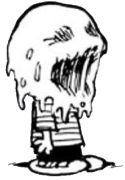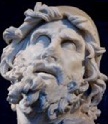|
Haggins posted:I think with phone cameras getting better and better every year, if you're going to lug around a point and shoot, it needs to be worth it. Go big (sensor) or go (leave it at) home. Definitely. I was gonna get a mid-range p&s recently until my phone broke and I got an iPhone 5S. The camera on that thing is insanely good so I'm gonna hold off getting another camera for a while.
|
|
|
|

|
| # ? Jun 11, 2024 16:32 |
|
My two P&Ses don't get used very often, one's almost exclusively for underwater stuff or goofing around at the lake (Oly Tough TG-2), the other I haven't touched in months, but usually only have it for nighttime shots of cities the job takes me to sometimes. It's easy enough to stash in a briefcase and forget about until I need it. Being f/1.8 on the wide end is a huge help. I do agree that phones are getting better and better these days though. My Droid Turbo has been fantastic for most of my snapshots.
|
|
|
|
Yeah while I love my moto x for other reasons, the camera is not one of them
|
|
|
|
Just wanted to chime in that KEH camera repair is kinda awesome. Last month, I packed my Pelican case like an idiot, such that when I dropped it like an idiot, something smashed up against the LCD of my camera, breaking it. No picture, no nothing, straight up destroyed. KEH replaced the screen and did a full CLA for their flat rate of $215 plus shipping. Even a spot on the side where a spot of paint had gotten into the textured finish, looks completely brand new. So yeah, I'm pretty happy about that.
|
|
|
|
bisticles posted:Just wanted to chime in that KEH camera repair is kinda awesome. Last month, I packed my Pelican case like an idiot, such that when I dropped it like an idiot, something smashed up against the LCD of my camera, breaking it. No picture, no nothing, straight up destroyed. KEH replaced the screen and did a full CLA for their flat rate of $215 plus shipping. Even a spot on the side where a spot of paint had gotten into the textured finish, looks completely brand new. So yeah, I'm pretty happy about that. On the flip side, the status update on my Hasselblad repair was a refund credited to my credit card. I asked them about it and they apologized for the mix up, but it was still kind of funny. I decided to go 35mm + LF instead of just MF, and I think I'll be happier in the long run, so maybe they knew what was best for me.
|
|
|
|
My wonderfully 80s Minolta Maxxum 7000 has developed a blemish on its LCD display.  I bought this thing specifically because of its unusual button-based interface and flawless LCD screen. It's in mint condition and I got it for a song. I left it in a case in my car for one kind of hot day (it had been refrigerator - cold outside for a while so I had been too worried about it) and now it's got that blemish. My heart sinks a little every time I look at it, although it doesn't affect normal operation. Does anyone know what it is or what caused it? Is there any way to clean it off?
|
|
|
|
That's a known problem with those LCD screens. Extreme temperature shifts can be one cause. Once the bleeding starts, it will only get worse. Sometimes it consumes the display and it will be rendered unreadable or fail entirely. Unfortunately, you're boned. Only way to fix it is to replace the LCD screen.
|
|
|
|
Remember the L in LCD stands for liquid. It looks to me like some of the goo broke free of its cell and is spreading between the sandwich layers that make the whole display. So yeah it's boned.
|
|
|
|
Is the Tamron 17-50 2.8 still basically the best, affordable all around lens? The OP says its the best one to replace kit lenses, I just want to make sure I'm looking at the right one without VC. Is it this: http://smile.amazon.com/Tamron-17-5...amron+17-50+2.8 My sister knows nothing photography but spends money like she does. She was about to buy some huge, thousand dollar canon lens that went all the way to 300mm but I told her she really didn't need that and read her the general advice portion of the OP. She's got a kit lens, the AF-S 35mm f/1.8G DX prime and one that I think zooms to 200 mm or so. She says she is sick of carrying around all those lenses and wants something good that will cover all her bases. I'm wondering if the Tamron 17-50 2.8 is still the lens to go with. Thanks ahead for any advice.
|
|
|
visuvius posted:Is the Tamron 17-50 2.8 still basically the best, affordable all around lens? The OP says its the best one to replace kit lenses, I just want to make sure I'm looking at the right one without VC. Is it this: Yes that's the one. Apart from trying to have "all-purpose lenses", I think what is more important is to consider why you're bringing your camera whenever you do. Consider what you'll be shooting and bring just the lenses suitable for that. And accept that there might be a few photo opportunities you lose. Consider that if you bring a long lens, you can often make up for the lack of a wide by using your phone camera, but your phone camera can't well replace a long lens you didn't bring. Also try looking up the "Pro Photographer, Cheap Camera" series from DigitalRev on Youtube. Might help convince your sister that equipment isn't all.
|
|
|
|
|
Thanks a lot, we'll both check out that series.
|
|
|
|
torgeaux posted:For some people, they're worth it. Low, low percent though. And things that scratch a filter won't necessarily scratch the lens. Haggins posted:Tiny scratches aren't a big deal either, you won't notice them in the photos. Also if you ever do break your front element, it's the cheapest part of the lens to repair. I checked the filter and it was scratched deeply enough to feel the scratches with my finger nails, and to make the scratches visible at up to 60-ish mm on my 24-105. It's living on a 300 f/4 now, until it gets another bad scratch right in the middle 
|
|
|
|
My LCD...  Thanks for the info. I guess it's no great loss in terms of money spent on the camera.
|
|
|
|
visuvius posted:Is the Tamron 17-50 2.8 still basically the best, affordable all around lens? The OP says its the best one to replace kit lenses, I just want to make sure I'm looking at the right one without VC. Is it this: I've been using one for a week now being a tourist and it's been a monster for me. I've got one with VC and I'm taking 1/20-30th hand-held shots in dark cathedrals and coming out clear and sharp (at least at 5MP).
|
|
|
|
SMERSH Mouth posted:My LCD... It's usually called "LCD Bleed" if you're looking at bodies on KEH or something and notice that designation.
|
|
|
|
I will be hiking the grand canyon and yosemite soon, does anyone any recommendations for a way to keep the camera ready during day hikes? The sling is annoying because the camera can be bouncing around and hitting things, and keeping it in my hiking bag makes it hard to take pictures on the spot.
|
|
|
|
Get clips to carry it on your chest strap.
|
|
|
|
lollybo posted:I will be hiking the grand canyon and yosemite soon, does anyone any recommendations for a way to keep the camera ready during day hikes? The sling is annoying because the camera can be bouncing around and hitting things, and keeping it in my hiking bag makes it hard to take pictures on the spot. https://peakdesign.com
|
|
|
|
lollybo posted:I will be hiking the grand canyon and yosemite soon, does anyone any recommendations for a way to keep the camera ready during day hikes? The sling is annoying because the camera can be bouncing around and hitting things, and keeping it in my hiking bag makes it hard to take pictures on the spot.
|
|
|
|
Put the neck strap around your neck so the camera hangs on the middle of your chest. Tighten up the strap until it's sitting just under where the chest band of your backpack crosses your chest. Fasten the backpack's chest strap over the camera strap, and the camera will stay tight against your body while you walk around. When you want to take a picture, undo the backpack chest strap and shoot. If a camera is hanging on a free-swinging strap of any length at all it will wildly flail around and bounce off of everthing it can reach as soon as I start walking. I don't understand most straps - are you standing perfectly still when the camera is not in your hand?
|
|
|
|
You don't put the strap around your fukken neck usually
|
|
|
|
I've been charged by a co worker to try and find an appropriate camera. We're looking at $300-600, and amateur users. We want a camera with full wifi that can post directly to social media sites, preferably with as little in the way (extra logins, etc) as possible. They don't want a smartphone or a tablet, since they want better photo quality. We have full b/g/ac/a/n wifi coverage at our sites, but a webfilter we have to sign in to is between the wireless and the internet, which may pose a problem. I've looked at the PowerShot N100 and Galaxy Camera 2, but it sounds like both have extra hoops to jump through to post online, and the GC2 supposedly takes poorer pictures than the Galaxy S5 and suffers in low light. Any recommendations? Pyroclastic fucked around with this message at 22:20 on Mar 13, 2015 |
|
|
|
I really don't understand the appeal of wifi. How hard is it to plug a card into a laptop? Anything commercial you'd probably want to do some minimal post production anyhow. My recommendation is the RX100I or II and forget the wifi.
|
|
|
|
nm posted:I really don't understand the appeal of wifi. How hard is it to plug a card into a laptop? Anything commercial you'd probably want to do some minimal post production anyhow. I know, but they want to be all social media savvy (apparently it's The Way many parents want to be informed of school-related stuff now), and they'd like to skip steps involving computers or phones to do the posting. I would've already recommended a good point-and-shoot if the wifi were merely a 'nice to have' option for them.
|
|
|
|
Pyroclastic posted:I know, but they want to be all social media savvy (apparently it's The Way many parents want to be informed of school-related stuff now), and they'd like to skip steps involving computers or phones to do the posting. I would've already recommended a good point-and-shoot if the wifi were merely a 'nice to have' option for them. Hold out for a used RX100III then? The whole thing sounds stupid, like you're having 50 year olds making your tech choices.
|
|
|
|
I didn't think I'd use camera wifi much, but it's been nice being able to transfer photos straight from my camera to my phone for posting to Instagram. Skipping transferring to a computer, and then from computer to phone saves a lot of hassle and also allows for sharing before I get back to a computer. I find myself sharing a lot more photos than I did before I had a wifi capable camera.
|
|
|
|
I post pictures online during or immediately after the event. I used to bring a laptop to do this. Now my 6D's Wifi made it far easier. I just connect to it with my phone, upload and post. A lot of times, people will want to see how a picture turned out right away - a tablet with a really nice screen and wifi is your instant photo frame.
|
|
|
|
What about the XM-1? It has wifi, and B&H has it for 600 with the 16-50mm lens. It should be good in low light and I'm sure OIS will help.
|
|
|
|
nop posted:What about the XM-1? It has wifi, and B&H has it for 600 with the 16-50mm lens. It should be good in low light and I'm sure OIS will help. While it has wifi, it doesn't have apps to post pictures directly to social media sites. It sounds like Pyroclastic is looking for the later. A lot of cameras with wifi don't have the capability to share online without involving another device.
|
|
|
|
Splinter posted:While it has wifi, it doesn't have apps to post pictures directly to social media sites. It sounds like Pyroclastic is looking for the later. A lot of cameras with wifi don't have the capability to share online without involving another device. True, I just figured wifi to a phone would be enough. Chances are if you're uploading to social media you're going to want to include some text, which would involve another device.
|
|
|
|
evil_bunnY posted:You don't put the strap around your fukken neck usually EyeFi memory cards say they let you connect any camera to any other device (phone, tablet, etc.) via Wi-Fi and they have their own app that they're pushing as all sorts of good things. I've never used any of that, but it might be worth checking out. Placing the Wi-Fi connectivity in the hands of a third-party system gives you some different options, certainly for choosing a camera, as well as for a quick-and-dirty workflow in the field. Could you, for example, buy a $450 camera plus an EyeFi card and the app, work out a simple set of steps to go from shoot -> onto phone -> upload to site that you could teach to your co-workers?
|
|
|
|
iirc eye-fi can be configured to upload straight to social media sites. I cant remember if you get any control over which pictures upload or if they all do. Having a straight to social media firehouse attached to cameras seems like a bad idea for any organization so unless there is some way to get editorial review this isn't a good idea. It seems to me that the responsible and technically feasible thing would be a camera with the ability to upload automatically to a computer on the local network from which an editor can post select items. Dren fucked around with this message at 22:33 on Mar 14, 2015 |
|
|
|
Dren posted:Having a straight to social media firehouse attached to cameras seems like a bad idea for any organization Definitely a bad idea - but that means somebody should absolutely do this, then post here so we can point-and-laugh and place bets on how long until a dong shows up.
|
|
|
|
There are already cameras that let you post only selected images to social media (with text) and/or transfer only selected images to a phone via wifi (for easy posting).
|
|
|
|
All of Samsung's NX line does this, but then you'd be using a Samsung camera. I think the fancier Sony NEX's/a6000 have apps for twitter or facebook as well, and they can have touch screens.
|
|
|
|
I've had pretty good success with going from my new a6000 to Instagram, but it requires an intermediate step using a phone. Camera acts as a wifi access point. I connect my iPhone to the camera AP, then take a picture (or select an older picture), use the Sony app to browse the camera's memory card, then import what I want and send it to VSCOcam or Instagram for editing and upload. It's not completely seamless, but it works well. The photo editing apps available on an android or iOS smartphone are pretty great at this point. I have no experience with Samsung smart cameras, but if the device that captures the image and the device that uploads it to social media absolutely have to be one and the same, a high-end camera phone might actually end up being a better choice than the Galaxy camera. From what I've seen, the only thing you get out of that that makes it any better than, say, an Xperia z3 or an SGS5 (or a Nokia 1020) is the optical zoom (?)
|
|
|
|
I prefer to go through my iPhone or iPad first. I like being able to do quick edits if needed before sending the photos out.
|
|
|
|
ExecuDork posted:Definitely a bad idea - but that means somebody should absolutely do this, then post here so we can point-and-laugh and place bets on how long until a dong shows up. This why I like film. The odds of unintended internet This would be at a school, so intentional internet dongs are a likelihood too.
|
|
|
|
I transfer photos from my Canon 6D to my phone but it is a gigantic pain in the rear end. The camera menus/interface is horrible, the access code to the access point changes every time (so i cant just turn on the camera wifi and have my phone automatically be connected) and it seems that only half the times i want to transfer some photos i am unable to because i cant remember how to display the camera menu that shows the access point password. It would be quicker to just have a SD card in the camera that has a microSD inside it, take photos then put that microSD card in the phone and copy them over.
|
|
|
|

|
| # ? Jun 11, 2024 16:32 |
|
Ineptitude posted:I transfer photos from my Canon 6D to my phone but it is a gigantic pain in the rear end. I think you're not saving the settings profile for your phone - my wpa code doesn't change each time. I have a profile for my phone, my iPad, and joining my home wifi for the laptop.
|
|
|









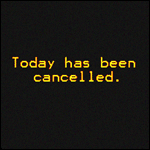
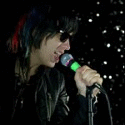







 I CANNOT EJACULATE WITHOUT SEEING NATIVE AMERICANS BRUTALISED!
I CANNOT EJACULATE WITHOUT SEEING NATIVE AMERICANS BRUTALISED!