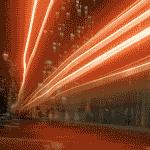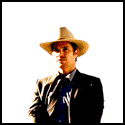|
Jose Oquendo posted:You really should help her with the password recovery stuff instead. That"s the thing: I tried to reset the password but all the info seems to be wrong. I can't even pass the birthday screen because none of the dates that should work do. edit: it's my dad's old phone and he never keeps track of that stuff
|
|
|
|

|
| # ? Jun 2, 2024 12:10 |
|
hiddenriverninja posted:That"s the thing: I tried to reset the password but all the info seems to be wrong. I can't even pass the birthday screen because none of the dates that should work do. You better hope and pray Find My iPhone isn't turned on.
|
|
|
|
Jose Oquendo posted:You better hope and pray Find My iPhone isn't turned on. Yeah it won't let you delete the old account if that's the case.
|
|
|
|
hiddenriverninja posted:My mom can't remember the password for her Apple id on her iphone. if i make her a new id on the phone, will it erase all the apps and local email accounts and stuff? She won't lose the apps, but next time she tries to sync, she will, and when there are updates, she won't be able to.
|
|
|
|
Jose Oquendo posted:You better hope and pray Find My iPhone isn't turned on. A phone call from a non rude adult, with a serial thats not reported stolen, can result in a pretty quick reset for appleid. its not that big of a deal honestly. EbolaIvory fucked around with this message at 20:27 on Mar 6, 2015 |
|
|
|
noirstronaut posted:She won't lose the apps, but next time she tries to sync, she will, and when there are updates, she won't be able to. I've noticed a lot of older people never sync. And they usually don't update if auto-update isn't enabled. They'll ignore the badge.
|
|
|
|
Family sharing is made for moms. I add her to my family sharing account and just give her access to my apps -- she never buys poo poo because she has no idea what her password is (it's saved somewhere in my 1Password) and I can do things like put Fantastical on her home screen and tell her this is her new calendar app. Edit: it also lets me pay the $.99/month for her iCloud account so all of her cat pictures are magically backed up instead of just sitting on her device because she refuses to pay a dollar more per month.
|
|
|
|
Michael Scott posted:I've noticed a lot of older people never sync. And they usually don't update if auto-update isn't enabled. They'll ignore the badge. A lot of them have 16gb iPhones and don't have 4gb free for an OTA update
|
|
|
|
When I'm using bluetooth to make phone calls in my car, the connection to my iPhone 6 drops intermittently and is infuriating. I don't have this problem with bluetooth audio streaming, or with my Moto X. Is this a known bug that affects everyone, or should I go down the restore from iTunes route?
|
|
|
pragan4 posted:When I'm using bluetooth to make phone calls in my car, the connection to my iPhone 6 drops intermittently and is infuriating. I don't have this problem with bluetooth audio streaming, or with my Moto X. Is this a known bug that affects everyone, or should I go down the restore from iTunes route? It may be your car. I never have this problem with my 5S and my car is 5 years old. Do you have a BT speaker with a phone mic that you can use to troubleshoot?
|
|
|
|
|
My wife bought a CD and she wants it on her iPhone. I logged into her iTunes account on our PC, I imported the CD to the PC via iTunes and made the new cd into a playlist. Then I connected the iPhone and tried to sync the playlist to the iPhone, but it wants to delete everything except that playlist. I tried going to the album and clicking "Add to --> Device: iPhone" and it's not grayed out or anything, but when I click that, it doesn't do anything. The dialog goes away as if it's accomplished something, but nothing happens. I tried to drag and drop the playlist into the Device: iPhone on the left side bar. It doesn't grey it out or have a red X like when I try to drop it somewhere it can't go, but it still doesn't do anything. I tried to change the option to "Manually manage content" and it says it will have to delete all her other stuff because it's associated with a different account, despite the fact that this is her account on the PC we've always used it with. Is there anything I can do to add a couple songs to this phone without having to manually add in the other 5 gigs of songs that are already on here?
|
|
|
|
XyloJW posted:My wife bought a CD and she wants it on her iPhone. I logged into her iTunes account on our PC, I imported the CD to the PC via iTunes and made the new cd into a playlist. Then I connected the iPhone and tried to sync the playlist to the iPhone, but it wants to delete everything except that playlist. I tried going to the album and clicking "Add to --> Device: iPhone" and it's not grayed out or anything, but when I click that, it doesn't do anything. The dialog goes away as if it's accomplished something, but nothing happens. I tried to drag and drop the playlist into the Device: iPhone on the left side bar. It doesn't grey it out or have a red X like when I try to drop it somewhere it can't go, but it still doesn't do anything. It has nothing to do with the account and everything to do with the last computer you synced it with. Where'd all her other music come from?
|
|
|
|
Have you synced that phone to that computer (and login) before?
|
|
|
|
Dewgy posted:It has nothing to do with the account and everything to do with the last computer you synced it with. Where'd all her other music come from? This computer. Like I said, I could do the wipe and not really lose anything permanently, but it'd be really tedious going through and re-adding 5 gigs of songs individually. I just assumed I'm missing some simple step. Jose Oquendo posted:Have you synced that phone to that computer (and login) before? Yeah.
|
|
|
|
XyloJW posted:
Just to be sure: are you logged into her iTunes account? The phone doesn't give a poo poo about what account you're on on the computer, it's just worried about making sure that it's only drawing music from iTunes accounts that it's authorized to do so. It sounds to me like her music is stored under one iTunes account and you loaded the CD while iTunes was logged into another account. On a side note, a lot of this kind of sillyness can be mitigated by enabling family sharing.
|
|
|
|
Cyrano4747 posted:Just to be sure: are you logged into her iTunes account? The phone doesn't give a poo poo about what account you're on on the computer, it's just worried about making sure that it's only drawing music from iTunes accounts that it's authorized to do so. It sounds to me like her music is stored under one iTunes account and you loaded the CD while iTunes was logged into another account. Your iTunes account has nothing to do with ripping a CD.
|
|
|
|
Dewgy posted:Your iTunes account has nothing to do with ripping a CD. Are you sure about that? If he imported the CD into itunes I'm pretty sure the songs would at least get associated with a specific itunes library. Not in a way that you coudln't, say, manually move them into another library because of DRM or some bullshit like that, but if he's logged into his account (with the CD imported to it) and trying to update her iPod that has all of the purchases made on her account I could see some problems. Or maybe I'm just horribly misunderstanding what he was saying. That is always a possibility as well.
|
|
|
|
Cyrano4747 posted:Are you sure about that? If he imported the CD into itunes I'm pretty sure the songs would at least get associated with a specific itunes library. Not in a way that you coudln't, say, manually move them into another library because of DRM or some bullshit like that, but if he's logged into his account (with the CD imported to it) and trying to update her iPod that has all of the purchases made on her account I could see some problems. The iTunes library is just a lump of files, not connected to your Apple ID at all. They don't get associated with a library and you can basically just dump them onto disk and transfer them around however, they're just MP3s or whatever format you set it up for. e: Unless maybe you have iTunes Match on I guess? Dewgy fucked around with this message at 20:42 on Mar 8, 2015 |
|
|
|
Cyrano4747 posted:Just to be sure: are you logged into her iTunes account? The phone doesn't give a poo poo about what account you're on on the computer, it's just worried about making sure that it's only drawing music from iTunes accounts that it's authorized to do so. It sounds to me like her music is stored under one iTunes account and you loaded the CD while iTunes was logged into another account. Yeah, it's her account on the phone and the PC. The music is there; I can play it on the PC on her account, though as Dewgy says it's not associated with the account in any way I can see, as I can play them outside of iTunes or with my own account just fine. I have no idea what family sharing is. It sure sounds nice, but I don't see that option anywhere. Mainly I'm just frustrated that I have a button that when I click it ("Add to Device: iPhone"), nothing happens. I mean I'm also frustrated that Apple seems dead-set on deleting my poo poo for no reason, but I've come to accept that that's part of their corporate philosophy.
|
|
|
|
Well, none of these problems happen to people who understand how iTunes works with devices and maintain backups. So yeah, for pretty much everyone in the world, the whole thing is very stressful. You could just buy the album from the music store in the phone and forget the 10 bucks you've lost if nothing else. If the computer has already been synced with her phone and the library that's on her phone is the same as the library on the computer, including playlists, then syncing and letting iTunes delete everything on the phone will do nothing bad. It'll just sync it all back, or try to delete, run a check, and then delete nothing and sync the new stuff.
|
|
|
|
|
How to use iTunes on windows : install it once and then use something else like mediamonkey or something that isn't iTunes. I use it on my Mac now for ease but I could never handle it on windows.
|
|
|
|
iTunes is the biggest piece of poo poo ever developed and still supported by a major company.
|
|
|
|
tuyop posted:Well, none of these problems happen to people who understand how iTunes works with devices and maintain backups. It wasn't on iTunes Store or I would've done that, yeah.  But you're saying if I let it delete everything it'll sync it back? I won't have to go back and individually add all the songs back? I have like 100 gigs of music on the computer so sorting out the 5 that she wants to keep is going to be a headache. Quantum of Phallus posted:How to use iTunes on windows : install it once and then use something else like mediamonkey or something that isn't iTunes. I use it on my Mac now for ease but I could never handle it on windows. I loving hate dealing with iTunes. If this is an option, I guess that'd be easiest.
|
|
|
|
Michael Scott posted:iTunes is the biggest piece of poo poo ever developed and still supported by a major company. I wouldn't say it's worse than Flash.
|
|
|
|
Michael Scott posted:iTunes is the biggest piece of poo poo ever developed and still supported by a major company.
|
|
|
XyloJW posted:It wasn't on iTunes Store or I would've done that, yeah. Well, some setting has already told the phone which songs to sync. That setting should remain. If worst comes to worst, most people add music to their phones by playlists and smart playlists. If you go to the music tab in the phone in iTunes, it'll let you choose playlists, albums, artists, etc, to sync. When it's on the phone the playlists are still available but there's also artist view and all that. My wife and I maintain our own separate playlists. Sometimes the smart playlists get all messed up when she likes a song that I don't like, but it's not a big deal.
|
|
|
|
|
tuyop posted:Well, some setting has already told the phone which songs to sync. That setting should remain. Right? I've never understood how people have so many problems using itunes. It works fine if you use it right. XyloJW posted:It wasn't on iTunes Store or I would've done that, yeah. Instead of sharing computer logins then why dont you make one for her, so you can just log in, load itunes, and plug her poo poo in? I have to assume thats the only reason you're having any kind of issues. Like dude above me said. Playlists are the "quick and dirty" fix. and if all you do want a proper fix setup a separate user login for that computer.
|
|
|
|
EbolaIvory posted:Right? I've never understood how people have so many problems using itunes. It works fine if you use it right. She has her own login and I have my own. Anticipating that I would be using her phone, I logged into her login and did all this under that. This is the only computer we use. We both have iPhones. I hate iTunes. Playlist was what I tried at first, and my whole problem is that when I try to add the playlist, it acts like it's done it, the dialog window goes away, and then nothing happens. I'm going to do what someone else suggested and just get different software, to add 10 songs.
|
|
|
|
Pay the $25 a year for iTunes Match and have your legally-acquired MP3s magically appear on your phone after adding into iTunes.
|
|
|
|
Endless Mike posted:Pay the $25 a year for iTunes Match and have your legally-acquired MP3s magically appear on your phone after adding into iTunes. This is the best answer. Between iTunes Match and iCloud stuff, I have legitimately never used iTunes to sync my iPhone or iPad for at least the last two years. The only time I've used iTunes is to watch the odd movie or TV episode when I can't be bothered to walk across the house to watch it on the AppleTV.
|
|
|
|
I stream all my music with Google play music app, 50000 songs for free! I have my whole iTunes library on there
|
|
|
|
I still need iTunes because I obsessively manage my playlists and iTunes is actually pretty good with playlists.. smart playlists own.
|
|
|
|
xzzy posted:I still need iTunes because I obsessively manage my playlists and iTunes is actually pretty good with playlists.. smart playlists own. Yeah, I agree re:smartlists, but you still don't need to sync using iTunes if you have Match.
|
|
|
|
Smart Playlists and iTunes Match play nice as far as playing them. You can't manage/edit the rules on the phone though.
|
|
|
|
I'm old and don't trust the cloud, I like having all my files on my own computer. I also keep all my money inside my mattress, those banks are out to get our money! And 640k is plenty of ram.
|
|
|
|
I find everyone not using spotify weird. Of course you still need a way to sync your Taylor Swift albums, I understand that pain.
|
|
|
|
The Dave posted:I find everyone not using spotify weird. Spotify is great but not everyone wants to rent their music. Once you stop paying that monthly fee its all gone...
|
|
|
|
Well not exactly. I understand the point though.
|
|
|
|
Quantum of Phallus posted:I stream all my music with Google play music app, 50000 songs for free! I have my whole iTunes library on there Same here. I love that I don't need iTunes. Haven't even installed it ever (relatively new iPhone user here). Plugging in stuff is for old people.
|
|
|
|

|
| # ? Jun 2, 2024 12:10 |
|
Suqit posted:Spotify is great but not everyone wants to rent their music. Once you stop paying that monthly fee its all gone... It's still there, just with ads.
|
|
|