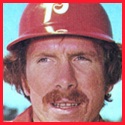|
Hadlock posted:Check your reading comprehension? Ugh, sorry. Feeling pretty crap this morning, should have read more carefully.
|
|
|
|

|
| # ? Jun 4, 2024 08:18 |
|
Hadlock posted:i5 has four logical cores, i7 has either four logical cores (dual physical core) or eight (quad physical core) Ahhh my bad, reading comprehension is hard e: I'm surprised that none of the new macbooks have iris pro, I kinda have to wonder if going from 5200 to 6100 will be a downgrade. Hace fucked around with this message at 11:02 on Mar 11, 2015 |
|
|
|
I'm trying to decide between 3 Chromebooks. Here's what I have so far based on internet detective work: Toshiba Chromebook 2: +13" screen +Best screen quality of any Chromebook +Good sound -Only comes with Celeron processor and 16GB SSD Dell Chromebook 11: +Seems like best overall build quality +Option of an i3 processor -Only offered with 16GB SSD Acer C720: +Option of an i3 processor and 32GB SSD +Battery life -Reports of issues with build quality Is my info accurate? If anybody has recent first hand experience with any of these I'd like to hear about it. The laptop market is pretty FUBAR right now in my opinion because you have different models under the same product name and identical products with different model numbers. Nearly every company seems to do this. Plus all the major sellers are now acting as middle men for smaller sellers who probably have loads of inventory that they need to unload but don't want to tell you how old it is. For my purposes (reading PDFs, Word Processing, Browsing) it seems like an i3 is a nice option but not strictly required. What seems more important is the option of a 32GB hard drive since I want to run a traditional Linux distro (hopefully Mint) either instead of or alongside of Chrome. That being said, there is always the option of USB thumb drives, so in the end I'm wondering if build quality is the most important consideration.
|
|
|
|
Amarcarts posted:
AFAIK you can't run regular Linux on a Chromebook 2 (at least not yet) https://wiki.archlinux.org/index.php/Chromebook#Legacy_Boot You can however upgrade the SSD in the C720. I had one for a bit and I'm sure you'd be happy with it for your needs. http://www.anandtech.com/show/8543/upgrading-the-ssd-in-a-chromebook
|
|
|
|
Sorry to ask this again, but I never really got an answer. If I'm looking for the best screen for both reading text and watching videos (viewing angles are more important than accurate colour reproduction, but good contrast for dark scenes in movies is great too), am I just looking for any IPS screen? Or are some specific screens on specific laptops better? Note that I prefer 15.6", but I'll consider 13" if the XPS 13 really is the best out there. Oh, also, I'm looking for a Windows laptop only. Unfortunately, my nearby brick and mortar stores don't have a great selection, so I can't view most candidates in person and need to rely on your impressions/advice. Thanks for any help.
|
|
|
|
I'm looking for a new laptop to replace my ~2009 eee pc that's finally kicking the bucket. My typical use cases are 1) viewing powerpoint slides in class or in the library, 2) using ssh to connect to a server for programming assignments, 3) penetration testing using Kali Linux. I am looking for a machine that is 1) 11" - 13" (though I would consider a 14" machine) 2) lightweight, 3) SSD, 4) capable of supporting a dual boot into Kali. Right now I'm considering the Samsung Chromebook 2 but would appreciate comments and suggestions.
|
|
|
|
I'm trying to boot from either a DVD or USB key using a Lenovo laptop. I go to Recovery Options and Advanced start-up and select to go to the UEFI, but it just restarts as normal, not taking me to the UEFI, BIOS or any boot screen. It's a G580 running Windows 8.1. Any ideas?
|
|
|
|
Hace posted:Ahhh my bad, reading comprehension is hard New 15" Macbook Pro models have it.
|
|
|
|
beefnoodle posted:New 15" Macbook Pro models have it. That's Haswell though.
|
|
|
|
Aphrodite posted:That's Haswell though. Yea they aren't really 'new'
|
|
|
|
WattsvilleBlues posted:I'm trying to boot from either a DVD or USB key using a Lenovo laptop. I go to Recovery Options and Advanced start-up and select to go to the UEFI, but it just restarts as normal, not taking me to the UEFI, BIOS or any boot screen. It's a G580 running Windows 8.1. Any ideas? I'm interested as well, having spent two hours on Monday power-cycling an Edge 15 trying to get into BIOS.
|
|
|
|
blowfish posted:1) The Y50 is available with an ips screen option (i.e. a good screen) on the lenovo website, probably not much more expensive than on amazon and possibly cheaper The Amazon link was about $300 less than the Lenovo site, unless I logged in with the school account, in which case Amazon still beat it by around $100. SouthLAnd posted:Have you thought about buying your own SSD and swapping it in. Manufacturers seem to price SSD upgrades pretty outrageously. Plus you can use the original hard disk as a backup drive if you pick up a cheap external enclosure. An SSD really does make a difference though, and if you're spending more than a thousand dollars you should definitely have one. Thanks for the advice, you two. Costco has a decent version of the Alienware 15 that I was considering but I ended up going with an ASUS ROG G751JY-DH71. Then I still wasn't sure about it until I asked a co-worker this morning what laptop he'd get if he were looking for one. I didn't tell him I already ordered the one but he ended up picking a version of that which had a little less memory, so now I feel better about my purchase. Question about SSD: If I had a laptop that didn't have one but then I bought and installed it, would the setup be as easy as running whatever recovery disc I had for the machine or would I be looking at just doing a fresh OS install from a regular install disc?
|
|
|
|
chemosh6969 posted:Question about SSD: If I had a laptop that didn't have one but then I bought and installed it, would the setup be as easy as running whatever recovery disc I had for the machine or would I be looking at just doing a fresh OS install from a regular install disc? You can do a fresh install or clone it with something like Macrium Reflect
|
|
|
|
The new Pixel is out. $1000 for the i5 with 8GB RAM and 32GB storage or $1300 for the i7 with 16GB RAM and 64GB storage. Charges via USB-C just like the new Macbook but has 2 type-c ports and 2 USB 3 ports. Same 2560x1700 screen as the previous model.
|
|
|
|
WattsvilleBlues posted:I'm trying to boot from either a DVD or USB key using a Lenovo laptop. I go to Recovery Options and Advanced start-up and select to go to the UEFI, but it just restarts as normal, not taking me to the UEFI, BIOS or any boot screen. It's a G580 running Windows 8.1. Any ideas? Grundulum posted:I'm interested as well, having spent two hours on Monday power-cycling an Edge 15 trying to get into BIOS. Saw occasional mentions of F2 being a possibility on some laptops and I actually thought F8 was the default "select boot device" key everywhere until I just checked. With Windows 8, a normal shutdown doesn't count and will prevent you from using those hotkeys, but a regular restart does. I wasn't even aware there was an option to trigger it from inside Windows. Just do a restart and be ready to try out those keys.
|
|
|
|
butt dickus posted:The new Pixel is out. You didn't mention the best part, about the high end model being called LS, for Ludicrous Speed. If the high end one had a 256GB SSD, depending on what i7 that is, it could be interesting. But as it stands, who's really going to pay that much for a Chromebook?
|
|
|
|
butt dickus posted:The new Pixel is out.  Do people really work all day with their shirt buttoned up that high? 2 USB-C 2 USB 3.0 1 SD card Nice. 16GB of RAM and only 64GB of storage? I realize it's a Chromebook but c'mon.
|
|
|
|
Aphrodite posted:That's Haswell though. Gotcha, misunderstood. Thanks.
|
|
|
|
When the Broadwell chips are ready for the 15" models they will likely have Broadwell Iris Pro though, I would think.
|
|
|
|
So far I'm loving my non-touch Dell XPS 13, except for a minor issue: Compared to a former cheap laptop I used and my Nexus 5 phone, the WiFi reception is weaker, which is really only a problem at my work where the WiFi AP is behind several walls (and yet my phone and former laptop could pick it up with two to three bars.) On the XPS 13 I'm only getting one bar and pages are failing to load. Bad adapter or are there some settings I need to play with? ZergFluid fucked around with this message at 00:54 on Mar 12, 2015 |
|
|
|
Hey guys, I want to get my dad something to replace an old work desktop. Seems like a convertible tablet/laptop + monitor/mouse/keyboard would be the best solution? Ideally, I want: HD screen, touch-screen so he can use it for leisure as well and SSD because gently caress harddrives. Also needs something capable of running Excel because he gets sent spreadsheets and I've not been impressed with Google Sheets. Pretty annoying, otherwise I could just get him a chromebook or tablet. Seems like the Microsoft Surface Pro 3 or Dell XPS would do the trick, but it might be overkill? And I don't really want to get one a few months before a refresh. Are there any other options? How does the Dell Venue 11 Pro Tablet look? Or a ASUS Transformer Book Chi T300
crepeface fucked around with this message at 07:58 on Mar 12, 2015 |
|
|
|
Excel (sort of) works on iOS and Android tablets now. Anyway what is the driver for replacing the desktop? I tend to think that once you start thinking about connecting up to a keyboard/mouse/monitor you'd be much better off with either a laptop with a real docking station, or an actual desktop and grabbing a separate dedicated tablet (i.e. not a convertible).
|
|
|
|
Mostly a cash issue. Having a home office that he can plug a tablet into seems like it should be be the way to go since most of the work stuff is emails and a few spreadsheets a couple times a week. I forgot about Excel working on android now, and I just tried some normal work flow stuff on my Nexus 5 and it worked alright, but I couldn't seem to work out how to copy and paste between separate sheets. Also, I need to have the sheet be revertable back to the state I saved it in. My dad is pretty new to computers and I'm not sure I get him to understand "click undo until the page is back to how you found it" considering he still sometimes has trouble double-clicking (he uses the right mouse button). If I could get that stuff sorted though, I guess a tablet with a dock/monitor would be the way to go?
|
|
|
|
Aphrodite posted:When the Broadwell chips are ready for the 15" models they will likely have Broadwell Iris Pro though, I would think. I was under the impression that we wouldn't be getting non-ulv Braoadwells. The "good" processors will come later this year via Skylake.
|
|
|
|
rapeface posted:
Personally I'd grab an off-lease desktop (should be available extremely cheaply) and a new tablet
|
|
|
|
I want that i7 pixel, but when will it be known if storage is upgradeable? 
|
|
|
|
I know Chrome has become a notorious resource hog but 16GB of RAM for a chromebook seems a little much...
|
|
|
|
Chaplin posted:I know Chrome has become a notorious resource hog but 16GB of RAM for a chromebook seems a little much... Google releases Chromebook with 4GB - Morons! What is this, 2009? Google releases Chromebook with 8GB - Only 8GB on an i7! Pointless! Google releases Chromebook with 16GB - 16GB? Who needs all this!
|
|
|
|
It's the i7 I don't understand - seems like it would only be worth it if you installed another OS?
|
|
|
|
Bob Morales posted:Google releases Chromebook with 4GB - Morons! What is this, 2009? I'm legitimately curious. I guess they want to support a crazy amount of tabs? Is it a wink to how they know people will install Linux on it?
|
|
|
|
Truga posted:I want that i7 pixel, but when will it be known if storage is upgradeable? You couldn't on the last one...
|
|
|
|
dissss posted:Personally I'd grab an off-lease desktop (should be available extremely cheaply) and a new tablet Surely, a desktop + tablet would be more than a lower end Surface.
|
|
|
|
Chas McGill posted:It's the i7 I don't understand - seems like it would only be worth it if you installed another OS?
|
|
|
|
Quick thoughts on my T450s: It's super awesome so far, good keyboard, love the trackpad. All that out of the way though: So what's the standard way of imaging the mechanical drive over to an SSD? Samsung gave me some weird software to do it with, but should I use Reflect instead?
|
|
|
|
Samsung's is fine but it can fail. It won't fail in a way that breaks anything though. If it does, then go with Reflect.
|
|
|
|
Captain Pike posted:I was under the impression that we wouldn't be getting non-ulv Braoadwells. The "good" processors will come later this year via Skylake. No Skylake on mobile until 2016 per Intel.
|
|
|
|
I didn't see a replay so I'm asking again what the thread's opinion is on the Samsung Chromebook 2, http://www.amazon.com/Samsung-Chromebook-11-6-Inch-Jet-Black/dp/B00J49ZH6K
|
|
|
|
Soylent Pudding posted:I didn't see a replay so I'm asking again what the thread's opinion is on the Samsung Chromebook 2, http://www.amazon.com/Samsung-Chromebook-11-6-Inch-Jet-Black/dp/B00J49ZH6K
|
|
|
|
SporkOfTruth posted:Quick thoughts on my T450s: It's super awesome so far, good keyboard, love the trackpad. All that out of the way though: I just got mine, too, and it is pretty awesome. It's questionable whether you'd want to keep the original installation of Windows given the nasty security holey crapware that comes on it. Personally, I've stuck Ubuntu on mine, and reinstalling Windows 7 alongside that is the next step (and proving to be a little irritating, since the machine has no Win7 key, only a Win8 key stuck in the bios). It's also annoying since Microsoft has now taken down their install disks from digitalriver. You can get them (supposedly) through a web interface now, but you need a non-OEM license key to do that. Honestly, I'm now at the point where I'm going to have to download a disk image from PirateBay and generate a fake key to activate it just to be able to use the OS I paid for. Anyway, for the Ubuntu side (since I saw a bunch of people in the thread interested in doing this), I found a page listing a bunch of hints for getting things working on a Thinkpad X250, which seem to generalise to other 2015 Thinkpads.
|
|
|
|

|
| # ? Jun 4, 2024 08:18 |
|
Chaplin posted:I know Chrome has become a notorious resource hog but 16GB of RAM for a chromebook seems a little much... They give them to google devs internally, and put Ubuntu on most of them I suspect. Once you're using it for programming, compilation on a real OS, it makes sense. Last I heard Linus Torvalds had extolled the virtues of one, if just for the screen resolution.
|
|
|