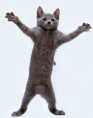|
IUG posted:You're going to need a third party tool. Apple doesn't let you do it because it would be filesharing basically otherwise. (They're like hard drives full of music after all, and if they found out that I could just give my 100+ Gig music collection to a friend they would be sued so hard.)
|
|
|
|

|
| # ? May 13, 2024 23:08 |
|
Apple probably has signed agreements that disallow easy sharing because the record execs forced them to during initial content negotiations for iTunes waaay back when the record companies were deathly afraid of digital music sales. Same thing with DRM, which Apple had to wriggle out of in stages (remember iTunes Plus DRM free songs?). Other music stores that came along later had the luxury of piggybacking off the obvious success of iTunes and probably didn't need to negotiate agreements like that.
|
|
|
|
Plus Apple was the first major HD based mp3 player. They probably got a lot more attention than any before them, when it was just SD card based mp3 players. They were portable, mass storage, affordable hard drives made to be filled with mp3s.
|
|
|
IUG posted:Plus Apple was the first major HD based mp3 player. They probably got a lot more attention than any before them, when it was just SD card based mp3 players. They were portable, mass storage, affordable hard drives made to be filled with mp3s. Also back when other solutions were much less convenient. It's nothing now to copy music onto a flash drive and pop it in your friend's computer, or share a dropbox folder full of gigs of music or just tell your friend to torrent an album, but back when the iPod was king, having a portable HDD with that much music on it would have made piracy much more convenient. Kind of like if cassette tapes ever held hundreds or thousands of songs, the recording industry may have had a problem with sharing mix tapes.
|
|
|
|
|
What robust and good value podcast hosting services are out there? Hope this is OK to ask in this thread, it seems related enough 
|
|
|
|
I currently have my Itunes library on my Win7 PC, organised by iTunes. I want to move it to my NAS. I know that if I change the location in iTunes, it will move it all across for me, However, I already have a copy of the library on the NAS that I copied manually (with syncback). If I were to tell iTunes to move the library to the location on the NAS where the duplicate library exists, will it be a quick copy (i.e. iTunes sees that the track already exists in the right location and skips the copy process)?
|
|
|
|
spog posted:I currently have my Itunes library on my Win7 PC, organised by iTunes. I wouldn't assume this. Why not simply delete your manual copy and get iTunes to do the move?
|
|
|
|
binarysmurf posted:I wouldn't assume this. Why not simply delete your manual copy and get iTunes to do the move? Two reasons: 1) I was hoping to save having to transfer 160GB over to the NAS - especially since I've already done it once 2) I've seen a couple of rumours that suggest the move isn't always seamless and it seems that the quicker it is, the safer it is
|
|
|
|
I did something like this a few years ago. From what I remember, I used sed or perl to change the base library path in an xml file for each song, because they all had full path information. As far as I remember, it worked all right. Don't remember the exact specifics, though, don't know if the format is the same. Looking at my own iTunes Music Library.xml, it looks like there's a Location node for each song, so the same trick would probably work. Since it's a text file, you can always just back it up and try it. You'll still have to update the directory setting to point to your network location.
|
|
|
|
I want to say you just move the library, change the setting in iTunes, and then when it first complains that it can't find the first song, you locate it. After you locate it, it fixes for the rest of the library as well. I'm pretty sure I did something exactly like this once.
|
|
|
|
IUG posted:I want to say you just move the library, change the setting in iTunes, and then when it first complains that it can't find the first song, you locate it. After you locate it, it fixes for the rest of the library as well. I'm pretty sure I did something exactly like this once. oh yes, clever! I've done this in the past, too. Now you have reminded me.
|
|
|
|
My iTunes library was starting to get too big to keep on my iMac, so I bought an external drive and have partitioned it, including one named Music to move my mp3s to. I followed this guide : https://support.apple.com/en-gb/HT201562 iTunes was previously told to copy files to the library, but not to manage them so I ticked that as it said. All seems good. It then does the big rear end copy, but I noticed while it was doing that that my system drive was also decreasing while going through things like my iOS apps. After a while, my music seems to be copying across to the new drive fine. In the root of the Music partition I get a folder for each artists and the Automatically Add to iTunes folder. So far, so good. I reboot iTunes and I delete an album from the system drive copy, it remains in the list and plays back fine so I know the library is pointing to the files correctly. However, I'm not sure what'll happen to the non-music elements that iTunes handles to. On the system drive these are in subfolders from iTunes Media, including the Music subfolder which has now copied. I subscribe to a new podcast to see where it goes, and it's appeared in my new Music partition among my artists in a folder called 'Podcasts'. This doesn't seem ideal... I either want the same structure as in iTunes Media (i.e. subfolders to distinguish artists, videos, podcasts, audiobooks etc) or just put the music on the new volume (which is preferred, I've enough space on the system drive for them as I don't keep too much). Am I able to do what I want? Or just grin and bear it, it's not massive deal but I want everything to run smoothly and no unexpected surprises when I need to restore my iPhone in the future and it can't find the file. Right now I don't know if I'm safe to trash the iTunes Media folder on System (I guess I could delete the music out of it and rename the folder and see what happens...) Any ideas? e: I had some audio books in the old library, and they now appear in file form in the /Music/ folder under the authors name. Urgh, this is so annoying. e2: and fixed with a second run of Organise Library. Annoying but glad it was a short fix! EL BROMANCE fucked around with this message at 20:21 on Mar 4, 2015 |
|
|
|
It sounds like iTunes servers (along with other Apple internet services) are currently down. When I try to open iTunes, the program freezes when it tries to access the iTunes store, which means that I can't play my local songs until the online situation is resolved. What a ridiculous program.
|
|
|
|
The Modern Leper posted:It sounds like iTunes servers (along with other Apple internet services) are currently down. When I try to open iTunes, the program freezes when it tries to access the iTunes store, which means that I can't play my local songs until the online situation is resolved. What a ridiculous program. What happens if you disconnect from the internet first?
|
|
|
|
Still froze (album covers wouldn't load, etc.). I reinstalled/repaired iTunes and restarted my computer, which seemed to help, but I ended last night on iTunes so I can't imagine what else could've happened overnight.
|
|
|
|
You got some Windows updates.
|
|
|
The Modern Leper posted:It sounds like iTunes servers (along with other Apple internet services) are currently down. When I try to open iTunes, the program freezes when it tries to access the iTunes store, which means that I can't play my local songs until the online situation is resolved. What a ridiculous program. Yup, down for me too.
|
|
|
|
|
Been working as normal for me on version 12.1.0.50 under OS X. Wonder why it's something that affects some but not others. I don't have Match and just using my local library as normal (I didn't start it since the outage issues though, and probably won't try that just to be sure...)
|
|
|
|
The store and any Match/cloud stuff is down for me, but I can start iTunes and play any of my local music (OSX).
|
|
|
|
Seems it's down for everyone: http://www.usatoday.com/story/tech/2015/03/11/apple-itunes-down/70143594/
|
|
|
|
So how many psykers are being sacrificed at Steve's golden throne right now to try to get this back online?
|
|
|
|
Why do HD movies play like poo poo? I was gifted a couple for my birthday, and they barely work. I'm trying to watch them on my gaming pc, which is hooked up to my TV. Sometimes it throws an error message that my screen is too low a resolution, which is weird as I'm running 1920x1080. It'll play the movie anyway, and it looks good, but after 20 mins or so itll stutter, loose sync with audio, and freeze up until I stop then restart the video. I downloaded the movie first to rule out possible bandwidth issues. Plex/VLC/ect work flawlessly. Why would iTunes have issues like this?
|
|
|
|
Because it's a piece of poo poo software
|
|
|
|
Why would you use iTunes to play videos if you didn't have to.
|
|
|
|
Because Plex won't play them?
|
|
|
|
Okay, now I have a problem I can't solve. I "bought" the free Game Of Thrones Mixtape album the other day. It's half rap and half metal, so I ended up deleting quite a few tracks. The next time I synced my phone, I would get the alert that there was purchased content on my phone that wasn't on my computer, and asking if I wanted to transfer it. However, I can click "Don't Transfer" and it still will. I will try to delete it from both the phone and the computer, and every other time I sync it would go back on my computer. Compounded with that is the problem that for some reason, Season 1 of Game of Thrones would also start downloading. I cancel them both, and delete the partial downloads from my iTunes Media folder (but the music downloads too fast and gets added every time). I'm pretty sure I added the digital copy of the show way back when I got the first season on Bluray, but it hasn't had this problem until I purchased the Mixtape album. I've tried to delete and hide the purchases in my iTunes account in the Store, but nothing stops these songs and episodes from downloading.
|
|
|
|
It is iTunes' way of punishing you for making bad decisions.
|
|
|
|
I'm sorry but that's really hilarious and I hope you never find a solution to the problem ever.
|
|
|
|
I have some songs I picked out from the iTunes free downloads. I liked one of them quite a bit, checked out some other songs, and I bought the band's album from somewhere else cuz it was a bit cheaper. When I go to the Music library, the iTunes copy doesn't show there. That's good. That means it isn't on my computer right now. Interestingly, it isn't in the autogenerated Purchased playlist either. That seems weird. OK, so my smart playlist. It's just for recently added songs. iTunes knows it isn't on my computer, the little "download from iCloud" icon is there. So I add "location = on this computer" to my smart playlist, and all the other songs I tried out from iTunes also go away, even though they are currently on my computer. I don't understand how that works.
|
|
|
|
Sometimes I hate the Apple TV. Sometimes it works great, but for some reason sometimes I can't get any movies from my iTunes library on my iMac to stream. When I select one to play it just sits there buffering and never starts. And it if does play it plays for about 3 minutes then hangs and buffers indefinitely. I've restarted the Mac, iTunes, the router, and the Apple TV twice. Network appears to be working fine. Other Apple TV apps work fine. The real kicker is that I end up AirPlaying the iMac's screen to the AppleTV and playing the movie in Quicktime full screen and it loving works. WHY!!?!?!?!?!?!? It seems completely random when it works and doesn't. I also can never get my iPad to load my iTunes library on my local network.
|
|
|
|
Violator posted:Sometimes I hate the Apple TV. Sometimes it works great, but for some reason sometimes I can't get any movies from my iTunes library on my iMac to stream. When I select one to play it just sits there buffering and never starts. And it if does play it plays for about 3 minutes then hangs and buffers indefinitely. I've restarted the Mac, iTunes, the router, and the Apple TV twice. Network appears to be working fine. Other Apple TV apps work fine. I've had this happen with my iTunes library and my Apple TVs too. I want to blame the latest software update but who knows. I do suspect maybe it's the hard drive my movies are stored on but i can't be sure.
|
|
|
|
Violator posted:. I also can never get my iPad to load my iTunes library on my local network.
|
|
|
|
WithoutTheFezOn posted:Sign out of Home Sharing on your iPad (settings - music) then sign back in. Sucky thing to have to do, but it seems to work. I gave it a shot and was able to get a movie to play. It took 4+ minutes to load the shared library but it did work. I don't understand why it takes so long to load, it's not very big and the AppleTV loads it instantly. 
|
|
|
|
Is there any way to tell iTunes's automatic library organizing thing to do it's usual thing EXCEPT in certain circumstances, like "album == 'http://www.ocremix.org/'" for example? I have an embarrassing number of those from all different artists, and having like 50 artist folders each with http___www.ocremix.org_ folders in them is kind of irksome. Failing that: all my music is on a NAS. Should I just turn off organizing, set the iTunes folder to default, add that whole NAS music folder, and pray it works?
|
|
|
|
Mark the album as a compilation. Then all those artists get stuffed into /Compilations/www.ocremix.org/
|
|
|
|
Okay, thanks. New question, can iTunes reorganize my library 'in-place' or should I make a local copy of my whole Music folder and add that to the iTunes library (which will copy it to my NAS iTunes folder) instead?
|
|
|
|
If you set your location to your NAS, and then tell iTunes to consolidate the library, it will copy everything over for you. Good way to get rid of stuff you might have deleted from iTunes, but not from the computer, as it only copies over what is in iTunes.
|
|
|
|
Thanks, but I was asking about the best way to initially add all my music to iTunes and get it all organized, since adding to iTunes while it's on the NAS already seemed to crash iTunes or run godawful slow at best. So for now I'm just copying all the music to my desktop, I'll add it from there and see what happens. (ed) Seems to have worked okay, yayyy Ciaphas fucked around with this message at 05:36 on Apr 6, 2015 |
|
|
|
Is this (changing type to voice memo) the best way to only add part of your library to iTunes Match?
|
|
|
|

|
| # ? May 13, 2024 23:08 |
|
I guess it is?
|
|
|