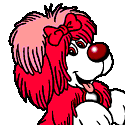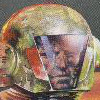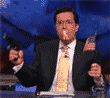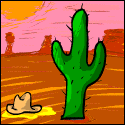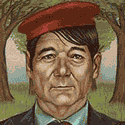|
I got to step 24 assembling my Printrbot Metal Simple, but realized they sent me a tensioner with the holes in the wrong orientation. I have to twist the belt to get it through the holes and something tells me that's not going to work. dangit printrbot.
|
|
|
|

|
| # ? Jun 12, 2024 05:16 |
|
Mons Hubris posted:I got to step 24 assembling my Printrbot Metal Simple, but realized they sent me a tensioner with the holes in the wrong orientation. I have to twist the belt to get it through the holes and something tells me that's not going to work. dangit printrbot.
|
|
|
|
I have been using my printrbot simple metal quite a bit to make multirotor parts. http://imgur.com/a/sLd7I
|
|
|
|
Nill posted:Double-check you used the correct tensioner in step 9. You should have gotten one of each orientation, otherwise bug them for a replacement. Yeah, looked at both and the one in step 9 is correct. Contacted support, hopefully they're willing to send a new one. I didn't even realize they were supposed to be different when I was unboxing everything.
|
|
|
|
Mons Hubris posted:Yeah, looked at both and the one in step 9 is correct. Contacted support, hopefully they're willing to send a new one. I didn't even realize they were supposed to be different when I was unboxing everything. Their support is really good.
|
|
|
|
Rapulum_Dei posted:Printing over USB is risky, it's safer to print from SDCard. The Dreamer saves the G code to internal memory before starting the print.
|
|
|
|
IndianaZoidberg posted:So apparently Matrix Precision is back up and running again. For you Goons without a Printrbot Simple Metal, they used to sell a upgrade kit for the Simple Metal that increased the build area from 6x6" to 8x8" on the X and Y and a Z kit to bump that up to 10". They fell off the grid last summer, but their website just came pack up and they are taking orders. IndianaZoidberg! The upgrades indeed ARE Canadian made, rods are from Toronto, Mic6 out of Montreal, then machined in Ottawa. Whats wrong with your PB? Perhaps I can give you a hand  -Chris http://www.matrix-precision.com
|
|
|
|
mach-chris posted:IndianaZoidberg! The little tray that the extruder and stepper motor are attached to on the Y/Z arm on my simple metal are bent. Its not 90 degrees. I don't have any photos (cant be bothered to take any) but this guy on the PB forums has had the exact same problem as me. It must have been a QC problem. http://www.printrbottalk.com/forum/viewtopic.php?f=15&t=8829 Luckily for me I got my PB as a x-mas gift pre-assembled so it is still under warranty and PB is sending me a new arm. The new issue I have is bolt  has worked it way out of the aluminum housing in the stepper motor and took the threads with it. I told PB about it as well but dont know if they are going to send me a new stepper with my arm. If I dont get it then I am going to be looking into flipping the stepper to get another hole to mount to (Not sure how well this will work) or buying a new stepper motor. has worked it way out of the aluminum housing in the stepper motor and took the threads with it. I told PB about it as well but dont know if they are going to send me a new stepper with my arm. If I dont get it then I am going to be looking into flipping the stepper to get another hole to mount to (Not sure how well this will work) or buying a new stepper motor. That one cap screw was not thought out very well from PB. It only grabs 2 or 3 threads in the aluminum. Very weak and the pressure on it from the arm of the extruder is quite a lot. I have all the parts for the gear head extruder that they have been working on, I just need a working printer to print the body of it. It looks like it is a much better design. e: Just got the new arm from PB and it looks like it is not bent. Should work nicely. But no stepper motor, will have to try and find a longer cap screw. IndianaZoidberg fucked around with this message at 01:37 on Mar 3, 2015 |
|
|
|
IndianaZoidberg posted:The new issue I have is bolt has worked it way out of the aluminum housing in the stepper motor and took the threads with it. I told PB about it as well but dont know if they are going to send me a new stepper with my arm. If I dont get it then I am going to be looking into flipping the stepper to get another hole to mount to (Not sure how well this will work) or buying a new stepper motor. I had that problem and just swapped in a longer M3. (30mm because it's what I had around, but I have about a cm of washers at the top of the screw to hold everything tight. 20mm is probably right.)
|
|
|
|
mach-chris posted:IndianaZoidberg! I do have a real question for you. With the extra height the Z kit gives, does it have a noticeable effect on regularity when you get above 5" or at 8"? I am personally more interested in the XY kit myself since almost everything I print is under 4" high and most of those thing I slice in half first to get them to lay flat so I dont have to deal with support material. I would rather deal with glue and epoxy then supports.
|
|
|
|
mach-chris posted:IndianaZoidberg! Have you guys considered making beds in colors other than black? I'd be a lot more interested if I could get one in white or even a machined surface like the Printrbot heated bed comes with.
|
|
|
|
IndianaZoidberg posted:I do have a real question for you. With the extra height the Z kit gives, does it have a noticeable effect on regularity when you get above 5" or at 8"? I am personally more interested in the XY kit myself since almost everything I print is under 4" high and most of those thing I slice in half first to get them to lay flat so I dont have to deal with support material. I would rather deal with glue and epoxy then supports. I honestly have only done a handful of prints that break the 6" tall mark. I made a timelapse vid of a 10" gear vase that can be seen on the product page for the Z10 kit. It came out with no irregularities at all anywhere along the Z axis. Chickenbisket posted:Have you guys considered making beds in colors other than black? I'd be a lot more interested if I could get one in white or even a machined surface like the Printrbot heated bed comes with. I have thought about it, but tbh, anodizing is expensive in itself. The problem with colors, is that the local place I get them done only does Black. To get colors I would have to ship them about 300KM away and it would cost more than twice as much. I figured black went fairly well with most of the oem PB colors, white, black, red, grey. at one point I only anodized half the batches that I made, leaving the rest as bare alum. They weren't bad, but there were no where near as popular. So on this recent batch, to mitigate the anodizing cost, I just fired the whole batch through, which made it slightly cheaper per unit. I'm currently working on a new batch. I will leave a handful not anodized and see how it goes. The new batch is probably about 4 weeks out (give or take).
|
|
|
|
IndianaZoidberg posted:The little tray that the extruder and stepper motor are attached to on the Y/Z arm on my simple metal are bent. Its not 90 degrees. I don't have any photos (cant be bothered to take any) but this guy on the PB forums has had the exact same problem as me. It must have been a QC problem. http://www.printrbottalk.com/forum/viewtopic.php?f=15&t=8829 Just a thought, but the extruder stepper only uses 3 out of the 4 screws on its face to secure the alu-extruder parts. You may be able to move your faulty stepper to the extruder position and orient it so that your stripped hole is the unused one. Of course I would still try and get a replacement or something through PB if possible, steppers are always great to have on hand. *edit* haha, I wasn't sure which motor had stripped, upon rereading I see you've already thought of this solution. I don't see why it won't work, the only potential problem I can think of is where the wires will end up, they might interfere with the home switch for the Y, but other than that, I don't think it will cause too much of an issue. mach-chris fucked around with this message at 17:46 on Mar 3, 2015 |
|
|
|
https://www.youtube.com/watch?v=8QLiXJXTeXE
|
|
|
|
Good luck little (not so little) print. Only 20 more hours to go.
|
|
|
|
IndianaZoidberg posted:Good luck little (not so little) print. Only 20 more hours to go. Looks good so far! Can't wait to see the finished product!
|
|
|
|
Woo, finally got my Da Vinci 2.0 up and running with Repetier .092 firmware (defeats the filament DRM) and Octopi running on a Raspberry Pi 2 (I had like 4 different nightly Octopi builds fail until I finally went and used the Stable version). It is a very accurate printer, more than my Flashforge. When printing, I noticed that the print bed was vibrating substantially but it didn't seem to affect the test print (2x2 lego) noticeably. Anything I can do to reduce the vibration? The bed seems to only be stabilized by the Z rod and two rails. The one other thing is I'm using a glass print bed and applied the included UHU stic, and the print stuck to the bed, but even after I let the bed cool down I really had to whack at the lego to get it to release and it left an outline in glue residue where it popped off. The Flashforge had effortless sticking and removal every time. Should I use Kapton tape on the glass bed maybe? Zero VGS fucked around with this message at 05:38 on Mar 8, 2015 |
|
|
|
Got my ebay heated bed set up but it looks like I need a thermistor so octopi can detect the bed's temperature. Is that something I can likely find at RadioShack or should I order one? And what am I looking for specifically?
|
|
|
|
Rubiks Pubes posted:Got my ebay heated bed set up but it looks like I need a thermistor so octopi can detect the bed's temperature. Is that something I can likely find at RadioShack or should I order one? And what am I looking for specifically? You need a thermistor to control the temperature full stop, otherwise your options are ambient temperature or as many watts of heat you can a) put into the bed b) keep from bleeding off into the room. A bed and thermistor form a PID loop where the printer will turn the bed on and off to maintain the desired temperature. You're looking for something that has a glass bead around the thermistor (all of them have this) and some high temperature resistant coating/wire for 5-10cm leading up to the end so it doesn't melt on the bed. RepRap wiki
|
|
|
|
Rubiks Pubes posted:Is that something I can likely find at RadioShack or should I order one? Who's gonna break the news about RadioShack to 'em?
|
|
|
josiahgould posted:Who's gonna break the news about RadioShack to 'em? There were some killer discounts for a little while, though: if you went in on the final days, you could get like 90% off, which almost brought the item(s) in question down to market price.
|
|
|
|
|
Yeah I didn't think our RadioShack store closed but I found out that was not the case  Guess I will order it from Amazon. I need to get an ATX power supply now anyway.
|
|
|
|
Rubiks Pubes posted:Yeah I didn't think our RadioShack store closed but I found out that was not the case If it's for your printer, get one of those 12v 30a supplies instead.
|
|
|
|
insta posted:If it's for your printer, get one of those 12v 30a supplies instead. There's generally some sort of feedback between the 5V rails and 12V rails, in that they can't keep only one in tight regulation. With nothing on my 5V line, I couldn't pull 10A on the 12V line without it dropping to like 11.25-11.5V. That's less torque in your motors and longer heating times (heater power is a square of the voltage!). I ended up adding 5A in nichrome wire to the 5V line just to put a load on it. In addition the 12V 30A units can be jacked up to 14.5V and keep it pretty ok regulated. I am sad that my printer now idles at 5W compared to 2-3W with an ATX supply in standby, but I can turn it off with a switch if I am really concerned. The 12V 30A supply was a great upgrade for me and was only $23. You're not going to get a very good ATX power supply for $23. I also had spent something like $30+ in ATX-style molex connectors for each individual piece rather than using cheap spade crimps that are like 5 cents each.
|
|
|
|
Filabot/Filastruder/etc question: I was looking for something to recycle botched jobs. Someone pitched me on them as something you could chuck an empty soda bottle into and get filament. Judging by their sites, it's a moderately economical way to buy cheap plastic pellets and convert them to filament. Filastruder is quite clear that nothing larger than 5mm3 is going in. Filabot has a video that starts with something resembling my trash can, although it looks to be mostly brims. Anyone using one? What's the reasonable expectation?
|
|
|
|
Got a link to one of these 12v power supplies?
|
|
|
|
http://www.ebay.com/sch/i.html?_from=R40&_trksid=p2050601.m570.l1313.TR9.TRC2.A0.H0.X12v+30a.TRS0&_nkw=12v+30a&ghostText=&_sacat=0 Less snarky responses: http://openbuildspartstore.com/12v-30a-power-supply/ http://www.ultibots.com/12v-350w-power-supply-s-350-12/ They're literally everywhere
|
|
|
|
Sono posted:Filabot/Filastruder/etc question: Once you get a filastruder (or equivalent) you stop caring about recycling since the raw material is so cheap.
|
|
|
|
Would the PrintrBot Plus Metal be a good second printer? I currently have a FlashForge Creator, but I'd rather have one I can use something like OctoPi on. I also don't really have the time to assemble myself.
|
|
|
|
Kazy posted:Would the PrintrBot Plus Metal be a good second printer? I currently have a FlashForge Creator, but I'd rather have one I can use something like OctoPi on. I also don't really have the time to assemble myself.
|
|
|
|
Just received my Ultimaker 2 today and of course http://software.ultimaker.com/ is down and I can't download Cura. Anyone have the latest version for Mac they could send me? I'll take the Windows version if nobody has the Mac download. Edit: Looks like after 12 hours or so, they're back up. I'm an impatient little butt. nolen fucked around with this message at 15:36 on Mar 11, 2015 |
|
|
|
I am sure everyone knows about this site and has played around with it, but just incase you forgot. http://www.dildo-generator.com
|
|
|
|
Has anyone heard of Printable Scenery? I've been trying to find some good scale model terrain for war-gaming and haven't really seen anything floating around online (especially for free). I haven't had the time lately to pick up modelling software again, but it shocks me that this stuff isn't readily available online.
|
|
|
|
Anyone read up on the new Carbon3d printer? Uses a bunch of confusing science to pull prints out of a pool of resin. https://www.youtube.com/watch?v=UpH1zhUQY0c http://carbon3d.com/
|
|
|
|
Saw that, I don't understand how it's different from any other resin/projector printer, except something about oxygen? They really really like comparing it to filament-based printers, but never compare it to anything resin-based, which makes me suspicious when they say "game changing" and such.
|
|
|
|
|
ddiddles posted:Anyone read up on the new Carbon3d printer? Uses a bunch of confusing science to pull prints out of a pool of resin. From what I can tell, there's isn't anything to read that isn't based on marketing or the PR release they just did.
|
|
|
|
There's literally no information beyond 'hey we made a resin printer'. Cool, except you aren't the first to market with one. On the other hand, the iBox Nano starts shipping next month, and that's a goddamn Kickstarter printer. I'd be more impressed if they offered a ballpark price range, or the build envelope, or just about anything really.
|
|
|
|
No, but you don't understand! It's better than conventional printers! *compares a ferrari to a D10*
|
|
|
|
|
There's some info in the Hacker News thread: https://news.ycombinator.com/item?id=9215890 quote:Using UV to cure photo-sensitive resin isn't the innovation, it's using the oxygen permeable membrane.
|
|
|
|

|
| # ? Jun 12, 2024 05:16 |
|
They recently published a paper in Science with some more details: http://www.sciencemag.org/content/early/2015/03/16/science.aaa2397 (Paywalled, of course) A couple of interesting (non-paywalled) supplemental videos, though: http://www.sciencemag.org/content/suppl/2015/03/16/science.aaa2397.DC1/aaa2397s1.mp4 http://www.sciencemag.org/content/suppl/2015/03/16/science.aaa2397.DC1/aaa2397s2.mp4 quote:Additive manufacturing processes such as 3D printing use time-consuming, stepwise layer-by-layer approaches to object fabrication. We demonstrate the continuous generation of monolithic polymeric parts up to tens of centimeters in size with feature resolution below 100 micrometers. Continuous liquid interface production is achieved with an oxygen-permeable window below the ultraviolet image projection plane, which creates a “dead zone” (persistent liquid interface) where photopolymerization is inhibited between the window and the polymerizing part. We delineate critical control parameters and show that complex solid parts can be drawn out of the resin at rates of hundreds of millimeters per hour. These print speeds allow parts to be produced in minutes instead of hours. Carbon's big improvement is no longer needing to mechanically separate printed layers from the resin tank. If anyone's used a Form1, the fact that it has to peel each layer off the surface of the resin tank is a big deal. It limits the geometry you can print, makes it necessary to use a larger number of supports, and is the primary source of wear for the resin tank (Form labs claims 2l of life on the $60 tank, at work we've been getting more like 1/2l to 1l before prints become noticeably less reliable). If Carbon3D's only change is to eliminate the "peeling" requirement of current low-cost SLA printers, it's a huge improvement.
|
|
|