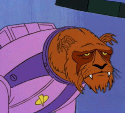|
Is anyone else having performance issues with games after installing latest Windows 8.1 patch from this Tuesday the 10th? Tried playing WoW today to find loading screens and fps are noticeably slower. Did a system restore pre-patch and everything ran like it used to.
|
|
|
|

|
| # ? May 10, 2024 11:53 |
|
I'd like to be able to download selected images from APOD. Is there a program or browser extension that will at least let me say "open link if it contains [word]"? Even better if I can then tell it to download the image automatically.
|
|
|
|
hooah posted:I'd like to be able to download selected images from APOD. Is there a program or browser extension that will at least let me say "open link if it contains [word]"? Even better if I can then tell it to download the image automatically. APOD has an actual app, i use it to download and use the image as a background automatically daily Edit - im dumb, thought this was the android app thread. Ignore me. Medullah fucked around with this message at 14:47 on Mar 12, 2015 |
|
|
|
Nintendo Kid posted:Yes, essentially the same one used in OS X. Which doesn't look all that hot as it is (it's designed to be good for rendering fonts on printed pages), but looks absolutely terrible when contrasted with standard Windows rendering on the same screen. Ha, I've always thought Windows font rendering was consistently just awful and preferred the way Safari did it. (shrug)
|
|
|
|
AlternateAccount posted:Ha, I've always thought Windows font rendering was consistently just awful and preferred the way Safari did it. (shrug) You might find this an interesting read: http://www.joelonsoftware.com/items/2007/06/12.html It's not that Microsoft has "bad" font rendering and Apple has "good" font rendering, it's more that they each made sacrifices to achieve a certain goal and they each had different goals.
|
|
|
|
Is there a way to manually set IP, gateway and especially DNS settings per WiFi network rather than on adapter level? The connection I use at my parent's place has some sort of insane DNS blacklist that false-positives a bunch of normal sites. However, setting it to OpenDNS then screws with the corporate network so I have to switch it manually 
|
|
|
|
mobby_6kl posted:Is there a way to manually set IP, gateway and especially DNS settings per WiFi network rather than on adapter level? The connection I use at my parent's place has some sort of insane DNS blacklist that false-positives a bunch of normal sites. However, setting it to OpenDNS then screws with the corporate network so I have to switch it manually I don't have the details, but I think you can set a scheduled task to run based on wifi connections (through the event log), and that task can be a script that sets your required network info.
|
|
|
|
Is there an easy way to delete images from a folder that have a total size in pixels less than a certain threshold? Not smaller than a set dimension, but rather a set number of pixels.
|
|
|
|
hooah posted:Is there an easy way to delete images from a folder that have a total size in pixels less than a certain threshold? Not smaller than a set dimension, but rather a set number of pixels. Sorting by "dimensions" in details view tends to work well, so long as you don't have a bunch of very narrow but very tall and very wide but very short images.
|
|
|
|
Nintendo Kid posted:Sorting by "dimensions" in details view tends to work well, so long as you don't have a bunch of very narrow but very tall and very wide but very short images. I didn't know about that attribute. Thanks.
|
|
|
|
Go to multiple desktop software for Windows?
|
|
|
|
|
Orcs and Ostriches posted:I don't have the details, but I think you can set a scheduled task to run based on wifi connections (through the event log), and that task can be a script that sets your required network info. Thanks, looks like this should totally work. I keep forgetting that the scheduler is basically the built in Tasker on steroids. kalstrams posted:Go to multiple desktop software for Windows? Windows 10 tech preview?  I also used to use Windows PowerToys that included this functionality which may or may not be compatible with whatever version of Windows you use.
|
|
|
mobby_6kl posted:Windows 10 tech preview? Edit: Sysinternals Desktops seem to be weird, Dexpot works fine. cinci zoo sniper fucked around with this message at 22:22 on Mar 14, 2015 |
|
|
|
|
Orcs and Ostriches posted:I don't have the details, but I think you can set a scheduled task to run based on wifi connections (through the event log), and that task can be a script that sets your required network info. Ooooooh... is it also possible to disable the windows login when I'm on my own wife network?
|
|
|
|
mcbexx posted:I'm on my own wife network Is this some sort of time-share thing?
|
|
|
|
Quick question about 8.1 -- Is there any way to use your Microsoft account to log into your PC and enable syncing of OneDrive and PC settings for everything EXCEPT your desktop theme? I use my own MS account to log into my "work" travel laptop but I'd like to change the colours to reflect my company's brand. Can't seem to find any place to separate the two. I know I can disable sync of PC settings entirely but I don't know if I want to go that far, or even if I need to.
|
|
|
|
hooah posted:
drat typo. Should have been "waifu".
|
|
|
|
So, I'm having an issue with a new 4k monitor and many different game that I've traced to the windows 7 DPI scaling - I have text size set to 150% because otherwise I can't see poo poo on a 28" 4k monitor. Unfortunately, in nearly half my games, this causes a bug where the mouse goes "invisible" - the cursor stays in one place like it's frozen, but the mouse still works if I mouseover the right buttons (they highlight) and click them, etc. Changing the compatibility settings to disable DPI scaling doesn't seem to work, the only thing that does is to set the DPI scaling back to 100% for the entire system, which requires logging off and back in - which is pretty annoying. Is there any way around this?
|
|
|
|
We've had the same issue at work for years and never been able to get a solution to it other than never use DPI scaling to accomplish what changing the resolution or browser zoom would. There's just too many programs that rely on it to do mouse calculations and I don't know why when it's changeable or why Windows doesn't allow you to change it but hold the 'true' one in the variable that every other program is looking at to get that information.
|
|
|
|
I suppose I don't need to keep my desktop at 4k
|
|
|
|
Better support for dpi scaling was a big feature of windows 8.1, so it might be worth trying to upgrade (or trying the windows 10 preview if you don't want to spend money).
|
|
|
|
mcbexx posted:Ooooooh... is it also possible to disable the windows login when I'm on my own wife network? Hmm... If there's some third party utility that works like autohotkey and runs like a service, it might be possible (does AHK do this? Never used it). Out of the box, I don't think so. You can set up auto login easily enough, but it's an all or nothing type situation.
|
|
|
|
I've been screwing around with trying to dual-boot two copies of Windows 8.1 Pro on one of our laptops. Basically, the configuration we want to have is two partitions on an SSD, each with Win 8.1 Pro, one with bitlocker enabled. What I've done: 1. Install Windows on partition A (primary/default) 2. Reboot 3. Install Windows on partition B (secondary) 4. Enable bitlocker on B 5. Reboot Now, when booting into A it is almost instantaneous (normal). When booting to B, the system restarts and boots into Windows without ever prompting me for a bitlocker password. If I enabled bitlocker on A as well, I get no prompt there either - it just boots straight into Windows. When I am on Windows A, the partition for B is locked w/ bitlocker and vise versa - so that works. I just can't seem to get the bitlocker prompt on boot. Any ideas? edit: nevermind. I solved this with Group Policy settings. FreelanceSocialist fucked around with this message at 22:21 on Mar 16, 2015 |
|
|
|
TopherCStone posted:You might find this an interesting read: http://www.joelonsoftware.com/items/2007/06/12.html That is interesting, I've read a lot of his blog but hadn't seen that. I dunno, I preferred Apple's font rendering before I ever really switched over. I'd use friends' Macs and it would always strike me, but I guess that's very subjective. Also, I guess with the advent of Retina displays, Apple's tradeoff of blurriness is reduced pretty substantially. edit: haha, this commenter had it right back in 2007: "microsoft will feel significantly stupid when the average person has a monitor with 5 times the DPI that's around now. pixel... grid... riiiight... no one will care in a couple years."
|
|
|
|
AlternateAccount posted:edit: haha, this commenter had it right back in 2007: "microsoft will feel significantly stupid when the average person has a monitor with 5 times the DPI that's around now. pixel... grid... riiiight... no one will care in a couple years." Yeah, once you get above 200 DPI or so the rendering method is less important. AFAIK, MS doesn't use ClearType in the Modern interface specifically because tablets and phones have higher DPI than the typical computer monitor.
|
|
|
|
TopherCStone posted:Yeah, once you get above 200 DPI or so the rendering method is less important. AFAIK, MS doesn't use ClearType in the Modern interface specifically because tablets and phones have higher DPI than the typical computer monitor. Afaik it's because subpixel font rendering looks weird af if you reorient the screen
|
|
|
|
FreelanceSocialist posted:I've been screwing around with trying to dual-boot two copies of Windows 8.1 Pro on one of our laptops. Basically, the configuration we want to have is two partitions on an SSD, each with Win 8.1 Pro, one with bitlocker enabled. What I've done: May I ask why you're doing this?
|
|
|
|
Because I was told to. Not sure on the business requirements outside of "one install unencrypted, one install encrypted". Group policy enforced the bitlocker enhanced PIN for booting into B, but it still does the reboot when I select that OS from the bootloader. Occasionally it hangs at a black screen after going through the bitlocker login and I have to power cycle - at which point it boots into the encrypted OS. Odd.
|
|
|
|
This might belong in the tech support forum but its such a simple question I don't want to make a thread for it. Basically, I shrunk the partition and wrecked it, managed to repair it after a lot of failure to the point I can access files but not boot into windows (I think a lot might be corrupt). So my question is is there any folder worth saving from it other than /users/. I don't care about reinstalling applications I just don't want to potentially lose data if I scrub it now. I can't think of m/any applications that save to other directories from root, it usually requires elevated privileges anyway. I don't care about steam saves etc but if for example there's a file with all my firefox settings, cookies and saved passwords I want that file. Also there's a mysterious folder called found.000 in root, which I think contains of stuff that got "lost" when I changed the partition. Any way to filter it? It's just a whole lot of dirx and filex at the moment which is impossible to sort through.
|
|
|
|
Crack posted:This might belong in the tech support forum but its such a simple question I don't want to make a thread for it. Basically, I shrunk the partition and wrecked it, managed to repair it after a lot of failure to the point I can access files but not boot into windows (I think a lot might be corrupt). Your Firefox settings are in Users\[you]\AppData\Roaming\Mozilla\Profiles (the INI pointing at gibberish.default matters) and unlike a Chrome profile can be transplanted to basically any other Firefox install without issue (or even triggering Steam Guard (!)). That said, Firefox Sync is probably useful in the future. AppData is a hidden folder so you might want to turn that on in Folder Options. Tons of other apps also save important things to AppData (either Local or Roaming but almost never LocalLow). Your Steam saves are either synced or spread all across Users (Documents, AppData, user root, etc. but oddly rarely in Saved Games) or in the game's own directory because games still do that in 2015 because people who develop games don't give a dry gently caress about standards and practices.
|
|
|
|
TopherCStone posted:Yeah, once you get above 200 DPI or so the rendering method is less important. AFAIK, MS doesn't use ClearType in the Modern interface specifically because tablets and phones have higher DPI than the typical computer monitor. Annoyingly the same applies to IE and parts of Office 2013. This makes them look horrible on the typical <100 DPI displays that 95% of us office workers are using. Bravo Microsoft.
|
|
|
|
So Microsoft claims that they're killing off Internet Explorer with Windows 10. http://www.cbc.ca/news/trending/microsoft-is-putting-internet-explorer-out-to-pasture-1.2998222 I don't know if I buy it, I suspect their fancy new browser will functionally just be a rebranded and hopefully slightly improved version of IE. MS does love rebranding their crap, and I guess they want to something about the IE's nosedive in market share one way or the other.
|
|
|
|
Entropic posted:So Microsoft claims that they're killing off Internet Explorer with Windows 10. IE has a good half-dozen compatibility modes to make bad intranet sites keep working, which presumably makes for a hellish codebase. The new browser started with the current IE Trident rendering engine but with all the compatibility crap ripped out. It won't work with IE-only websites so they can't call it IE.
|
|
|
|
Movac posted:IE has a good half-dozen compatibility modes to make bad intranet sites keep working, which presumably makes for a hellish codebase. The new browser started with the current IE Trident rendering engine but with all the compatibility crap ripped out. It won't work with IE-only websites so they can't call it IE. That makes sense. They're cutting backwards compatibility ties, so they might as well take the opportunity to rebrand. Hopefully this finally kills the idea of browser-specific websites. There's way too much crap out there which was specifically coded for the foibles of IE6 or IE8, especially in expensive niche commercial stuff like EMR applications for doctors. Entropic fucked around with this message at 16:01 on Mar 18, 2015 |
|
|
|
Entropic posted:That makes sense. They're cutting backwards compatibility ties, so they might as well take the opportunity to rebrand. It won't.
|
|
|
Entropic posted:Hopefully this finally kills the idea of browser-specific websites. There's way too much crap out there which was specifically coded for the foibles of IE6 or IE8, especially in expensive niche commercial stuff like EMR applications for doctors. 
|
|
|
|
|
Oh I know I'm dreaming there. One of my shop's clients is a doctor's office that uses lovely web-based EMR software (not that I've ever met a doctor who's happy with their EMR solution) that they're still being told they should use IE8 for. It will work in IE11 with some compatibility stuff turned on, but whenever I've had contact with the EMR company they seem to regard that as a hack solution and recommend just downgrading to IE8. There's an updated version coming any year now. They pinky swear. That's not the worst part. The head doc is a huge Mac fanboy, and when they set up the clinic a few years ago, everyone got iMacs and Macbook Pros because they were promised a mac compatible version of the crappy EMR software would be out any day now. Yeah. I'm sure that will happen right after the version that works with modern IE. So the whole clinic is currently using expensive Macs with VMware Win7 installs to so they can use IE8 (or compatibility mode IE11 on all the ones I've had to set up) for the lovely EMR site.
|
|
|
|
I'm having a bizarre problem in Windows 7 where Windows reports that the C: partition (146gb) partition is 99% full, but when I run WinDirStat, I can only find around 94gb worth of files (same if I select all files and folders in the drive in Explorer, including system files and hidden folders). Any ideas?
|
|
|
|
Ur Getting Fatter posted:I'm having a bizarre problem in Windows 7 where Windows reports that the C: partition (146gb) partition is 99% full, but when I run WinDirStat, I can only find around 94gb worth of files (same if I select all files and folders in the drive in Explorer, including system files and hidden folders). Do you have sync center turned on? It might be making a local cache of your share drives in a hidden system folder. Check in c:\windows\csc
|
|
|
|

|
| # ? May 10, 2024 11:53 |
|
Ur Getting Fatter posted:I'm having a bizarre problem in Windows 7 where Windows reports that the C: partition (146gb) partition is 99% full, but when I run WinDirStat, I can only find around 94gb worth of files (same if I select all files and folders in the drive in Explorer, including system files and hidden folders). What happens if you run Disk Cleanup, and make sure to hit "clean up system files" so you can select the "clean up" option under system restore and shadow copies? If the message goes away after you do that, then it was a bunch of old system restore snapshots and shadow copies you didn't need that were taking up space. Also you shouldn't really partition a hard drive these days, there's no real advantage. In the future consider using a single partition per drive, full size. Windows will handle placing system files in the best location on its own.
|
|
|