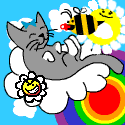|
If you mean my post - I'm definitely not. I never considered myself a "pro" player but I have put a lot of hours into these types of games and it's immediately obvious. https://www.youtube.com/watch?v=M5l0c_LzbNw So for the gimmick I like to run, you have to be able to flick to look in any direction immediately while maneuvering around in the air and then flick to where you want to fire your projectile in a split second. If any of that is delayed then you are more likely to miss your shots or not land where you want (can't fire a new projectile to explode off of in time or respond to enemies, etc). With the new monitor it's sort of like things are sluggish and I don't get the updates fast enough to respond and multi-task. I don't know how to describe it any more than that but it's definitely there. When the new 144hz IPS monitors come out I'll probably be selling mine off, frankly.
|
|
|
|

|
| # ? May 29, 2024 03:47 |
|
butt dickus posted:This has absolutely nothing to do with why IPS panels are better. I know, I was grossly simplifying both sides of that statement because it's ridiculous to infer that things like frame rate and motion blur aren't also important to the clarity and usability of your display, specifically when talking about playing video games. The "6-bit vs 8-bit" argument was the ancient argument of old for IPS vs TN. And again to my original point, I wouldn't recommend he buy anything right now, because there's a whole new generation of monitors coming out that are 144Hz IPSs with decent pixel response time. Even if he doesn't end up buying one of those, current gen 144hz TN panels will probably start moving towards a better price point because many of them are largely overpriced as of right now.
|
|
|
|
Yes, I can easily see the difference between even 60hz and 85hz refresh, and it's a very nice thing, even if all you do is move your mouse around on the desktop. Also nice things are: Being able to see my screen at an angle other than straight on without obnoxious color shift from top to bottom, or using a screen larger than 24" without color shift even if I AM looking at it straight on, having good color period. quote:Not Muddy: Literally 4x slower pixel response time, double the input lag, You know there are plenty of IPS monitors out there with sub 1ms input lag right? Plenty even have total response time under a single frame @60hz, at which point pretty much no one will notice anyhow outside of the megaspergs (Myself included) here. Until the cost of the Acer/AUOptronics wonder-panel comes down from it's guaranteed 800$+ something price, choosing a decent IPS type screen is just plain the better option for most people. (I'm sure as poo poo buying that Acer as soon as it's available though). That or an overclockable Korean Special, roll the dice and get close enough to the best of both options. That's the real value option now, and has been for a while. You don't have to get to 120hz to see benefits, even 85-95 should be really noticeable to most people. Gwaihir fucked around with this message at 21:27 on Mar 17, 2015 |
|
|
|
Gwaihir posted:You know there are plenty of IPS monitors out there with sub 1ms input lag right? Plenty even have total response time under a single frame @60hz, at which point pretty much no one will notice anyhow outside of the megaspergs (Myself included) here. You're right about the signal processing lag, what I was getting at is that the screen updates over 2x more often, which means the total time between frames drawn to the screen is less than half as long. At 60Hz the total time between frame draws is ~16.6ms, where as at 144hz the total time is ~6.9ms. I'm not sure if there's a better term for that, I see tech people wrap that up together under "Input Lag" when they talk about it but I guess that's not really correct. In terms of pixel response time, Dell P2414 (which was one of the recommended ones earlier) has ~8.9ms average G2G response, where the Asus ROG has ~2.9ms, without ULMB enabled, just as some examples. Pixel Response time is still definitely noticeable even as low as 2.9ms, which is why stuff like ULMB exists in the first place. I personally think the place where it is most noticeable is any time there is an object smoothly scrolling across the screen, side scrollers with sprites being a very prime example. It's not a coincidence Blur Buster's monitor tester is exactly that. I wish it were as easy as saying, "Try them out in person and see what things actually matter to you," but most computer stores aren't too keen about you playing games on their stuff at the store 
|
|
|
|
I find that the benefits that come from having an IPS display over a 144Hz TN have a much broader appeal (better image quality all the time, no matter what you're doing), which is why I'm quick to recommend those first to anybody on the fence about it unless they have very specific gaming needs. It also doesn't hurt that the price premium for IPS these days is much lower than it is for a gaming monitor ($20-50 more than a comparable 60Hz TN versus a couple hundred extra). If you know you need a gaming monitor, more power to you. Don't let us stop you.
|
|
|
|
I'm going to go ahead and get that 32.7 inch ultrawide monitor ill be sure and post in here when its too big for my desk or gives me neck/spine damage.
|
|
|
|
Yeah I ordered that 32" HP Envy monitor. Going from a 24" poo poo Dell to this better be amazing.
|
|
|
|
Gwyrgyn Blood posted:I wish it were as easy as saying, "Try them out in person and see what things actually matter to you," but most computer stores aren't too keen about you playing games on their stuff at the store poo poo we could be so lucky as to have a store period to try any of these things, most shops will stock nothing other than 100$ 1080 tn schlock with the contrast and brightness turned to 100.
|
|
|
|
Gwaihir posted:poo poo we could be so lucky as to have a store period to try any of these things, most shops will stock nothing other than 100$ 1080 tn schlock with the contrast and brightness turned to 100. Connected to a VGA signal split 8 ways at 1024x768 and displaying the Windows 8 home screen.
|
|
|
|
Zorilla posted:I find that the benefits that come from having an IPS display over a 144Hz TN have a much broader appeal (better image quality all the time, no matter what you're doing), which is why I'm quick to recommend those first to anybody on the fence about it unless they have very specific gaming needs.
|
|
|
|
I threw $229 into one of the "off-grade" Qnix 2710's on Amazon. Based on the reviews, I'm prepared to live with some dead pixels, but I'll report back regardless. 
|
|
|
|
DammitJanet posted:I threw $229 into one of the "off-grade" Qnix 2710's on Amazon. Based on the reviews, I'm prepared to live with some dead pixels, but I'll report back regardless. I went in for a cheap refurb Korean 1440p (TOPSYNC 2710) monitor at $179 off ebay. I'll report once it arrives also.
|
|
|
|
GreenNight posted:Any reason not to get this 32" 1440p monitor for $399? Hey I have this exact monitor. The speakers are surprisingly good, but they make the monitor's footprint wide. The colors and response time are good for me. The remote is cheap but a very handy feature. I don't have to scale at all to read text. Overall a good buy.
|
|
|
|
Coredump posted:Hey I have this exact monitor. The speakers are surprisingly good, but they make the monitor's footprint wide. The colors and response time are good for me. The remote is cheap but a very handy feature. I don't have to scale at all to read text. Overall a good buy. Thanks for the info. It's supposed to arrive today. Pretty excited.
|
|
|
|
Newegg has this LG LG 34UM95 34" Ultrawide monitor on sale right now. Does anyone have any advice for or experience with these monitors? My primary use would probably be gaming. I'm going to be handling more video and After Effects projects at work though and I'm interested in the extra screen real estate for Adobe programs and some development on the side. My main interest in the monitor is as another option to a multi-monitor setup. I just built a new PC, with help from the megathread, and I've been toying with getting a 3 monitor setup. I put a GTX 970 in it so I feel like it probably has the power to comfortably push the extra pixels. I really like the idea of having no bezels on a wide area work and gaming space and this monitor seems the closest to that option. Linus can be insufferable at times but he seemed to have good things to say about it. https://www.youtube.com/watch?v=KnrxNfxRK_4
|
|
|
|
skylined! posted:http://computers.woot.com/offers/benq-27-qhd-led-backlit-ips-monitor-2?ref=cnt_wp_2_1 How does this compare to Dell's 27"s for photo editing and general use (no gaming)?
|
|
|
|
tokyosexwale posted:Newegg has this LG LG 34UM95 34" Ultrawide monitor on sale right now. If you have an AMD gpu, have an interest in Freesync, and/or don't mind 2560x1080 resolution, look at the 34UM67. It's not out just yet but it should be somewhat cheaper than the UM95. I assume the Freesync would make it better for gaming, and you still get the benefits of an IPS panel for work etc. http://monitors.reviewed.com/content/lg-34um67-ultrawide-monitor-first-impressions-review
|
|
|
|
I have a 4 digit number of hours in competitive counterstrike and I've tried playing it back to back on a 60hz ips and a 90hz crt, I definitely prefer the IPS. Just get one with low enough input lag and it'll be fine. A 144hz ips would be nice but would cost 4 times as much when they come out until they're old news in like a decade so it's hard to recommend.
|
|
|
|
Rabid Snake posted:I went in for a cheap refurb Korean 1440p (TOPSYNC 2710) monitor at $179 off ebay. I'll report once it arrives also. Exact same one I got and posted about before. I don't know if I hit the panel lotto, but mine is flawless and no dead pixels. Scratch on the stand but I honestly don't know if I or possibly my cat did that or if it came that way?
|
|
|
|
Personally on the 120hz front, me buying one a year ago (Asus VG278H, specifically) was a mistake because I don't have the money to keep up my computer enough to even play games newer than TF2 at 90, let alone 120. Something you'd think I would have considered at the time, but then I was mostly a TF2 player. Not so much now. 120hz vs 60hz is one hell of a difference to my eyes, mind, I just can't pull it off in, say, Hardline. I'm considering selling it and getting a couple 22-24" IPS monitors, because I miss having dual monitors too. One with some cheap speakers too, get some more room on my sodding desk.
|
|
|
|
tokyosexwale posted:Does anyone have any advice for or experience with these monitors? My primary use would probably be gaming. I'm going to be handling more video and After Effects projects at work though and I'm interested in the extra screen real estate for Adobe programs and some development on the side. I'm considering a 3-monitor setup with this one in the middle but there's some connectivity problems that could be problematic if you want to have a minimal-cable setup. Daisy chaining monitors would be ideal to save on extra cables out of the PC and my poor Macbook, but I doubt it'll really work well in the end due to the Displayport not supporting daisychaining from this monitor (1.2, not 1.2a here) and I'm not exactly going to expect a lot of Thunderbolt monitors besides this and from Apple. I used a miniDP->DP adapter to connect to my U2711 and that definitely didn't work when I can hook it up directly from my laptop's Thunderbolt ports.
|
|
|
|
Captain Yossarian posted:Exact same one I got and posted about before. I don't know if I hit the panel lotto, but mine is flawless and no dead pixels. Scratch on the stand but I honestly don't know if I or possibly my cat did that or if it came that way? Does this model overclock? I highly doubt it because it was so cheap, and I don't mind running at 60HZ, but having the ability to overclock would be nice.
|
|
|
|
DammitJanet posted:If you have an AMD gpu, have an interest in Freesync, and/or don't mind 2560x1080 resolution, look at the 34UM67. It's not out just yet but it should be somewhat cheaper than the UM95. I assume the Freesync would make it better for gaming, and you still get the benefits of an IPS panel for work etc. Yeah, that's my current wishlist item, unless the 1440p UW is ~$1000.
|
|
|
|
Wasabi the J posted:Yeah, that's my current wishlist item, unless the 1440p UW is ~$1000. I thought officially only a 1080p version was planned of the FreeSync 34"?
|
|
|
|
Sorry, I meant any theoretical one that comes along with those features at a higher res.
|
|
|
|
The 34UM67 is confirmed to only run AdaptiveSync down to 48Hz. Between this and the recent BenQ being only down to 56Hz I think gives weight to the claims that the GSync module allows for superior low-Hz adaptive refresh rates.
|
|
|
|
BurritoJustice posted:The 34UM67 is confirmed to only run AdaptiveSync down to 48Hz. Between this and the recent BenQ being only down to 56Hz I think gives weight to the claims that the GSync module allows for superior low-Hz adaptive refresh rates. But I don't have an Nvidia card, so GSync can suck it.
|
|
|
|
Rabid Snake posted:Does this model overclock? I highly doubt it because it was so cheap, and I don't mind running at 60HZ, but having the ability to overclock would be nice. Check how many inputs it has - if just one you should be good. Also: http://www.overclock.net/t/1384767/official-the-qnix-x-star-1440p-monitor-club posted:Added on 10-27-14: Some have reported that the newer True10 monitors can OC to roughly 85 Hz. YMMV I've had this one for a few days: http://www.amazon.com/gp/product/B00BUI44US/ref=oh_aui_detailpage_o00_s00?ie=UTF8&psc=1 and it owns bones. 1080p->1440p is a bigger step up visually than I expected, and the smoothness of 96hz (haven't tried for any higher yet) is really nice looking in games. Course now I have the problem of having gotten it with the plan of replacing my 7970 later this year when 3D headsets start releasing, but seeing how great older games look now at 1440p/96fps makes me think I could go ahead and squeeze in a cheap used 7950 too..which I'd need a bigger PSU for..and hope it'd fit OK in my case/mobo..the cycle
|
|
|
|
Rabid Snake posted:Does this model overclock? I highly doubt it because it was so cheap, and I don't mind running at 60HZ, but having the ability to overclock would be nice. I'm not 100% sure. I'm running an r9-290 right now and I haven't run into an easy tool to overclock monitors using AMD. (Although if someone has a link to one or a guide of some kind I'd be willing to test.) Hypothetically it COULD be overclocked because it is a bare bones DVI only model, but I haven't tested yet (or found anything online from people that have).
|
|
|
|
newegg hates me so they shipped me my monitor from clear across the country instead of the warehouse nearby in California
|
|
|
|
BurritoJustice posted:The 34UM67 is confirmed to only run AdaptiveSync down to 48Hz. Between this and the recent BenQ being only down to 56Hz I think gives weight to the claims that the GSync module allows for superior low-Hz adaptive refresh rates. Not only that, but FreeSync seem to incur a bit of ghosting if PCPer is to be believed. Still, the BenQ XL2730Z goes down to 40Hz, not as good as G-Sync's 30Hz, so I'm assuming its less an AdaptiveSync issue than display/implementation issue.
|
|
|
|
teh_Broseph posted:but seeing how great older games look now at 1440p/96fps makes me think I could go ahead and squeeze in a cheap used 7950 too..which I'd need a bigger PSU for..and hope it'd fit OK in my case/mobo..the cycle
|
|
|
|
E Equals MC Hammer posted:newegg hates me so they shipped me my monitor from clear across the country instead of the warehouse nearby in California Probably a stocking issue. It's very unlikely each warehouse has 100% redundant inventory. I've received plenty of stuff from City of Industry, CA when I lived in Indiana, and Memphis or New Jersey when living in California.
|
|
|
|
GrizzlyCow posted:Not only that, but FreeSync seem to incur a bit of ghosting if PCPer is to be believed. Still, the BenQ XL2730Z goes down to 40Hz, not as good as G-Sync's 30Hz, so I'm assuming its less an AdaptiveSync issue than display/implementation issue. Strangely, as I posted earlier, the BenQ's official spec sheet lists the minimum FPS for AdaptiveSync to be 56Hz, which iirc I found after owners on reddit were reporting disappointment at that fact. Maybe PCPer has a different firmware revision or similar?
|
|
|
|
GrizzlyCow posted:Not only that, but FreeSync seem to incur a bit of ghosting if PCPer is to be believed. Still, the BenQ XL2730Z goes down to 40Hz, not as good as G-Sync's 30Hz, so I'm assuming its less an AdaptiveSync issue than display/implementation issue. The FreeSync spec supports 9-60hz, 17-120hz, 21-144hz or 36-240hz modes, so it's an issue with the implementation. I suspect nVidia are doing some shenanigans with the RAM on the G-Sync board, probably using it to keep a copy of the last frame so they can push it to the panel multiple times if the refresh rate is too low for it to operate properly.
|
|
|
|
Captain Yossarian posted:I'm not 100% sure. I'm running an r9-290 right now and I haven't run into an easy tool to overclock monitors using AMD. (Although if someone has a link to one or a guide of some kind I'd be willing to test.) Hypothetically it COULD be overclocked because it is a bare bones DVI only model, but I haven't tested yet (or found anything online from people that have). I gotta run, short version is: http://www.overclock.net/t/1384767/official-the-qnix-x-star-1440p-monitor-club Make sure you're on latest video drivers, get driver patcher, run it, reboot, get CRU, make custom resolution (quick and easy way is set 'Standard LCD' in dropdown and change hz to 96), reboot, pick 96hz refresh rate, if screen comes back up OK go to the website and take pictures to test.
|
|
|
|
repiv posted:The FreeSync spec supports 9-60hz, 17-120hz, 21-144hz or 36-240hz modes, so it's an issue with the implementation. That's basically it if I'm understanding everything correctly, but I'll just quote the good people at PCPer because that was addressed in their review. Ryan Shrout posted:G-Sync treats this “below the window” scenario very differently. Rather than reverting to VSync on or off, the module in the G-Sync display is responsible for auto-refreshing the screen if the frame rate dips below the minimum refresh of the panel that would otherwise be affected by flicker. So, in a 30-144 Hz G-Sync monitor, we have measured that when the frame rate actually gets to 29 FPS, the display is actually refreshing at 58 Hz, each frame being “drawn” one extra instance to avoid flicker of the pixels but still maintains a tear free and stutter free animation. If the frame rate dips to 25 FPS, then the screen draws at 50 Hz. If the frame rate drops to something more extreme like 14 FPS, we actually see the module quadruple drawing the frame, taking the refresh rate back to 56 Hz. It’s a clever trick that keeps the VRR goals and prevents a degradation of the gaming experience. But, this method requires a local frame buffer and requires logic on the display controller to work. Hence, the current implementation in a G-Sync module. BurritoJustice posted:Strangely, as I posted earlier, the BenQ's official spec sheet lists the minimum FPS for AdaptiveSync to be 56Hz, which iirc I found after owners on reddit were reporting disappointment at that fact. Maybe PCPer has a different firmware revision or similar? I'll just post them a comment or send an e-mail to see what's up. They'll be doing a deeper analysis later this week, so maybe they'll mention it regardless.
|
|
|
|
GrizzlyCow posted:That's basically it if I'm understanding everything correctly, but I'll just quote the good people at PCPer because that was addressed in their review. That settles that then. There's probably nothing stopping a RAM-backed FreeSync controller from being made, but AMD are emphasizing tacking FreeSync onto cheap commodity scalers so it probably won't happen.
|
|
|
|
teh_Broseph posted:I gotta run, short version is: Thank you for this. I'll be using this guide once my monitor comes. I also have a R9 290 so this will help.
|
|
|
|

|
| # ? May 29, 2024 03:47 |
|
DammitJanet posted:I threw $229 into one of the "off-grade" Qnix 2710's on Amazon. Based on the reviews, I'm prepared to live with some dead pixels, but I'll report back regardless. Please do, I was looking at that today and the fact they'll ship free is INCREDIBLY enticing. I know its very much a YMMV situation, but I'd love to hear a review from a goon source.
|
|
|