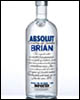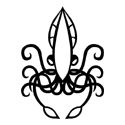|
I looked at prices two weeks ago for cloud shut. They're mostly the same with Apple being the slightly more expensive one. Google and Dropbox do 1TB/$9.99-month. Onedrive is like $7 for 1TB. Apple's $3.99 for 200 TB is a pretty sweet spot for me. Now that my entire photo library is in The Cloud (Photos public beta is nice), I'm really enjoying having all my poo poo everywhere. Now all the need to figure out is a non-dumb way to manage/browse iCloud Drive on iOS.
|
|
|
|

|
| # ? May 15, 2024 01:05 |
|
Happy Noodle Boy posted:Apple's $3.99 for 200 TB is a pretty sweet spot for me. 
|
|
|
|
WithoutTheFezOn posted:No doubt. I keep a large lossless flac collection of everything I've heard in my life. (I meant GB)
|
|
|
|
I upload to Google Plus, I downsize using Picasa to make them 2400px on the widest size and the storage is unlimited. Sucks to lose some resolution but you can't argue with free.
|
|
|
|
Michael Scott posted:I upload to Google Plus, I downsize using Picasa to make them 2400px on the widest size and the storage is unlimited. Sucks to lose some resolution but you can't argue with free. Same. The photos will most likely never leave my phone and if they get share at all it will be one facebutt/twitter post about a trip/whatever. With G+ I don't think about it. I hit wifi, shits in the cloud.
|
|
|
|
Transfer photos to your computer and delete them from your phone when the transfer is done. There's no reason you need 5k+ photos on your phone that you never ever look at.
|
|
|
|
ShoogaSlim posted:Transfer photos to your computer and delete them from your phone when the transfer is done. There's no reason you need 5k+ photos on your phone that you never ever look at. Unless you look at them or something weird like that.
|
|
|
|
Delete your photos immediately after taking them to save storage space.
|
|
|
|
The next great photo app will let you focus and filter things but not actually take any photos.
|
|
|
|
This thread has reminded me that I have like a thousand photos that I took as a one off to send to someone and haven't gotten around to deleting them yet. Gotta spend all evening clearing out that poo poo now.
|
|
|
|
Question Mark Mound posted:This thread has reminded me that I have like a thousand photos that I took as a one off to send to someone and haven't gotten around to deleting them yet. Gotta spend all evening clearing out that poo poo now. I just did this last night (with about 20 pictures). If you're on a Mac you can use the built-in app Image Capture to view the contents of the iPhone, and select them and delete them easier.
|
|
|
|
Why do I have to delete wrong autocorrects like 16 times before my phone stops trying to correct me? Apple needs to introduce some setting to control the degree to which autocorrect operates.
|
|
|
|
A Yolo Wizard posted:I'm using onedrive for my photo / video backups; its automated like iCloud and far, far cheaper per gig (also I was using that already before I switched phones so) Same here. 30G for free. I just make sure to sync, then clear out my photos. Never have come close to my iCloud limit.
|
|
|
|
Is it possible to fully manage an iPhone through a Windows PC without using iTunes?
|
|
|
|
EbolaIvory posted:Same. The photos will most likely never leave my phone and if they get share at all it will be one facebutt/twitter post about a trip/whatever. Can you resize automatically to Google's 2400px bullshit and upload from iphone? If you don't resize it eats up your free gmail space. Michael Scott fucked around with this message at 15:18 on Mar 21, 2015 |
|
|
|
e: nvm, SMS forwarding wasn't working even though the rest of Handoff was, but I found the setting where you have to pair the devices.
carry on then fucked around with this message at 17:41 on Mar 21, 2015 |
|
|
|
Can someone tell me a stress free way of getting a small (5Mb) video file from my Mac to my iPhone please? It seems inordinately complicated. I think my Mac Pro is too old for the AirDrop thing and I can't put the video file straight into the Photos app. I've copied the file to Goodreader and I can view it there but there is no option to just save the drat file to Photos so I can use it elsewhere (Instagram). Why is this so difficult?
|
|
|
|
What about iCloud drive?
|
|
|
|
carry on then posted:What about iCloud drive? I've uploaded it to iCloud Drive but it's not appearing anywhere. Not on my phone nor iPad. I just don't know how to view what's on my iCloud Drive. This shouldn't be so complicated.
|
|
|
|
iMessage it to yourself.
|
|
|
|
Tried that- it never showed up on my phone though it appeared in Messages.app on the Mac.
|
|
|
|
Roobsa posted:I've uploaded it to iCloud Drive but it's not appearing anywhere. Not on my phone nor iPad. I just don't know how to view what's on my iCloud Drive. This shouldn't be so complicated. iCloud Drive files can only be seen through apps that implement the document picker, which Instagram doesn't, so that won't work. If you have the video in GoodReader you should have an option to export it to your photo roll, though.
|
|
|
|
Roobsa posted:Can someone tell me a stress free way of getting a small (5Mb) video file from my Mac to my iPhone please? It seems inordinately complicated. I think my Mac Pro is too old for the AirDrop thing and I can't put the video file straight into the Photos app. I've copied the file to Goodreader and I can view it there but there is no option to just save the drat file to Photos so I can use it elsewhere (Instagram). Dropbox or Onedrive (or really any cloud option) will do this. Choose one, sign up, install the app on both your Mac and iPhone. When asked, create a sync directory on your Mac, and enable syncing in both apps if asked. Put the video file in your Mac's new sync directory, and refresh the iPhone app to see it. There is an option to save files to the device in both Dropbox and Onedrive.
|
|
|
|
I use a combination of dropbox and an app called PhotoSync https://itunes.apple.com/us/app/photosync-wireless-photo-video/id415850124?mt=8 Transfer to/from any iDevice/mac wirelessly (and iDevice to iDevice as well). Works perfectly for me, and has finally solved the "why can't I just copy a file from X to Y" problem. e: the app also works with google drive, etc.
|
|
|
Roobsa posted:Can someone tell me a stress free way of getting a small (5Mb) video file from my Mac to my iPhone please? It seems inordinately complicated. I think my Mac Pro is too old for the AirDrop thing and I can't put the video file straight into the Photos app. I've copied the file to Goodreader and I can view it there but there is no option to just save the drat file to Photos so I can use it elsewhere (Instagram). It's not, just add the file to some cloud solution or email it to yourself. You can even plug your iPhone in and drag it off like any other camera.
|
|
|
|
|
Pushbullet homie
|
|
|
|
The built in Image Capture on the Mac lets you manage the photos on the phone, but I don't know if you can upload to it. But it manages the pictures that appear in the camera app on the phone. Otherwise, why not use iPhoto to put it into the Photos app on the phone, and then from there you should be able to see it, or at least send it to the app you need.
|
|
|
|
Economic Sinkhole posted:Delete your photos immediately after taking them to save storage space. The Born Approx. posted:Why do I have to delete wrong autocorrects like 16 times before my phone stops trying to correct me? Apple needs to introduce some setting to control the degree to which autocorrect operates. Roobsa posted:Can someone tell me a stress free way of getting a small (5Mb) video file from my Mac to my iPhone please? It seems inordinately complicated. I think my Mac Pro is too old for the AirDrop thing and I can't put the video file straight into the Photos app. I've copied the file to Goodreader and I can view it there but there is no option to just save the drat file to Photos so I can use it elsewhere (Instagram). For watching later: WALTR, which will jam most any video right into "Videos" native player. For actually using it in other apps, the video will have to be in the "photo library", so you'll have to use iTunes photo sync. Put the video(s) in a dedicated iPhoto album called something obvious like "Mac to iPhone", then check the album to select for sync, then sync.
|
|
|
|
How bad are 16GB for normal use? I'm currently using a 16GB Moto G and haven't had any problems but I'm worried that maybe the iPhone maybe uses more memory?
|
|
|
|
|
Think of the jump to 64gb for the dough. That said, pics and media are your big loads, if you're good about keeping your camera roll below a grand you'll be fine.
|
|
|
|
gmq posted:How bad are 16GB for normal use? I'm currently using a 16GB Moto G and haven't had any problems but I'm worried that maybe the iPhone maybe uses more memory? If you do anything that uses space (take many photos, store music etc), get a larger one. I have 16 GB one and it's fine for me but I don't really use the space for anything but podcasts (that get deleted after listening) and the occasional audiobook.
|
|
|
|
gmq posted:How bad are 16GB for normal use? I'm currently using a 16GB Moto G and haven't had any problems but I'm worried that maybe the iPhone maybe uses more memory? I use a 16GB iPhone without any problems, although I don't carry any music on it because I stream everything with Spotify. I'm also pretty minimalistic when it comes to what apps I have installed and go through them and delete whatever I don't use with some regularity. edit: I'm also not the biggest picture taker in the world, so that may change how much space you need depending on how often you use the camera.
|
|
|
|
Question Mark Mound posted:This thread has reminded me that I have like a thousand photos that I took as a one off to send to someone and haven't gotten around to deleting them yet. Gotta spend all evening clearing out that poo poo now.
|
|
|
|
Minidust posted:Do you have a Windows PC? When you import photos over USB you can just check a "Delete after importing" option (well Win 7 does this at least). Fastest way to clear photos/videos off my phone in one shot, and recent pics remain in the photostream anyway.
|
|
|
|
eltoozero posted:Create a text shortcut for the dumb thing you want to type. Settings > General > Keyboard > Shortcuts I'm not talking about dumb things I want to type. I'm talking about changing correctly spelled words to other words (and not just the well known gently caress -> duck), or changing correctly spelled words to ALL CAPS because I did it once a few months ago (and no, I don't have a shortcut set up for it). I'm not going to put the entire english dictionary into the shortcut dictionary just because autocorrect sucks.
|
|
|
|
Yea ok, if you have an actual gripe come back and see us. ^Typed on iPhone with auto-correct. Ps, type gently caress enough it will learn, example: gently caress gently caress gently caress.
|
|
|
|
The autocorrection turns correctly spelled words into other words I didn't want to use regularly. Yeah you're right that's not a legitimate gripe. Also I've been typing 'gently caress' on my phone regularly for 7 years (assuming the learned behavior gets transferred when I sync a new phone) and it still loving corrects it to duck more times than is acceptable. The Born Approx. fucked around with this message at 04:27 on Mar 22, 2015 |
|
|
|
gently caress gripes duck grapes. Haha I wrote Duck and it autocorrected to gently caress. That's great.
|
|
|
|
The Born Approx. posted:The autocorrection turns correctly spelled words into other words I didn't want to use regularly. Yeah you're right that's not a legitimate gripe. It's weird how after 7 years you never set up a keyboard shortcut to avoid this
|
|
|
|

|
| # ? May 15, 2024 01:05 |
|
gently caress gently caress gently caress grapes and gripes. Autocorrect doesn't really mess with me. Are you pressing the x on the suggestion or just going back and editing?
|
|
|
|